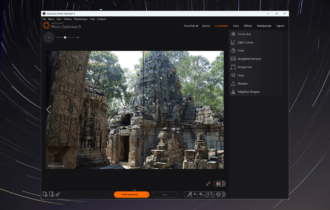Download ColorPic for Windows
1 min. read
Updated on
Read our disclosure page to find out how can you help Windows Report sustain the editorial team Read more

Price: €13.55
Download nowGraphic designers and web artists typically resort to color pickers to choose colors from existing designs and figure out what they wish to integrate into their own projects.
What a color picker does is provide you with the codes of the colors, which can be further implemented into your source code.
Many web design applications come with a built-in color picker, but it might not have the features you’re looking for. Instead, you can explore a bunch of third-party alternatives, which solely focus on grabbing colors from the screen.
ColorPic is a great example in this regard, which you can use on a high-resolution monitor. It’s one of the best color picker software solutions that you can use on Windows 10.
Overview of ColorPic features
-
- Pick any color from the screen and from any running application
- Create palettes with up to 16 colors
- Explore predefined color palettes to get inspired for your own design
- Generates the WebSnap and hexadecimal codes of grabbed colors
- Easily edit existing palettes by changing their colors
- Use four types of color mixers: hex, rainbow, hue, sliders
- Effortlessly tweak the red, green, blue, hue, and saturation values
- Use the magnification tool to get a better view of all nearby colors
- Resize the magnification area to any dimensions
- Accurately move on the screen with your mouse one pixel at a time using arrow keys
- Set a grid overlay to swiftly align the color picker
- Snap to the nearest web-safe neighbor color
- Use 3×3 or 5×5 pixel color sampling
- Any unused sections of the main window can be collapsed
Screenshots
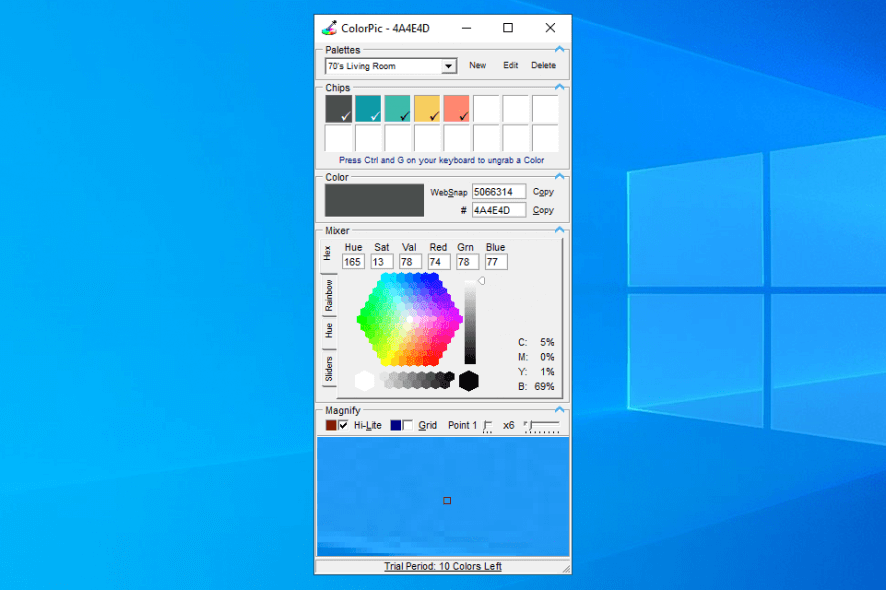
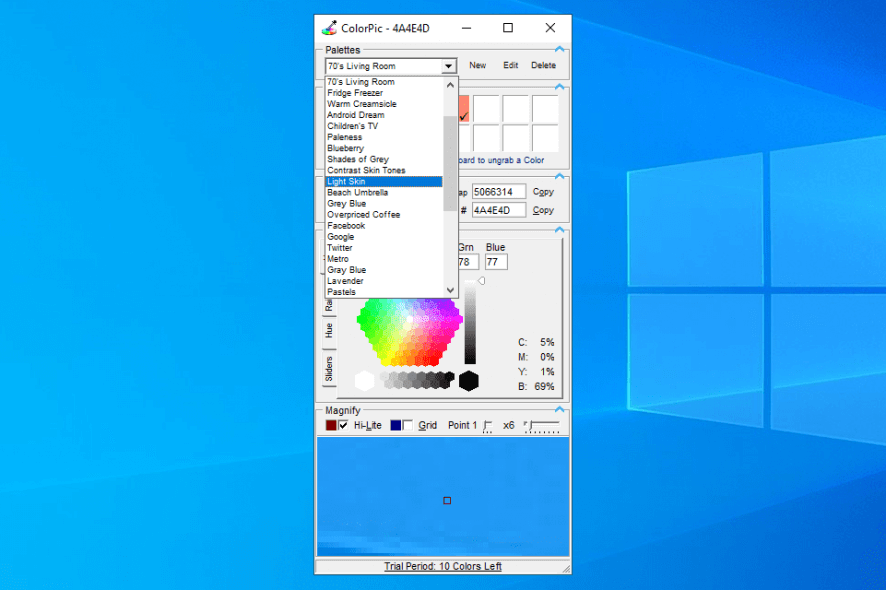
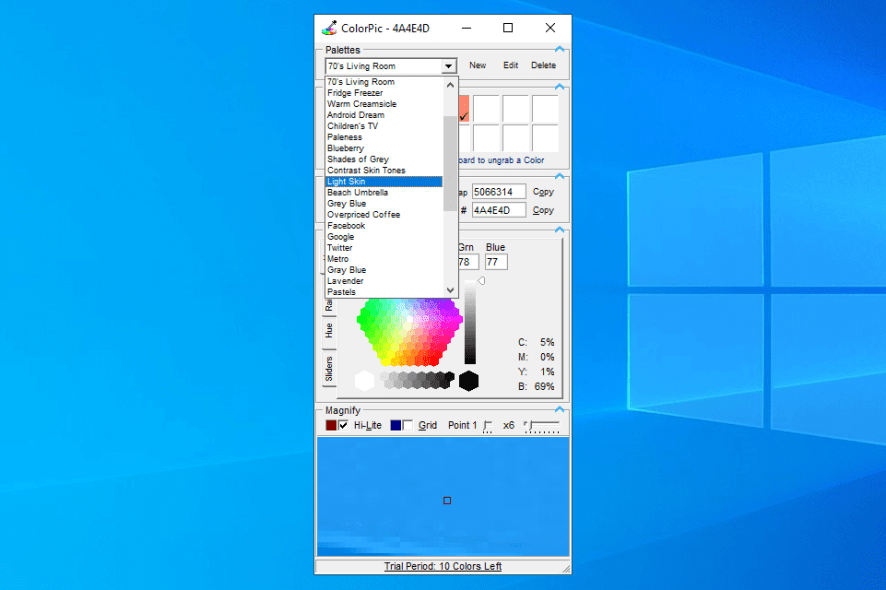
Our Review
- Pros
- Use preset color palettes and create your own
- Magnify the area surrounding the mouse
- Accurately move on the screen with arrow keys
- Cons
- UI buttons are too small
- Harsh trial limitations
ColorPic is a software application dedicated to Windows users, which gives you the possibility to grab any color from the screen, zoom in using a magnification tool, and generate color profiles. It’s optimized for 4K monitors.
Let’s take a look at the editions, system requirements, installation, and interface, along with the set of features provided by ColorPic before getting our final verdict for this application.
ColorPic free version
There’s a free version of ColorPic available, which gives you access to all options and configuration settings. However, it doesn’t support more than 10 colors. Once you reach the 10-colors limit, the tool becomes unusable.
If you want to get past this limitation, you can buy a license for the full product by making a one-time payment. There are no subscription plans involved, so you don’t have to worry about monthly costs when it comes to ColorPic.
ColorPic system requirements
The color grabbing tool doesn’t have any special hardware requirements, so it should work on most PCs. It supports the following Windows versions:
- Windows 10, 8, 7, XP, and even older (both 32-bit and 64-bit)
Although 4K monitors are supported, it’s not a mandatory requirement.
How to install ColorPic
Once you download the small-sized setup file, you can begin installation to go through some familiar wizard steps. Besides accepting the license agreement, it’s possible to change the default install folder if you’re not satisfied with the default location.
When it comes to the graphical interface, ColorPic has a small window with tiny buttons and stays on top of all other applications. It shows a color palette, chips, color codes, mixer, and magnification tool.
ColorPic – a practical color picker for web designers
Taking everything into account, ColorPic turns out to be a practical color picker that can help web designers complete their projects after choosing the best possible color palette to work with. If you get stuck at any point using the program, you can check out the full user documentation online.
As you would expect from such as lightweight tool, it has minimum impact on the computer’s performance. However, its buttons are too small. Furthermore, the trial version expires as soon as you use 10 colors, which isn’t enough to properly test ColorPic’s capabilities.
ColorPic FAQ
- Is ColorPic free?
ColorPic isn’t free, but you can test all its features for free until you use 10 colors. Once you reach that limit, the application expires and you can either remove it from your PC or purchase a license.
- Is ColorPic safe?
ColorPic is 100% safe. There are no malware agents bundled with the tool. Just keep in mind that you should always download software programs from their official sites whenever this is possible.
- What’s the best color picker for Windows?
We think that ColorPic is one of the best color picker tools for your Windows PC. However, if you want to check out other similar products, we suggest getting started with Just Color Picker, Instant Color Picker, and CP1.
Full Specifications
- License
- Free trial