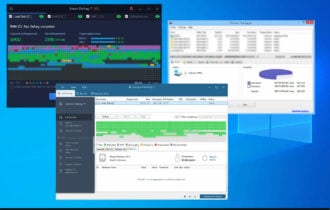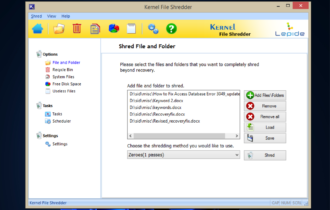Smart Defrag
Freemium / Version 6.4.5
1 min. read
Updated on
Read our disclosure page to find out how can you help Windows Report sustain the editorial team Read more

Price: $19.99
Download nowSmart Defrag optimizes your Windows PC to boost its performance for gaming, streaming, browsing, and other desktop activities. It’s one of the best Windows 10 defrag tools ever made.
Defragmentation is an operation that reduces file fragmentation by rearranging pieces of data from storage devices to make the small contiguous areas longer. To put it in simple terms, it improves the performance of your computer by speeding up file-related processes, like opening files.
Having a defragging utility on standby is as necessary as having a disk cleaner. We’re talking about small but essential Windows tools that can do wonders for your PC, especially if you have an HDD instead of an SSD.
One of the best defragging tools in the business is Smart Defrag. Created by the same team behind Advanced System Care, IObit Uninstaller, and Driver Booster, Smart Defrag is a Windows program that promises to get your PC in shape by reducing the degree of file fragmentation.
Overview of Smart Defrag features
-
- Trim any local disk, optimize Windows apps, or reduce fragmentation in any selected files and folders
- Analyze the disk and let the tool pick the most appropriate defrag mode (Smart Defrag)
- Run only an analysis, without actually defragging the disk, to get a defrag recommendation (Analyze)
- Reduce the fragmentation rate at the best possible speed (Fast Defrag)
- Completely organize data to obtain as much contiguous blank space as possible to maximize PC performance (Defrag & Optimize)
- Defrag only large files (Large Files Defrag) or free space (Free Space Defrag)
- Prioritize files to get the best PC performance and durable data contiguity (Defrag & Prioritize Files – Slow)
- Defragment the disk automatically, based on detailed settings (Auto Defrag)
- Check out a map with a visual representation of the file fragments
- Make the map accessible for color-challenged individuals
- Switch to detailed mode to see the total fragments and fragmented files, fragmentation rate, and more
- Pause and resume defrag operations with one click
- Set an automatic post-task action like shut down, sleep, hibernate, or restart the PC
- View an HTML report of the defragging operation as soon as the task is done
- Schedule your PC to perform a defrag on system startup
- Choose what to defrag at boot, from MFT and page, hibernation, system, registry, and custom files
- Set the boot-time frequency, like only next boot, first boot of every day, or every boot
- Defrag any game you add to the application to improve your gaming experience
- Check out the disk health, including temperature, read speed, response time, and S.M.A.R.T. attributes
- Replace the Windows Disk Defragmenter with Smart Defrag
- Use a Disk Cleanup tool and select the system objects to clean
- Securely delete files to make sure they can’t be recovered
- Create an exclusion list to skip any files and folders when it comes to analysis and defrag
- Install additional software made by IObit from the Action Center
- Choose from multiple interface languages
Screenshots
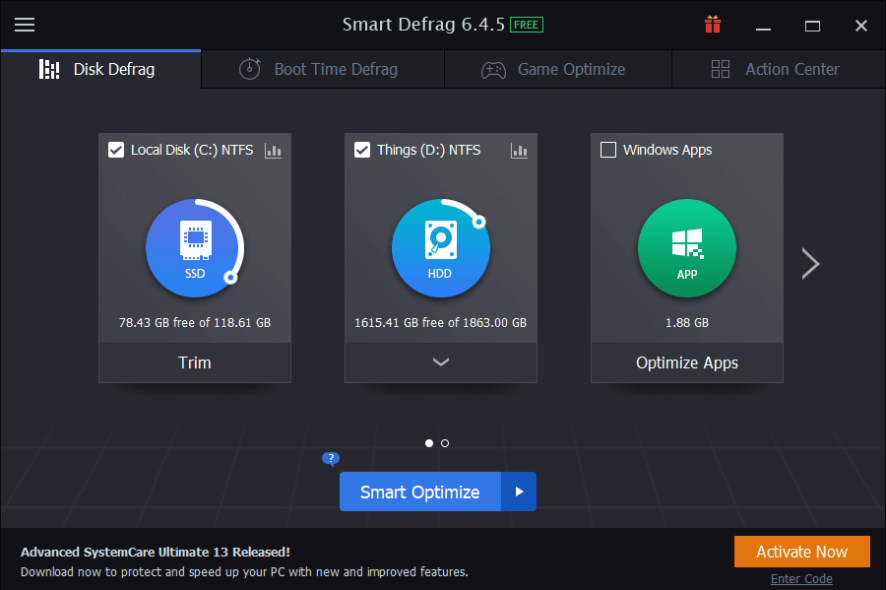
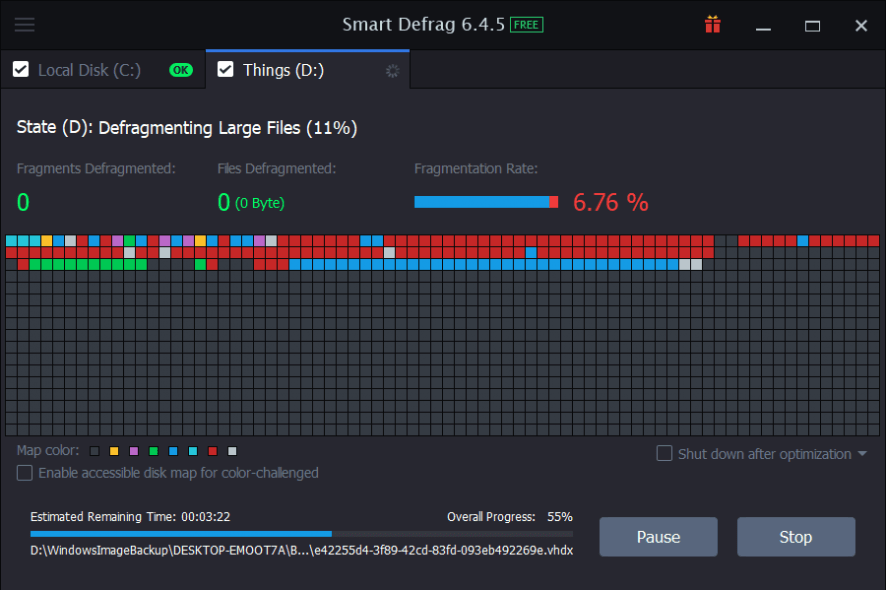
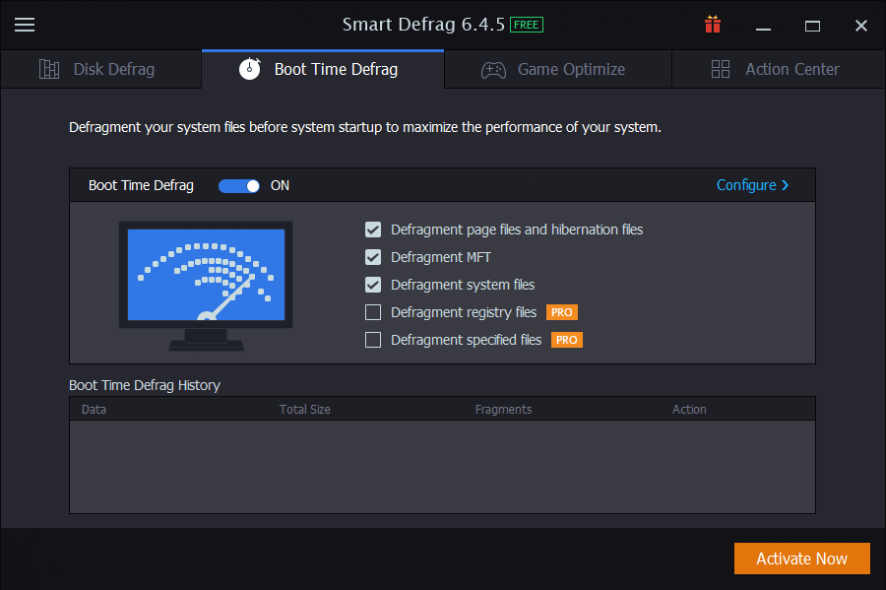
Our Review
- Pros
- Intuitive interface and controls
- Multiple defrag modes
- Free version available
- Cons
- The pro features can't be tested for free
Smart Defrag is incredibly easy to use, thanks to its intuitive interface and controls. It has a greater appeal than the Windows integrated tool for drive defragmentation and optimization. What’s more, Smart Defrag has special features reserved for disk defragging, game optimization, and boot time defragging.
Check out our Smart Defrag review below but not before taking a look at the limitations, system requirements, setup procedure, interface, feature set, and how-to-use steps.
Smart Defrag free version
Most users will be happy to know there’s a free version of Smart Defrag available. It gives you the possibility to use all critical features for free. However, some options are locked. For instance, you can’t use the Auto Defrag tool or defragment registry and custom files when using Boot Time Defrag.
To sidestep these restrictions and use the complete package, you have to buy Smart Defrag Pro. Make sure to keep an eye out for IObit deals if you want to get a reasonable price for this application.
Smart Defrag system requirements
Before downloading and setting up Smart Defrag on your PC, check if your system meets these conditions:
- Processor: 1 GHz or newer CPU
- Disk space: around 200 Mb
- OS: Windows 10, 8.1, 8, 7, Vista, XP (either 32-bit or 64-bit)
- Other: administrative rights
How to install Smart Defrag
When setting up Smart Defrag on your computer, you can review the license agreement, choose a setup older, and create a desktop icon. The tool also offers to download and install an additional software product, which it doesn’t need for disk defragmentation. As such, you can decline the offer if you’re not interested. Smart Defrag gets launched as soon as the setup is over.
Smart Defrag interface
As for the graphical interface, the defragging utility is modern and sophisticated. The main window has a dark theme and displays large buttons to help you carry out tasks right away.
Four tabs provide you access to all essential features: Disk Defrag, Boot Time Defrag, Game Optimize, and Action Center. To configure general settings, you have to open the ≡ menu. For example, you can adjust the main window’s transparency.
How to use Smart Defrag
To quickly defrag your disk with Smart Defrag, here’s what you need to do:
- Select your disk drive from the main window and pick a defrag mode
- If you’re not sure about what to choose, go with Smart Optimize
- Wait until the defragging job finishes
- If the task takes too long and you need to step out, enable Shut down after optimization
- Click View Report to open an HTML report in your default web browser and get more details about the total defragged files
A feature-rich and easy-to-use disk defragging tool
Taking everything into consideration, Smart Defrag proves to be a dependable disk defragging tool for Windows users. It comes bundled with many defragmentation modes, which it carefully explains in the help manual. Surprisingly, it doesn’t take a toll on the computer’s performance.
Even so, you shouldn’t do anything on your PC while Smart Defrag is busy with a task since you might alter results. Smart Defrag supports multiple UI languages. Thanks to its clear-cut interface and options, anyone can use it to optimize their PC performance by regularly running disk defragging tasks.
FAQ: Learn more about Smart Defrag
- What is Smart Defrag?
Smart Defrag is a software application that you can download and install on Windows to defragment your hard disk. It’s a great alternative to the system built-in defrag tool, especially since the Windows Disk Defragmenter doesn’t always work correctly.
- Is Smart Defrag safe?
Smart Defrag is 100% safe. It’s a legitimate program made by IObit, the same team behind Advanced System Care, IObit Uninstaller, and Driver Booster. Although it has third-party offers during setup, it doesn’t install any malware on your PC.
- Is Smart Defrag good?
We think that Smart Defrag is not only good but among the best defrag tools for Windows. It delivers excellent results, defrags disks quickly, and uses low system resources. Also, Smart Defrag has a good-looking graphical interface, intuitive options, and multiple defragmentation modes. Plus, it offers a free version.
Full Specifications
- Software Version
- 6.4.5
- License
- Freemium
- Keywords
- defrag, optimization
- Release Notes
- Improved algorithm of Disk Health to display the data more accurately.
Optimized the registration process for better user experience.
Updated multiple languages.
Fixed minor bugs.