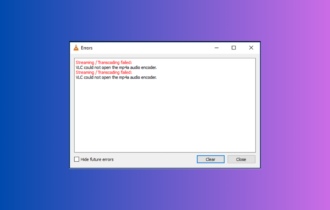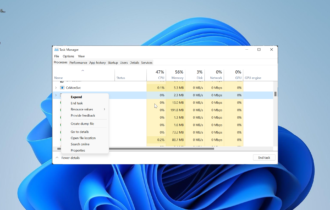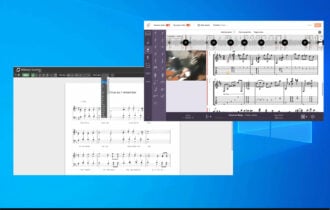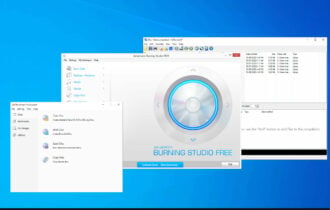Download Overloud TH-U for Windows 10 - Free Version
2 min. read
Updated on
Read our disclosure page to find out how can you help Windows Report sustain the editorial team Read more

Overloud TH-U is a guitar amp software solution that aims to take care of all your needs regarding this instrument. Need an amp simulator? Not a problem. How about a guitar cabinet? This tool’s got you covered.
To summarize, Overloud TH-U holds an impressive 239 models under its hood. These include guitar amplifiers and cabinets, pedals, rack effects, as well as microphone models. But we’ll get into more detail soon enough.
Overloud TH-U’s system requirements
Generally speaking, every software solution has some requirements so it can run on a given system. Moreover when it comes to full guitar amp & fx tools, as they are well-known for being honest-to-god resource mongers. However, let’s not jump to conclusions yet, before even taking a look at the official sys req
- Operating system: Windows 10, 8, 7, Vista
- CPU: at least Core i3 1.4 GHz
- Memory: at least 4 GBs of RAM
- Resolution: at least 1280 x 800
- Supported DAWs:
- ProTools 11 and above
- Cubase 6 and above
- Ableton Live 6 and above
- SONAR X3 and Platinum
- Digital Performer 7 and above
- Nuendo 5 and above
- Studio One
- REAPER
Note that Overloud TH-U is available as both a standalone application and as VST, AAX64 plugins as well. It supports 32-bit and 64-bit systems natively except for AAX32 plugins. It’s possible to authorize Overloud TH-U on up to three PCs and one USB stick.
Overview of Overloud TH-U features
-
- 89 guitar amplifiers
- 4 bass amplifiers
- 50 guitar cabinets
- 2 bass cabinets
- 77 pedal and rack effects
- 18 microphone models
- Up to four mics on each cabinet
- Over 1,000 presets that cover various musical styles
- Various authorized models, approved by original manufacturers such as THD, DVmark, Randall, and Brunetti
- Variac simulator included
- Amp Tweak technology that lets you customize your amplifiers by tweaking the preamp and power amp tube models
- Reproduce rig models generated via real setup capture
- 20 factory rigs included
- A whole preset bank that’s dedicated to bass
- 4th generation analog emulation technology that includes a proprietary nonlinear processing algorithm
- Room simulation
- Gapless microphone positioning
- Emulates cabinet in an advanced manner using the ReSPiRe 2 technology
- Load external guitar cab IRs with the built-in convolver
- Use parallel processing from the sound chain’s split point
- Take the app live with the customizable MIDI control
- Reverb effects based on SpringAge and BREVERB
- Compatible with TH3 (previous version) presets
Screenshots
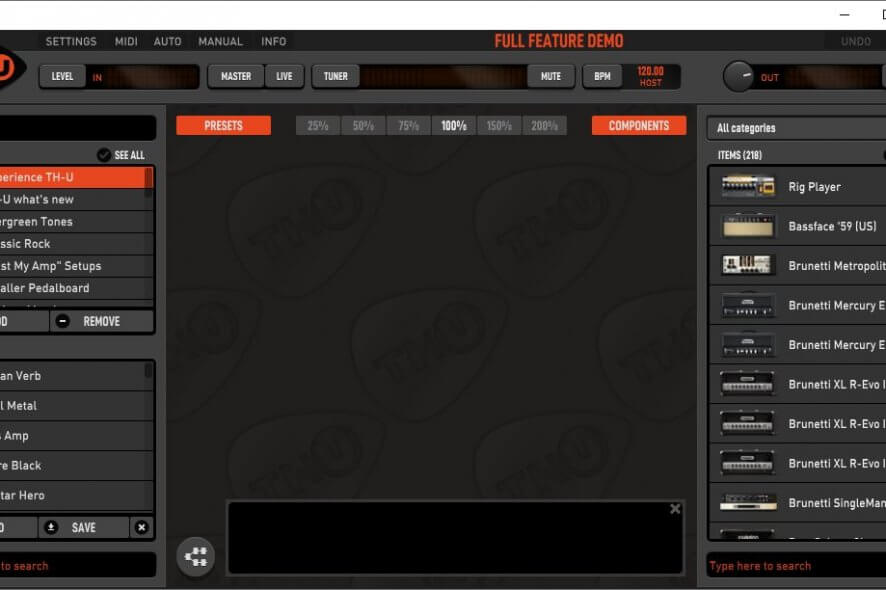
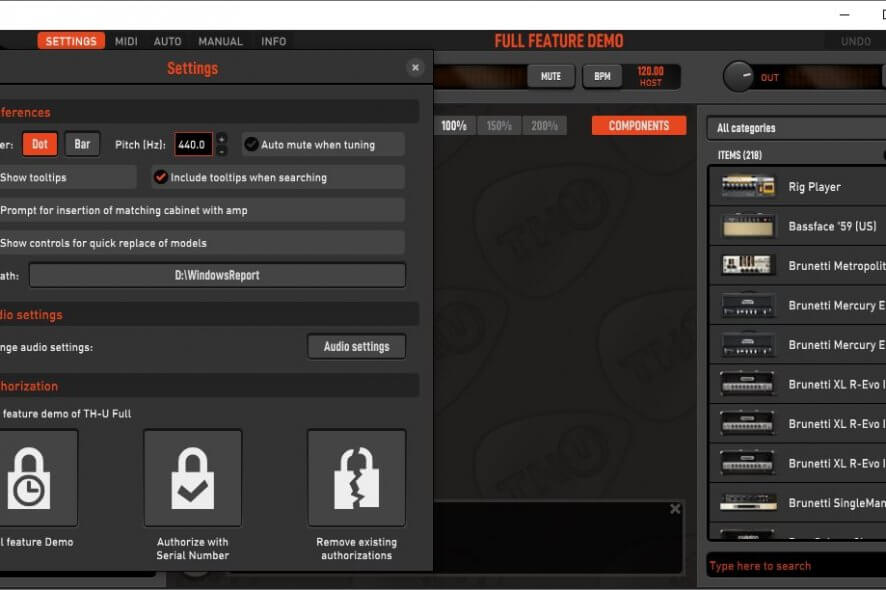
Our Review
- Pros
- Realistic amps that cover various musical styles
- If configured properly, runs with almost zero latency
- Wide variety of models included
- Comes with multiple presets
- Cons
- The layout seems pretty cluttered before you get used to it
Overloud TH-U free trial
If you’re into free stuff, you’re going to love this. Overloud TH-U comes with a fully-functional 15-day trial. That means you can download the program on your PC and try it as much as you like for 15 days.
In order to benefit from the trial, you need to complete a rudimentary form. Just complete your name and email address in the corresponding fields and you’re all set. You’ll receive the demo link in the email address you provided, so make sure to use a real, current one.
All the features within Overloud TH-U are functional, and you can also save or reload presets and plugins. MIDI is also available for MIDI products. However, once those 15 days of free trial come to an end, the tool will stop processing audio.
From that point on, you either need to purchase a license, or request 10-minute demo sessions.
How to install Overloud TH-U
First of all, make sure to download the appropriate installer executable. Currently, there are two files, one for 32-bit systems, and another one for 64-bit ones. You should only use the 64-bit version for 64-bit Windows systems and 64-bit DAWs.
Overloud TH-U’s installer might be a bit large (around 300 MBs), but installing it is not difficult. Choose between full or custom installation, define the destination path, and accept the EULA to proceed. The rest of the process unfolds automatically, without additional assistance on your side.
Few configuration options
Unfortunately for you tinkerers out there, Overloud TH-U doesn’t let you configure a lot of things. You can access the configuration screen by clicking the “Settings” button in the main window. Once you’re here, you’ll notice three different categories: Preferences, Audio settings, and Authorization.
The Preferences section lets you choose your favorite tuner type, adjust pitch, toggle auto muting, enable tooltips, include tooltips when searching, prompting you to inert matching cabinets for your amps, toggle model quick replace controls and set the IR path.
The audio settings section is pretty standard. You can use it to configure levels, device types, input and output devices, and active channels. If you’re not exactly sure how to configure these, we suggest researching it for a bit. If you misconfigure some of the parameters here, you might experience bad or no sound at all.
FAQ: learn more about Overloud TH-u
- What do I need to play with Overloud TH-U at home/live?
First thing’s first, you’ll need Overloud TH-U. Second of all, you should have a supported sound card or interface connected to the PC you’re using this tool from. The device should have an input jack and low latency.
- How many computers can I authorize with a single serial?
It’s possible to authorize up to three PCs and a USB stick with a single serial. You can deauthorize installations and move them to new devices, as well.
- I purchased a product on the online store: how can I get started?
- Create an account
- Check your email account for the serial number and download links
- Download the installer
- Install the product
- Run the program or open the plugin
- Type your login data and the serial number as required
Full Specifications
- License
- Trial
- Keywords
- guitar, amp, modelling, cabinet, simulator, amplifier, bass