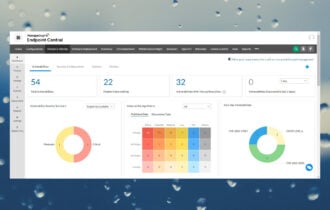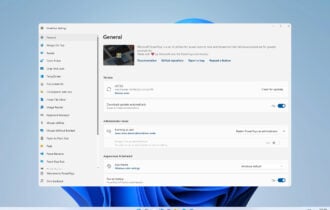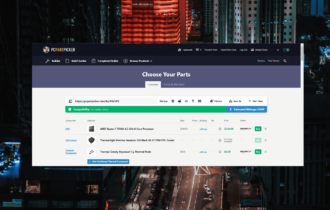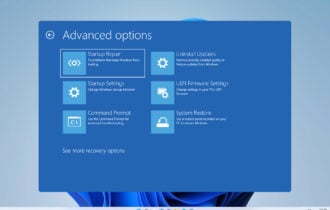Download Paragon Rescue Kit for Windows 10
Freeware / Version 14
1 min. read
Updated on
Read our disclosure page to find out how can you help Windows Report sustain the editorial team Read more

All operating systems are prone to break down and stop working properly. And, unfortunately, Windows presents a higher risk than others. In the worst case scenario, the boot sequence of your OS becomes corrupt, preventing you from logging in.
Not all is lost, though, since you can turn to the aid of powerful recovery media software tools like Paragon Rescue Kit, developed by the Paragon Software Group. All you need to do is create an emergency drive that can be used to restore your Windows to normal parameters.
Overview of Paragon Rescue Kit features
-
- Use a simple wizard to create a Linux or WinPE recovery environment
- For Linux, you can prepare a recovery environment compliant with UEFI or BIOS
- Store the recovery environment in an ISO image or directly on a USB thumb drive
- The Windows Assessment and Deployment Kit (ADK) or Automated Installation Kit (WAIK) aren’t mandatory
- Optionally inject extra drivers for storage devices, USB or network controllers, or for the system during installation
- Create a network connection with a previously mounted network share at setup
- Simple and advanced operation mode for both casual and skilled users
- Set up distinct recovery media for 32-bit and 64-bit operating systems
Screenshots
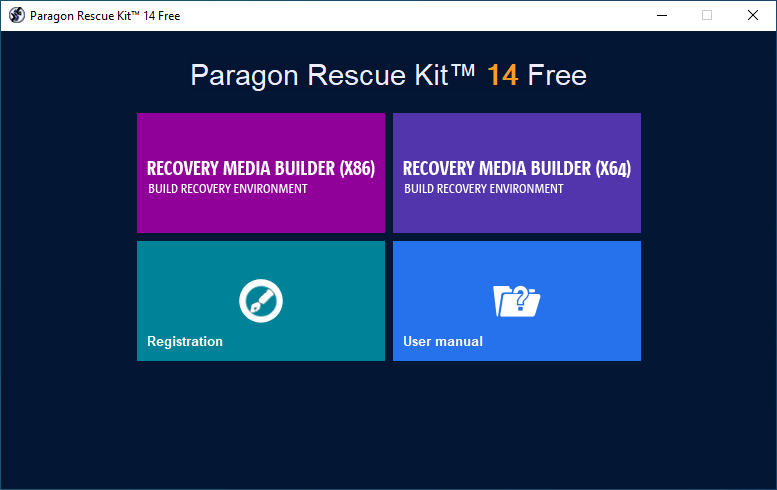
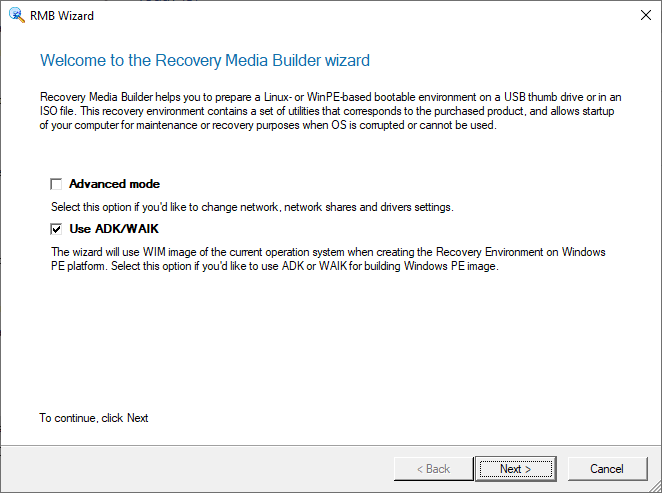

Our Review
- Pros
- Easy wizard with simple and advanced mode
- Create ISO images or USB flash drives with the OS recovery environment
- Free to use
- Cons
- The latest editions aren't standalone products anymore
- Tricky to obtain a free product code and serial number for version 14
Paragon Rescue Kit is a software solution available at no cost. It features a quick and easy installation process, a user-friendly interface, and simple wizard steps that you can follow to swiftly create an ISO image or USB flash drive with your Windows recovery environment. In fact, we believe that Paragon Rescue Kit is one of the best boot repair software tools for Windows 10.
Paragon Rescue Kit system requirements
The setup file of Paragon Rescue Kit is pretty big and could take a long time to get when using a poor Internet connection. Therefore, you have to check if your system meets these product requirements:
- Intel Pentium 300Mhz or better
- At least 256Mb RAM
- 750Mb or more free disk space
- Windows 10, 8.1, 8, 7, Vista, XP (both 32-bit and 64-bit)
- A USB thumb drive of at least 512Mb (to create USB recovery media)
How to install Paragon Rescue Kit
After you download the large setup file of Paragon Rescue Kit, you can begin setup to follow some easy wizard steps. Besides accepting the license agreement, you don’t have to do anything else because installation starts right away. On the downside, it’s not possible to change the default setup location on your PC.
When it comes to the graphical interface, Paragon Rescue Kit has a clean look that blends with the Windows 10 style. Its main menu has four flat, colorful buttons that lead you to the x86 and x64 recovery media builder, as well as to the user manual and registration.
How to use Paragon Rescue Kit
Here’s how you can create a WinPE-based bootable environment on a USB flash drive or ISO image in four easy steps with the help of this tool:
1. Select the recovery media builder for either x86 (32-bit) and x64 (64-bit)
It depends on the architecture type of the Windows 10 system you’re trying to fix. If you don’t know which type you need, go to Settings -> System -> About and take a look at the System type.
2. Pick Advanced mode or Use ADK/WAIK
If you want to change network and driver settings, along with network shares, select Advanced mode. It can only be used with USB flash drives.
On the other hand, if you want to use the WIM image of the current operating system to build a Windows-PE image, select Use ADK/WAIK. It works with both USB flash drive and ISO image options.
If you’re unsure, go with the second option.
3. Choose the recovery media platform
In this part of the Paragon Rescue Kit recovery media wizard, you can choose the platform from Windows PE and Linux (either EFI or BIOS interface). If you’re creating a recovery media for your Windows 10 PC, then you must choose Microsoft Windows PE.
4. Set the recovery media format
This part is simple because you get to decide how you want to create the recovery media: by compiling an ISO image or by building a USB flash drive.
If you choose the ISO option, then you will have to further process the ISO image somehow, like burning it to a disc or mounting it as a virtual drive.
The USB flash drive option is faster because you will be able to immediately plug the new pen drive into the damaged PC and begin system recovery right away.
Great recovery media builder for your Windows PC
All aspects considered, Paragon Rescue Kit turns out to be a great recovery media builder for your Windows PC. It facilitates an intuitive interface and options for creating an ISO image or USB flash drive with the system recovery environment. Using this end product, you can successfully restore your operating system to a working state.
Unfortunately, the latest version of Paragon Rescue Kit isn’t available as a standard product. It was subsequently integrated with Paragon Hard Disk Manager but can still be used for free.
Paragon Rescue Kit FAQ
- Is Paragon Rescue Kit free?
Yes, Paragon Rescue Kit is 100% free. However, in the standalone version, you must enter a product code and serial number that you can obtain for free from the developer. If you want to use the latest version, you must download the free demo of Paragon Hard Disk Manager (no time limitations).
- Is Paragon Rescue Kit safe?
Paragon Rescue Kit is a legitimate piece of software that’s not infected with any malware, so it’s 100% safe. However, make sure to download the product from official sources to remain on the safe side.
- What’s the best software for Windows 10 boot repair?
We think that Paragon Rescue Kit is one of the best tools for Windows 10 boot repair. But if you want to check out other similar software, we suggest starting with Windows Boot Genius, Ultimate Boot CD, and Hiren Boot CD.
Full Specifications
- Software Version
- 14
- License
- Freeware
- Keywords
- system restore, boot repair