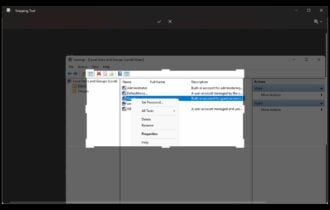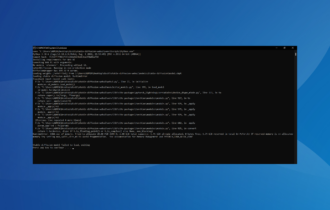Download Retouch Pilot for Windows
1 min. read
Updated on
Read our disclosure page to find out how can you help Windows Report sustain the editorial team Read more

Retouch Pilot may not be as popular as other photo retouching software solutions, but it packs a serious punch. Its name might not indicate that, but this tool can help you retouch photos. Better said, it removes those pestering imperfections from your favorite pictures.
Modest system requirements
If you’re worried that your ancient computer can’t handle all of Retouch Pilot’s awesomeness, don’t fret. The system requirements list is rather slim, so you’re on the safe side.
The only things that you’ll need to run this tool properly are:
- A Pentium III 2 GHz or better processor
- No less than 1 GB application RAM
- 10 Mb of free disk space
- Windows 10, 8, 7, Vista, XP (either 32-bit or 64 bit)
Thus, if your computer is capable of running at least Windows XP, it handles Retouch Pilot without an issue.
Screenshots
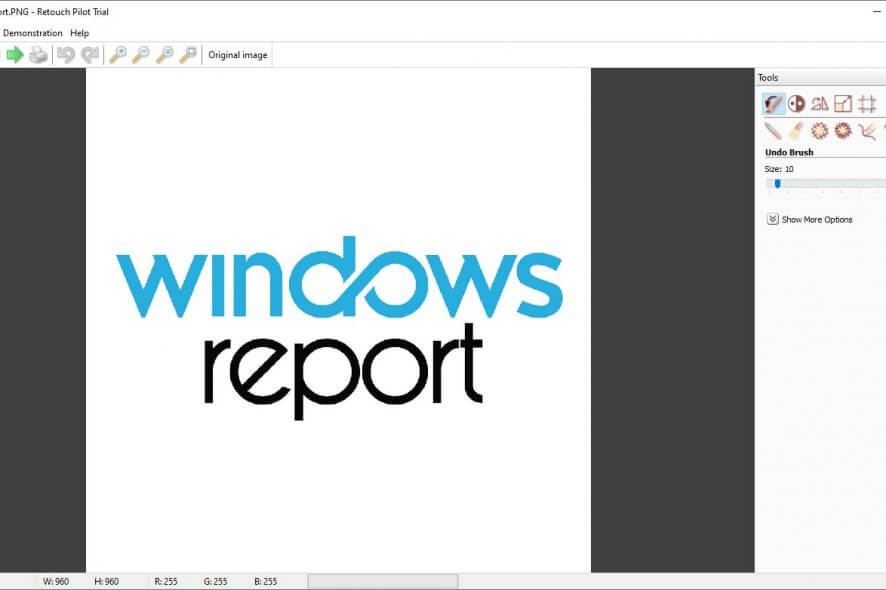
Our Review
- Pros
- Both standalone and plugin editions
- Free trial available
- Versatile retouching tool
- Cons
- Trial only saves to proprietary format
How to install Retouch Pilot
Deploying Retouch Pilot on the target PC is a walk in the park. All you have to do is download the appropriate installation executable from the official website, launch it and follow the on-screen instructions provided by the built-in wizard.
Retouch Pilot comes as a free demo that only lets you save output images in a proprietary TPI format. Purchasing the full version unlocks the ability to save content as JPG, TIFF, PNG, and BMP files.
After the installation is done, you can launch the program and explore a series of demonstrations regarding what it is capable of. You can select any demonstration in the corresponding menu and hit the “Start” button to view it.
Some of Retouch Pilot’s features
We’ve told you about the retouching part, which is awfully generic, so we’d like to let you find out more about this useful tool.
- Remove scratches, spots, hair, dust from photos;
- Remove unwanted objects from a photo;
- Copy a “smart patch” to replace elements in your photos;
- Change the form and proportions of objects in your photos;
- Restore scanned old photos by removing various defects, such as scratches, worn spots, and fixer stains;
This, added to the fact that you can also use Retouch Pilot as a plugin for the same amount, should be enough to sell you.
Standalone and plugin modes
It is worth mentioning that Retouch Pilot comes in two different flavors: one that can be used as a standalone tool on any supported computer, and another that can be integrated as a plugin within various photo editors, such as Adobe Photoshop, Adobe Photoshop Elements, Corel Paint Shop Pro, and Corel PHOTO-PAINT.
Despite that the plugin component is usually deployed automatically in Photoshop’s appropriate folder, there’s still a chance it might not show up. If that’s the case, you can copy the “RetouchPilotPlugin.8bf” or “RetouchPilotPlugin64.8bf” files manually to the plug-ins folder.
The method described above also lets you use Retouch Pilot as a plugin for other photo editors than the ones we’ve already mentioned.
FAQ: Learn more about Retouch Pilot
- Is Retouch Pilot free?
Retouch Pilot isn’t freeware but it offers a limited free trial. You have to pay to continue using the full version, though. There used to be a lighter freeware version called Retouch Pilot Lite, but it’s no longer supported and can’t be downloaded anymore.
- Is there a trial of Retouch Pilot?
Yes, there’s a limited free trial. If you need help deciding if it’s worth purchasing a license for this tool, you can evaluate its full set of features during a free trial. However, you can save retouched images only as TPI files during the trial.
- What formats does Retouch Pilot support?
After purchasing a license and activating Retouch Pilot, you can save retouched images as TIFF, PNG, JPG and BMP files. During the trial, you can save them as TPI files only.
Full Specifications
- License
- Free trial
- Keywords
- retouch, photo editor, photo restoration