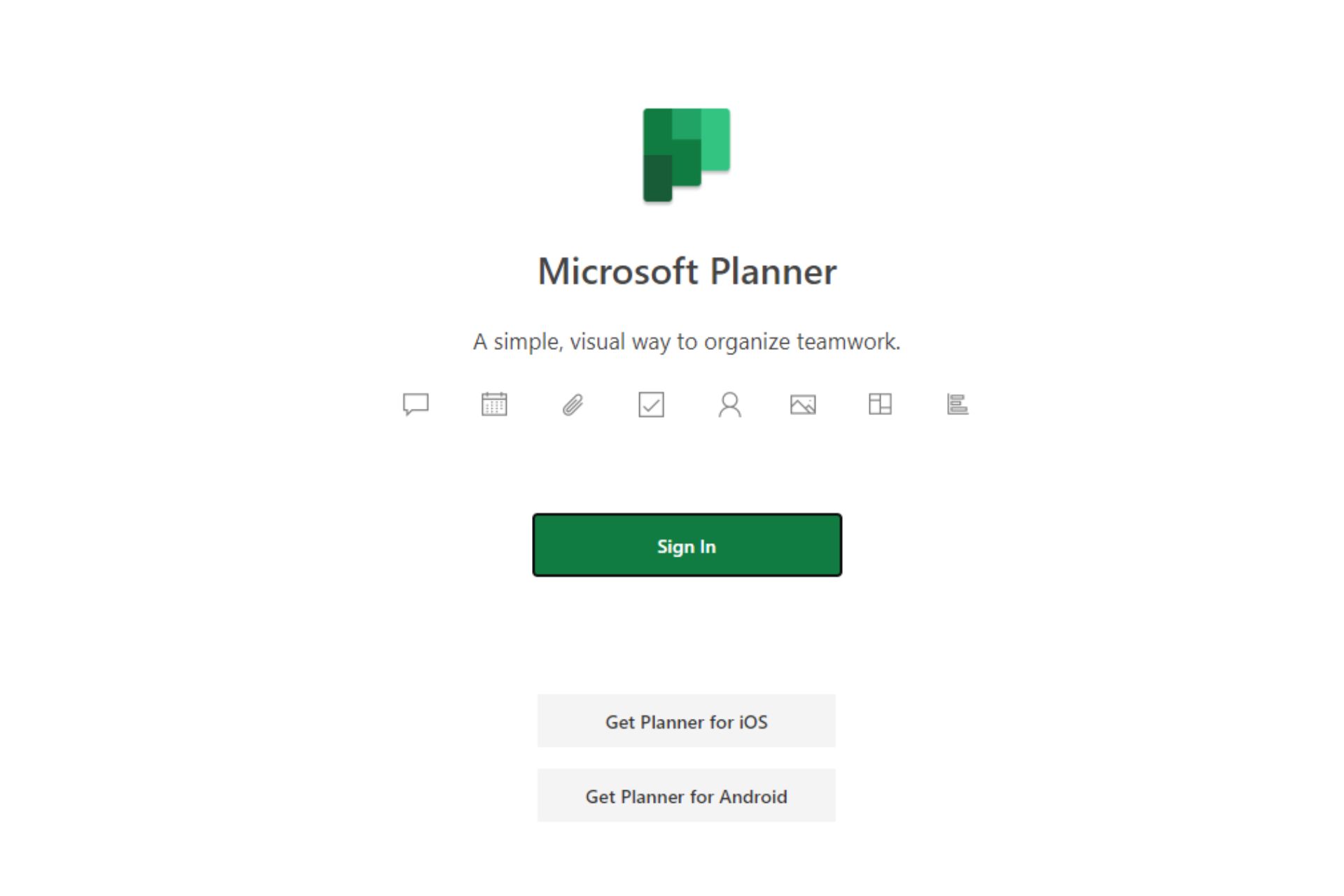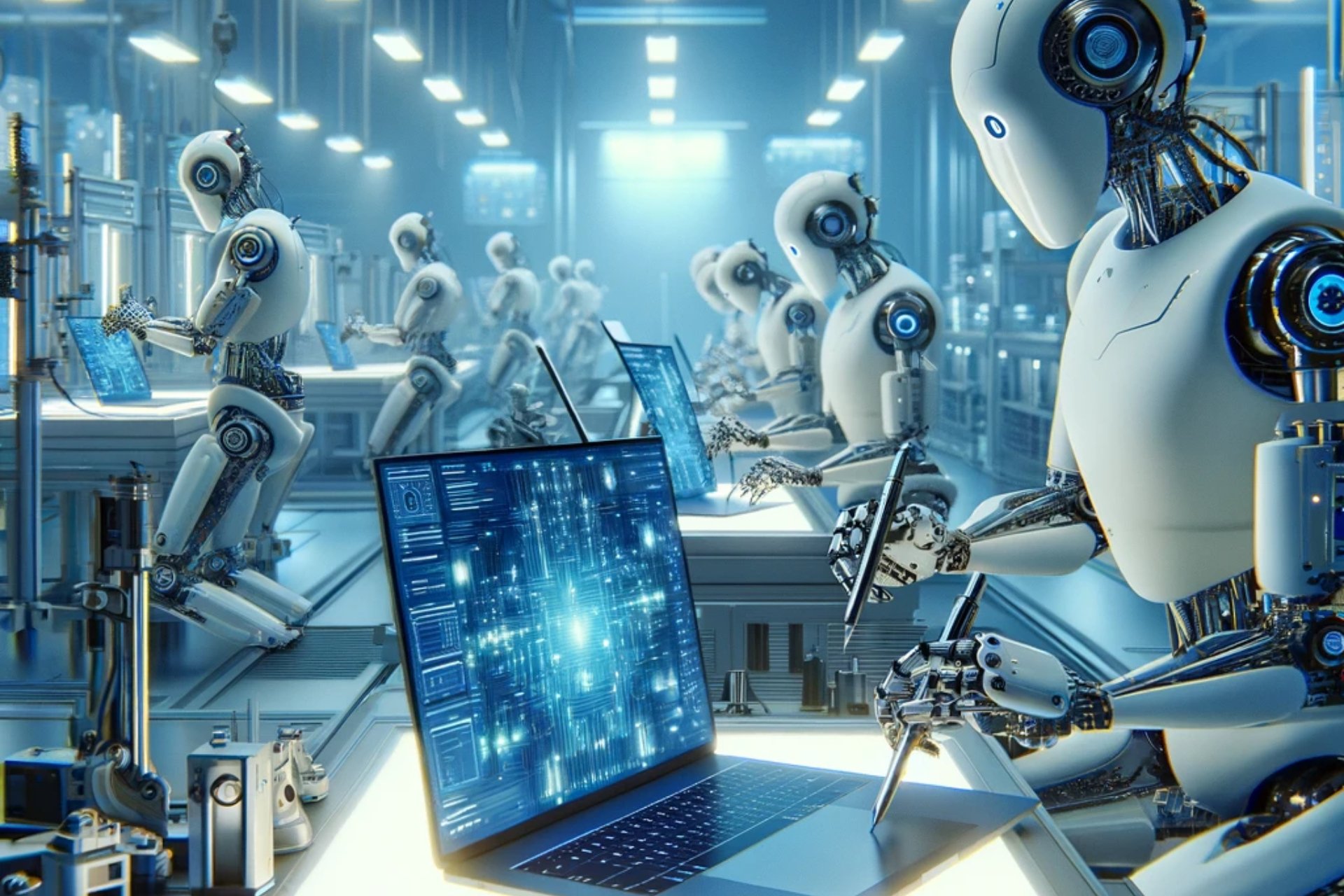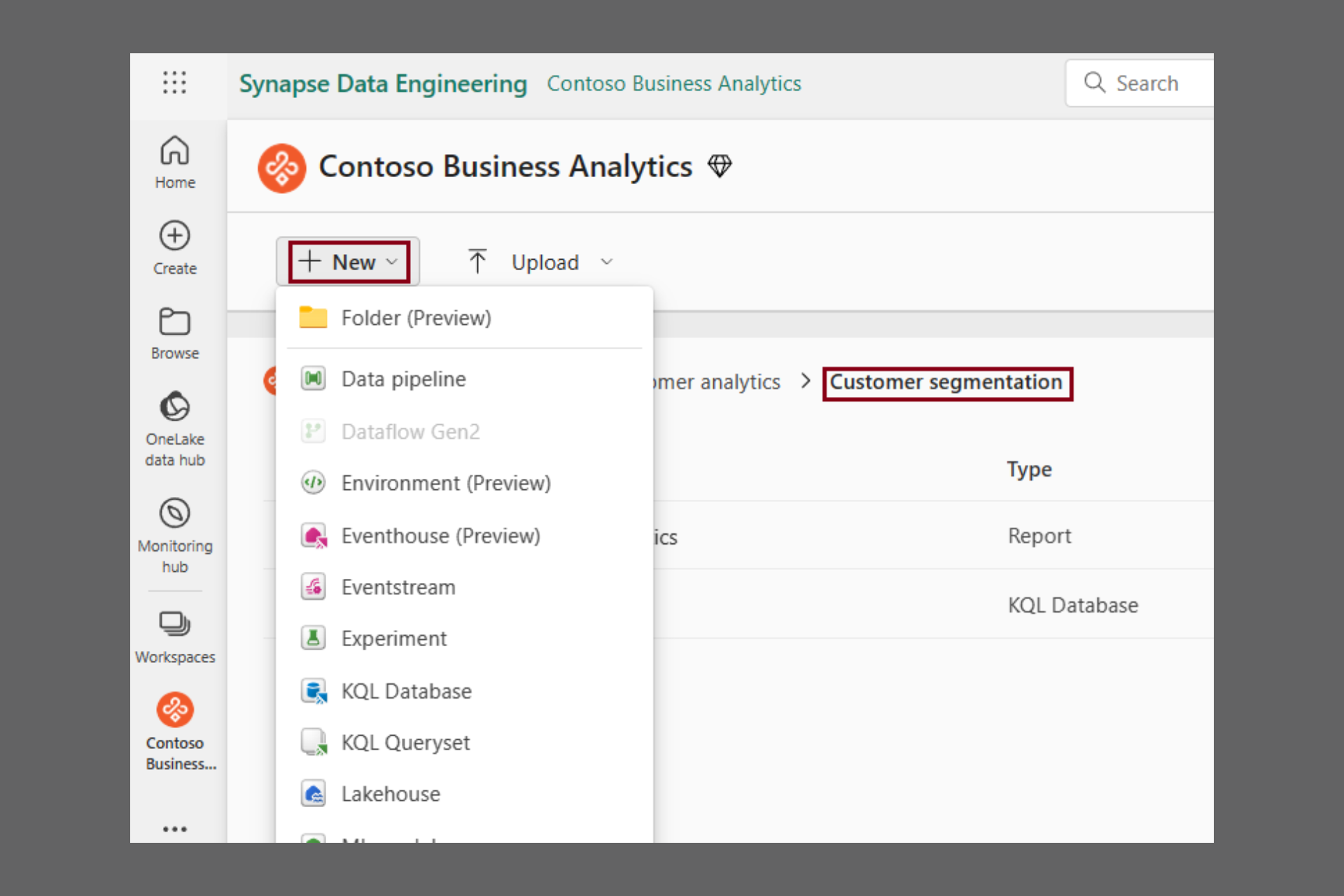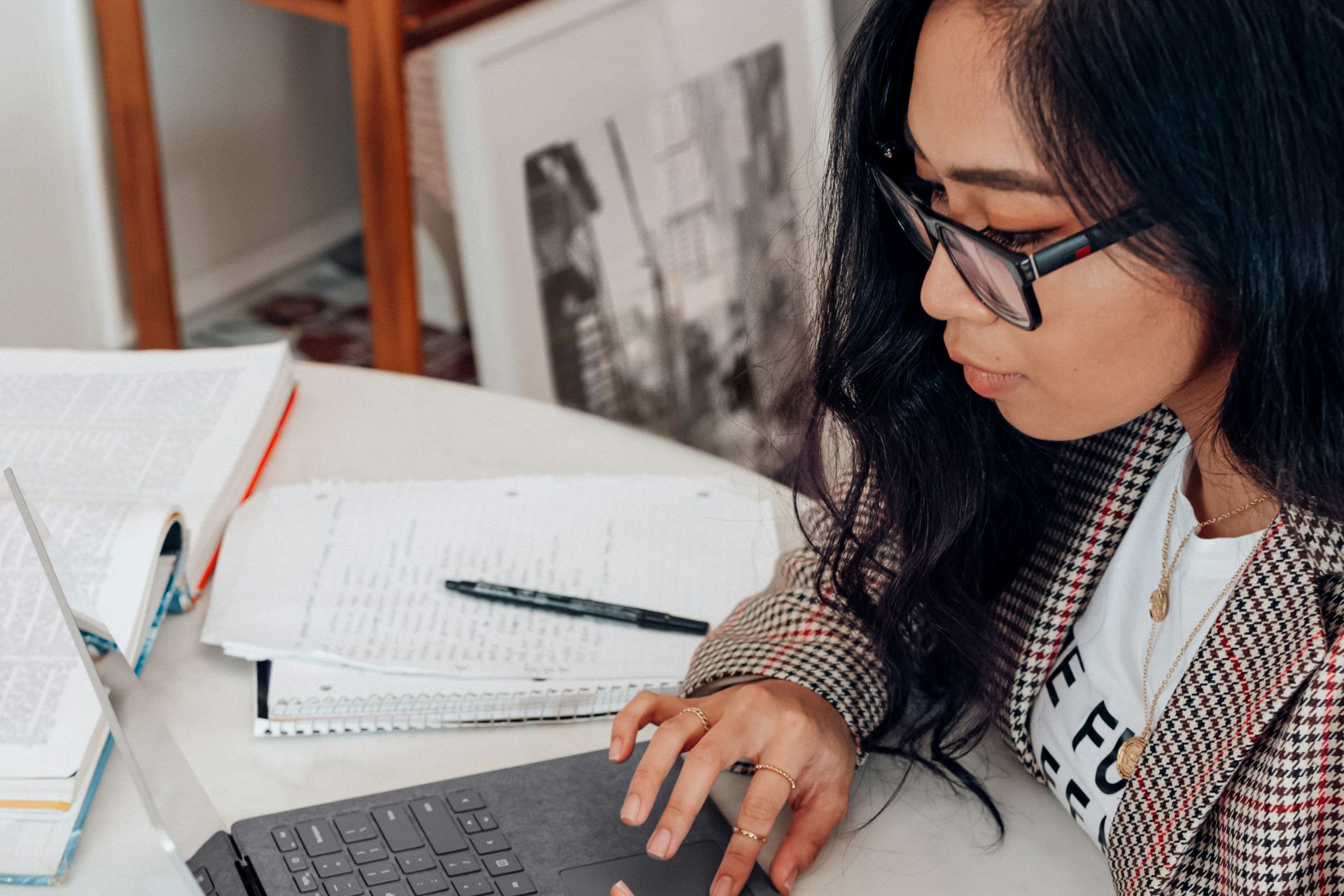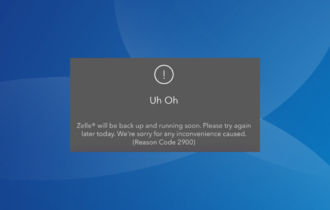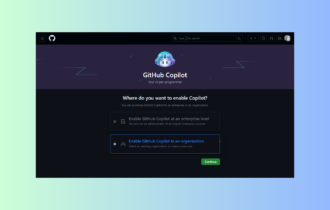Download Simplify 3D for Windows, Mac, Linux
1 min. read
Updated on
Read our disclosure page to find out how can you help Windows Report sustain the editorial team Read more
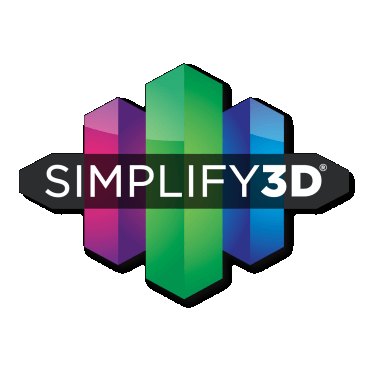
Price: $149
Download nowSimplify 3D is a 3D printing software solution you can download to solve all your 3D printing needs. This business application can help you perform a lot of operations related to your printing business such as slicing, print file creation, and even simulation.
It supports a wide range of 3D printing devices, such as Felix, FlashForge, FLUX Delta, and others. More so, you can easily switch between multiple printers in a quick, effortless manner. If we piqued your interest and want some details, join us to find out more about Simplify 3D.
Simplify 3D system requirements
Before you download Simplify 3D, check for the following prerequisites:
- Processor: Intel Pentium 4 CPU (i7 recommended)
- Memory: 4 Gb RAM (8 Gb recommended)
- System: OpenGL 2.0-capable
- Internet connection: required for installing and using the program
- Space: 1 GB of HDD space
- OS
- Windows 10, 8.1, 8, 7, Vista
- Mac OS X 10.7 or later
- Ubuntu, Debian, and Fedora-based distros
Screenshots
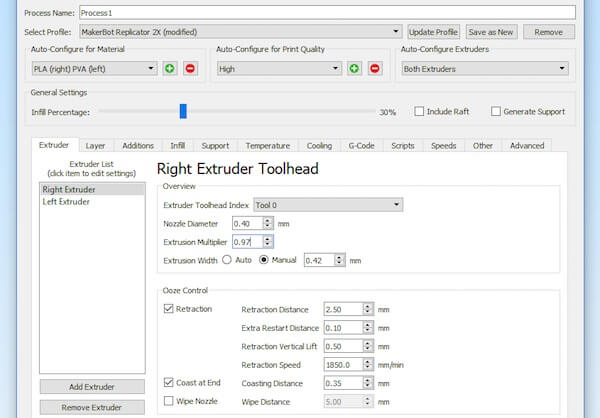
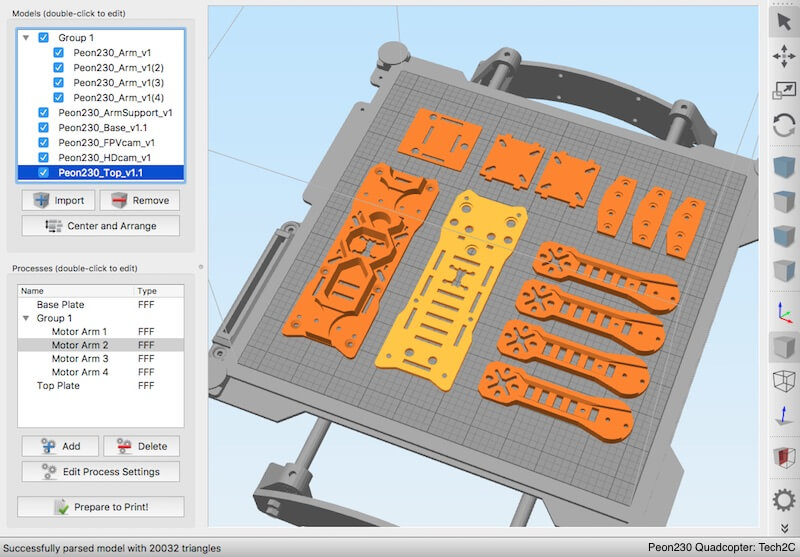
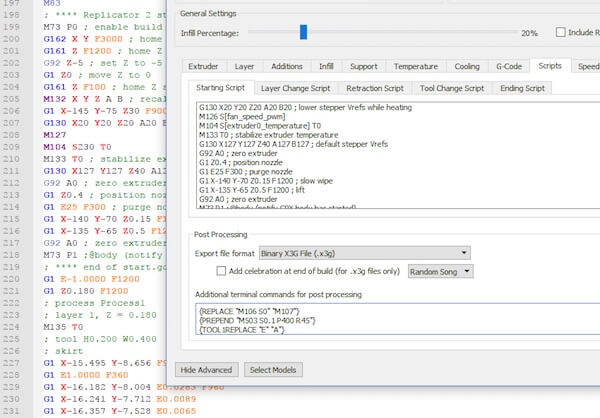
Our Review
- Pros
- Compatible with a broad variety of printers
- Offers an extensive library of features
- Lets you control and monitor your printer
- Cons
- No trial available
- Expensive
No Simplify3D free trial
If your creed is “try before you buy,” you’re in for a disappointment. You can’t download Simplify 3D for free because it doesn’t offer you any form of trial that you can download and take it for a spin before deciding on purchasing it or not.
However, at the time being, they do offer you a 14-day full refund in case you’re not satisfied with the program. As long as you’re willing to pay $149 just to see if you like Simplify 3D, you might as well just do it and ask for a refund if it’s not your cup of tea.
Check your compatibility beforehand
Since you can’t download a trial, it would be a wise thing to head over to the official Simplify 3D website and make sure that the tool is 100% compatible with your 3D printer. You can do that by using the compatibility checker.
Just head to the appropriate page, type the name of your 3D printer and hit the Check Compatibility button. If your printer is not commercially available, click the hyperlink under the text field and choose your printer’s firmware from the list below.
How can Simplify 3D help your business
Even though you can’t download a Simplify 3D free trial, there are ways to find out if it’s what you’re looking for. For instance, you could purchase it knowing that if you’re not satisfied you’ll receive your money back (as long as you apply for a refund in a 14-day timeframe).
However, if you’re not willing to spend any money, you can check the list of features below:
- Partnered with 3D printing companies in over 30 countries to maximize compatibility
- Lets you perform the same operations for all of your 3D printers
- You can switch between various devices seamlessly
- Simulate your prints before actually starting the printing process
- Watch an animation of the extruder draw each line of plastic before you start
- The simulation includes a lot of insight on the process such as speed, sequences, and configuration
- Helps you spot issues in the printing process even before you turn on your printer
- Great support structures that break easily from your model without any special tool or post-processing
- Customize your support structures by adding more in unstable areas or remove them for faster printing
- Grants you access to resources that could improve the quality of your prints
- Very fast slicer that enables you to process complex models seamlessly
- Adjust the slicing settings for different portions of your model
- Modify the mechanical properties of various components with just a bunch of clicks
- Supports multi-extruder printers natively
- Built-in Dual Extrusion Wizard component
- Dynamically adjusts the amount of flow required to print small, sharp edges with higher definition
- Allows you to print multi-part prints with ease
- Change the order of the parts before they are printed
- Optimize settings for each model individually
- Print objects one-by-one to reduce travel movements
- Adjust parameters regarding strings, zits, or banding
- Built-in scripting engine that lets you customize your print files
- Use custom commands for specific layers
- Change important sequence bits for your print
- Customize the command syntax for other applications
- Built-in tools to help you identify and fix common mesh issues
- Full machine interface included that lets you control the 3D printer manually
- Monitor your 3D printer in real-time to stay in touch with its latest developments
As you can see, there’s a lot of operations that Simplify 3D can help you handle. Ranging from simply helping you 3D print seamlessly to featuring multi-extruder support, Simplify 3D can handle it all.
A comprehensive 3D printing software assistant
In conclusion, if you’re looking for a 3D printing solution, Simplify 3D might be just what you need. It provides you not only with a stable 3D printing framework for your projects but also a heavily-customizable one that you can use for other purposes such as mesh corrections, surface structure adjustments or even controlling your 3D printer manually.
On the downside, you can’t download a Simplify 3D free trial. However, you can purchase Simplify 3D and, if you decide you’re not satisfied, you can ask for a refund if not more than 14 days have passed since your purchase.
FAQ: Learn more about Simplify 3D
- How much is Simplify 3D?
You can purchase Simplify 3D for $149, which many consider being a high amount of money, considering that other slicing tools are free. However, this program offers a wide variety of features that other tools might lack.
- Can you download Simplify 3D for free?
No, there’s no trial available for Simplify 3D, so you can’t get it for free no matter what. However, you can purchase a $149 license, and you have two weeks to try it out. If you’re not satisfied by the end of that period, you can ask for a refund.
- How many PCs can I install Simplify 3D on?
You can install this program on up to 2 computers that you own (and use). However, you can use Simplify 3D on one PC at the same time.
Full Specifications
- License
- Paid
- Keywords
- 3D printing, slicer, business