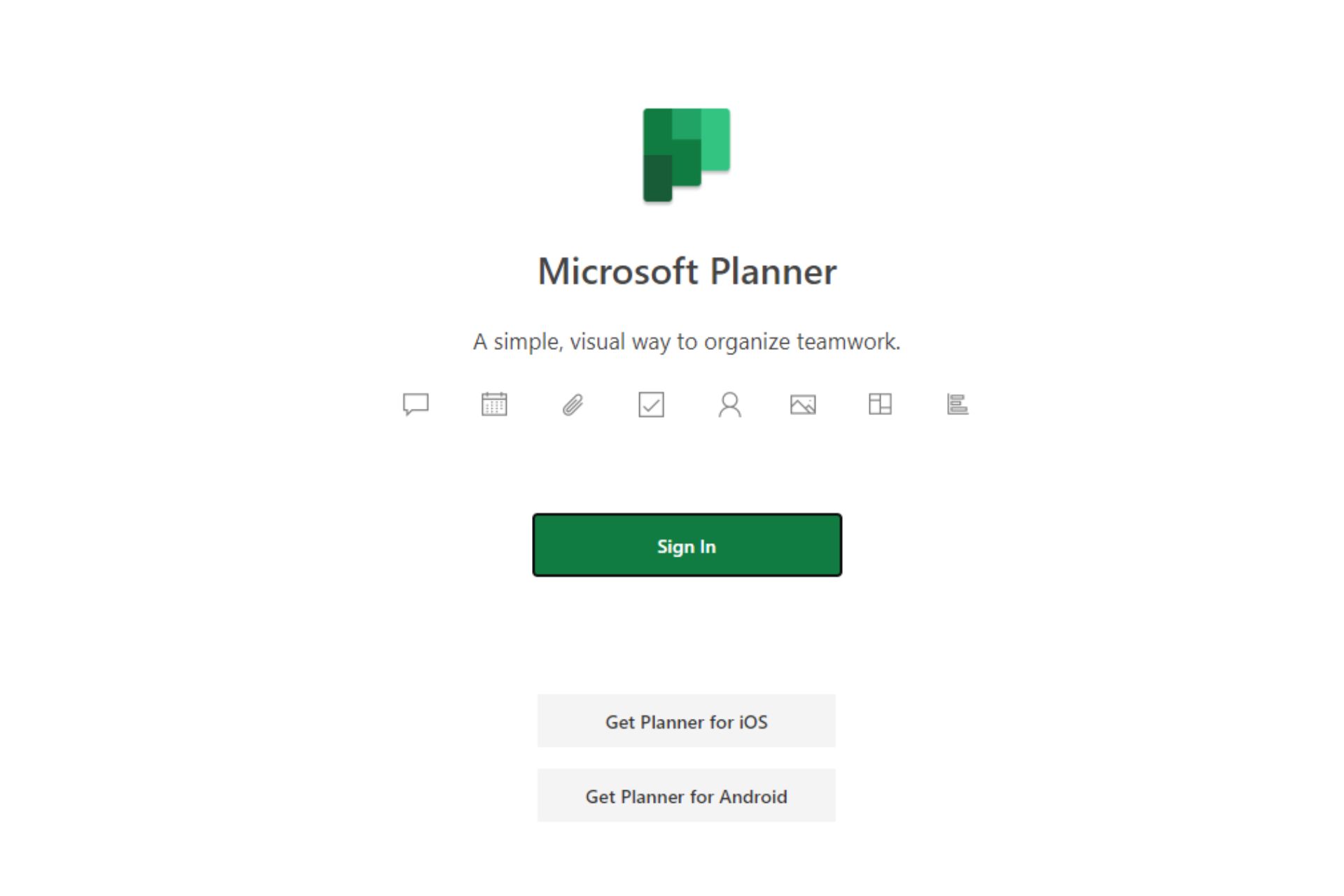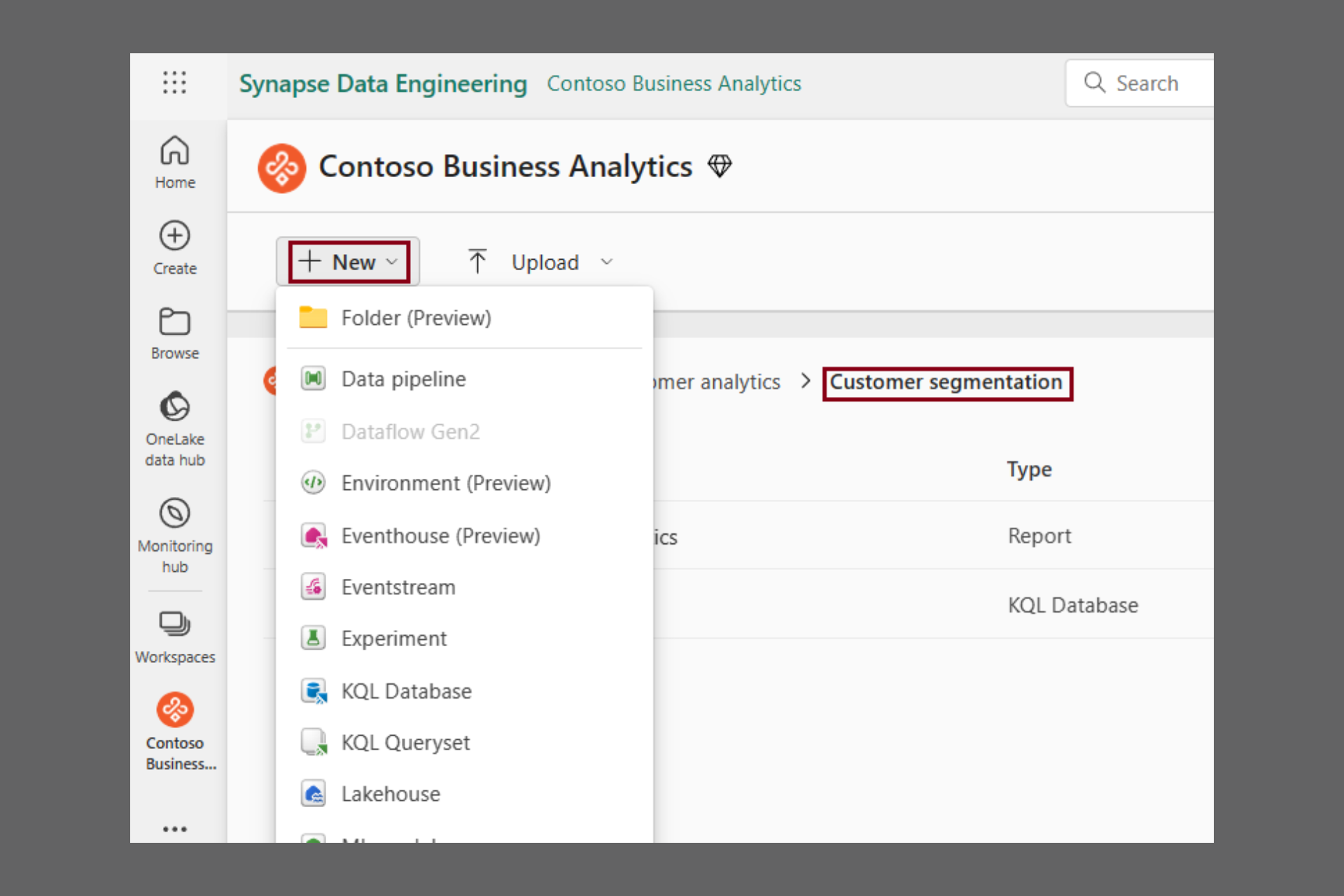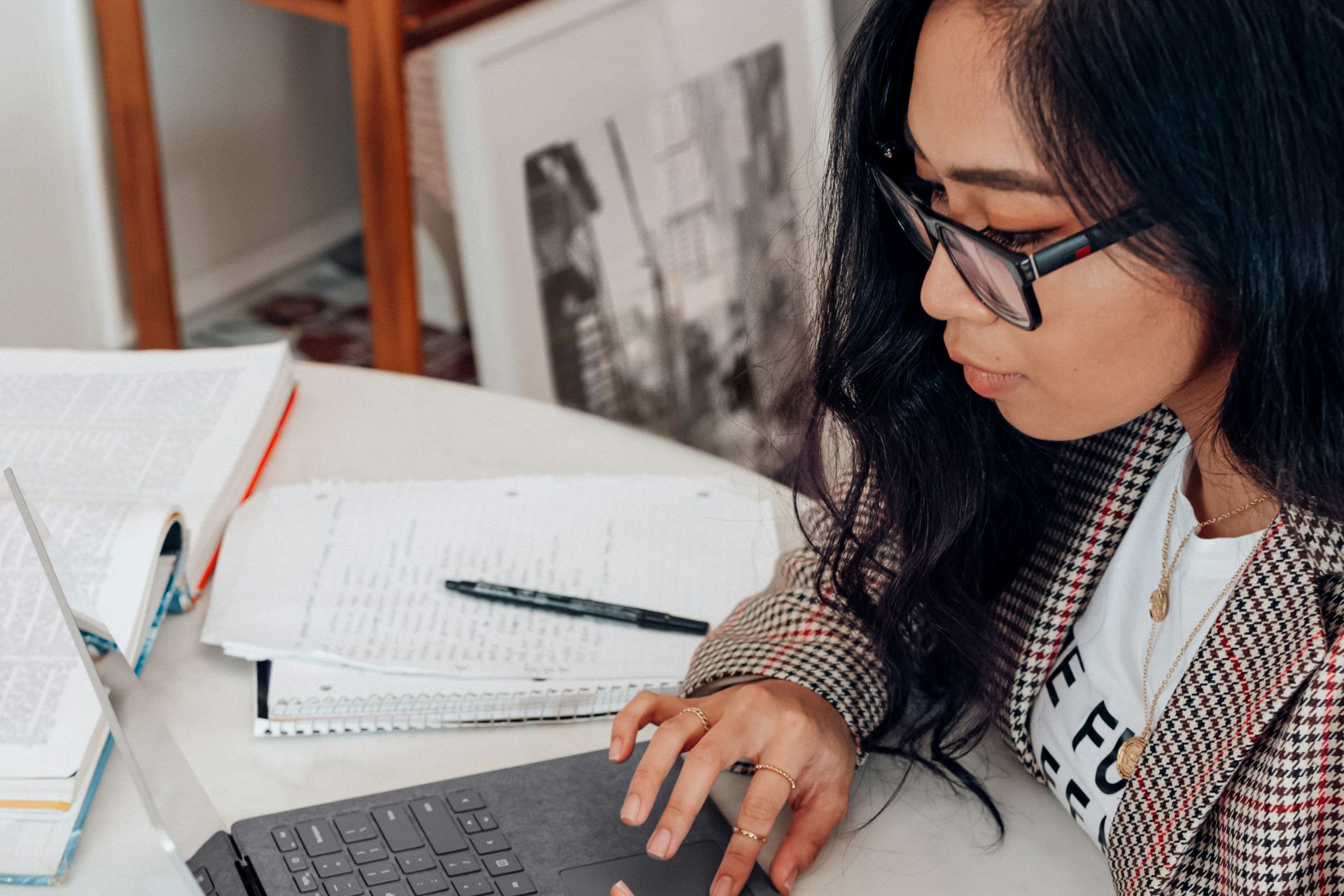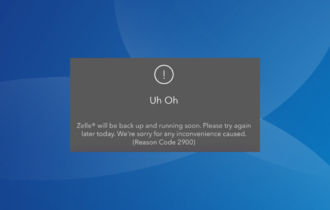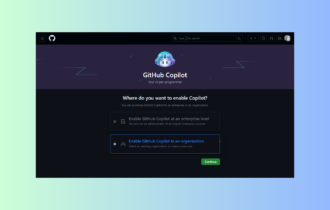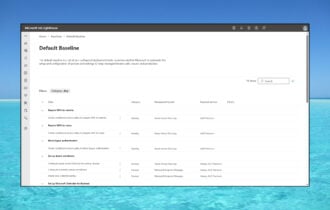Download Sothink Logo Maker Professional
1 min. read
Updated on
Read our disclosure page to find out how can you help Windows Report sustain the editorial team Read more

Price: $59.99
Download nowSothink Logo Maker Professional is a software program you can download for Windows to make logos and banners for your small business. It’s one of the best logo design tools.
It’s essential to create a logo for your product or service for your company’s branding and trademark, whether you’re trying to sell T-shirts, offer legal advice online, or rent your home on Airbnb.
Thankfully, you don’t need expert design skills to create your dream logo since you can resort to software applications instead.
One of the most accessible logo designers for beginners is Sothink Logo Maker Pro. It provides a user-friendly interface, numerous templates, and straightforward drawing tools to help you put together your company’s logo and export it as an image file in just a few easy steps.
Overview of Sothink Logo Maker features
-
- Unleash your creativity and create your own logo or your company’s business logo from ground-up
- Explore free logo templates about business, technology, organization, fashion, letters, badges, festivals
- Add, remove or edit logo text, customize the logo font and style
- Logo design tools: pencil, brush, pen, line, round, rectangle, rounded rectangle, polygon, star-shaped
- Check out a comprehensive library of flat graphics that you can add to your logo
- Use a smart coloring system that reveals monochromatic, complementary, and other color types
- Zoom in up to 1000% to get a better view of the logo details
- Lock and unlock objects with one click, apply various effects
- Design the logo layout using alignment, size matching, arranging, flipping, and grouping tools
- Make your logo by importing SWF resources, standard images, or SVG files from your computer
- Save the logo project to file and later open it to pick up where you left off
- Print or send the logo on canvas via email
- Export the logo as a PNG (with transparency), JPEG, BMP, TIFF, or SVG image
- Specify the image size, quality, and resolution for web publishing
- Change the canvas size and color, adjust the distance of the objects to the canvas border
- Snap objects to edge and center, show a grid, and configure grid settings
- Choose from multiple interface languages
Screenshots
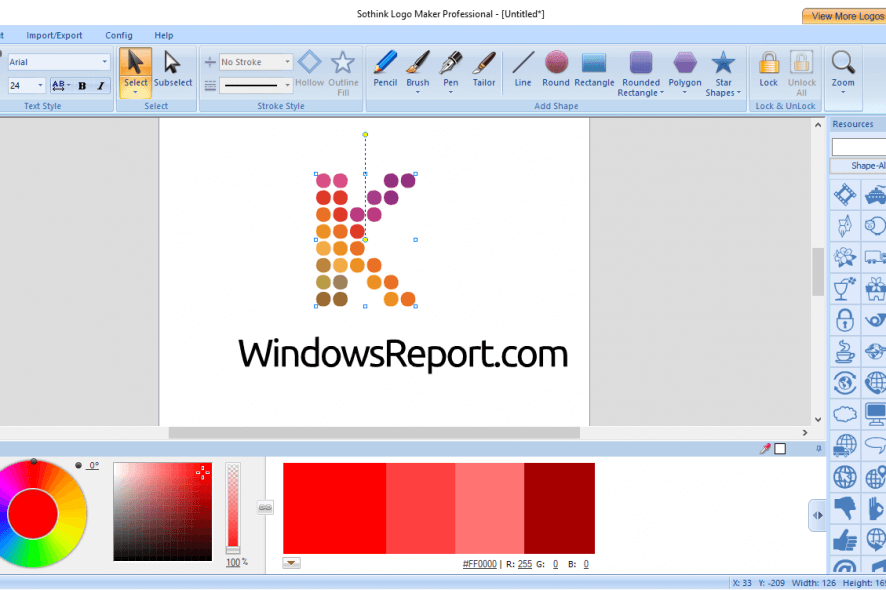
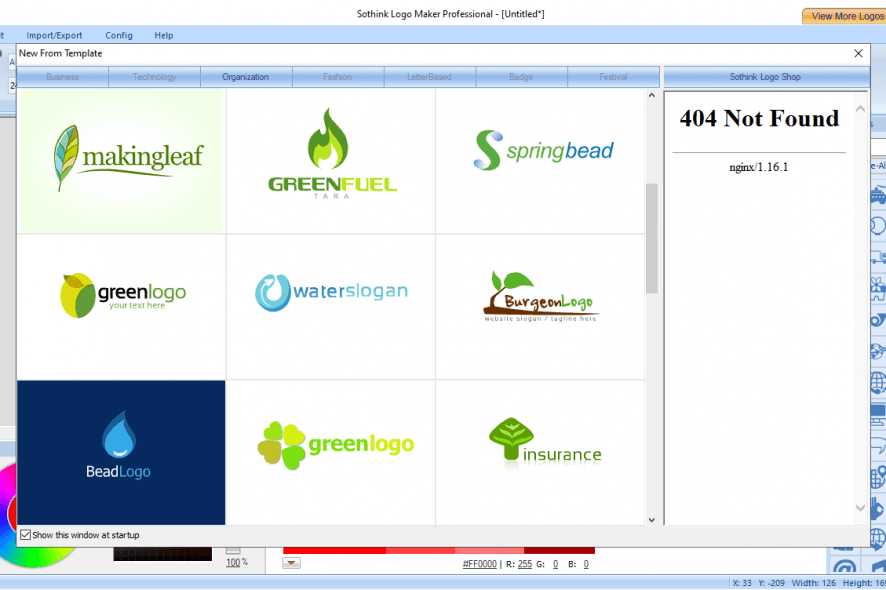
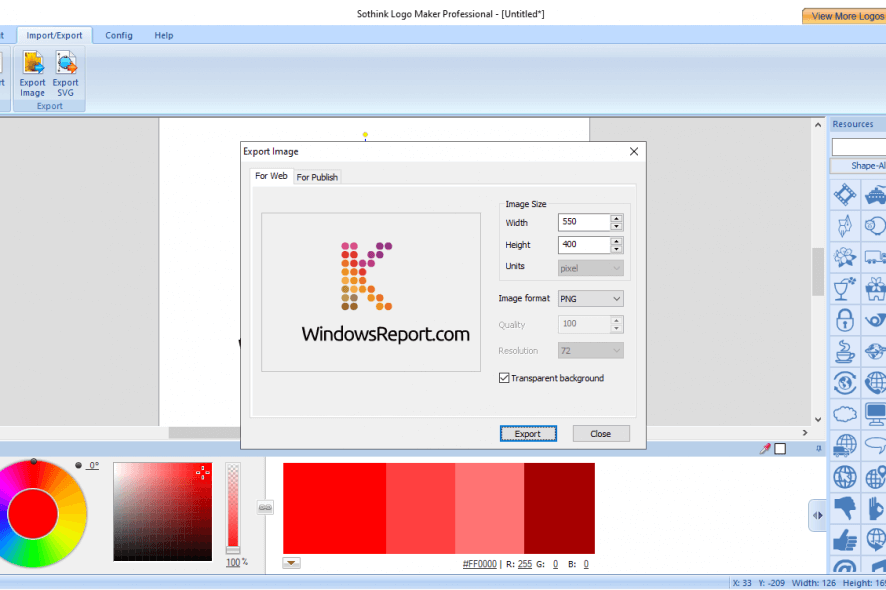
Our Review
- Pros
- Create logos without graphic design skills
- Use a rich library of logo templates
- Export logos to images, even transparent PNGs
- Ideal for small businesses
- Cons
- Outdated interface
- No advanced options
- No forever-free version
Before reading our Sothink Logo Maker Professional review, you should take a look at its system requirements, editions, installation, interface, list of features, and how-to-use steps below.
Sothink Logo Maker Professional system requirements
Before you download Sothink Logo Maker Professional, check if meet these requirements:
- Processor: 1 GHz Intel, equivalent AMD, or better
- Memory: 256 Mb RAM minimum (512 Mb recommended)
- OS: Windows 10, 8, 7, Vista, XP (either 32-bit or 64-bit)
Sothink Logo Maker Professional editions
The bad news is that there’s no forever-free version of the logo creator available. On the bright side, you can download Sothink Logo Maker Professional and evaluate the full set of features during a 30-days free trial without any locked options or other inconveniences.
As soon as the trial expires, though, you can either remove Sothink Logo Maker Pro from your computer or buy the full package. A one-time payment is required, so you don’t need to worry about a recurring subscription plan.
How to install Sothink Logo Maker Professional
After you download Sothink Logo Maker Professional, it’s quite easy to install it on your PC, thanks to the conventional setup wizard. You can check out the license agreement, set the destination folder, and create program shortcuts.
It also offers to install an additional tool that it doesn’t need to work correctly, so you can skip this offer if it doesn’t interest you. You can launch the logo creator as soon as the setup is over.
As far as the graphical interface goes, Sothink Logo Maker Professional is outdated, unfortunately. It has the Microsoft Office 2007 style, so it needs an overhaul to blend with the newest Windows look. On the other hand, the tool adopts an intuitive layout, making it easy to design a logo in just a few steps.
How to use Sothink Logo Maker Professional
To quickly create your own logo with Sothink Logo Maker Professional, here’s what you need to do:
- Find and select a free logo template
- Replace the template’s objects with your design, such as text and images
- Add the logo colors and effects
- Export the logo as an image format and configure the image settings
An easy-to-use logo maker for small businesses
All aspects considered, Sothink Logo Maker Professional is an excellent tool you can download for Windows to craft unique logos for your company and increase the exposure of your business. We believe it’s best suited for small businesses.
You can play with free logo templates, easily add text and graphical content, as well as export the logo in a preferred image format. The most significant aspect is that the logo designer supports PNG with transparency.
Sothink Logo Maker Professional requires zero graphic design skills, thanks to its intuitive interface and options. It doesn’t compare to more elaborate applications like Adobe Photoshop, so you shouldn’t expect advanced settings. But it comes with a help manual and quick start guide for rookies.
FAQ: Learn more about Sothink Logo Maker Professional
- How to export logo in Sothink Logo Maker Pro?
To save your logo in Sothink Logo Maker Pro, open the main menu and choose Export Image or Export SVG. Then, follow the on-screen instructions to configure a couple of image settings. You can also pick a saving directory for the new image file.
- How to add fonts to Sothink Logo Maker Pro?
To add fonts to Sothink Logo Maker Pro, go to the Home tab, open the font menu, and choose one of the fonts. If you want to add custom fonts, you have to install fonts in Windows separately.
- Which software is best for logo design?
Sothink Logo Maker is among the best logo design software for Windows PC, thanks to its simple interface and options. But if you want to look into alternative solutions, you could start with Adobe Illustrator, Summitsoft Logo Design Studio Pro, and Laughingbird Logo Creator.
Full Specifications
- Keywords
- logo maker, design software, business