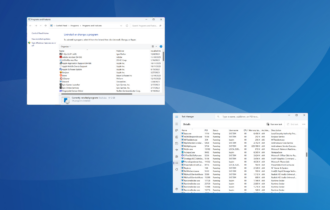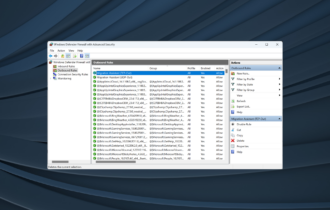Download SpyShelter anti-keylogger for Windows 10, 7
Freemium / free trial / Version 12.0
1 min. read
Updated on
Read our disclosure page to find out how can you help Windows Report sustain the editorial team Read more
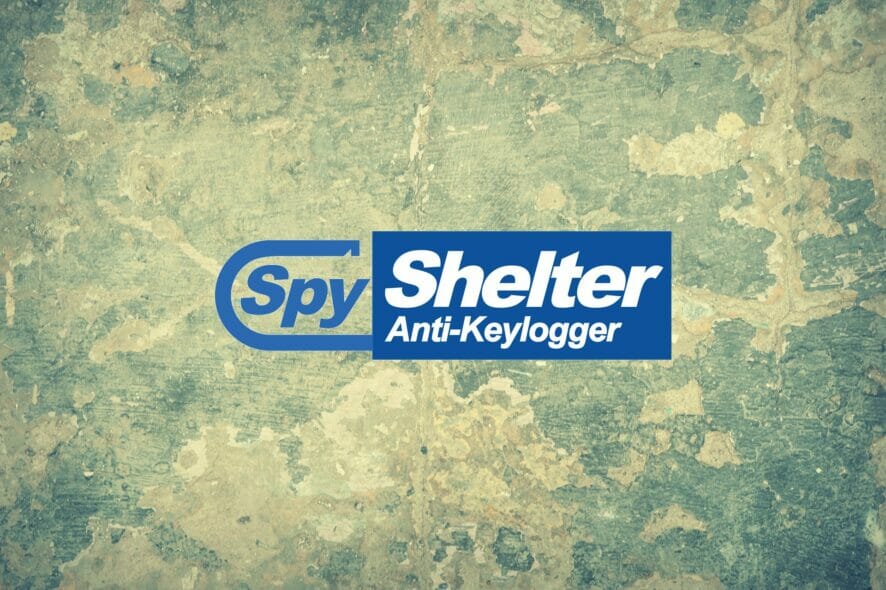
Using a computer that doesn’t belong to you comes with certain risks since you never know what’s installed on it, like keyloggers. Those are a kind of malware which might compromise your safety by secretly monitoring everything you type while you’re logged into Windows.
If you become a victim of keyloggers, you will inadvertently expose your email login credentials, credit card details, and any other sensitive information that must be typed. One way to fend off keyloggers is by using a virtual keyboard. But a better solution is to turn to a powerful anti-keylogger application like SpyShelter.
SpyShelter is a security software solution designed to keep you safe from keyloggers. It comes bundled with many components, including webcam and screen grab protection, an advanced firewall, along with application execution control. It also acts as an anti-ransomware tool.
Screenshots
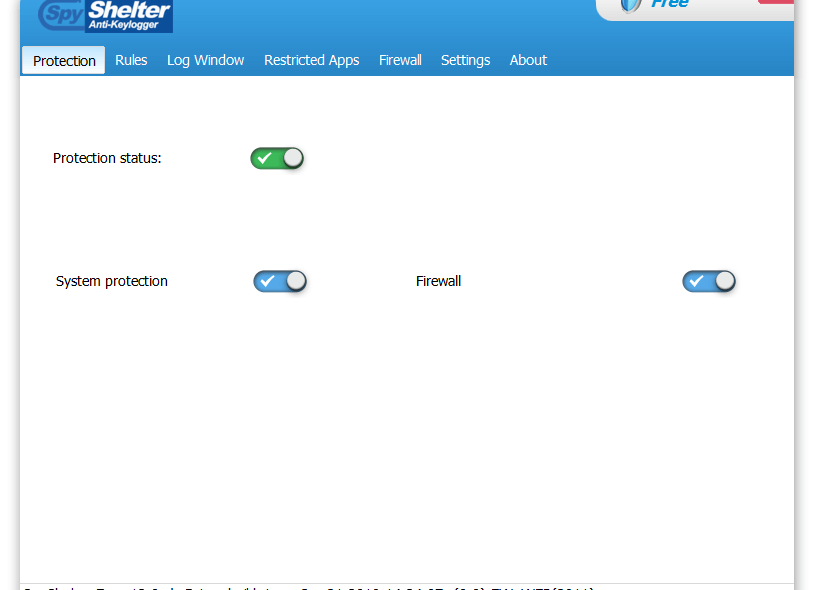
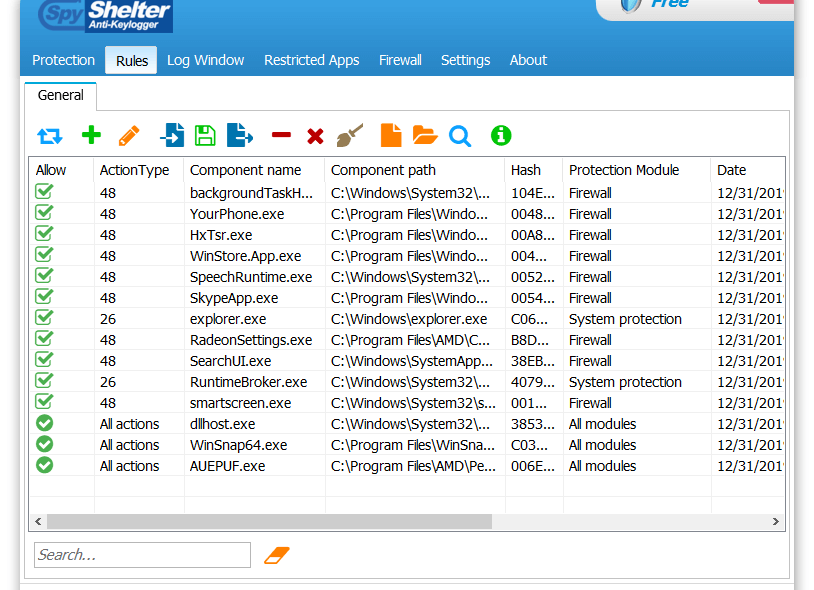
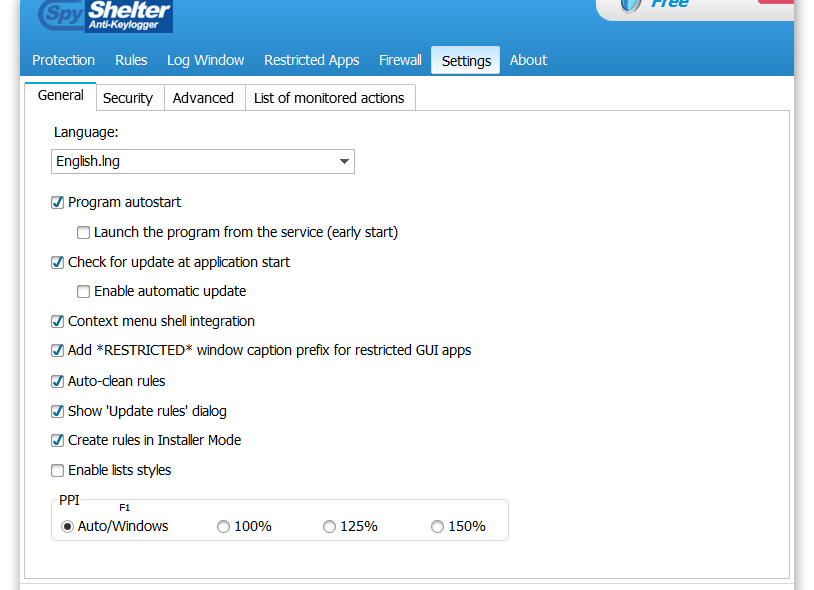
Our Review
- Pros
- Monitors, detects and blocks keyloggers
- Protection from ransomware and trojans
- Advanced firewall settings
- Forever-free edition available
- Cons
- The free version has few features
Before checking out our review for SpyShelter, let’s take a look at system requirements, the installation process, how to use the application, how many editions are there, and what are the differences between editions.
SpyShelter system requirements
Before downloading and installing this program, make sure that your system meets the following requirements:
- Processor: Intel Pentium 350MHz or higher (or equivalent)
- Memory: at least 256Mb RAM
- HDD: 25Mb or more free storage
- OS: Windows 10, 8.1, 8, 7, Vista, XP (both 32-bit and 64-bit)
How to install SpyShelter
While setting up SpyShelter, you can modify the default install path and choose the application’s security level between high (better protection) and medium (decreased alerts). Restarting Windows is required for finalizing installation.
By default, the tool automatically runs every time you boot your computer. Although it’s not recommended, you can prevent this from happening by disabling program autostart from the settings section.
How to use SpyShelter
The software program silently runs in the systray, monitors your system for keylogger activity, and notifies you as soon as it has any suspicions. It comes with an option to block all network traffic and cut off access to LAN resources.
Configure rules and firewall settings
However, if you’re looking to configure advanced settings for SpyShelter, you can set up rules and permissions for any components running on your computer. For instance, you can prevent processes from changing protected files, folders or registry keys, modifying services or drives, or shutting down the system.
Similarly, it’s possible to allow or block incoming and outgoing requests over the network by creating a list of IP addresses and ports. When it comes to the SpyShelter firewall, though, it’s a better idea to define trusted and blocked zones for certain IP addresses. It supports both IPv4 and IPv6.
SpyShelter free trial
There are four editions available for this anti-keylogger tool: SpyShelter Free, SpyShelter Silent, SpyShelter Premium, and SpyShelter Firewall. And you can expect notable differences between them.
It’s easier to start with SpyShelter Firewall because it contains all supported features:
- Keylogger detection: identifies a wide range of keyloggers and alerts you when there are any suspicions
- Keystroke encryption: disable keylogger activity by preventing them from capturing what you type
- Anti-kernel mode keylogger: blocks stubborn keyloggers that normally get triggered during system boot
- Clipboard protection: prevents keyloggers from modifying your clipboard contents
- System protection (HIPS): protects Windows from system changes caused by keyloggers
- Internet security: stops trojans from stealing your sensitive info while surfing the web
- Restricted applications: pick the programs you want to run with lower privileges
- Screen protection: prevents keyloggers from stealing your data by taking screenshots
- Sound protection: disables eavesdropping through your computer’s microphone
- User-defined protected files: create a custom list of files and folders to keep safe from ransomware
- Webcam protection: deactivates webcam loggers so that it’s not possible to record videos or take screenshots
- Firewall protection: an advanced firewall for controlling inbound and outbound Internet connections
- Application execution control: create rules to allow or block certain processes on your computer
SpyShelter Premium includes all Firewall features, except for the firewall protection and application execution control components. Meanwhile, SpyShelter Silent has only the keystroke encryption and anti-kernel mode keylogger components. Lastly, SpyShelter Free allows only system protection (HIPS) and firewall protection modules.
All paid editions can be tested during a 14-days free trial. They permit commercial usage, too. Although the free edition of SpyShelter doesn’t have time limitations, it can’t be used for business reasons. There’s no registration required, and there are no third-party applications bundled with the setup file.
Excellent anti-keylogger with extra security features
All aspects considered, SpyShelter Premium turns out to be an elaborate anti-keylogger application that boasts many nifty features. During our evaluation, it immediately detected and blocked a couple of free keyloggers we installed. Surprisingly, it remained light on resources usage throughout tests.
SpyShelter FAQ
- Is SpyShelter safe?
Yes, SpyShelter is completely safe to use. During our scanning procedure, we didn’t find any malware components, and the service doesn’t collect any of your private, personal data.
- How to disable SpyShelter?
To temporarily disable the SpyShelter shields, you can right-click its systray icon to open a menu and select Disable protection. Alternatively, open the main window to turn off Protection status, System protection, or Firewall.
- What is the best free anti-keylogger software?
SpyShelter Free is at the top of our list when it comes to the best free anti-keylogger software for your Windows PC. However, if you want to look into alternative software solutions with similar functionality, we suggest trying Zemana AntiLogger, Ghostpress, SecureEncrypt’s SE-OPS, and KL-Detector.
Full Specifications
- Software Version
- 12.0
- License
- Freemium / free trial
- Keywords
- anti-keylogger, security