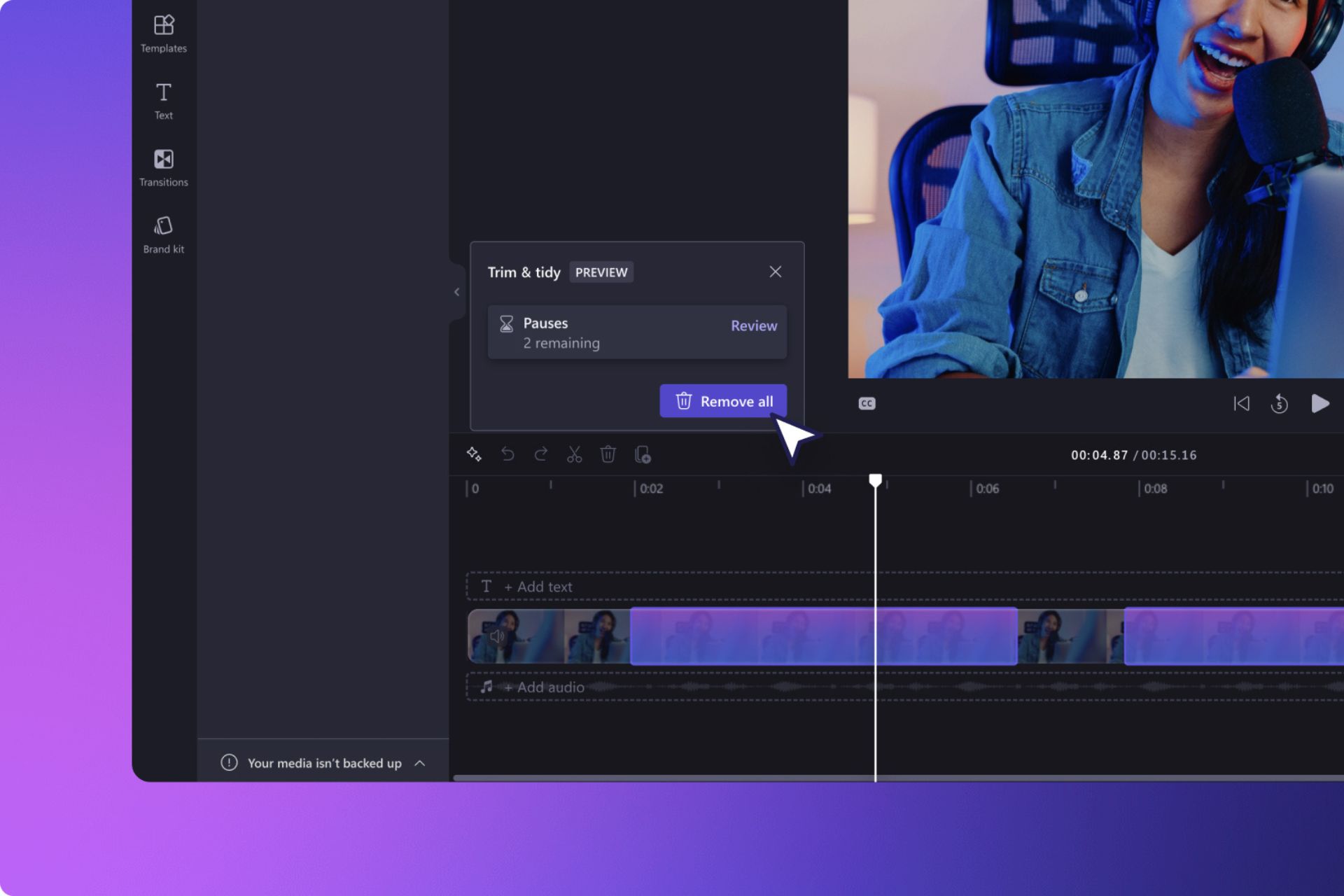Download SyncGo Desktop Calendar for Windows 10
Free trial / Version 4.0.21.0
1 min. read
Updated on
Read our disclosure page to find out how can you help Windows Report sustain the editorial team Read more

Price: $14.95
Download nowSyncGo Desktop Calendar is a neat app for the Windows 10 OS that looks like a traditional calendar app from the Windows Vista era.
Down to its core, this product is great for one particular reason:
It can sync Google Calendar, Office365 Calendar, iCloud Calendar on your Windows desktop and displays them all in an ultra-modern and elegant fashion designed to fit well with your office PC’s desktop.
SyncGo Desktop Calendar system requirements
Screenshots



Our Review
- Pros
- Intuitive interface, elegant design and easy-to-use
- Calendar data stored both locally and on the web
- 30-day free trial so you can test the service fully
- Low service cost compared to similar services
- Supports multiple calendar services
- Highly customizable
- Cons
- Some may think it takes up too much screen space
A calendar tool for those with little time to spare
Everyone is busy, there’s no doubt about it and with so many tasks to do in one day and fewer and fewer windows to do them, we are left with the choice of using calendars and time organizers and other similar services to make us more efficient with the little that we have.
The problem is that with so many calendar services spread out across multiple manufacturers, remembering what you scheduled where can be hard.
However, SyncGo Desktop Calendar is here to take care of that, acting as a centralizing calendar app that brings together your Google Calendar, Office365 Calendar, iCloud Calendar on your Windows desktop.
An elegant calendar for all wallpapers and desktops
When Windows Vista first came along, the only thing that most users praised were the visuals, and the built-in apps, among which was the ever-popular calendar app.
Well, if you were a fan of that, then you’ll definitely love SyncGo Desktop Calendar’s design, as it is very reminiscent of that, but with a more modern twist to it.
Speaking of the old calendar app, SyncGo also provides you with detailed weather reports of your area.
These will be displayed as a live 5-day weather forecast, based on your current location, using Location Services.
This is all thanks to the latest GUI (Graphical User Interface) rendering framework which allows the program to be clearer and sharper than the old version.
More so, you can customize the skin of the calendar with a variety of visual elements, ranging from the fonts, colors, and even the backgrounds.
This service also adapts to the modern-day office desktop setup since it provide multi-screen support as well, so you don’t have to worry about issues like double calendars.
Organize things the way you want them
With so many calendars being brought together, one would think that SyncGo Deskp Calendar would end up looking like a cluttered mess as far as scheduled tasks are concerned.
Well, you don’t have to worry about that, since you can open the program’s dashboard and display your calendar in Day, Week, Month, Year,and List Views.
New tasks can be added via drag-and-drop, so you can plan your schedule easily.
Full Specifications
- Software Version
- 4.0.21.0
- License
- Free trial