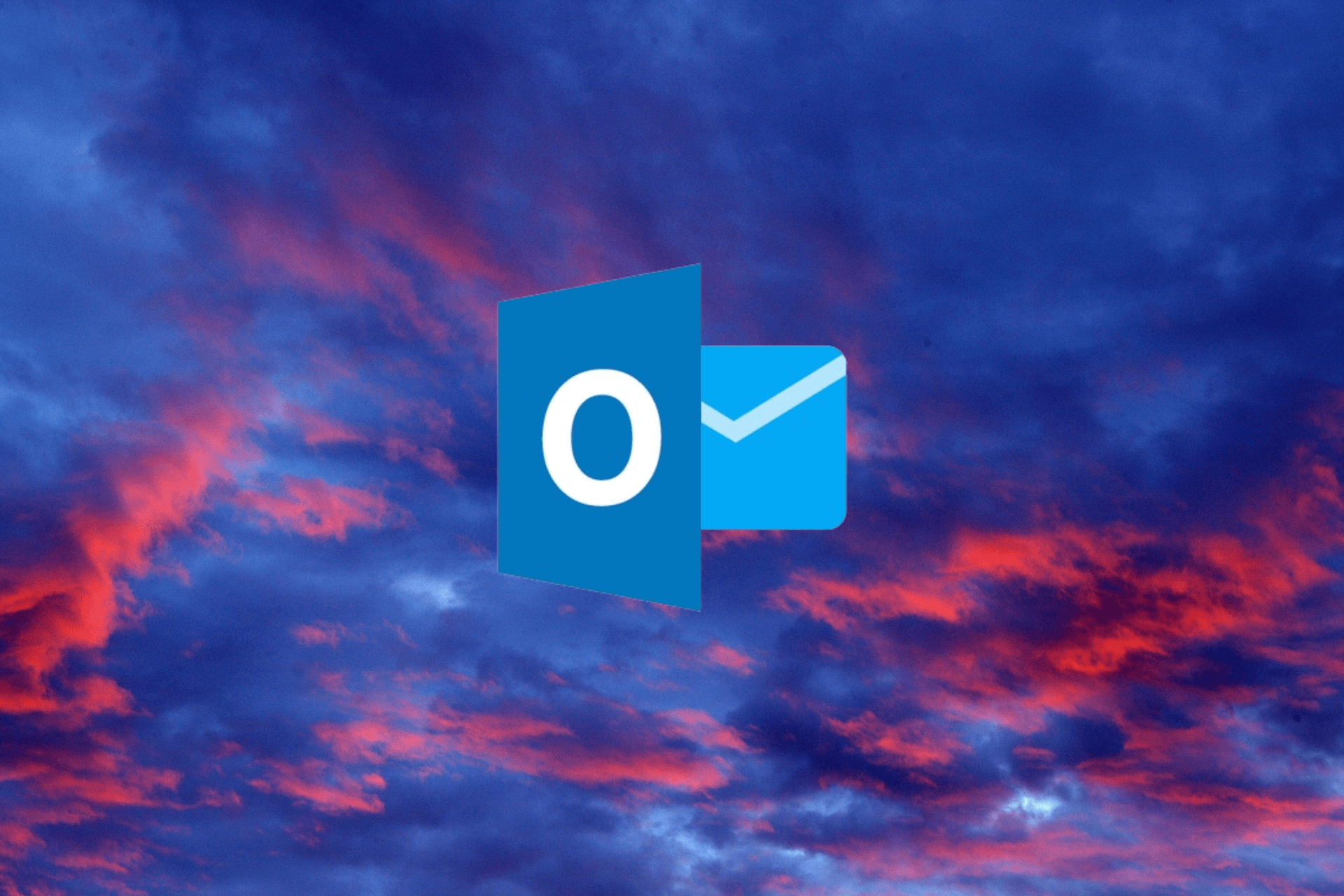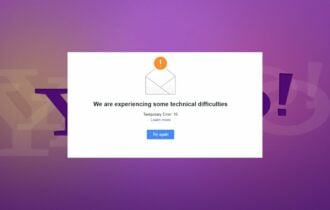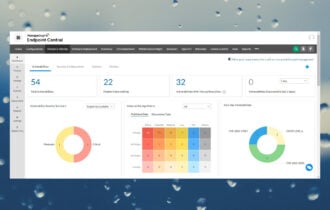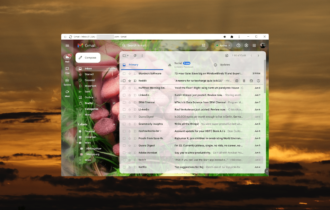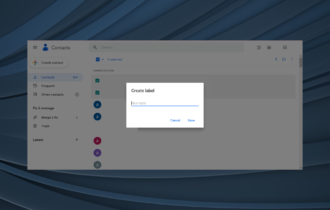Download SysTools Gmail Backup for Windows
Free demo / Version 6.0
1 min. read
Updated on
Read our disclosure page to find out how can you help Windows Report sustain the editorial team Read more
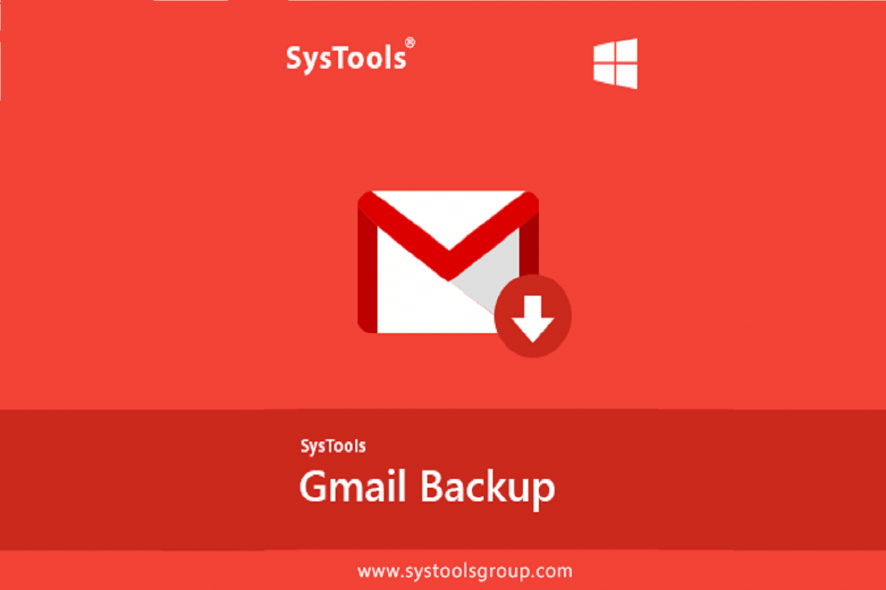
There’s no argue in the fact that data backup is an integral part of computer security. However, many PC users overlook their email accounts. Email backup is just as important, and you need the proper tools to secure your messages, contacts, calendar, and other email content.
When it comes to Google, we think that SysTools Gmail Backup is one of the best in the business. It’s a simple-to-use program for Windows and Mac for backing up Gmail content to your PC.
The application is also capable of saving your emails in different formats, such as PST, MSG, MBOX, and EML. It’s a practical feature if you want to import your Google accounts into desktop clients like Microsoft Outlook or Mozilla Thunderbird.
Overview of SysTools Gmail Backup features
-
- Create backups of your Google emails, including attachments
- Migrate emails from Gmail folders to another email service in PST, MSG, MBOX or EML format
- Keep an offline version of your Google contacts by downloading files in VCF 2.1 version format
- Safely acquire your Google calendar events and keep them stored in standard ICS format
- Back up not only your emails but also content from Google Docs, Spreadsheets, Sliders, Images, and Videos
- Supports multiple languages for the interface
- Instruct the tool to automatically delete emails from the Google server after download
- Handpick the exact emails you want to back up from Gmail folders instead of downloading everything
- Use advanced filters to download only recent Google messages
- Allow the program to analyze your Gmail account details and create a CSV report
- Preserve the original folder structure after downloading emails in PST format
- Run Gmail backups even if you don’t have Microsoft Outlook installed
- Pause and resume backup jobs, so you don’t need to worry about internet connection drops
Screenshots
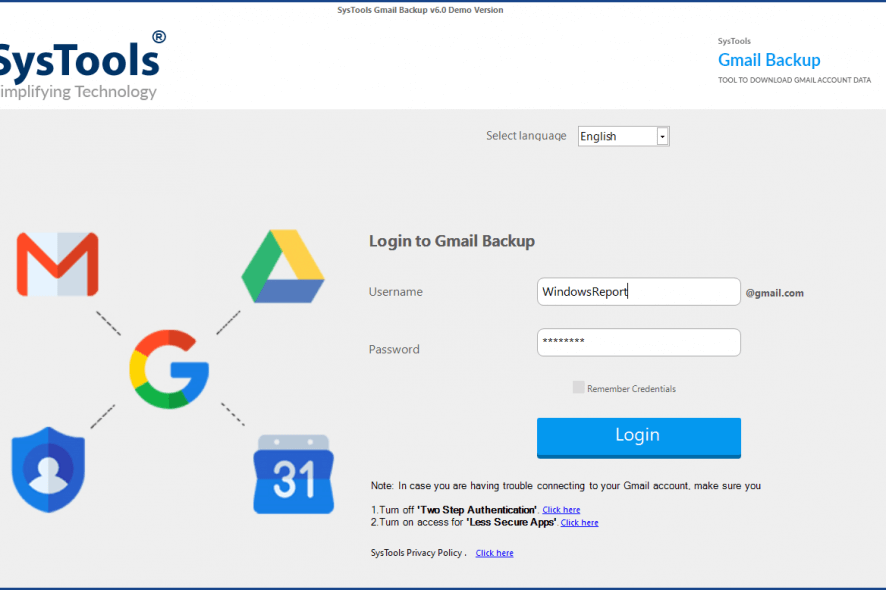
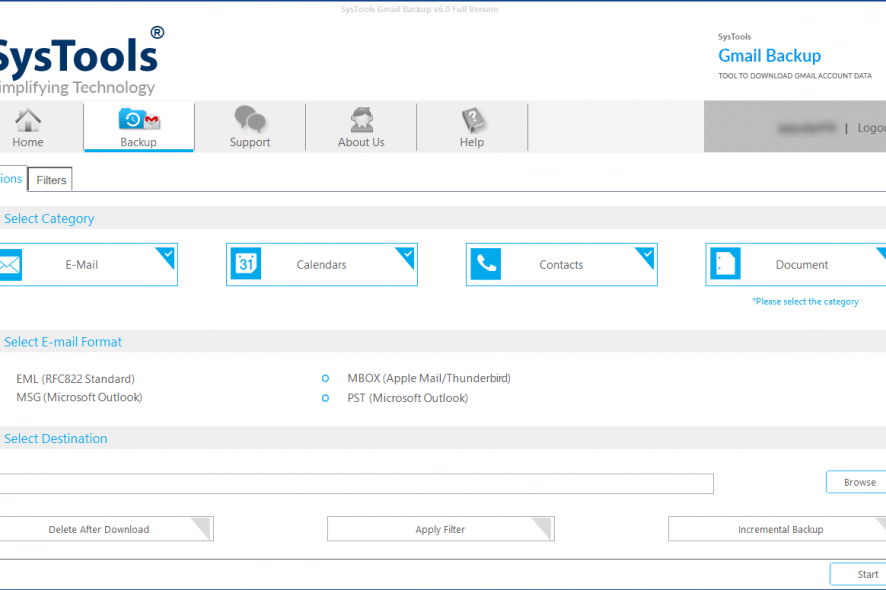
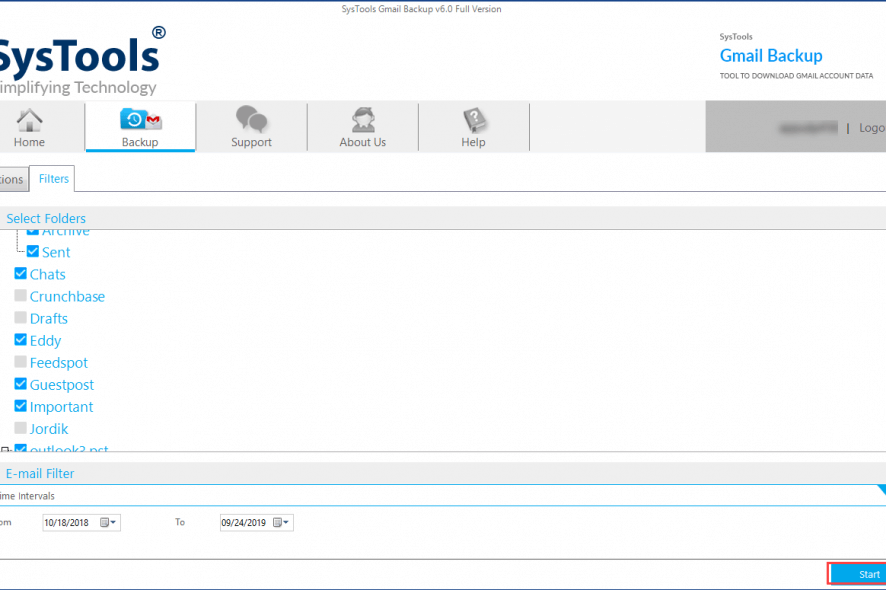
Our Review
- Pros
- Back up Google messages, contacts, calendar, and others
- Export emails to PST, MSG, MBOX or EML format
- Simple interface and options
- Cons
- Difficulties logging into Gmail accounts
SysTools Gmail Backup can be handled by all types of users, even those who haven’t operated similar software solutions before. It facilitates a clean interface and intuitive options for Gmail backups, along with user documentation.
Check out the editions, system requirements, setup, interface, features, and our SysTools Gmail Backup review.
SysTools Gmail Backup free trial
The Gmail backup software solution isn’t free to use. But you can check out its entire set of options and configuration settings in a free demo that doesn’t have any time limitations. Instead, you can’t export more than 100 emails and 25 other items.
To get rid of these restrictions, it’s necessary to get a software license for SysTools Gmail Backup by making a one-time payment. Different license prices are up for grabs, depending on the number of Gmail accounts you select. On the bright side, you receive a 30-days money-back guarantee, no matter what type of license you pick.
SysTools Gmail Backup system requirements
Before downloading and installing SysTools Gmail Backup, check if your system meets these conditions:
- Intel Pentium 1 Ghz or better processor
- At least 1 Gb RAM
- Windows 10, 8.1, 8, 7, Vista, XP (either 32-bit or 64-bit)
- .NET Framework 3.5
- About 20 Mb for program installation
- An active internet connection
- Administrative rights
How to install SysTools Gmail Backup
Setting up SysTools Gmail Backup on your PC takes minimal time and effort. After choosing the installer language, you can inspect and accept the license agreement, modify the default setup path, and create program shortcuts. The remaining installation is over in a few seconds, after which you can launch the tool to check out its interface.
SysTools Gmail Backup interface
As far as the graphical interface is concerned, SysTools Gmail Backup has a good-looking main window that you can quickly reach after logging in with your Gmail account. As such, you must enter your username and password to gain access.
It’s also necessary to temporarily disable two-factor authentication and enable access for less secure apps from the Google email. However, keep in mind that you should immediately restore these settings once you’re done using SysTools Gmail Backup, in order to maintain your Gmail security.
Backup Gmail emails with SysTools Gmail Backup
Taking everything into account, SysTools Gmail Backup turns out be a simple and straightforward piece of software that gives you the possibility to take your Google messages and other content offline. It’s practical for migrating to another email service, such as Microsoft Outlook.
The application is wrapped in a user-friendly interface with a sophisticated look, supports multiple languages, and features intuitive controls. Even inexperienced users can use SysTools Gmail Backup. And, if you stumble upon issues, you can consult the guide available on the developer’s site.
Unfortunately, we had trouble logging into Gmail accounts in our evaluation, although we disabled two-factor authentication and turned on access for less secure apps.
SysTools Gmail Backup FAQ
- Is SysTools Gmail Backup free?
No, SysTools Gmail Backup isn’t free to use. However, you can evaluate all its features in a free demo that doesn’t expire but has some limitations, as noted above. To overcome this problem, you have to purchase a software license.
- Is SysTools Gmail Backup safe?
SysTools Gmail Backup doesn’t contain malware and doesn’t store your Gmail credentials anywhere. Your Google username and password are only used to provide access to your Gmail account. Therefore, the email backup tool is safe to use.
- What’s the best email backup software?
We think that SysTools Gmail Backup is one of the best email backup software tools for Windows 10. However, it only works with Google accounts. If you’re interested in alternative applications to back up your emails, check out Handy Backup, Mailstore Home, and KLS Mail Backup.
Full Specifications
- Software Version
- 6.0
- License
- Free demo
- Keywords
- Gmail backup, email backup