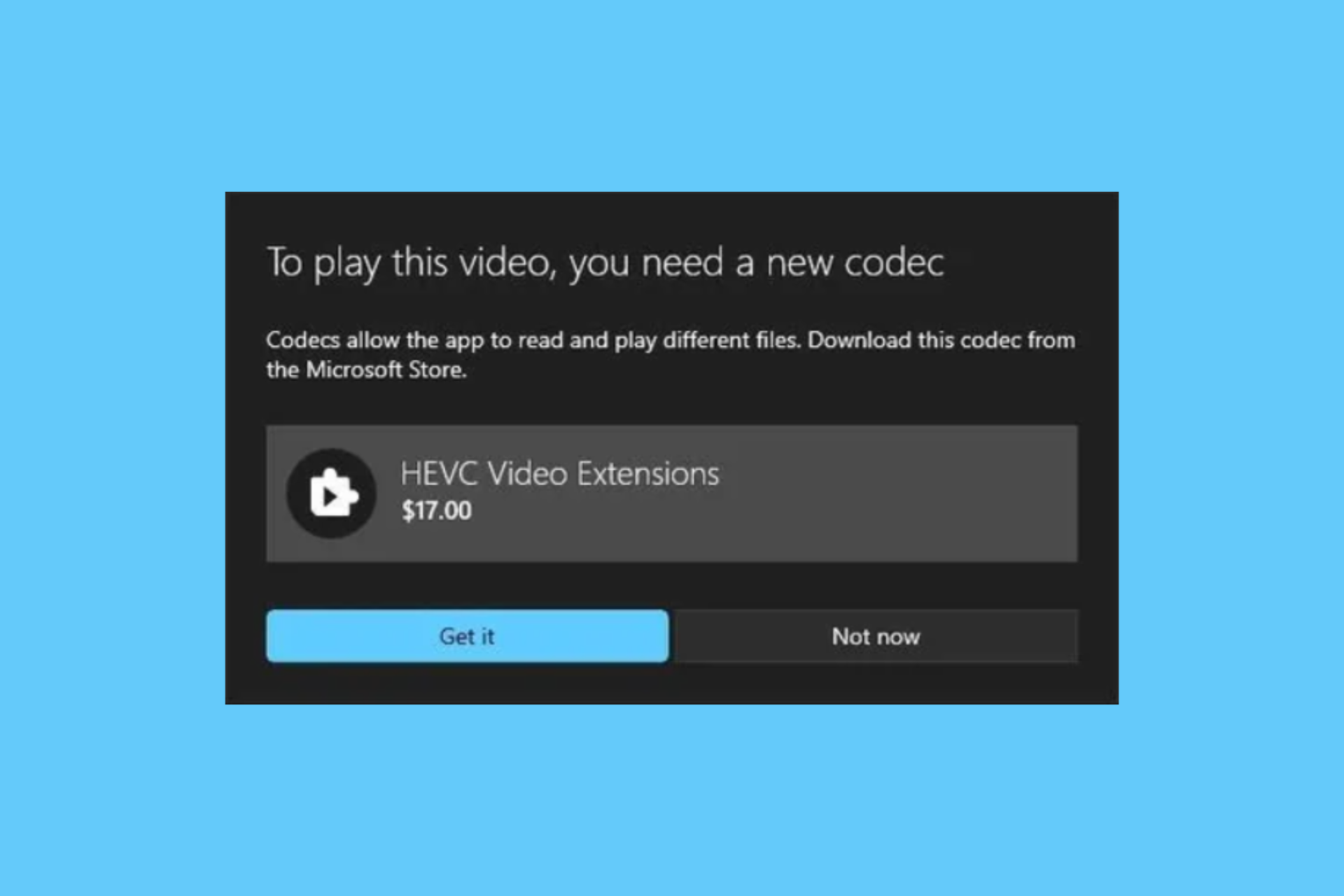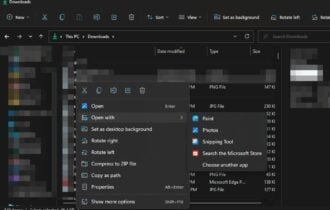WonderFox HD Video Converter Factory Pro
Trial / Version 18.7
2 min. read
Updated on
Read our disclosure page to find out how can you help Windows Report sustain the editorial team Read more
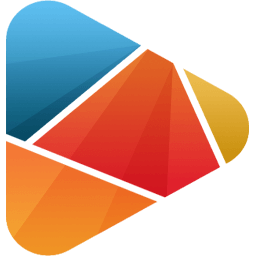
WonderFox HD Video Converter Factory Pro is a comprehensive software solution that can solve many of your multimedia editing needs. Although it has the word “converter” in its name, it can do way more than just that.
For instance, you can use it to create ringtones for your phone. Or you can extract subtitles from movies, create GIFs from videos, and even record your screen.
If we caught your attention and you’d like to find out more about it, just keep reading. We promise you we’ll be short and concise.
WonderFox HD Video Converter Factory Pro’s system requirements
Like any other software solution on the market, this product too has a list of system requirements. The purpose of this list is to let you know if your PC can handle the product without a flaw.
Without further ado, let’s take a look together at this program’s sys req.
- Operating system: Windows 10, 8.1, 8, 7 and lower
- Architecture: works on both 32-bit and 64-bit systems
- Processor: Intel or AMD, 1.5 GHz or higher
- Graphics card: NVIDIA GeForce series, Intel HD or AMD Radeon
- Display: at least 1200×768 screen resolution
- Memory: 1 GB RAM or higher
- Space: at least 300 MBs HDD space needed for installation
As you can see, WonderFox HD Video Converter Factory Pro is not exactly pretentious. It works even on older versions of Windows (e.g. 7 and older), and only requires a minimum of 1 GB RAM and 1.5 GHz CPU.
Note that the architecture part wasn’t available in the original sys req. We’ve added that part for clarification after testing the product on a 64-bit Windows 10 PC.
Overview of WonderFox HD Video Converter Factory Pro features
-
- Convert videos to a broad range of formats (up to 500 formats and devices are supported)
- Edit your videos by choosing from an extensive library of tools
- Download videos from various websites such as Facebook, Vimeo, and YouTube
- Record HD videos of your desktop activities along with audio (system audio and microphone)
- Create GIF animations from video files or pictures
- Extract subtitles from your movies
- Create ringtones using a ringtone studio component
- Generate a split-screen video
- Create a video from multiple photos
- Supports HD resolutions (4K, UHD, 1080p, 720P, 480P)
- Convert low-res videos into HD videos (increase their quality)
- Enhance your pictures’ quality by sharpening them
- Lightning mode lets you enjoy up to 50x faster conversion speeds
- GPU hardware acceleration for even faster conversion operations
- Convert a batch of video or audio files at the same time
- Adjust video profile parameters easily
- Supports Dolby Surround Sound for high-quality audio output
- Lossless compression ensures smaller files (in size) without sacrificing quality
- Effect library includes old film, mosaic, white balance, sunkissed, and holiday style
- Split-screen horizontally or vertically to play 2 individual videos at the same time
- Trim movies accurately to create separate clips
- Crop video files in order to delete unnecessary screen portions, achieve the desired resolution or remove black bars
- Merge several videos into one file that has the same quality and aspect ratio
- Personalize your creations by adding images, words, or copyright symbols (watermark)
- Rotate or flip videos to achieve the screen orientation of your choice
- Add or remove subtitles from video files, and even export subtitles from video clips
Screenshots
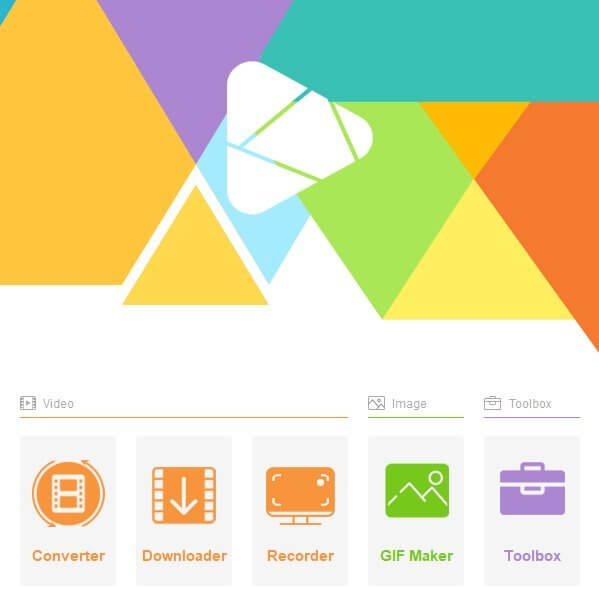
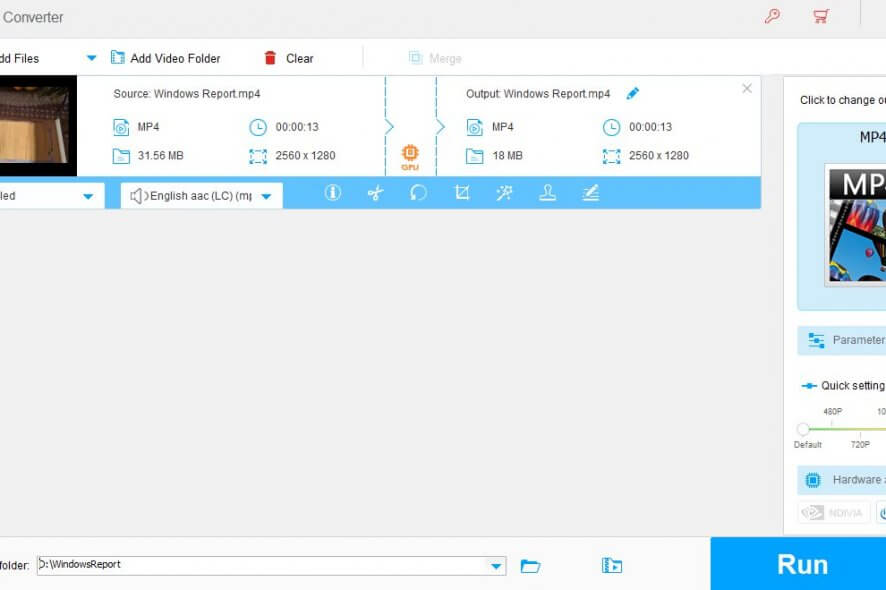
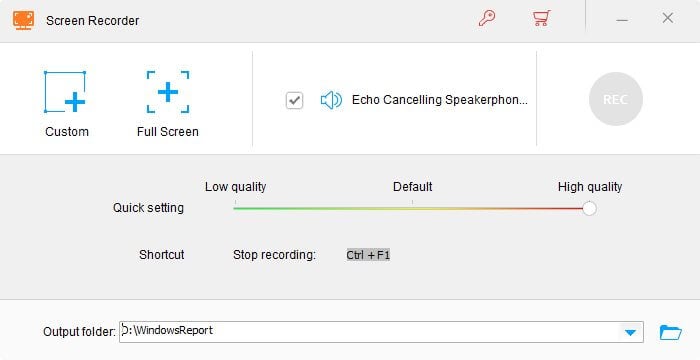
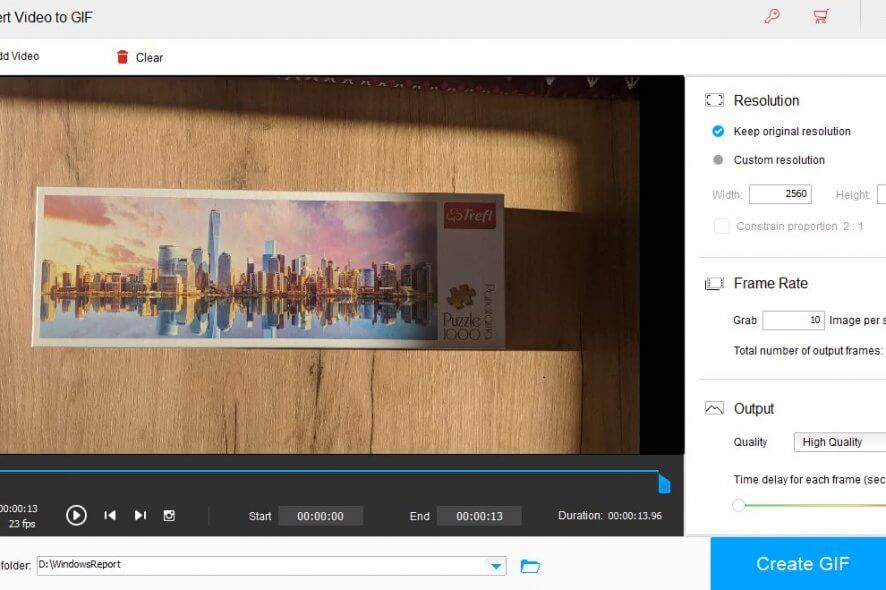
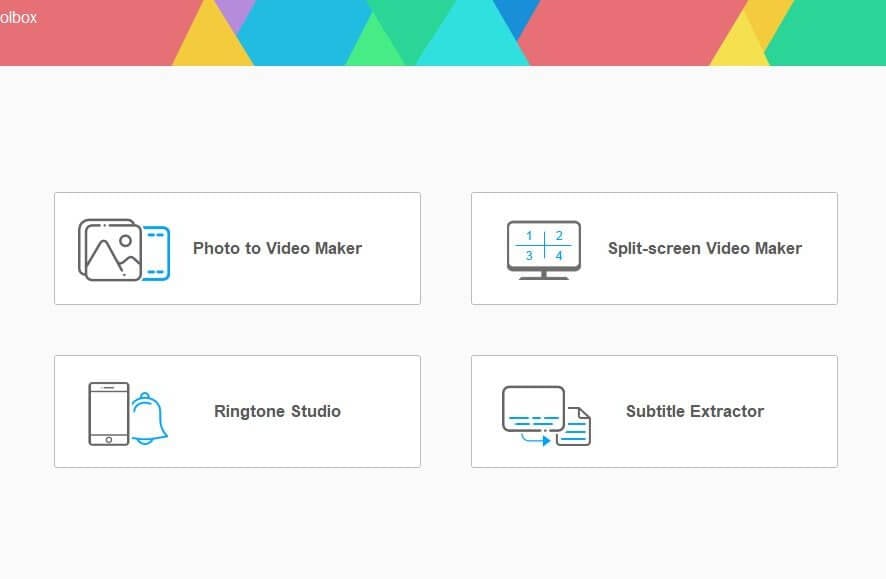
Our Review
- Pros
- Comprehensive media editing toolkit
- Supports a wide range of formats
- Free trial available
- Cons
- Trial is heavily limited
WonderFox HD Video Converter Factory Pro free trial
First of all, it’s worth mentioning that WonderFox HD Video Converter Factory Pro requires a paid license/subscription to run. The good news is that there’s a trial you can download and try for free. However, note that the trial has a bunch of limitations. Namely:
- Audio/video converting is limited to 5 minutes
- Video/music downloading is limited to 5 minutes
- HD screen recorder feature is limited to only 5 videos
- GIF creator component has a watermark on the resulting file
- Lightning mode (high-speed conversion) isn’t available
- Hardware acceleration (NVIDIA NVENC and Intel QSV) is not available
- Lifetime upgrade and technical support are not available
Despite its numerous restrictions, you can still use the demo if you need a test drive. It can help you decide whether or not you need to purchase a license and grow accustomed to the features without paying a dime.
How to install WonderFox HD Video Converter Factory Pro
You can deploy WonderFox HD Video Converter Factory Pro on your PC without breaking a sweat. Regardless of your PC skills or previous experience with similar software, the setup is streamlined and uncomplicated.
Granted that you’ve already downloaded the installer on your PC, you can launch it. After accepting the license agreement, setting a destination path and configuring shortcut creation, the installation will commence.
At the end of the process, you’ll be able to launch the app automatically post-setup.
Central launching unit
WonderFox HD Video Converter Factory Pro’s main screen is actually a launcher that lets you access all the components. Thus, you can launch a video converter, a video downloader, a screen recorder, a GIF maker, and a toolbox.
The toolbox includes a “photo to video maker,” a ringtone creation tool, a subtitle extraction component, as well as a split-screen video maker. The bottom line is that navigating through the program can be done seamlessly, as this tool sports a user-friendly interface.
How to use WonderFox HD Video Converter Factory Pro
First of all, you have to choose a component based on your current needs. You can use WonderFox HD Video Converter Factory Pro to convert videos, create a recording of your screen, download videos, create GIFs from images or videos, create a video from photos, extract subtitles, create ringtones, or make a split-screen video.
The best part is that each of the tools comes with intuitive features. So it doesn’t matter whether you land on the video converter or GIF creator, if you have a bit of basic understanding of operating a PC, you’ll master WonderFox HD Video Converter Factory Pro in no time.
Handy all-in-one media creation toolkit
All things considered, if you ever needed a comprehensive media editing tool with a broad range of capabilities, you should give WonderFox HD Video Converter Factory Pro a try. It can help you perform a wide variety of tasks, ranging from video conversion to creating GIFs or recording your screen.
Although this toolkit comes with a price, you can download a free trial if you want. The trial version has a series of limitations that we’ve mentioned above, but you can still use it to get to know the program better before committing to purchasing a license.
FAQ: Learn more about WonderFox HD Video Converter Factory Pro
- Is WonderFox HD Video Converter Factory Pro free?
No, this program requires you to purchase a license so you can use it without any restrictions. However, there’s a limited trial that you can download and try for free.
- Can I use this program to convert SD videos to HD ones?
Yes, WonderFox HD Video Converter Factory Pro supports converting SD videos to HD ones. However, depending on the quality of the original video, the results may vary.
- What formats does WonderFox HD Video Converter Factory Pro support?
We couldn’t find a full list of supported formats and devices, but some of them include MP4, AVI, MKV, MOV, MPG, MTS, M2TS, H264, DIVX, XVID, MPEG4, WAV, MP3, AC3, AAC, DTS, iPhone, Samsung Galaxy, and Huawei Mate.
Full Specifications
- Software Version
- 18.7
- License
- Trial
- Keywords
- video converter, GIF creator, ringtone, extract subtitle, screen recorder, video downloader