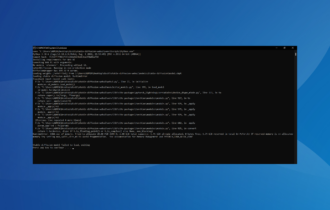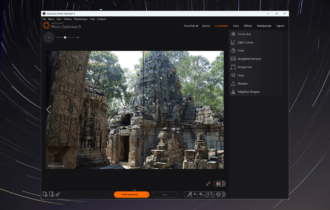Download WonderFox Photo Watermark
1 min. read
Updated on
Read our disclosure page to find out how can you help Windows Report sustain the editorial team Read more
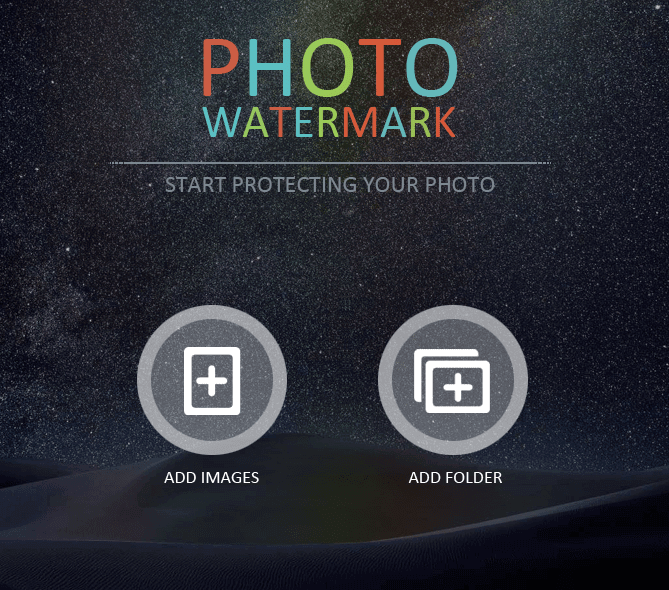
Price: $29.9
Download nowWonderFox Photo Watermark is a software program you can use to add watermarks to your photo collection.
Whether you’re a professional or amateur photographer, it’s crucial to add copyright protection to your pictures before uploading them to the web. And the best way to do that is by adding watermarks.
It’s easy to apply a watermark to a picture without resorting to third-party applications. But it can become quite troublesome when you have collections of hundreds of photos. In this case, you can turn to specialized tools like WonderFox Photo Watermark. It’s easy to use.
Overview of WonderFox Photo Watermark features
-
- Supports standard graphics files like JPEG, BMP, GIF, TGA, PNG, TIFF, PSD
- Also supports RAW images obtained from digital cameras like Canon, Nikon, or Olympus
- Add text or image watermarks to your collection of photos in bulk for copyright protection
- Check out free watermark templates or add custom watermarks from your files
- Zoom in and out, view EXIF information, rotate and crop photos
- Explore a wide range of image effects like color inversion, grayscale, black and white, saturation
- View and add various frames and filters based on colors or texture
- Resize images in pixel or percentage mode, rename the original files
- Create new templates with customized preferences
- Convert images to JPG, GIF, BMP, TGA, TIF, PCX, PNG, or ICO
- Set the new DPI and show a preview during conversion
- Open the output folder when the process finishes
- Upload the watermarked images to a website via FTP
Screenshots
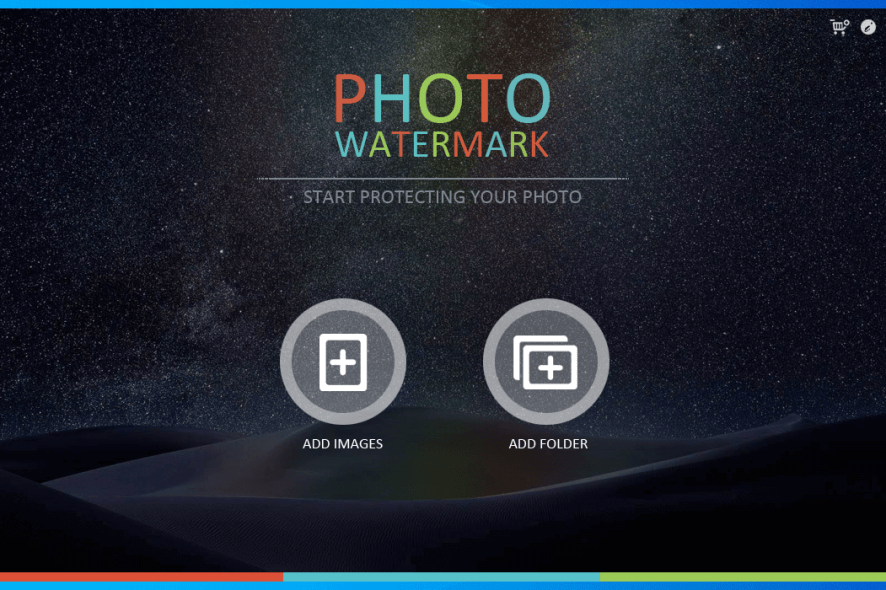
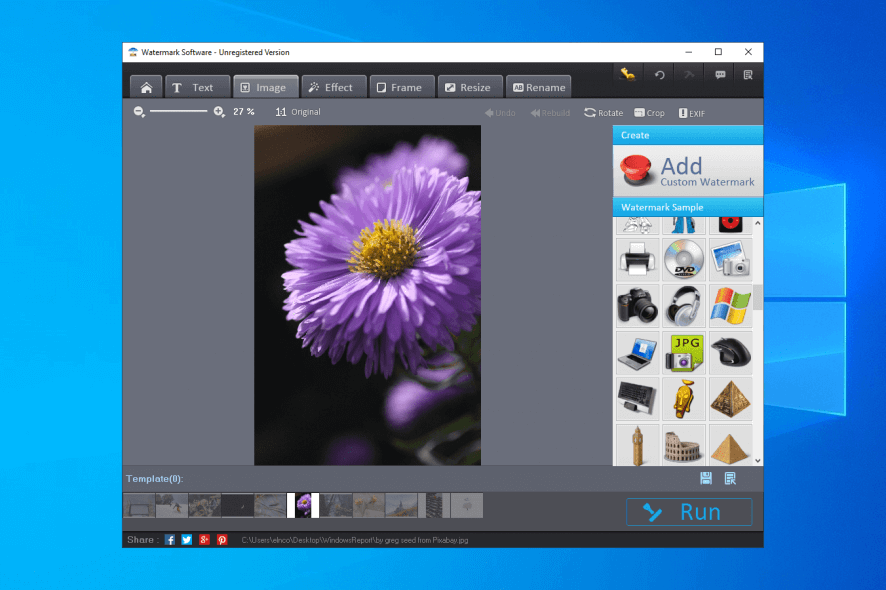
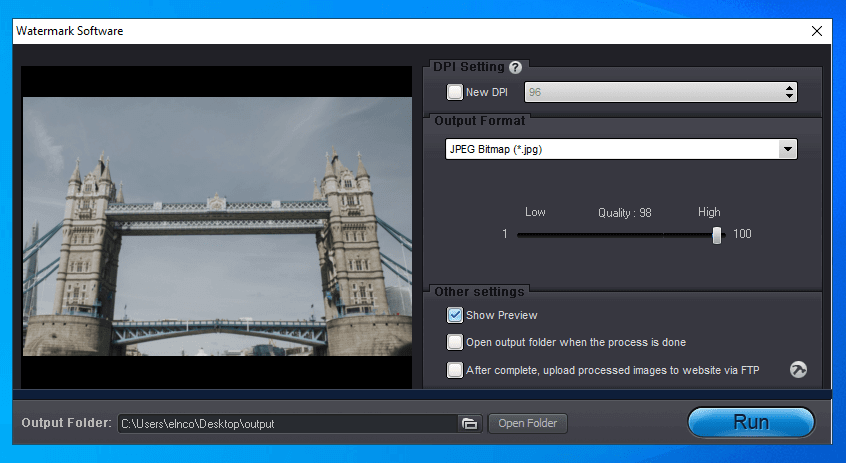
Our Review
- Pros
- Easy interface and options
- Batch watermarks with effects
- Resize, rename, and convert images
- Cons
- No recent updates
- No fully-functional free version
Made for Windows computers only, WonderFox Photo Watermark is a software application that can apply text or image watermarks to your photographs. It comes bundled with extra features like adding frames, resizing images, or renaming files. Any users can do this, even those who have never watermarked photos before.
Before reading our WonderFox Photo Watermark review, check out its system requirements, editions, setup, interface, set of features, and how-to-use steps below.
WonderFox Photo Watermark system requirements
Make sure your PC meets these requirements before getting the photo watermark software:
- Processor: 1 GHz or better CPU
- Memory: at least 512 Mb RAM
- Disk space: around 1 Gb free HDD space
- OS: Windows 10, 8, 7, Vista, XP (either 32-bit or 64-bit)
WonderFox Photo Watermark editions
Regrettably, there’s no fully-functional free version of WonderFox Photo Watermark available. It has a free demo you can use to check out all options and configuration settings. However, it adds the developer’s watermark to all output photos.
To get past this restriction and add only your watermarks, you have to buy WonderFox Photo Watermark. Software licenses are up for grabs when it comes to personal, business, and unlimited use. All of them provide lifetime availability and come with a 30-days money-back guarantee.
WonderFox Photo Watermark installation and interface
It’s quite easy to set up this photo watermark software tool on your PC. You can review and accept the license agreement, as well as specify the install folder. It automatically creates a desktop shortcut, and you can launch the tool as soon as the installation is over.
WonderFox Photo Watermark has a user-friendly graphical interface that gives you the possibility to open individual image files or select a folder to load all containing graphics content. All critical components are accessible from tabs on top: Home, Text, Image, Effect, Frame, Resize, Rename.
How to watermark photos with WonderFox Photo Watermark
To add watermarks to your photos with WonderFox Photo Watermark, here’s what you need to do:
- Load images from files or folders in the main application window.
- Go to the Image tab, press Add Custom Watermark, and select your watermark.
- Click and drag the watermark to set its position, orientation, and size. Keep in mind that it applies changes to all base photos.
- Press Run, specify the Output Folder and set Output Format to Keep Original Format if you wish to skip conversion.
- Click Run again and wait until the task is over.
- Congratulations! You have successfully watermarked your photos with WonderFox Photo Watermark.
An intuitive watermark tool with comprehensive features
All aspects considered, WonderFox Photo Watermark proves to be a dependable Windows application for adding text or image watermarks to entire photo collections to protect your copyrights. It’s packed in an easy-to-use interface and sports an impressive range of photo-related features, such as resizing or effects.
We’ve noticed that it watermarks photos and processes images fast while remaining light on system resource usage, so you don’t need to worry about PC performance issues.
FAQ: Learn more about WonderFox Photo Watermark
- Is WonderFox Photo Watermark free?
No, WonderFox Photo Watermark isn’t free. It has a free demo where you can play with all features, but it applies a default watermark to all your photos.
- Is WonderFox Photo Watermark safe?
WonderFox Photo Watermark is 100% safe. It’s a legitimate software application that adds text or image watermarks to your photographs. It doesn’t contain malware. Furthermore, it doesn’t alter your original photos.
- What is the best watermark software?
WonderFox Photo Watermark is among the best watermark software for your Windows 10 PC. If you want to look into alternate solutions, though, we suggest trying Visual Watermark, Watermark Image, and Arclab Watermark Studio.
Full Specifications
- License
- Free demo
- Keywords
- watermark, photo, copyright