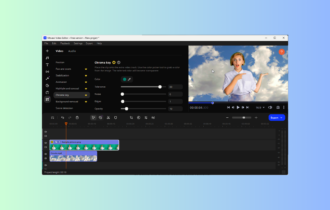Download Wondershare DemoCreator for Windows 10
Free Demo, Paid / Version 4.6.0.0
1 min. read
Updated on
Read our disclosure page to find out how can you help Windows Report sustain the editorial team Read more
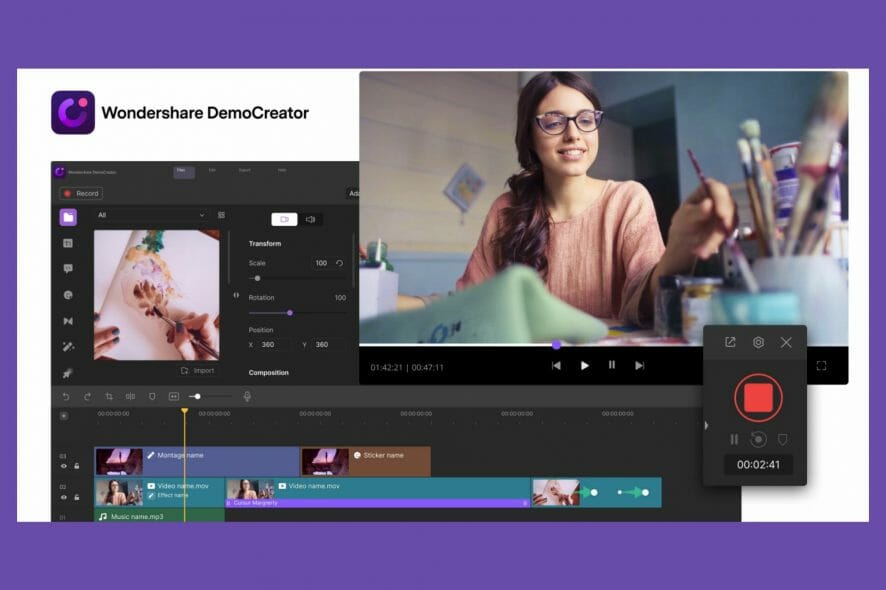
Price: $59.99
Download nowDemoCreator is a combination between a screen recording app and a video editor, designed specifically for those with a more artistic trend.
It is created by Wondershare, and it features all the tools needed for anyone to create quality content, focusing on providing users with a minimalist UI and a toolset that is both vast, yet well arranged.
This allows users of all experience levels, from beginners to advanced, for creating video tutorials, recording training courses, holding presentations, and live streaming games.
Wondershare DemoCreator’s system requirements
Due to the nature of the product, Wondershare DemoCreator’s system requirements are indeed something that need to be taken into consideration when deciding whether to buy it or not.
However, they are far more manageable than other similar video editing tools, as you can see below:
- OS: 64 bit Windows 7/ Windows 8/ Windows 10
- CPU: Intel i3 or better multicore processor, 2GHz or above
- RAM: At least 3GB physical RAM, and 8GB for HD and 4K videos
- Screen Resolution: 1366×768 or higher
- Disk: At least 2GB free space for installation, and an SSD is recommended for HD and 4k videos
Screenshots
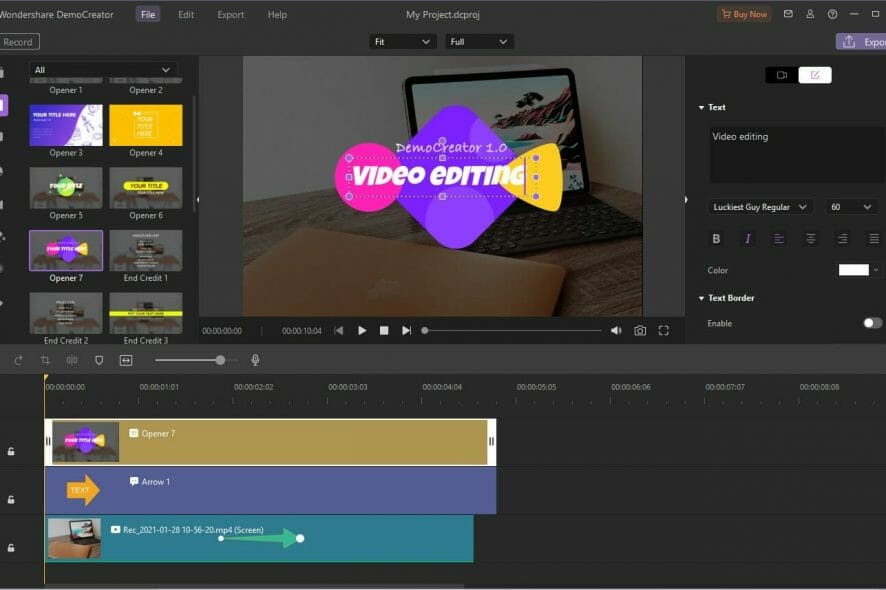
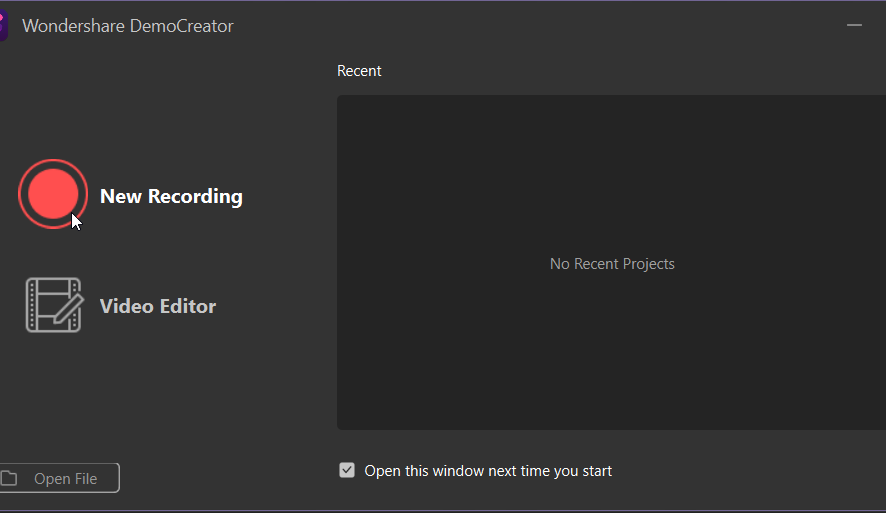
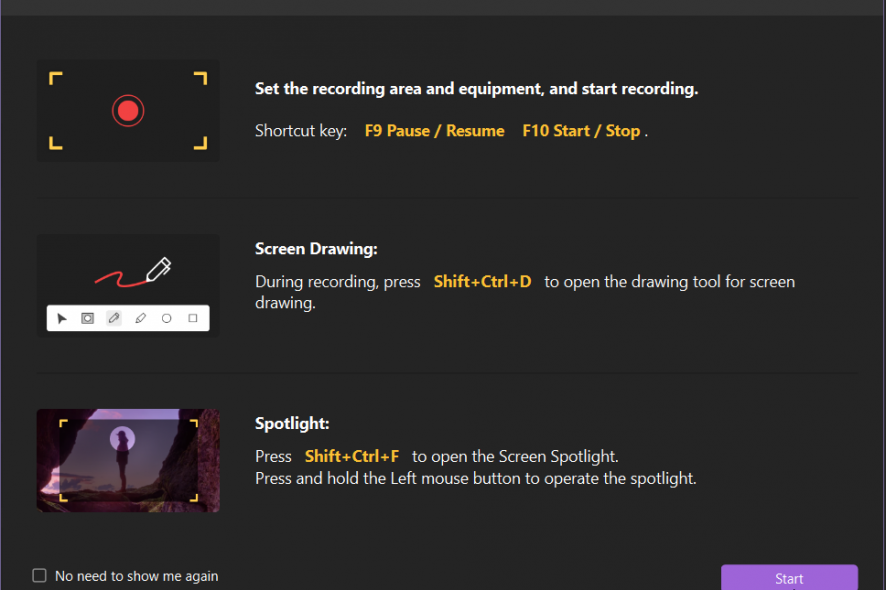
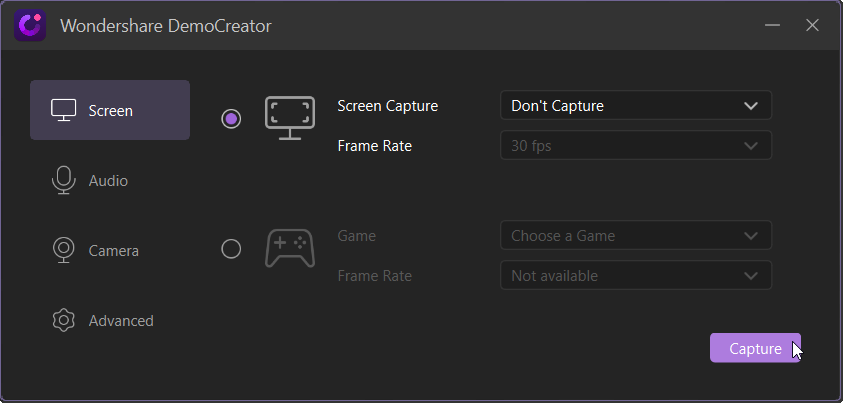
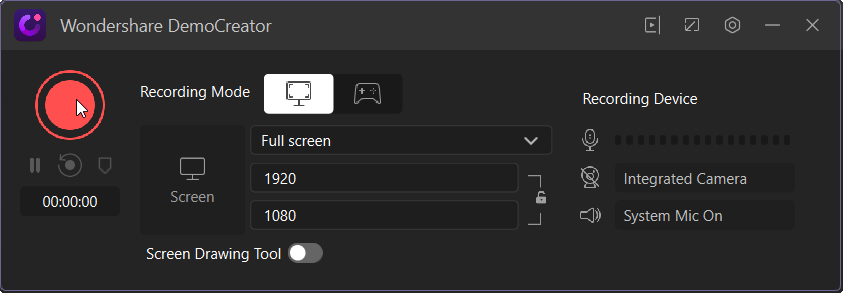
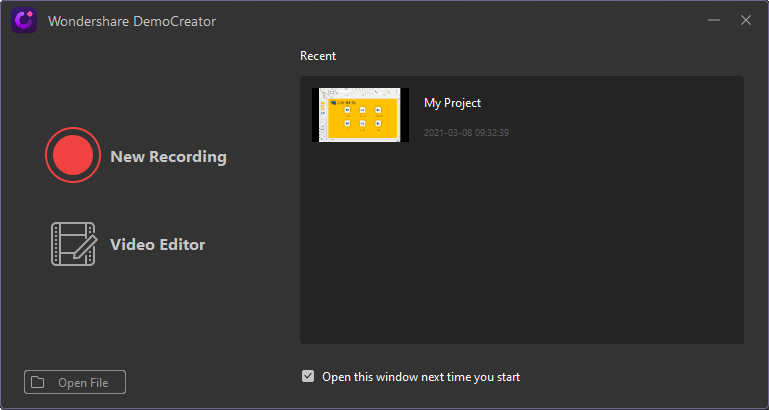
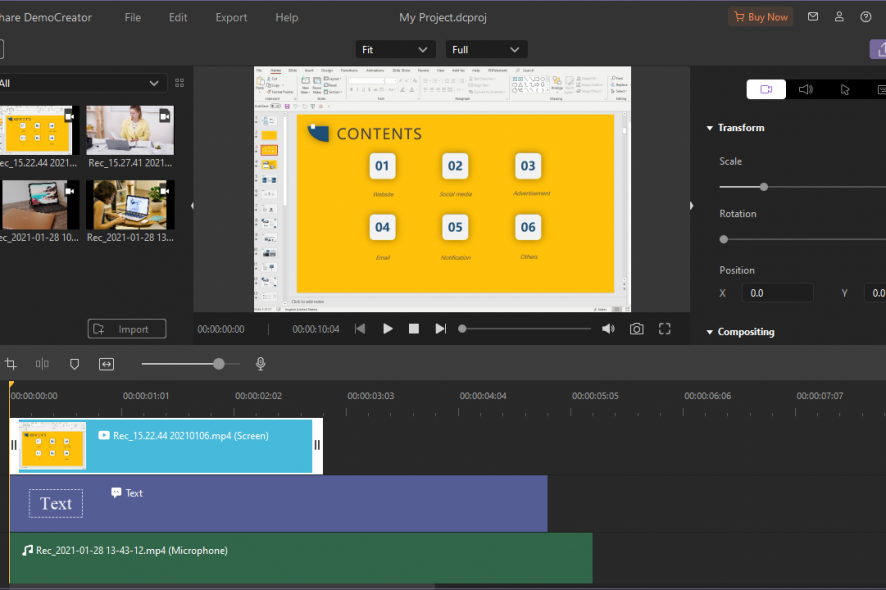
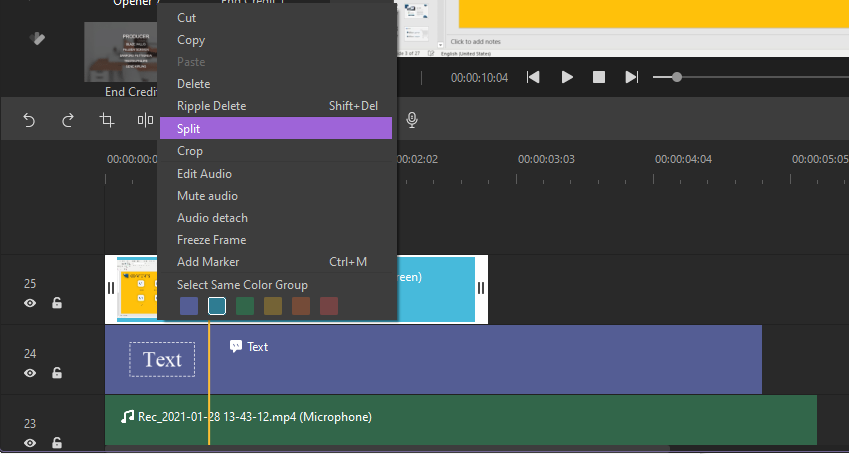
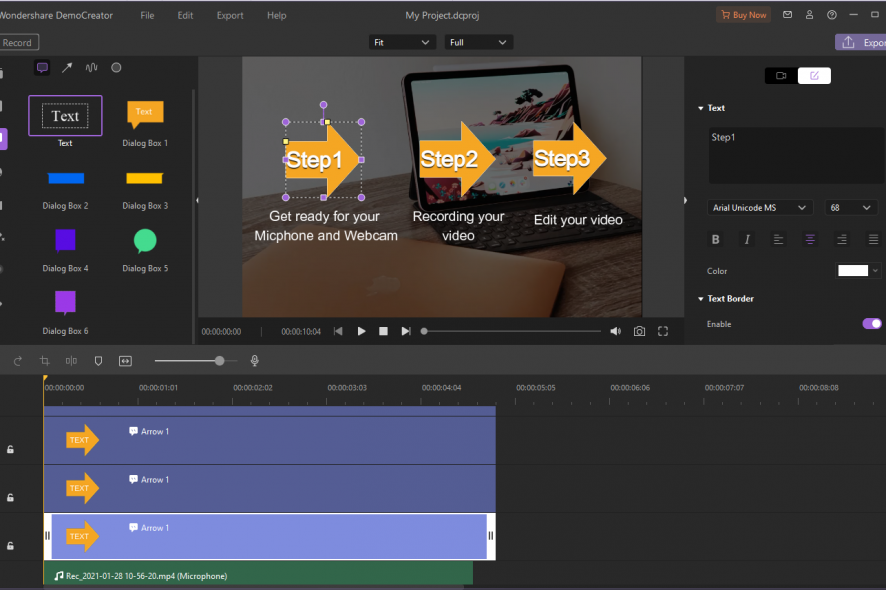
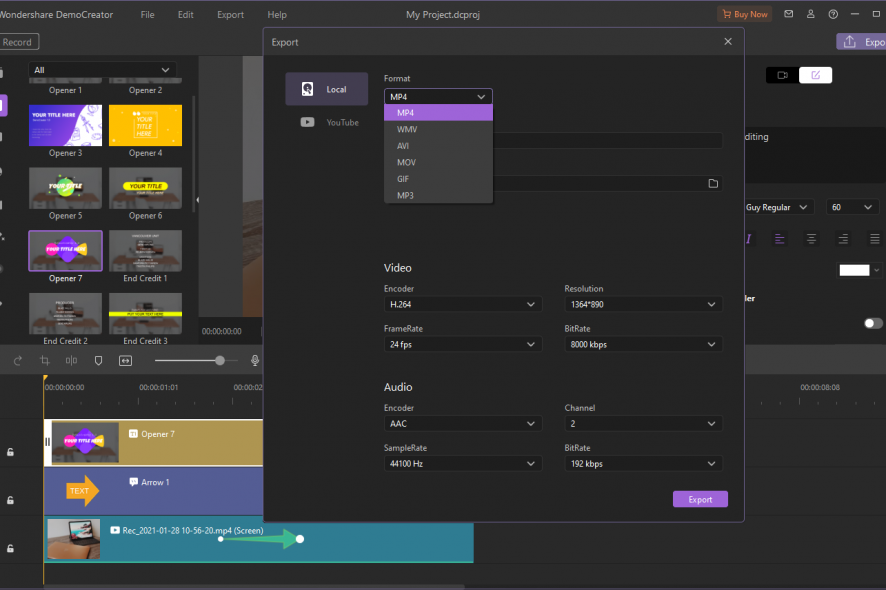
Our Review
- Pros
- Intuitive interface
- A great amount of video editing effects
- Record and zoom specific parts of your screen
- The trial version has no limits, just the watermark
- Can also capture webcam video and microphone sound
- Different price plans for different needs
- Free updates
- Tech support
- Cons
- There will be a watermark for the trial version.
A solid screen recorder
When it comes to screen recorders, many users prefer to download software tools that are independent of one another, meaning one tool to record the screen and another that will do the editing.
The problem with this approach is that eventually, you may end up with incompatibilities, and that’s when you have to waste time looking for another tool.
DemoCreator is, among other things, a reliable screen recorder, being capable of recording both video and audio in the highest quality.
You can use it to capture the entire screen or just portions of it, and you can control everything fast via hotkeys.
Edit the videos after you’re done
Once you’re done recording, you can proceed to edit the videos that you took of your screen, enhancing it with pretty much anything you need.
The program comes with basic editing tools such as video cutting, cropping, muting, and other tools. You can also use DemoCreator to add annotations or even animated captions.
Once you’re done editing your video, you can export it to a wide variety of formats and platforms, including social media.
Try before you buy
Wondershare DemoCreator allows users to try out its features completely free, although they need to remember that the free version does come with certain limitations, namely, a watermark applied to all created or edited content.
There is no trial period, and no features locked behind a paywall, so you can theoretically see the entirety of DemoCreator’s toolset, allowing you to make a better decision when it comes to buying the product or not.
Speaking of which, DemoCreator features 3 different price plans:
- The Annual Plan for individuals
- The Perpetual Plan for individuals
- The Team Plan for businesses
All things considered, the product proves itself to be quite versatile, both in terms of being a screen recorder or a video editor, making it a great addition to any video content creator, regardless of its nature.
Full Specifications
- Software Version
- 4.6.0.0
- License
- Free Demo, Paid