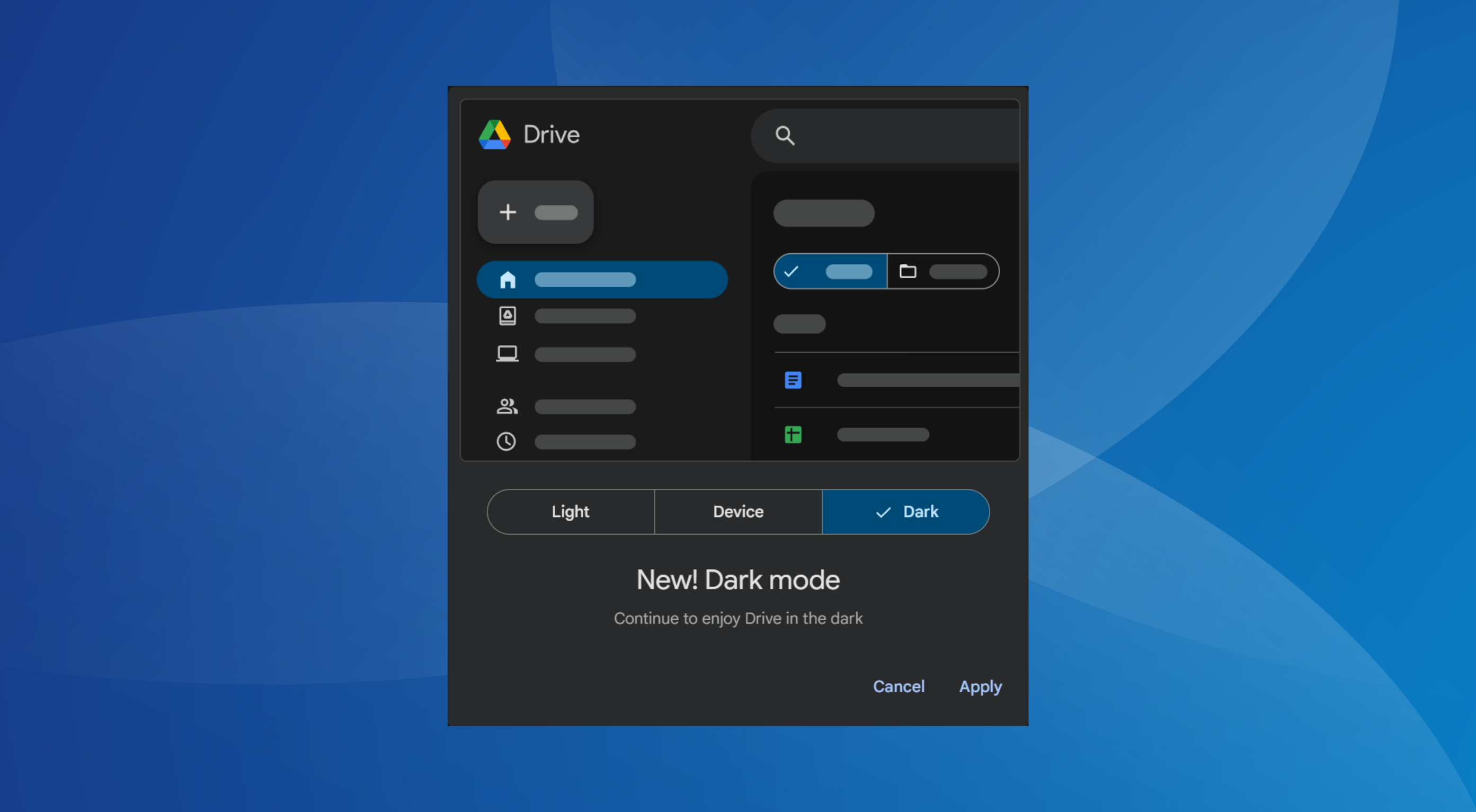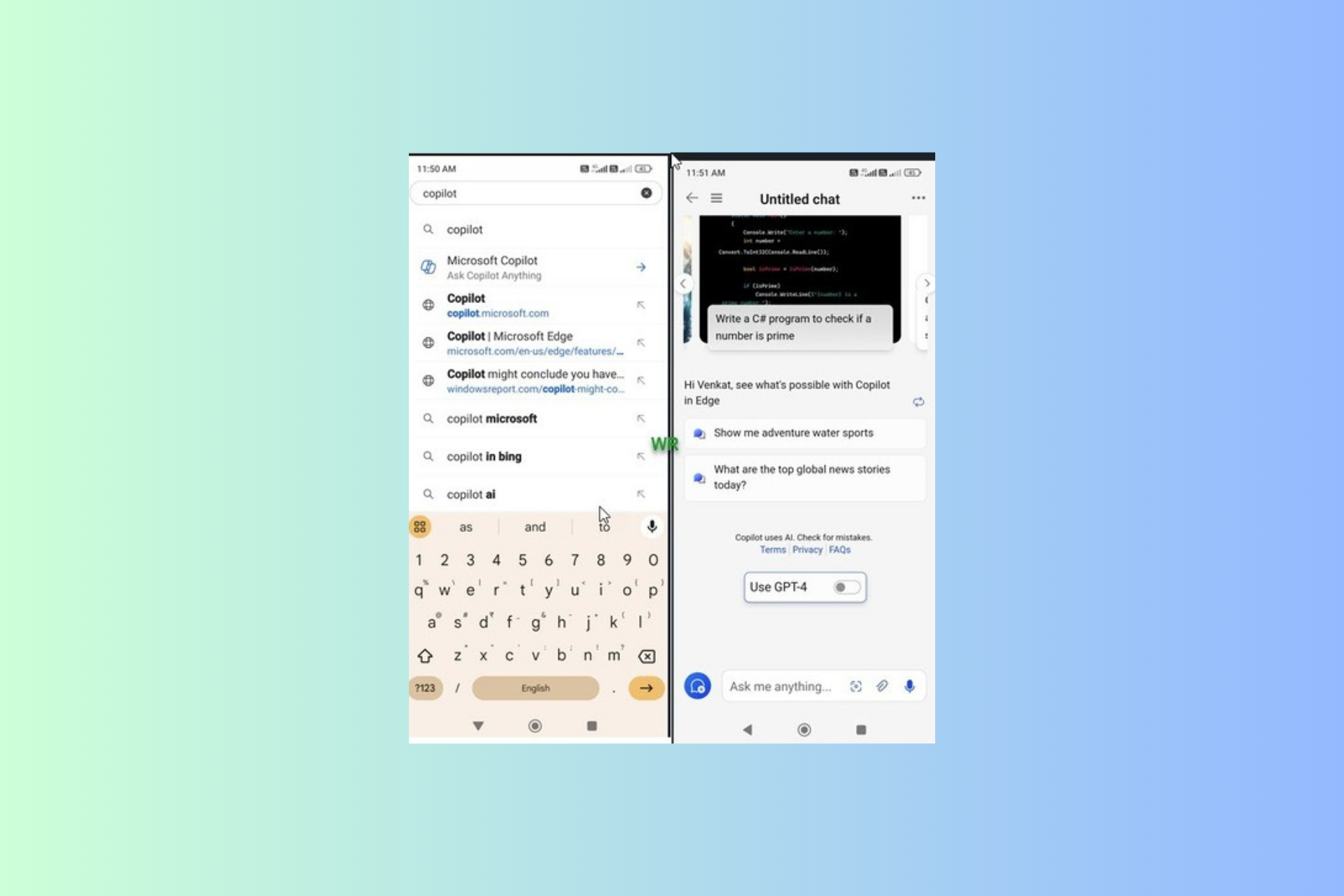'Some settings are managed by your organization' hiccup appears in latest Windows 10 build
2 min. read
Published on
Read our disclosure page to find out how can you help Windows Report sustain the editorial team Read more
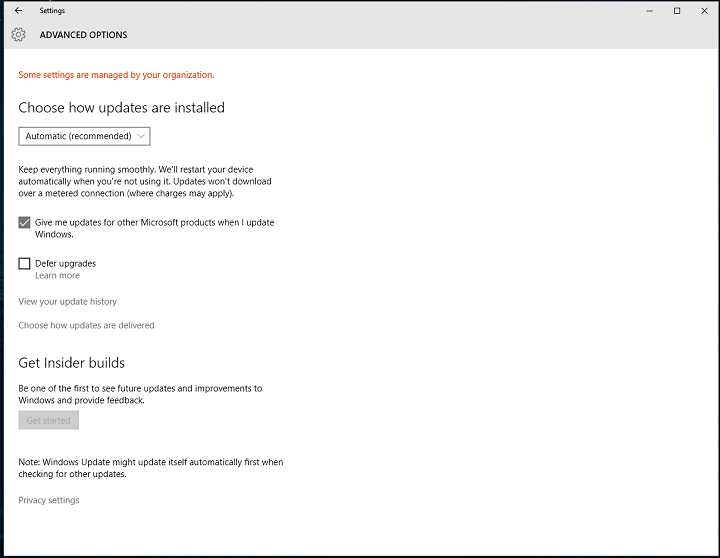
As the release of the Creators Update for Windows 10 approaches, Microsoft is releasing more stable builds to Windows Insiders. However, even though builds are now much more reliable, Insiders who installed the latest Preview build still have some things to look out for.
The new build brings audio issues, GSODs, and other problems. But there’s one thing that isn’t recognized as an actual problem because it doesn’t affect the performance of the system: The “Some Settings are managed by your organization” text on the Windows Update page — even though their computers are not managed by any organization. As we said, this message won’t prevent new updates from being installed, but some people would prefer to remove it.
According to Microsoft, this bug “is caused by an updated flight configuration setting for Insider Preview builds” and there’s no known workaround for it at the moment. However, we’ve seen this issue before as users reported the same problem in previous versions of Windows.
So, if you’re seeing this message in the Windows Update page of the Settings app, you’ll want to check out our article about it for some potential solutions.
If you’ve tried our solutions and they work, let us know about your results in the comments below.
RELATED STORIES YOU NEED TO CHECK OUT:
- Microsoft brings native ebook store into Windows 10 Creators Update
- What to do if Dropbox keeps downloading “Unspecified” files
- Microsoft could be looking to integrate VR directly into Windows 10
- Remove stubborn software from your Windows 10 PC with these tools
- Microsoft will no longer include Internet Explorer in security updates