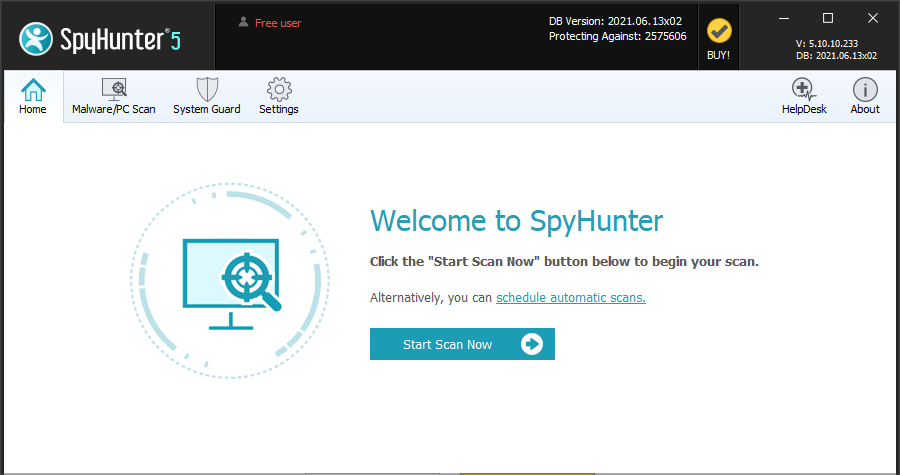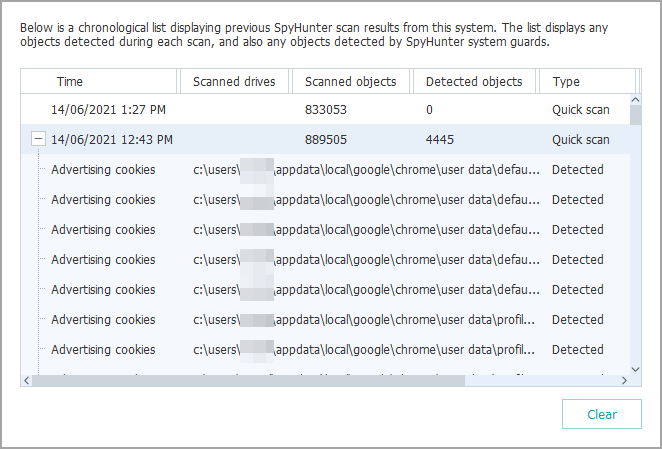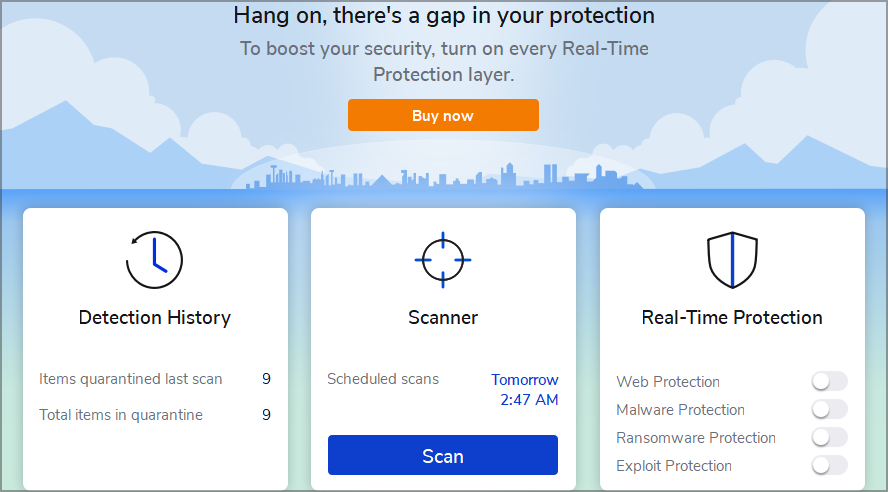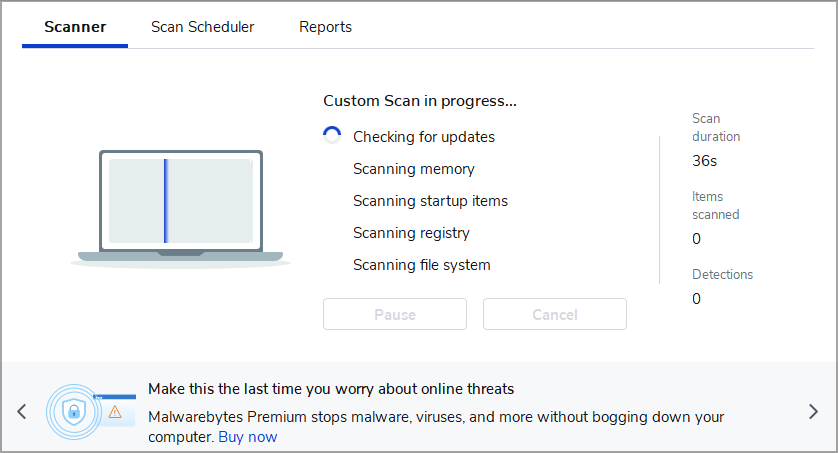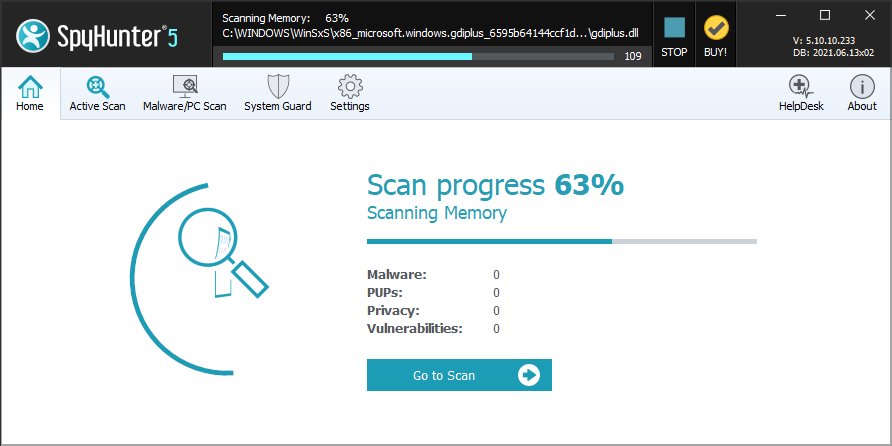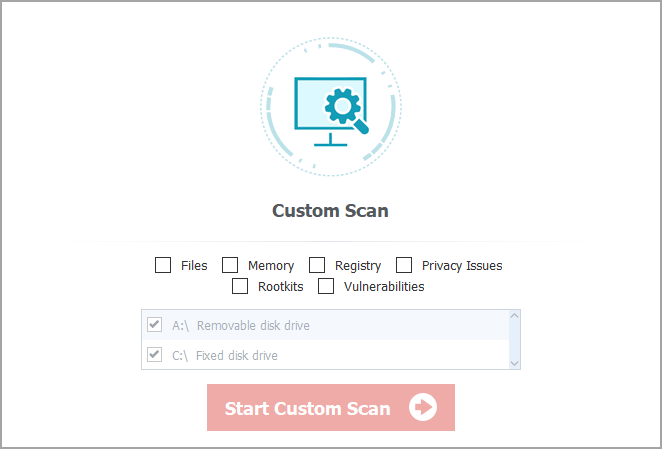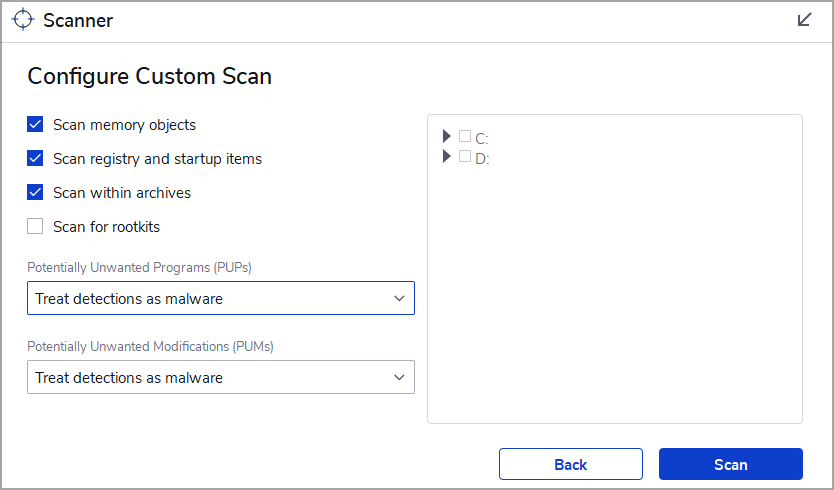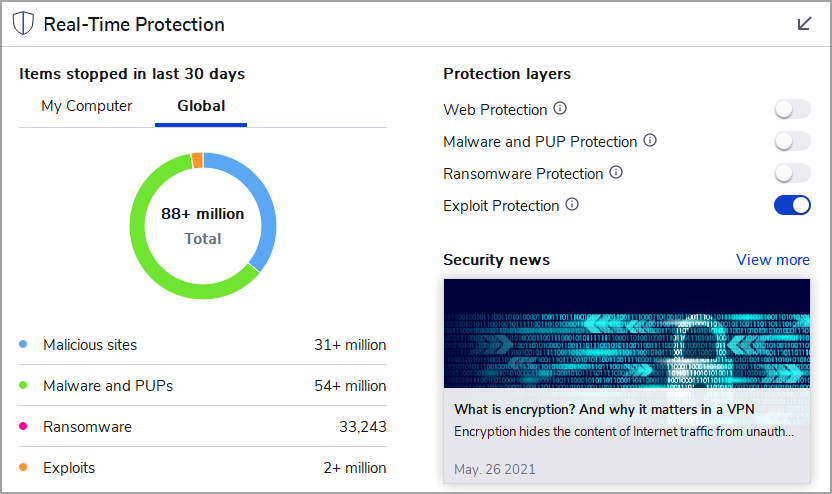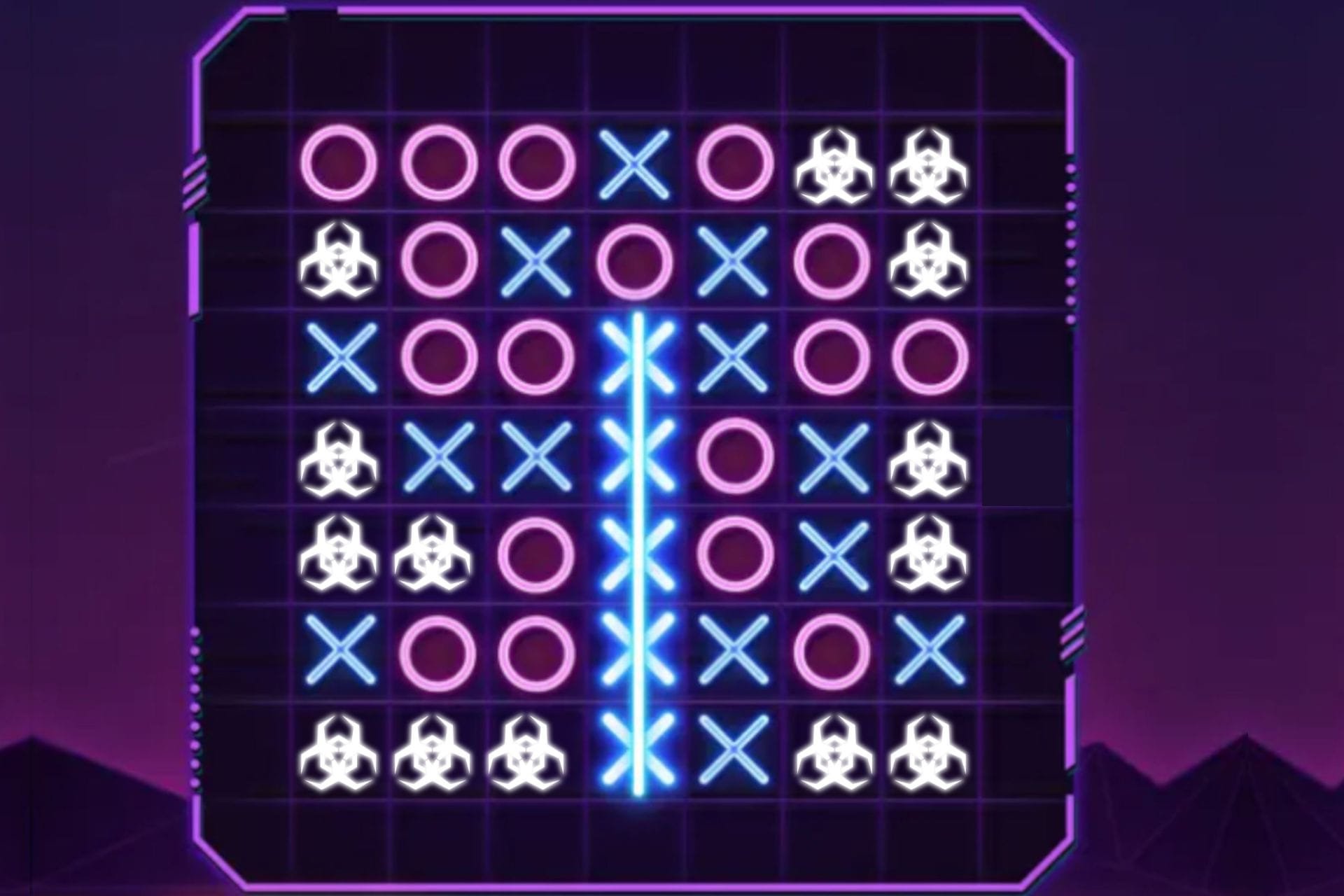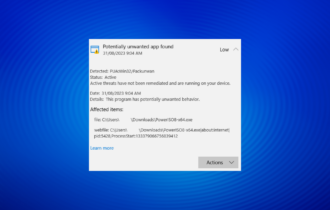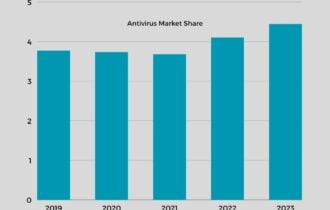SpyHunter vs Malwarebytes: An In-Depth Comparison
Find out which points are solid and choose what suits your needs best
9 min. read
Updated on
Read our disclosure page to find out how can you help Windows Report sustain the editorial team Read more
Key notes
- SpyHunter vs Malwarebytes, which one should you use to remove malware? Today we’re going to compare the two, so keep on reading to find out.
- SpyHunter isn’t that well-known for malware removal, but it can deal with most malware if you look past a couple of its flaws.
- Malwarebytes is one of the most popular malware removal tools, and it comes with a friendly user interface and advanced security options.
- Is SpyHunter safe to use? In this guide, we will answer this and all other questions you have regarding SpyHunter.
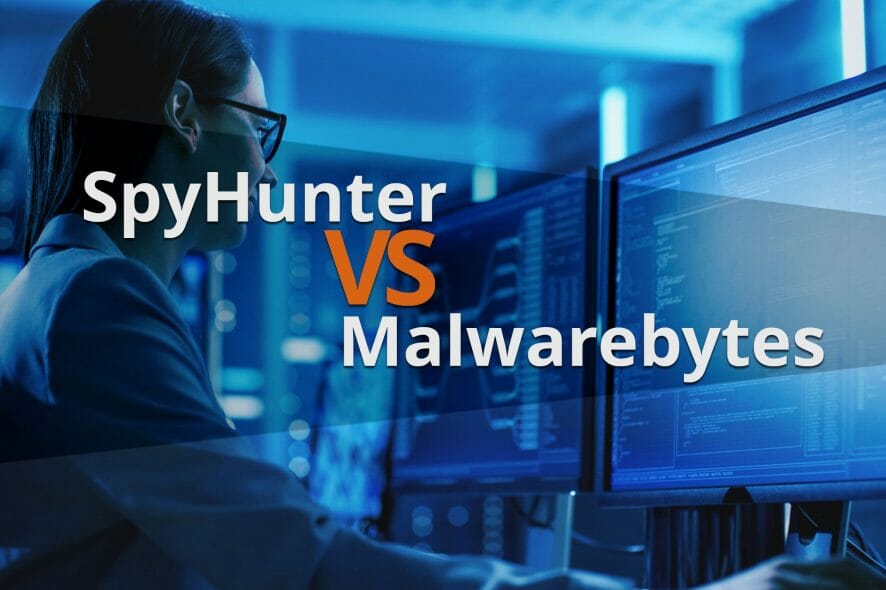
Keeping your PC safe from malware should be your priority; many tools can help you with that. SpyHunter and Malwarebytes are currently the best tools for this task, but how do they compare to one another?
Both tools offer similar features, and both should be able to remove all types of malware from your PC. So, which one should you choose?
In this guide, we will compare SpyHunter and Malwarebytes and help you find the best malware removal tool for your PC.

Secure your devices with award-winning cybersecurity technology.

Maximize your PC's security and performance with top-notch digital threat detection.

Keep secure with groundbreaking AI detection and prevention technology.

Browse the web securely for up to 3 devices across Windows, Mac, iOS or Android systems.

Best security tool for intense browsing activity.
SpyHunter vs Malwarebytes, which one should you use?
A quick introduction
What is SpyHunter?
SpyHunter is a malware removal software for both Windows and Mac. The software can detect all types of malware, including ransomware, keyloggers, trojans, viruses, spyware, rootkits, and others.
The software comes with a simple and user-friendly interface, so even first-time users won’t have any problems while using this software.
What is Malwarebytes?
Malwarebytes is a well-known malware removal software that was first released way back in 2006. The software can detect almost any type of malware and remove it securely from your PC.
Malwarebytes evolved over the years, and now it has a real-time scanning feature, so it works like antivirus software and is not just a malware removal tool.
Regarding availability, the software is available on both Windows and Mac platforms.
Interface and ease of use
SpyHunter: Simple but clunky at times
SpyHunter offers a simple and friendly user interface, and you can access all the essential features from the toolbar.
Although the interface itself is simple, we can’t shake the feeling that it looks outdated, but that’s just a personal preference and not a dealbreaker for us.
We did have a few issues with the interface, and we didn’t like how to reports are organized. All reports are available in a form of a tree, which makes them harder to read, and we hope that would be changed in near future.
The Scheduling feature interface also leaves a bit to desired, and we wish that there was an option to choose what type of scan you wish to perform.
These are some minor issues with the interface, and we hope that those issues will be fixed in near future.
Malwarebytes: Simple and friendly interface with a couple of minor flaws
Malwarebytes interface is simple, clean, and with large icons, so you can easily access any feature that you want.
All your notifications are available in the right pane, so you can easily see any recent detections, warnings, and blocked threats.
While the interface is simple, the application had a couple of elements that we didn’t like. Most notably, there’s a reminder during the scan that will suggest upgrading to a Premium version.
This isn’t a dealbreaker for us, but some users might not like this. Overall, the interface is simple and friendly, and you won’t have any problems using it.
Feature overview
SpyHunter: Simple but capable malware removal tool
SpyHunter comes with a simple and friendly interface, and you can perform a system scan with just a single click.
According to the developers, the software can detect malware, viruses, spyware, ransomware, keyloggers, trojans, rootkits, adware, unwanted programs, and security vulnerabilities.
In addition to the quick scan feature, the software also has a custom scan, allowing you to choose which drives you wish to scan.
Using the custom scan you can choose to scan for privacy issues, vulnerabilities, and rootkits. You can also choose if you want to scan your memory and registry.
The software can also protect hosts file and protect system files as well. As for network protection, there’s DNS and proxy protection available.
SpyHunter also has a scheduling feature, allowing you to schedule your scans, and thanks to the reporting feature, you can see all your previous scans and results with ease.
We also have to mention that SpyHunter has a System Guard feature that provides real-time protection, but sadly, this feature is available only in the Full version of the software.
The Free version also has an unusual limitation, allowing you to remove detected threats only once per 48 hours. This is a questionable decision indeed.
Malwarebytes: An advanced malware removal software
The main highlight of Malwarebytes is its malware removal feature, and the software will be able to detect and remove any malware type with ease.
The software is incredibly simple to use, and you can perform a quick scan with just a few clicks. The custom scan feature is available, allowing you to choose which drives you want to scan.
You can also choose if you want to scan memory objects, startup items, rootkits, and archives. This feature also allows you to choose how to treat detected threats.
This allows you to automatically quarantine all threats, ignore them, or choose the desired action for each threat.
Extensive reports are also available, allowing you to view a detailed list of all detected items. Of course, there’s a whitelist feature, and you can add files, folders, applications, and websites to it with ease.
The software also offers Real-Time Protection in Web Protection, Malware and PUP Protection, Ransomware Protection, and Exploit Protection.
Each of these components can be turned off, so you don’t have to use them if you don’t want to. Unfortunately, all the options from the Real-Time Protection are only available in the Premium version of Malwarebytes.
Another feature that is exclusive to the Premium version is scheduled scanning, which means that you have to manually start each scan on your PC.
Even though the Premium version offers full real-time protection, the Free version is more than capable to deal with all malware threats.
Want to know more about Malwarebytes Premium? Be sure to check our Malwarebytes Free vs Premium article for in-depth analysis.
Final thoughts
SpyHunter: Simple with a few flaws
SpyHunter is incredibly simple but powerful malware removal software, and it should help you deal with any malware easily.
The software also offers some unique features such as hosts, proxy, and DNS protection that will be useful.
Real-time protection isn’t available in the Free version, but during our testing, SpyHunter didn’t interfere with Windows Defender, so that you can use the two without any interference.
The user interface was our biggest complaint, and while we didn’t mind the slightly outdated interface, we didn’t like how the report feature worked.
This section looked crammed with information, which can be a problem, especially if you have tens of threats detected on your PC.
This isn’t a dealbreaker, but it is still something that might need a bit of improvement. The software also had a bit of a questionable past, and the SpyHunter was often labeled as a potentially unwanted application.
We also had to mention that the Free version had a 48-hour wait period for malware removal, which can be a problem if you need to remove malware urgently from your PC.
Although SpyHunter did a decent job, you should take its questionable past and unusual limitations in the Free version into consideration before using it.
- Pros
- Simple to use
- Can remove all types of malware
- Hosts file protection
- DNS protection
- Proxy protection
- Cons
- Questionable past
- Can remove malware once per 48h in Free version
Malwarebytes: One of the best malware remover tools
Malwarebytes offers easy to use interface, so you should be able to scan for malware in a matter of seconds.
The Free version is more than capable to deal with all types of malware, but unfortunately, the real-time scanning and scheduling remain available only in the Premium version.
This isn’t a major issue since you can easily use Malwarebytes with Windows Defender side by side. Some users might not like the message that keeps asking you to upgrade to the Premium version, but we didn’t find it too distracting.
- Pros
- Simple user interface
- Ability to remove all types of malware
- Can work alongside Windows Defender
- Unlimited manual scans in the Free version
- Free Premium trial
- Cons
- Some features are only available in the Premium version
Both applications are more than capable of dealing with malware, but with SpyHunter’s past and the limitations of the Free version, Malwarebytes seems like a far superior choice, in our opinion.
What is your malware removal software of choice? Let us know in the comments below.
What are the hardware requirements for Malwarebytes and SpyHunter?
Here are the requirements for Malwarebytes:
- Operating System: Windows 7 SP1 or newer
- CPU: 800MHz CPU with SSE2 technology
- RAM: 2GB for 64-bit and 1GB for a 32-bit operating system
- Storage: About 250MB
The hardware requirements for SpyHunter are the following:
- Operating System: Windows XP SP3 or newer
- CPU: 1GHZ CPU
- RAM: 1GB RAM
- Storage: 200MB
Is SpyHunter a legitimate antivirus software?
Many users have criticized SpyHunter for its practices, such as the ability to remove detected malware once every 48 hours in the Free version.
The software also had its share of controversies and was labeled as a potentially unwanted program for detecting fake threats on users’ PCs.
This led to many being skeptical about SpyHunter’s legitimacy as antivirus software.
What are the trial version limitations for SpyHunter and Malwarebytes?
In the Free version, SpyHunter doesn’t have real-time protection or 24/7 support. The software also has a questionable limitation that lets you remove malware once every 48 hours.
On the other hand, Malwarebytes doesn’t have any scanning limitations, and you can manually scan your system as often as you want.
Real-time scanning and scan scheduling are available only in the Premium version. However, Malwarebytes comes with a 14-day free trial, so you can fully try it out.
Can Malwarebytes and SpyHunter work alongside Windows Defender?
SpyHunter works without any problems with Windows Defender, at least in the Free version. The Full version with real-time protection might interfere with Windows Defender in some way.
Malwarebytes works with Windows Defender, but to enable that, you need to open the Settings section and navigate to the Security tab.
From there, you can find an option to register Malwarebytes in the Windows Security Center. Disable this feature, and Malwarebytes will work alongside Windows Defender without any issues.
Can SpyHunter detect malicious/fraudulent websites?
No, SpyHunter can’t detect fraudulent websites, instead, the software is focused on detecting malware on your PC.
On the other hand, the Premium version of Malwarebytes can easily detect and block malicious or fraudulent websites.