Stardock releases Fence 3.0 for Windows 10: our thoughts!
2 min. read
Published on
Read our disclosure page to find out how can you help Windows Report sustain the editorial team Read more
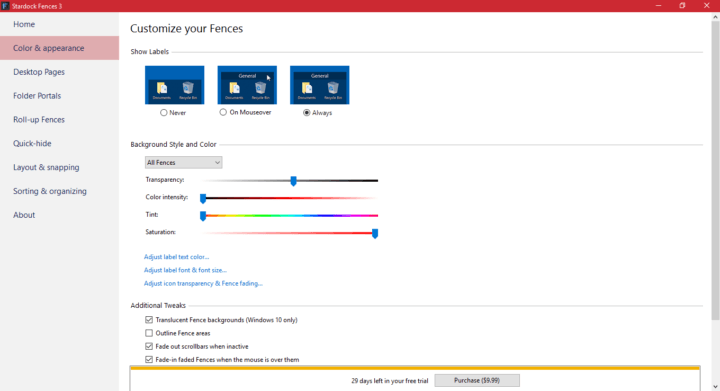
Those who are simply in love with Fence for Windows will be happy to know that Stardock released version 3.0. The software is available right now for download, and from what we’ve seen so far, Fence 3.0 is a winner in our eyes.
For those living under rock, Fence is a cool Windows desktop organizational software used by thousands. The new version allows Fence to support higher DPI monitors along with Windows 10. Furthermore, it is now possible for users to roll up fences, a feature fans have been asking for since the previous version.
Here are the key new features found in Fence 3.0:
– New: Windows 10 support
– New: Roll-up fences
– New: Blur the wallpaper behind fences (Win10 only)
– New: High DPI support
– New: Portal navigation
– Fixed: 100% opaque fences
One of the things we noticed is how easy it is to install Fence 3.0. With a file size of only 13.2MB, the installation ran smoothly without any issues, requiring only changes to your registry and a reboot to fully install.
The need to add several items to the registry wasn’t particularly welcome by us because it is well known what can happen if the registry goes haywire. Nevertheless, nothing out of the ordinary happened to our computer after the restart and we got to use the software without any issues.
RELATED STORIES YOU NEED TO CHECK OUT:








