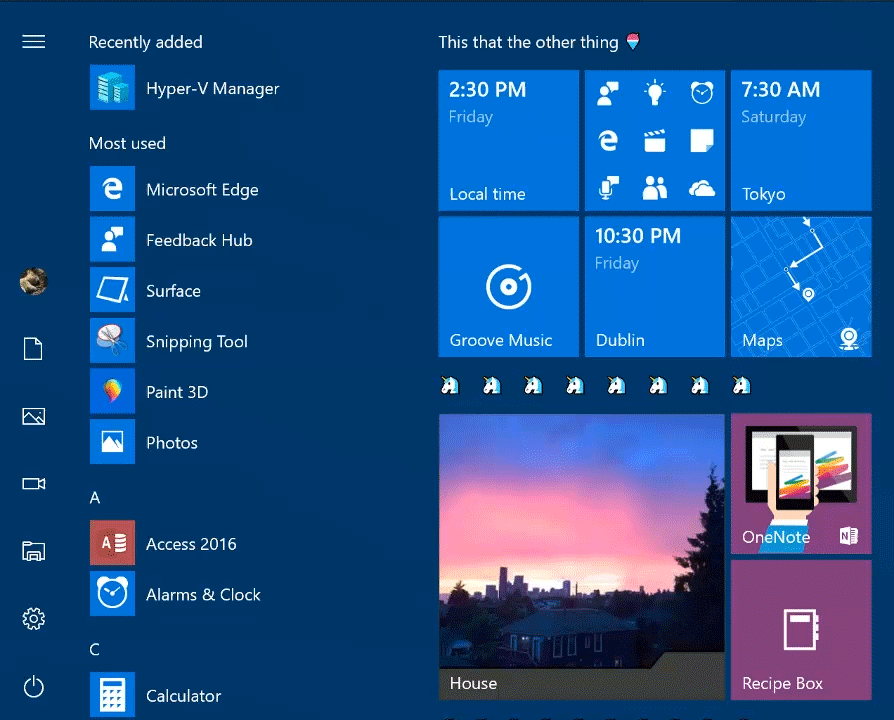You can now group Start Menu tiles into folders in Windows 10
2 min. read
Published on
Read our disclosure page to find out how can you help Windows Report sustain the editorial team Read more
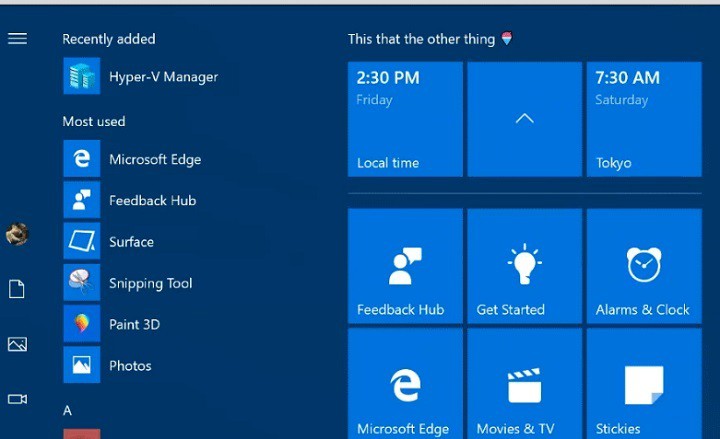
Microsoft improves the looks and usability of Windows 10 with almost every new Preview build. Following tradition, the latest Creators Update build introduces a handful of usability improvements including enhanced Live Tiles and a better Shell experience.
We’ll start off with the Start Menu and Live Tiles improvements. From now on, Windows Insiders are able to group multiple Live Tiles into a folder. This option has been available on every major mobile operating system (including Windows 10 Mobile) for quite some time. Microsoft’s decision to implement it in the PC version of Windows 10 will certainly bring better space management to Live Tiles.
To make a folder out of multiple Live Tiles, just drag one tile on top of another and the folder will automatically be created. This feature was present in the leaked build 14997 and Microsoft finally made it official with the latest release.
For now, this feature is only available in Windows 10 Preview and only Insiders running at least build 15002 are able to use it. However, it will be made available to the general public with the Creators Update for Windows 10 this spring.
What do you think about the introduction of folders in the Start Menu? Will it help you to organize your Live Tiles better? Let us know in the comments below.
RELATED STORIES YOU NEED TO CHECK OUT:
- Windows 10 build 15002 issues: install fails, taskbar is unresponsive, Edge won’t load
- Microsoft not removing Command Prompt in Windows 10 Creators Update
- Windows 10 Creators Update to get a new “Game Mode”