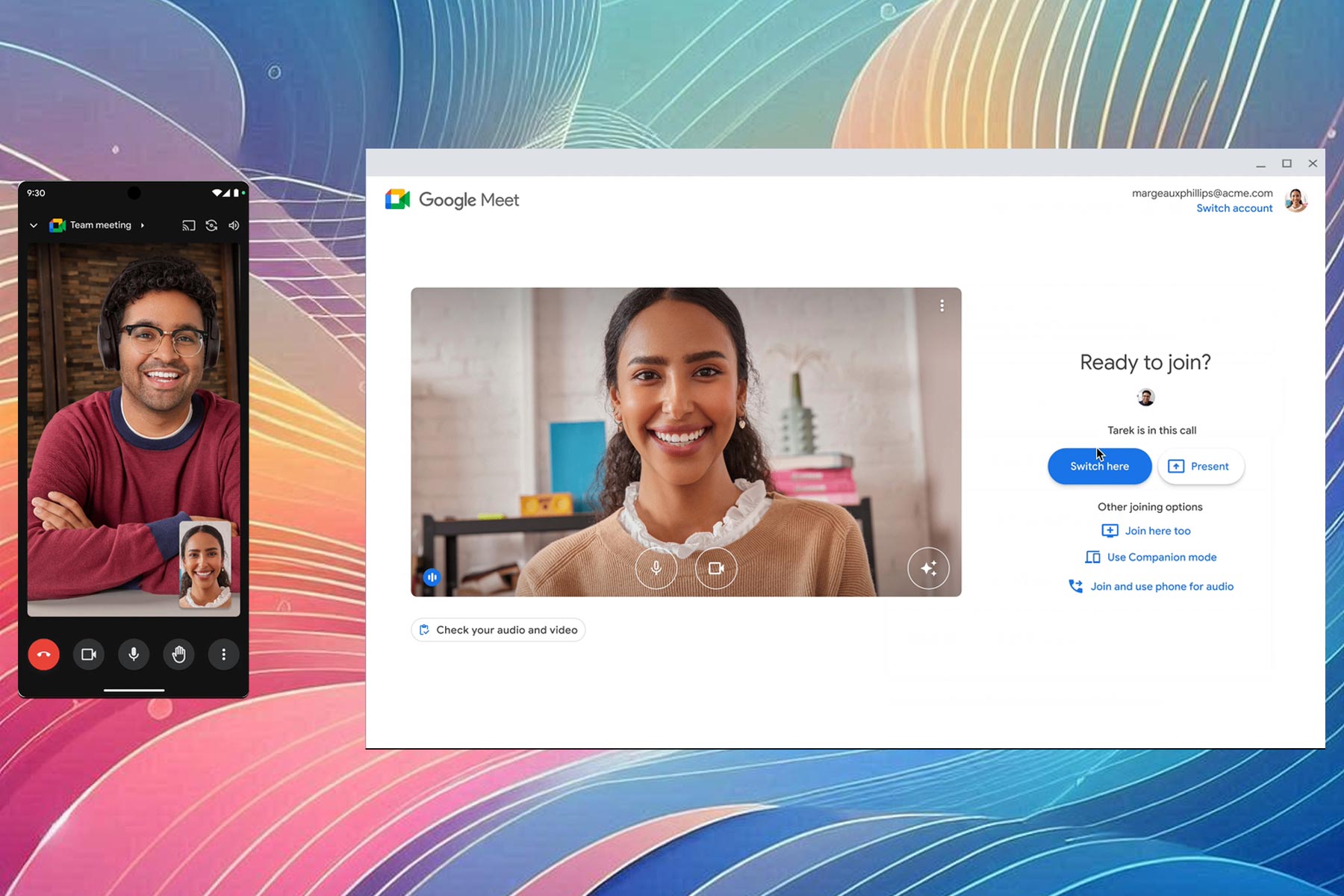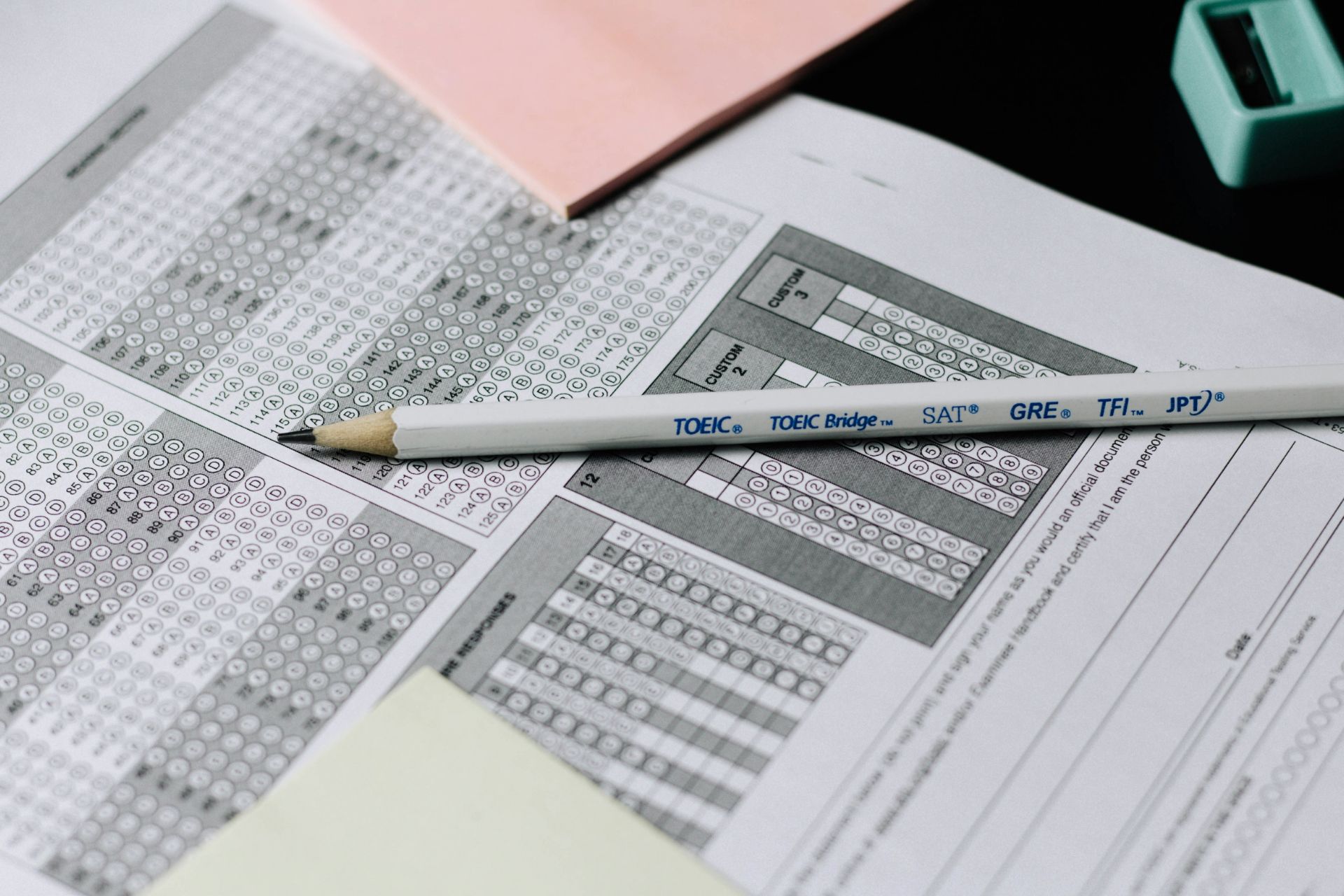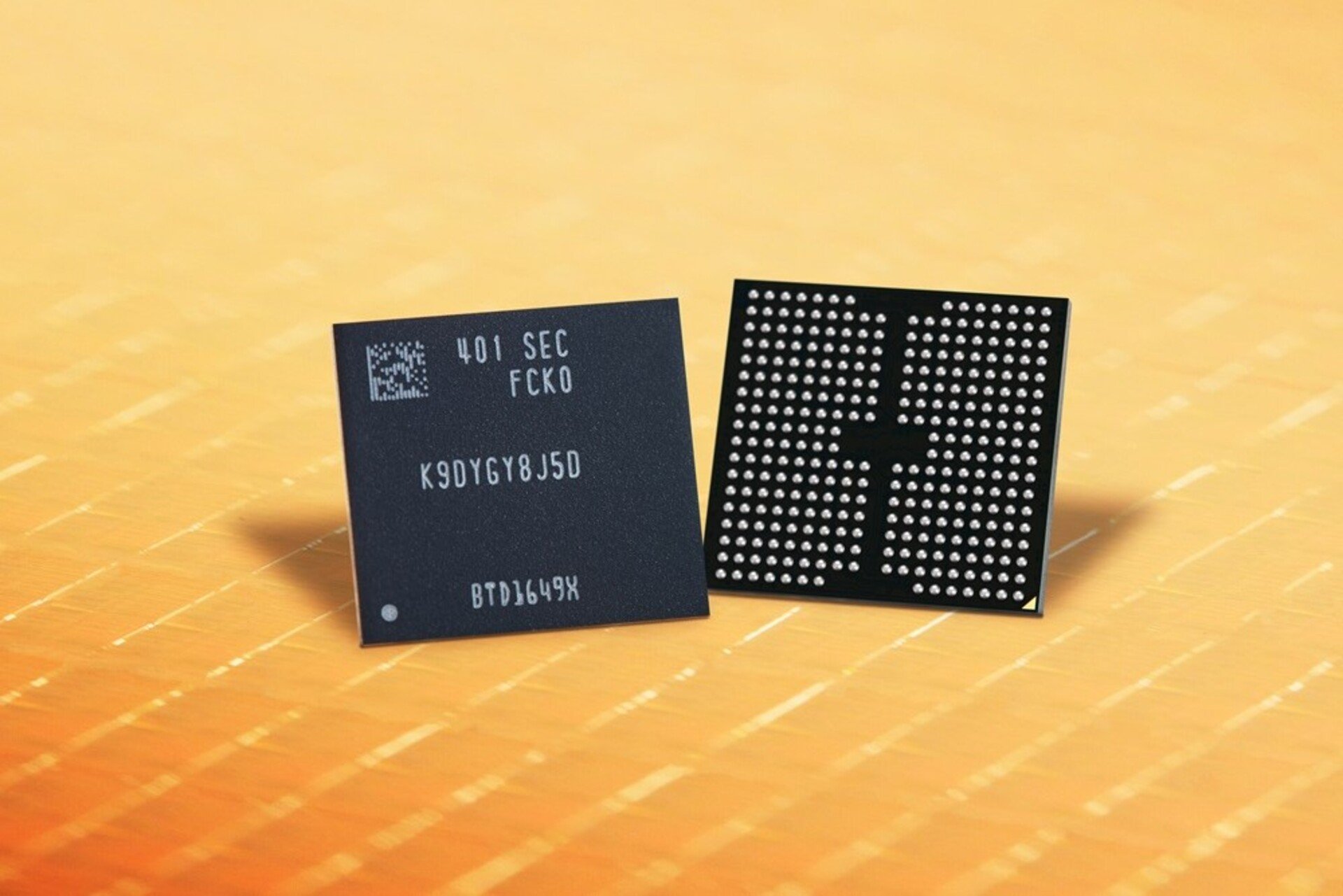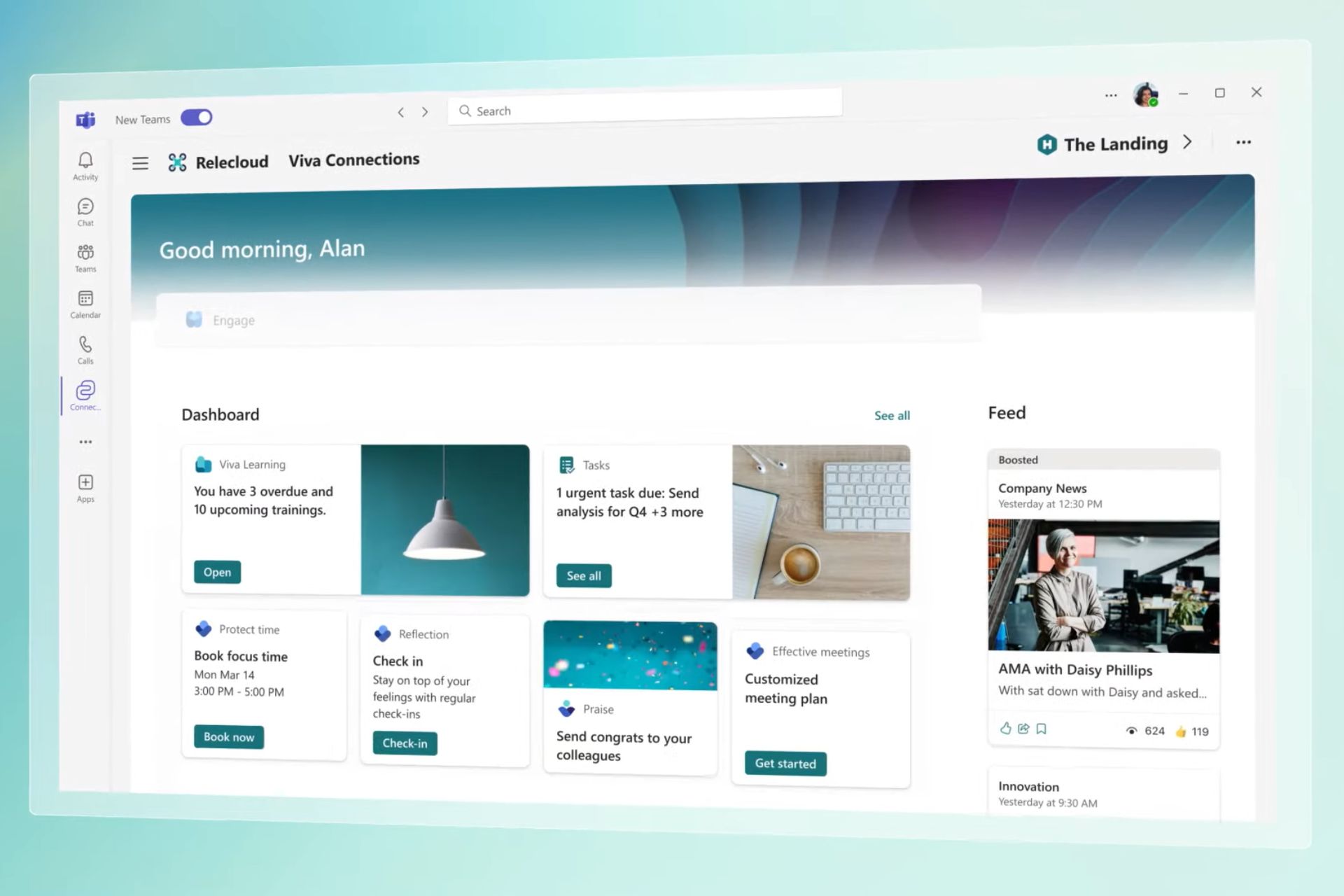Surface Pro 4 users are experiencing issues after firmware updates
3 min. read
Published on
Read our disclosure page to find out how can you help Windows Report sustain the editorial team Read more

In the month of July, Microsoft released a list of updates for the Surface Pro 4. Stability issues were actually the major focus of these updates. Also, it appears as if it was more of a disadvantage for some Surface Pro 4 owners.
Many Microsoft Answers forum posts revealed a long list of problems with the firmware Update in July. The power button and touchscreen Surface Pro 4 issues were noted by User ElixirHunter. So far, more than 180 Windows users have indicated that they are experiencing the same issues. Subsequent replies on posts in the forum also reveal that the issue is widespread.
Here’s a list of the issues that the User, ElixirHunter and many others seem to be having:
- “It starts with a totally black screen for about 20 seconds with no signs of turning on, and then it displays the Surface screen, the ring appears and eventually the lock screen.
- All of the keyboard functions are working including the zoom and scroll function, but lacks screen-touch or pen response (pre-chosen programs are still open by the pen button clicks as they should).
- After shutting down the Pro 4, it will only startup with a long hold on the power switch.
- It takes a longer time to restart unlike before.
- It utilizes the system fan more often.
- The Firmware in device manager has an exclamation mark on Surface ME which says: This device cannot start. (Code 10) – Attributes on memory that has not been committed were attempted to be changed.
- Detected by troubleshooter but cannot be solved.
- The Surface App pen/ink section says: the Surface app requires a Windows Updated component in order to enable this feature.”
However, several Windows users have replied to the July 28 thread, but no resolution has been provided. The original user revealed that he called Microsoft about the current problems, and tried rolling back drivers, but was not successful.
On the other hand, a representative from Microsoft did reply to the thread, he left the following generic response.
“Thank you for your feedback, we understand your concern and are currently into the investigation. Once a fix has been published, this response will be updated. Please keep checking for Surface and Windows Updates to know if your device has the most current available firmware and software. We are marking feedback questions and complaints as “Answered” in order to raise visibility for now’’.
Nevertheless, Surface Pro 4 owners have had issues with the device before, some users kept the system in the freezer to rectify a screen-flickering issue. The replacement program was eventually launched by Microsoft for users impacted by that problem. We do hope that Microsoft will address these latest issues soon too, and when they do, Windows Report will keep you updated.
Meanwhile, here are some troubleshooting guides that will hopefully help you to fix some of these issues: