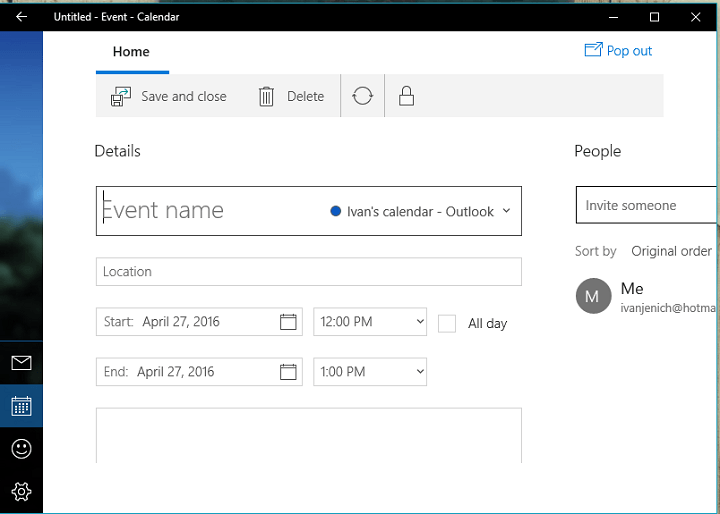Taskbar clock now integrates with Calendar in Windows 10
2 min. read
Published on
Read our disclosure page to find out how can you help Windows Report sustain the editorial team Read more
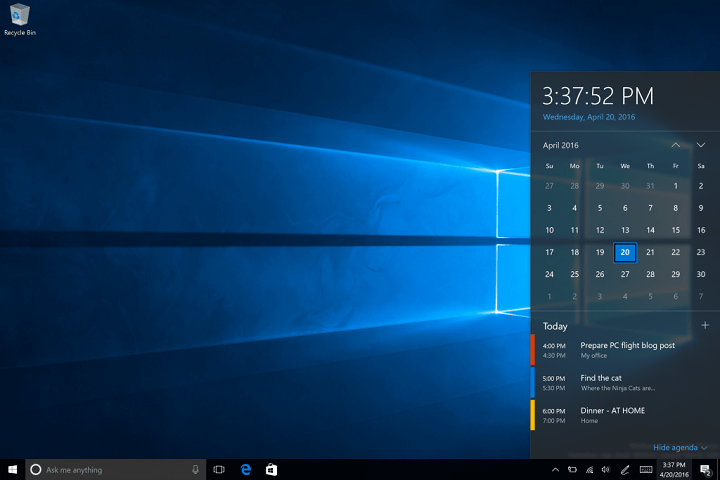
Integration between Windows 10’s Calendar app and clock in the taskbar just got a huge productivity boost. Besides giving you basic information about date and time, the taskbar clock is now a handy tool for managing your events and appointments.
All your Calendar events are going to be listed in the taskbar clock for better management. To have appointments listed in your taskbar clock, you’ll need Calendar and taskbar integration. Once your apps are integrated, all Calendar events are going to be shown in the taskbar clock.
Manage Calendar events from the taskbar clock
Besides showing you upcoming events, the clock also gives you the option to create new events and manage existing ones. If you already have a created event, simply open the taskbar clock and double-click on the event. This will open the event in Calendar app so you can change it, or delete it.
You even can create new events from the taskbar clock. Just open the clock and click the plus icon. Calendar will show up and you can normally create your event.
These additions to the taskbar clock enabled a three-app integration between Cortana, Calendar and the taskbar clock. For example, you can set a reminder with Cortana and it will immediately show in the taskbar clock. Everything works very smooth and is well connected.
To make this connection possible, you need to be connected with the same Microsoft account to all of these apps. The taskbar clock automatically operates under your Microsoft account when you sign into Windows 10, but you’ll need to sign in manually to Cortana and Calendar. Once you’re sure everything is set, you can start creating and managing events in Windows 10’s Cortana, Calendar and the taskbar clock.
RELATED STORIES YOU NEED TO CHECK OUT: