You'll soon be able to hide attendees' names in Teams
The feature will rollout in July.
2 min. read
Published on
Read our disclosure page to find out how can you help Windows Report sustain the editorial team Read more
Key notes
- You will appear anonymously to the other participants in a Teams Webinar.
- Only the presenters and organizers will be able to see your name.
- This update is meant to make Teams more useful for working environments.
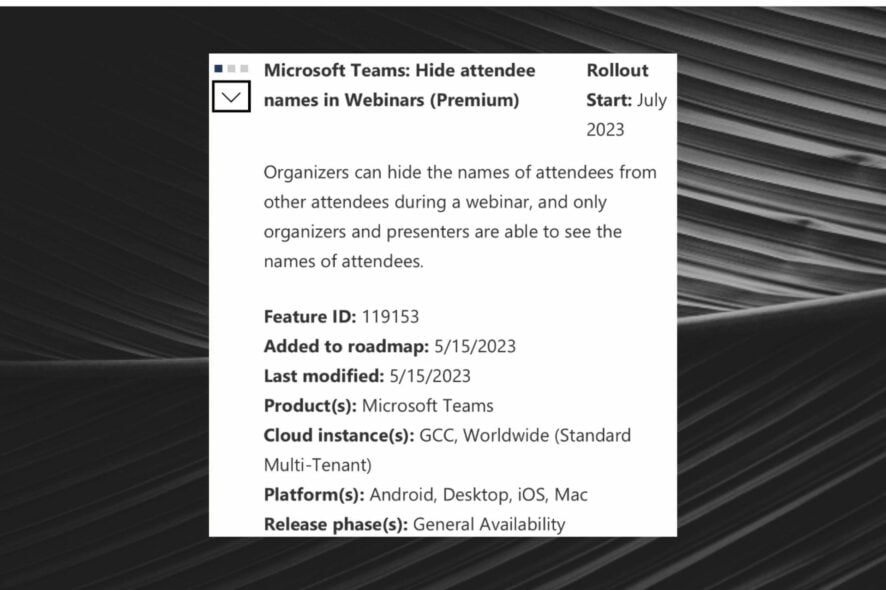
Microsoft Teams will soon get another useful feature. You will soon be able to hide participants’ names in Teams webinars.
Organizers will be able to hide the names of the attendees from other attendees, during the course of the webinar.
Only organizers and presenters will be able to see the names of all the participants. The feature will roll out in July and it will be available in the Premium version (so far).
All platforms will be able to support this feature as it will be available to the general public.
What else can you expect from Microsoft Teams?
Teams will also get some other important updates, starting this month. The Redmond tech giant is making it easier for you to use the platform for work, by letting you set up work hours & location.
The feature will be very useful for your team, as they will know when you are available for online or offline work and collaborations.
Even more, you can get an overview of your workmates’ status, and other details such as Outlook calendar slot, local time, and work location.
Another useful feature that will roll out in the next month is the compact chat feature.
This one will allow you to tighten up your chat list and have more visible chats on your screen, by hiding other message previews.
As per Microsoft, the features will be available to the general public, on all platforms, including Mac, iOS, and Android.
It seems Microsoft is really making Teams the perfect app for work sessions, with updates meant to ease the workflow.
Just recently, the tech giant revealed that over 300 million people use Teams on a daily basis. So it’s only natural Microsoft would provide useful updates to the platform.
Are you excited about these features? Do you use Microsoft Teams at work? If so, do you like it? Could these updates be useful to you? Let us know in the comments section below.








