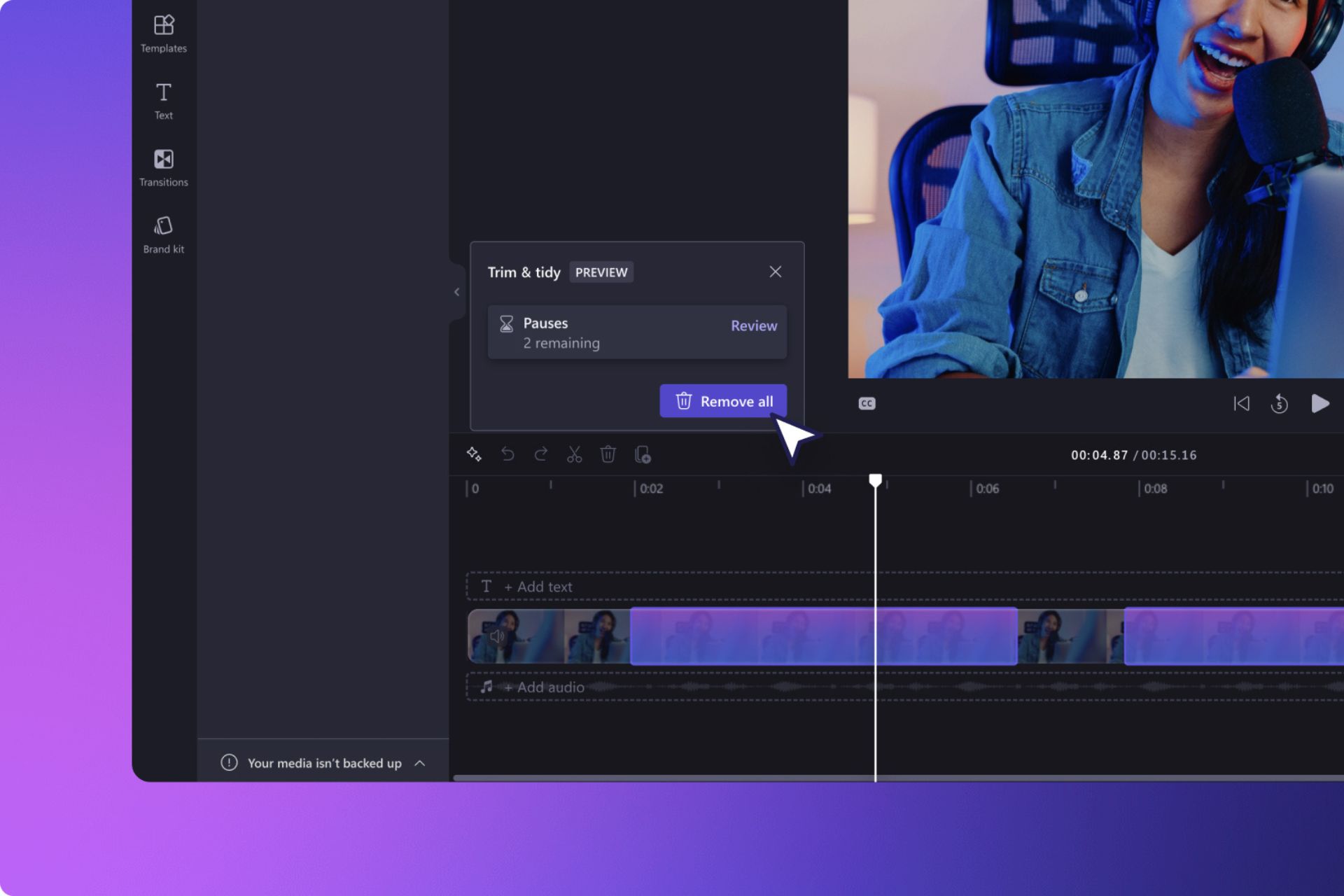External users will be able to work on Whiteboard content in Teams meetings
2 min. read
Published on
Read our disclosure page to find out how can you help Windows Report sustain the editorial team Read more
Key notes
- Microsoft's Teams is about to receive yet another new, highly-requested feature.
- Starting with December, external users can collaborate on Whiteboard content.
- Of course, this only happens only in ongoing meetings, as you've already imagined.
- Whiteboard content will be unavailable to all external users once the meeting is over.

It’s time to talk about Teams again and the brand new feature that Microsoft is about to introduce to their ultra-popular communications application.
So, without any further ado, know that Teams will soon allow meeting participants to collaborate on whiteboard content with external users.
The Microsoft 365 Roadmap listing indicates that the feature is expected to be rolled out to all users this month.
New feature coming to Teams in December
For the time being, Teams doesn’t support sharing whiteboards with external participants, and only members of the same organization can collaborate with each other.
However, this update will remove these limitations by enabling external access to Whiteboard content in meetings.
Any guests, external or anonymous users in a Teams meeting can view and collaborate on the whiteboard during the meeting,
Once available and enabled, this functionality will only be accessible to Teams users accessing Whiteboard on OneDrive for Business.
Furthermore, the whiteboard content will be unavailable to all external users once the meeting is over, so keep that in mind.
This new feature is one of the most requested ones on the UserVoice forums, with at least one thread dating all the way back to September 2018.
Microsoft’s planned Whiteboard updates should significantly enhance the app’s functionality and make it a more robust collaboration solution for remote teams and schools.
This is just one of the new features that Microsoft added to their flagship conference app. Over the past few months, Redmond developers face Tams a lot more, including a new music mode for desktops.
Also, for field workers, the app now has a walkie-talkie mode that makes it much easier to communicate.
Finally, because staying protected is a top priority, Teams also received improved protection from phishing and other hacking methods.
What other features do you think Teams should have? Share your opinion with us in the comments section below.