Tips for businesses to manage Microsoft 365 storage space
2 min. read
Updated on
Read our disclosure page to find out how can you help Windows Report sustain the editorial team Read more
Key notes
- Microsoft 365 has limited storage space.
- Businesses can make use of the different plans available.
- Licenses can increase storage space.
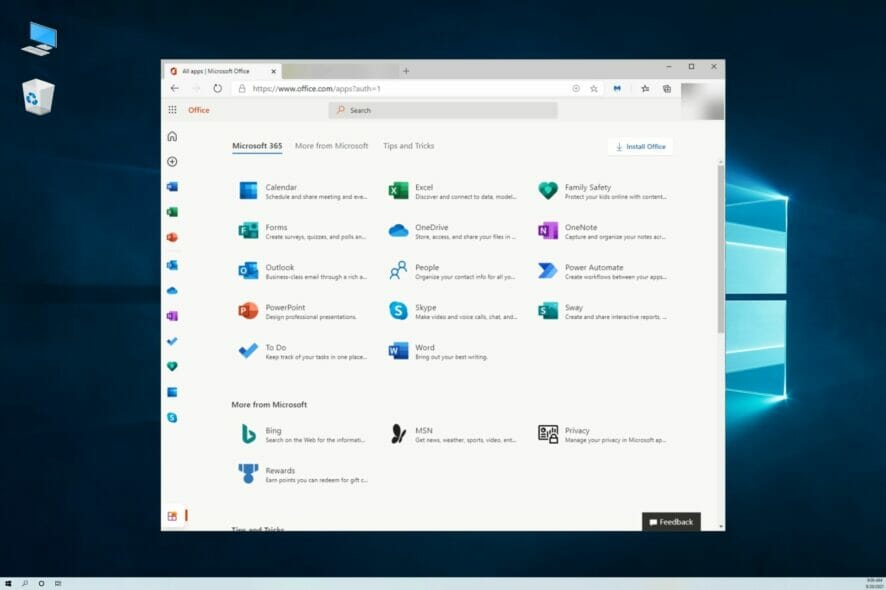
Every business today can make use of online storage for the large data sets involved in day-to-day activities.
Microsoft 365 being one of the most popular applications, it has its limits in terms of storage space. Its performance over the years has skyrocketed with the free trial being unavailable due to high demand.
The limits are somewhat vague but we are here to break it down. The storage plans available vary depending on your selected subscription plan.
Exchange Online
The bulk of the data is concentrated in exchange online. Once a business gets wind of this, they will be in a better position to manage their space.
For instance, in the Enterprise E1 plan, the user mailboxes have a 50 GB limit. Once they upgrade to either E3 or E5 subscription, the limit increases to 100 GB.
In the E1 plan, the archive mailbox has a 50 GB limit but the E3 and E5 have unlimited space. Such information can help a business store its data in ways it can be accommodated by selecting the right subscription!
License
Another catch that most business owners may not be aware of is what a license can do. Unlicensed mailboxes have a limitation of 50 GB but to increase capacity up to 100 GB, assigning a license to one of the plans could increase your space.
SharePoint Online
Sharepoint works similarly to Enterprise only in that it has less complicated plans. In addition, Microsoft adds 10 GB for every user that the business is able to license.
One Drive
One Drive can increase storage limits as long as at least five licensed users are on board.
Businesses should use this information to their advantage to make the most out of the storage space.
What storage solutions would you recommend for businesses? Let us know in the comment section below.








