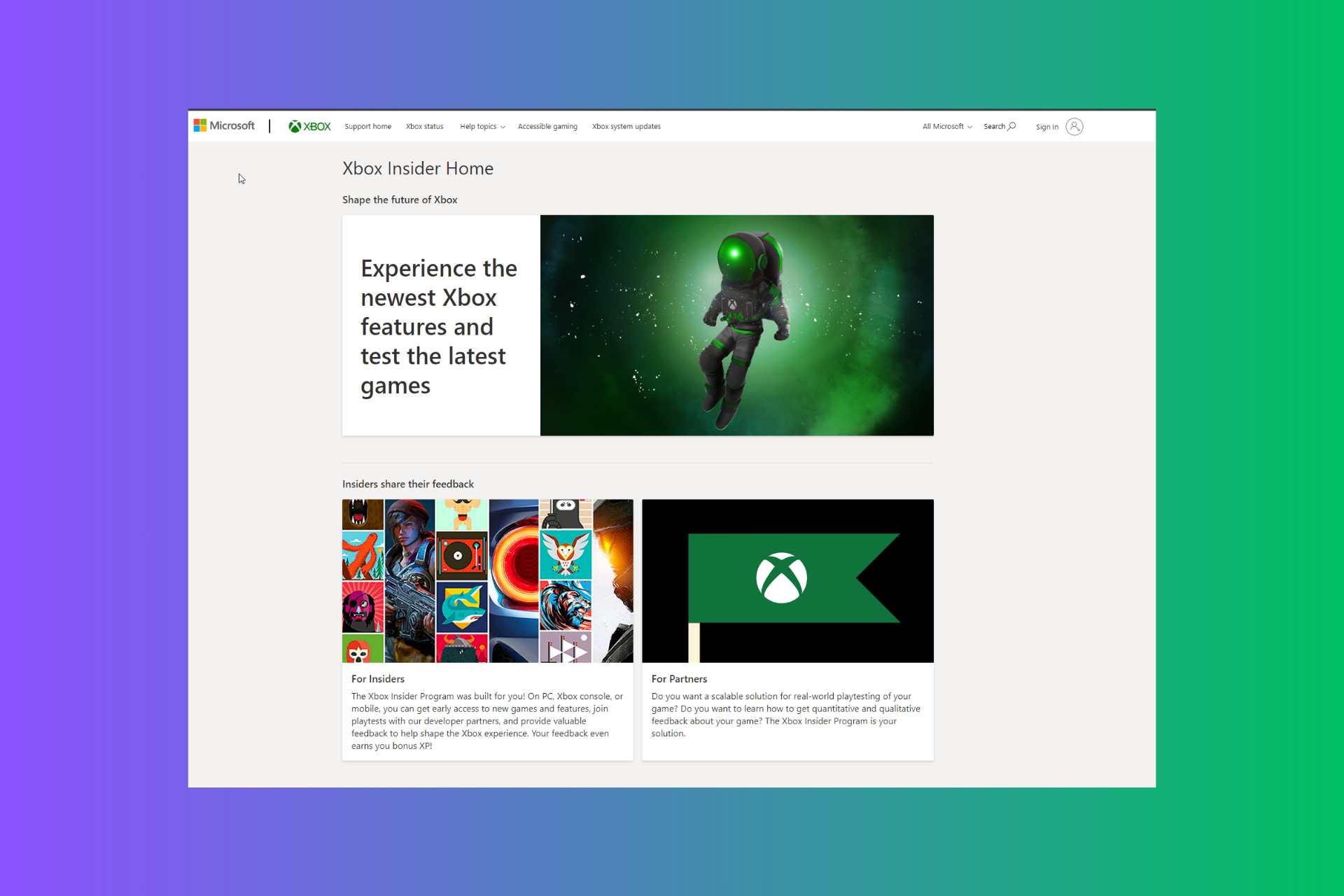TrueCaller App for Windows 10 Mobile Gets Data Saving Mode
1 min. read
Published on
Read our disclosure page to find out how can you help Windows Report sustain the editorial team Read more
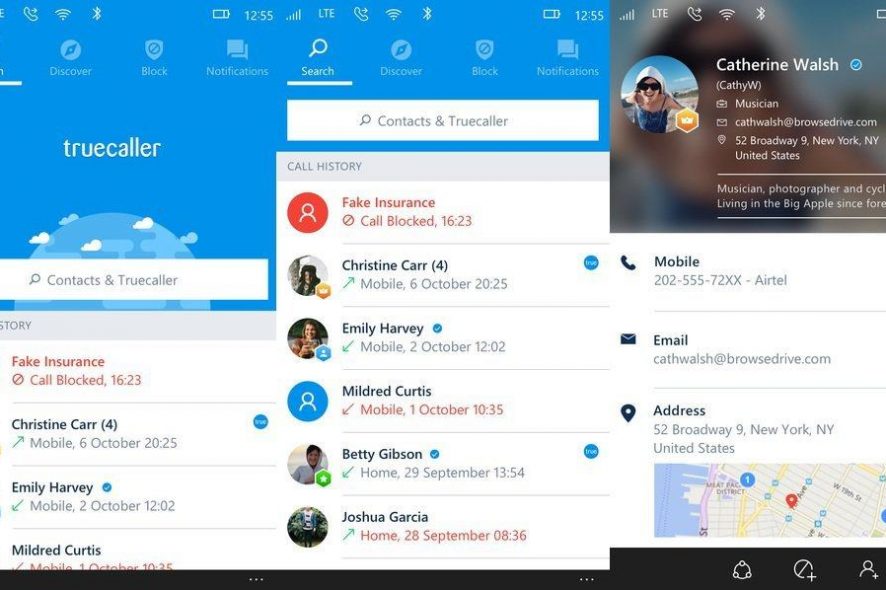
Truecaller, the app which helps you identify unknown incoming calls and block calls you don’t want to, has received a very nice fresh update for Windows 10 Mobile users.
The most recent version includes new data saving mode, improved Live Tile experience and more. A previous update brought improved spam detection among other new features. Here’s how the changelog looks like for this most recent feature:
- Reduce data: You can reduce your data traffic by disabling all images in the app
- Live tiles: See a rotation of Truecaller contacts on Live Tile
- Design Improvements: a few small changes to keep app looking fresh
If you are looking forward to these new changes, then you can go ahead and download the app from the Windows Store. Several users have been reporting various issues while installing the app on the most recent Windows 10 build 10851, so make sure you have everything in order before proceeding with the download.