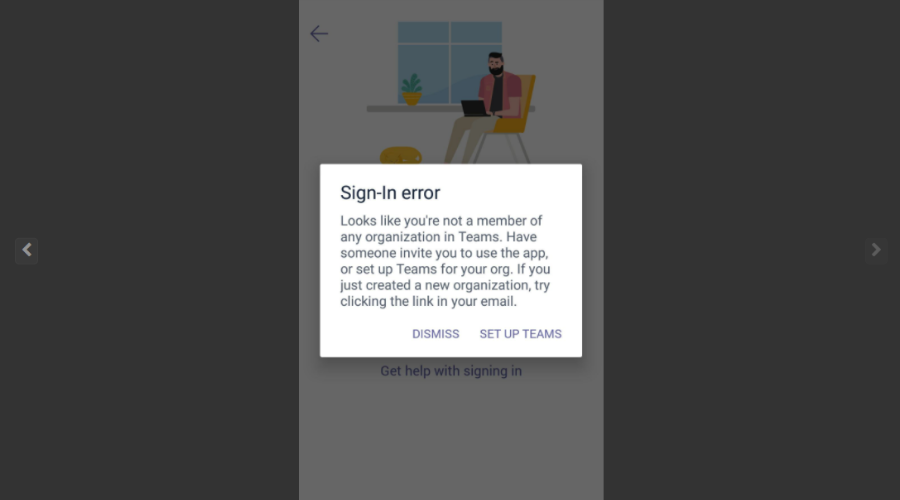You might not be unable to create new organization accounts in Teams
3 min. read
Published on
Read our disclosure page to find out how can you help Windows Report sustain the editorial team Read more
Key notes
- If you are using Microsoft Teams as your main communications app, you will want to know this.
- Some users are reporting issues when they are trying to create a free new organization account.
- It is still not clear yet what is causing this problem or if this happens only on certain domains.
- However, this is not a new issue, as users have been reporting such behavior back in 2020 as well.

You will surely be interested in what we have to say right now, as this news involves Microsoft’s signature conferencing/communication app, software that is extremely popular.
Even though Teams has been around for quite some time now, and it has literally millions of users, there are still things that go wrong with it.
One might think that such important software should be constantly managed and perfected so that users wouldn’t have to go through these situations.
However, no matter how thorough the maintenance, there will most likely always be something to tweak, fix, or improve.
Recently, some users started complaining about the inability to create new free organization accounts within Teams.
Users are struggling with creating organization accounts
This is not the first time a Windows user points out this problem, but fixing it is apparently a bit harder than one might initially think.
Even though the steps needed to create such an account are pretty easy to follow and complete, it still doesn’t work for some Teams users.
I can not create an organization account for free, I followed the steps mentioned by Microsoft in https://support.microsoft.com/en-us/office/sign-up-for-teams-free-classic-70aaf044-b872-4c32-ac47-362ab29ebbb1, but any new account I’m creating becomes personal account not an organization account, the “Company Name” field is not displayed.
As we previously mentioned, this isn’t the first time that users had to face this annoying issue, as this was also reported by some back in 2020.
It’s curious why Microsoft hasn’t provided a universal solution for this hiccup, or if this whole situation only affects certain setups or won’t work with specific domains.
Certain users have pointed out that his issue is happening because personal accounts are not yet supported on the desktop app, but only on the web and Android versions.
Affected users have also mentioned that this occurred when they tried to create the account using @outlook.com and @hotmail.com as domains.
It’s still unclear if the problem spans across more domains than initially flagged, and when Microsoft will actually find a solution for this nuisance.
We’ll definitely keep a close eye and report back once new details become available on this matter. In the meantime, if you want to learn how to stay more secure, by activating End-to-End encryption in Teams, we got you covered.
Also, if you need assistance in creating and managing teams within the app, our dedicated article will surely offer the help you need.
Keep in mind that the Redmond-based tech giant is continuously working on Teams, and more improvements regarding the Teams Room experience are on their way.
Have you also experienced such issues while trying to create a free new organization account? Let us know in the comments section below.