Updates KB3135173, KB3135174 for Windows 10 Fail to Install, Cause Black Screen & More
5 min. read
Updated on
Read our disclosure page to find out how can you help Windows Report sustain the editorial team Read more
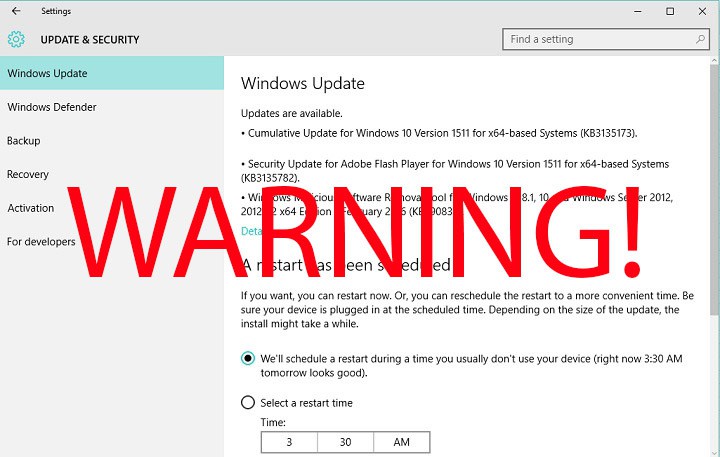
New cumulative updates KB3135173 and KB3135174 have been released a couple of days ago. And while these updates brought some standard system improvements, just like all other cumulative updates, they also caused a lot of problems to users of Windows 10.
Users are reporting various issues that occurred after they installed the update. The list of issues includes installation fails, blue screen, crashes, and more. We’re going to write about these issues, so you can know what to expect from the latest cumulative update for Windows 10, in case you didn’t install it yet.
KB3135173 and KB3135174 Reported Problems
A lot of users are complaining on Microsoft Community forums that they’re unable to even download and install the update. And as one user points out, this isn’t the first time people are having problems with installing cumulative updates. We remind you that the previous cumulative update KB3124263 also failed to install on some computers, as well as a lot of other previous cumulative updates.
“Yet again the Cumulative update for Windows 10 Version 1511 for x64 systems (KB 3135173) failed to install, just like the previous cumulative updates KB 3124262 and KB 3124263. After restart I get message “Woking on Updates 30% complete, Don’t turn off your computer, with the circle of dots locked up”. After two hours like this I had to force a reboot to get on with my day. I have previously tried all the suggestions offered by people on the community, nothing works.”
Unfortunately, neither Microsoft engineers nor other Community users had a proper solution of this problem. We can only tell you to try some solutions from one of our update error articles, or to run a WUReset script, but we cannot guarantee that these solutions will work. This is becoming a serious issue, as almost all cumulative updates fail to install for some users, so Microsoft needs to figure out the solution as soon as possible, if it wants to deliver “Windows 10 as service” properly.
On the other hand, users who were able to install the latest cumulative update for Windows 10 encountered some different issues. One user of Microsoft Community forums said that after he installed the update, Microsoft Edge disappeared.
“Today, There were quite a few updates to Office 2013, Office 2016 and a Win KB3135173 and KB3135174. After installation my original problem returned. Note the blank spot where my Edge Icon resided. The Windows Icon (far left) has no effect. I restored once more, and have deferred any further updates. Is there any solution?”
Unfortunately, no one from the forums had a solution for this problem, so if you’re encountering this issue as well, and you’re using Microsoft Edge regularly, maybe the best solution is to uninstall the update, and wait for a new one.
We continue our report with another serious issue. Namely, one user complained that he encountered black screen issues upon installing the latest cumulative update.
“I had a black screen today about 5 minutes ago. The system wouldn’t shut down on its own so i hard reboot it. When i checked whocrash there was no dump file created for today….. Upon restart though windows had installed new updates. One for adobe flash and one for microsoft (KB3135173) So what do i do now that i can’t even get dumpfiles… should i have just left my computer longer until it crashed? i was staring at a black screen.”
Once again, Microsoft engineers weren’t so helpful. We can suggest you to check our article about black screen issues in Windows 10 for the solution, but once again, we cannot guarantee that any of those solutions will work in this case.
Another problem that occurred after the installation of KB3135173 or KB3135174 is the reset of app defaults. Namely, a couple of users said that their default apps settings were messed up after the update.
“My PC updated Windows 10 yesterday afternoon (“Cumulative Update for Windows 10 Version 1511 for x64-based Systems (KB3135173)”. After rebooting, it completely screwed all my custom file associations (mostly for media files: photos, audio, and video).”
Some people tried to reinstall the update, but the error was still present. However, they found out that Windows 10’s default Metro apps cause the problem, more precisely Films & TV, Photos, and Groove Music. So, uninstalling these apps should solve the problem. If you want to uninstall Windows 10 default apps, just follow the instructions from this article.
As you can see, the latest set of cumulative updates for Windows 10 actually brought a lot of troubles to users. And Microsoft again didn’t come up with a fix for any of these problems. We already said this numerous times, but the company really needs to work on these problems in future cumulative updates, because it appears that some updates actually bring more damage to the system, than improvements.
If you encountered some other issue that we didn’t mention in this article, let us know in the comments, and we’ll update the story. Also, if you know a solution for any of these issues, please help other Windows 10 users, by showing us the fix in the comments.








