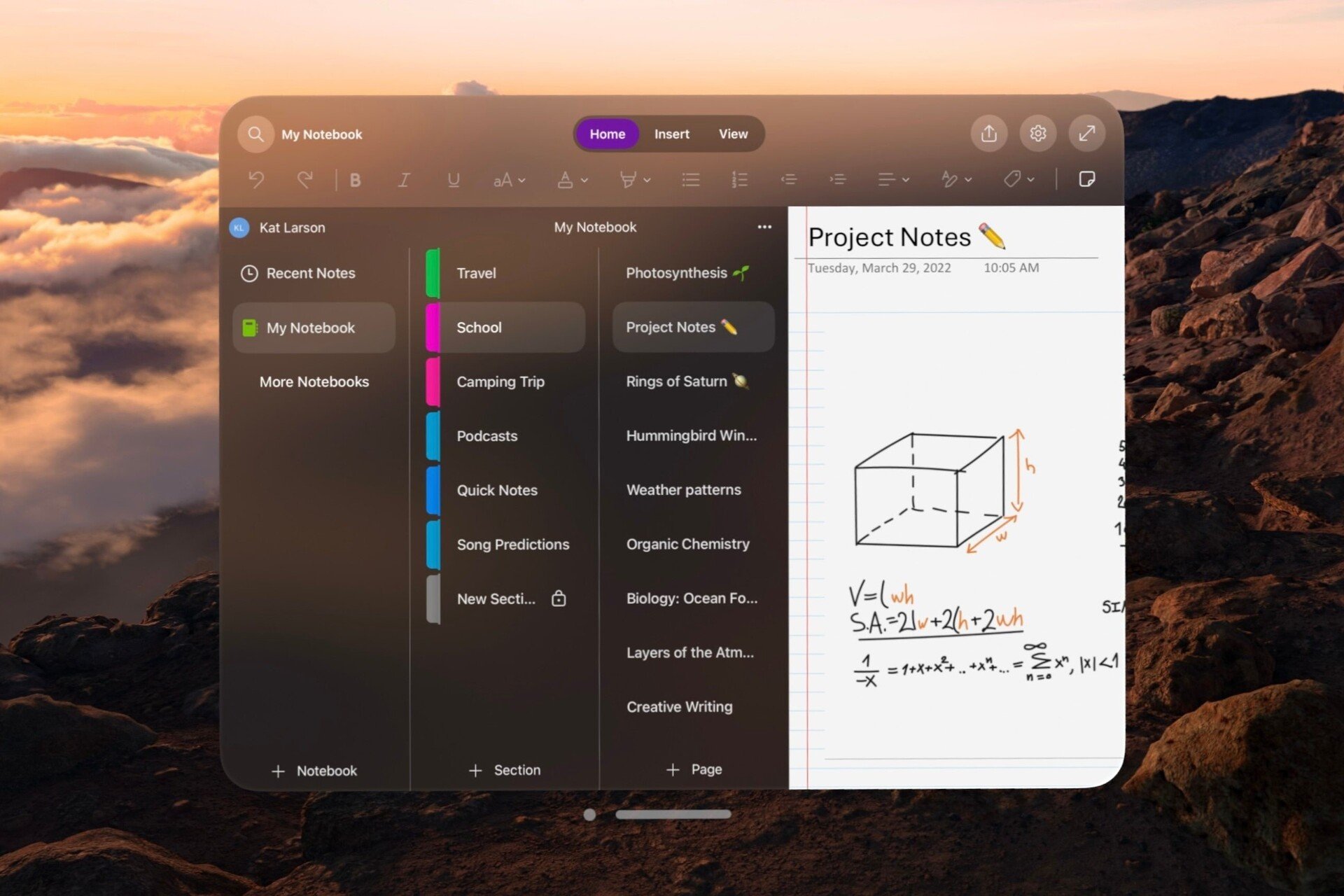5 Best Headsets that Enhance Your Xbox One Gaming Experience
Check out which VR headset you can choose for your Xbox console
6 min. read
Updated on
Read our disclosure page to find out how can you help Windows Report sustain the editorial team Read more
Key notes
- Virtual Reality is a genre that most of the big tech giants are investing in.
- Although Xbox does not support VR, there are a few workarounds that you can use to use VR headsets with the console.
- This guide mentioned five of the most reliable VR headsets that you can use with your Xbox console.

Virtual Reality gaming is growing at a fast pace as it allows the user to actually feel as if he/she is present there in the game scenario. Microsoft has announced that with the help of its cloud gaming technology, Microsoft will bring Xbox gaming to Meta’s Quest 2 VR headset.
This collaboration will bring the ability to use the Oculus VR headset with the Xbox console. To play VR games, you need to have a VR headset, and in this guide, we will explain what VR headsets work with Xbox one. Let us get right into it.
Does Xbox One have VR games?
As of now, the Xbox does not support VR functionality, unlike PlayStation. However, you can still use a VR headset as a display with your Xbox console. There are VR games available for Xbox, though.
You can use the different VR headsets to immerse yourself in the content that you are viewing. Also, you need to keep in mind that not all VR headsets will work with Xbox One console.
Overall, the content won’t be fully optimized, but that is what you get till the time Microsoft actually brings VR functionality to Xbox consoles.
What VR headset is best for Xbox One?
Meta Oculus Rift – High-resolution VR headset
- Lets you directly play Xbox One games on the headset
- Built-in gyroscope
- 110-degree FOV
- 1080p high resolution for each eye
- The product is discontinued
One of the best answers to the question of what VR headsets work with Xbox One is Oculus Rift. It is by far the best VR headset that you can get for your Xbox console. Do note that it has been discontinued by Meta, so you need to do some searching to get your hands on this VR headset.
You can directly play Xbox One games on this VR headset. All you need to do is connect the console via the app and play. This supports Xbox One titles, including Xbox 360 games playable on Xbox One.
There is a gyroscope, 110-degree FOV, and 1080p high resolution for each eye. The best part about the Oculus Rift headset is that it supports different controllers, including the Xbox One controllers.
HTC Vive Cosmos Elite VR Headset – The best VR headset for comfort
- 2880 x 1700 combined Pixel resolution
- Flip-up design
- Comfortable to wear
- The sound quality is nice
- Built-in Vive reality system
- The field of view is less
- The software is laggy
HTC Vive Cosmos Elite VR Headset is a great option if you want it to pair with your Xbox console. It offers crystal clear graphics with a combined resolution of 2880 x 1700.
The audio quality is pretty impressive, and it is sufficient to get you immersed in your content. You can use the Xbox One streaming app and view the content in brilliant quality.
The flip-up design makes it awesome for you to switch between virtual reality and reality. But users have reported some lag when streaming content on HTC Vive Cosmos Elite VR Headset.
Sony PlayStation VR – Affordable with the best compatibility
- Affordable
- OLED display
- Top-notch performance
- Provides full-VR sensations
- Comfortable to wear for long hours
- Build quality is a bit low
- Requires HDMI cable to use with Xbox
PlayStation VR is another great VR headset option for your Xbox console. Notably, you can make use of an HDMI cable to connect it to your Xbox console and use it for viewing content on it.
It comes with a 1080p display, giving you better clarity and immersive viewing. There is a 5.7-inch OLED display that offers 120FPS. PlayStation VR is a comfortable and adjustable design.
Although you won’t be able to get the 3D sound as promised with the PlayStation VR, the sound quality is awesome (which you will only get out of your TV) and really puts you right into the game or the content you are viewing.
Meta Oculus Quest 2 – High-resolution and high performance VR headset
- Super fast processor
- High-resolution display
- Best for Xbox in terms of compatibility
- Comes with integrated speakers
- 3.5mm jack
- Decent battery life
- Requires Facebook sign in
- Poor ergonomics
The Oculus Quest 2 is by far the best VR headset that you can get for your Xbox console. You can connect your Xbox console using Virtual Desktop and mirror your PC screen on your Oculus Quest 2.
Then you can make use of the Xbox Cloud Gaming or Xbox Game Pass to load your local games on your PC and play them on your Quest 2.
It comes with a display resolution of 1832×1920 per eye and supports up to 90Hz. There is a 3.5mm headphone jack and integrated speakers as well.
The battery life on the Oculus Quest 2 is also great, as it can last you about 2-3 hours on a continuous run. It is the closes to VR on Xbox you can get with Oculus Quest 2.
Microsoft HoloLens 2 – Upgraded performance
- 2K-resolution display
- Better FOV
- Upgraded performance
- Built-in spatial sound
- Decent ergonomics
- Pretty expensive
Developed by Microsoft, HoloLens 2 is a pretty expensive way of viewing Xbox content in virtual reality.
Since these are made by Microsoft, they also work on Windows PCs. Do note that these are not primarily designed for gaming, however, you can make use of your PC to stream Xbox games into it and play in VR.
It gets you a great fit, they are comfortable, and they have a great resolution giving you crisp picture quality. Unfortunately, the only thing that could keep Microsoft HoloLens 2 away from users is its steep price.
The above answers your question about what VR headsets work with Xbox One. But there are a few things that you should keep in mind before selecting a VR headset for yourself.
You should ensure that there are connectivity options available. Since Xbox does not support VR in any sort, connectivity with any VR headset could be an issue. Make sure it has an HDMI port to connect the headset to your TV.
Also, apart from using it with Xbox, you can select a VR headset that is compatible with other devices or can be used on its own with a smartphone or PC. This makes sure that you have an entertainment device and not a VR headset that only works partially with Xbox.
Last but not the least, the specifications of the VR headset matter. You can check if the resolution of the display is high or not and also if there are advanced music options available or not, as these features could add to your content viewing or gaming experience.
Let us know in the comments below which one of the above VR headsets you chose to connect with your Xbox One console.
If you are experiencing frame rate issues with the Xbox Series X. then we have a guide that will help you resolve the problem.
Users of Xbox have reported that they are facing problems updating the Call of Duty Cold War game. Since this game is pretty popular this affects a lot of users. You can refer to our guide on fixing Call of Duty Cold War not updating on Xbox and resolving the issue.