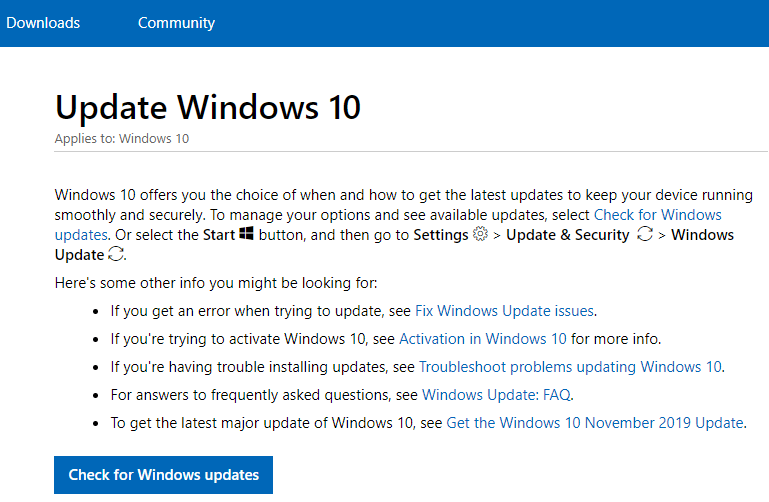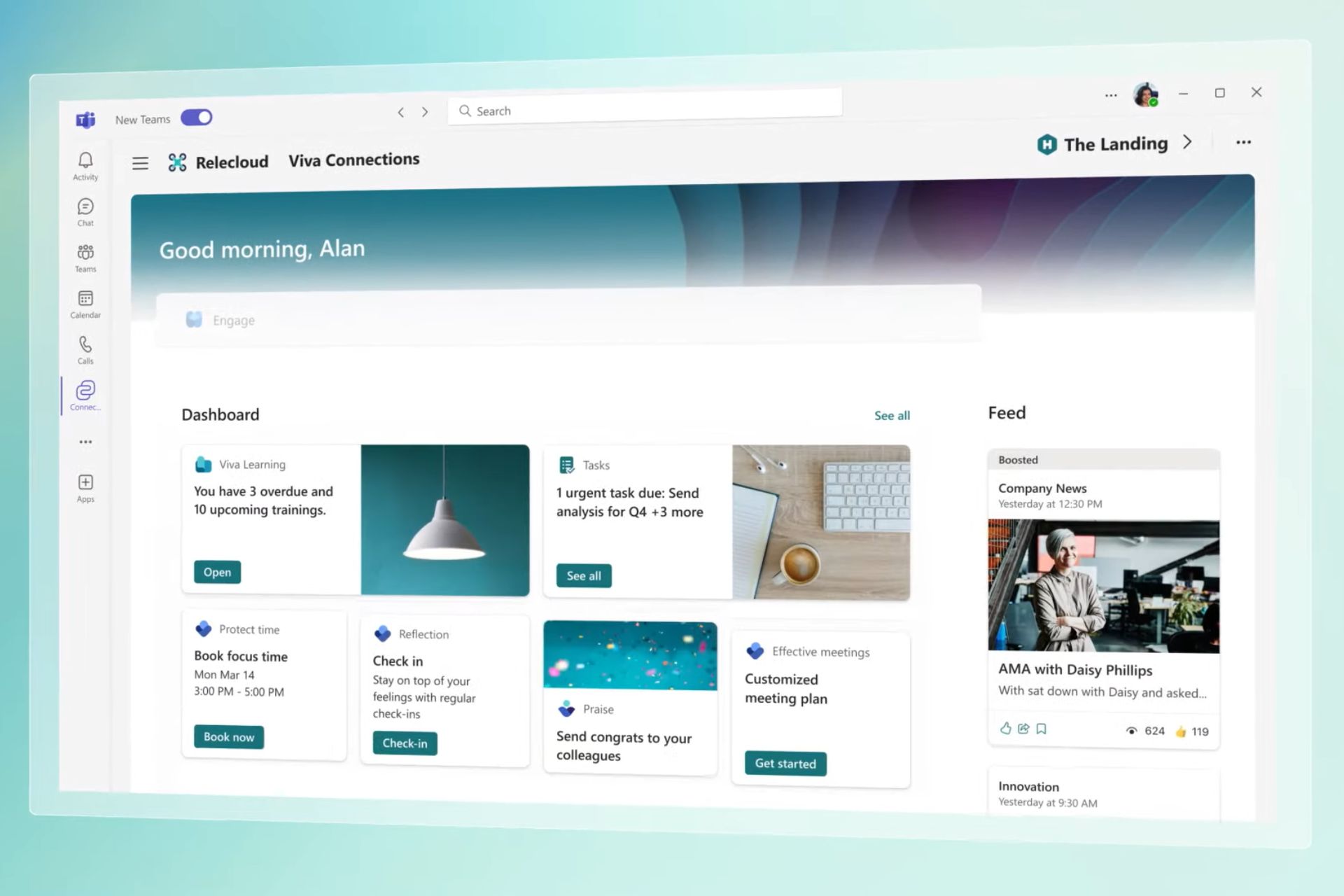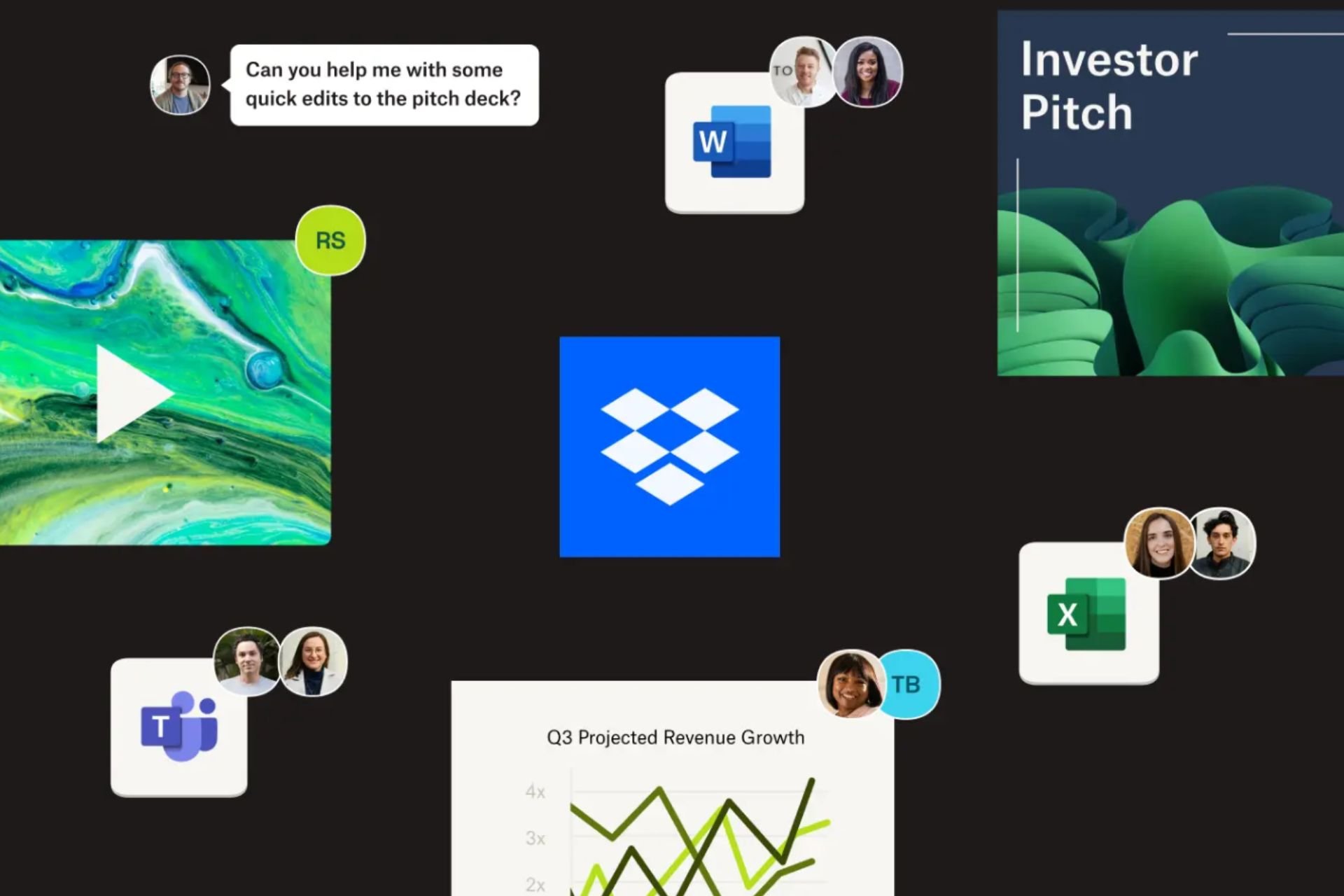Microsoft lifts Windows 10 v1909 block for Realtek PCs
2 min. read
Published on
Read our disclosure page to find out how can you help Windows Report sustain the editorial team Read more

Microsoft released its latest Windows 10 build update in November 2019. Windows 10 version 1909 became generally available from November 12, but, perhaps a little predictably, it has a few bugs. The big M recently lifted an annoying Windows 10 update block for some previously incompatible Realtek Bluetooth PCs.
Users with devices that include antiquated Realtek Bluetooth drivers could not update to Windows 10 version 1909. For those users, an error message stated, Realtek Bluetooth: Your PC has a driver or service that isn’t ready for this version of Windows 10. Consequently, Microsoft decided to block Windows 10 1909 for PCs with Realtek Bluetooth. The big M announced:
Microsoft has identified compatibility issues with some driver versions for Bluetooth radios made by Realtek. To safeguard your update experience, we have applied a compatibility hold on devices with affected driver versions for Realtek Bluetooth radios from being offered Windows 10, version 1903 or Windows Server, version 1903 until the driver has been updated.
Microsoft has confirmed this issue has now been resolved with an updated driver for Realtek Bluetooth PCs. Consequently, the software giant has announced that it’s offering Windows 10 version 1909 to Realtek Bluetooth PCs once again.
Microsoft confirmed that on MS Docs as follows: This issue was resolved with an updated driver for the affected Realtek Bluetooth radio and the safeguard hold has been removed.
Microsoft added a page to Windows Support that provides further details pertaining to the Windows 10 1909 Realtek Bluetooth compatibility bug. That webpage instructs users to check for driver updates by clicking Check for Windows updates on the Update Windows 10 page. Then affected users should be offered the latest Realtek Bluetooth drivers that fix the issue, unless they’ve already been updated automatically.
At any rate, users who don’t upgrade to version 1909 aren’t missing that much. Windows 10 1909 is one of the most limited build updates to date that isn’t much more than a service pack. Users can manually update Win 10 to 1909 by opening Settings, clicking Update & Security and Windows Update, and then clicking Download and install now.
RELATED ARTICLES TO CHECK OUT: