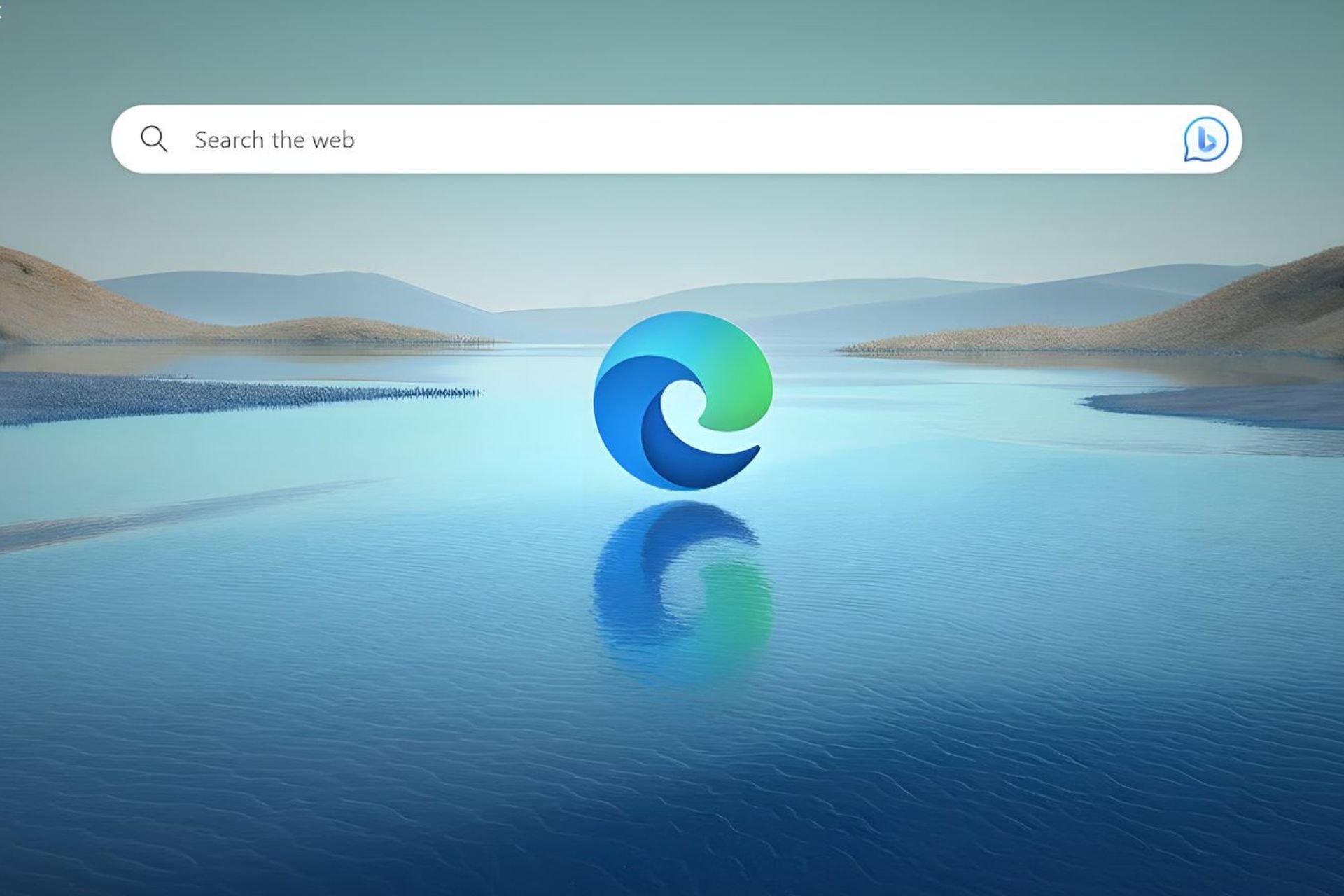Windows 10 Build 11102 Brings Around 1200 Changes, but Also Some Errors
3 min. read
Published on
Read our disclosure page to find out how can you help Windows Report sustain the editorial team Read more
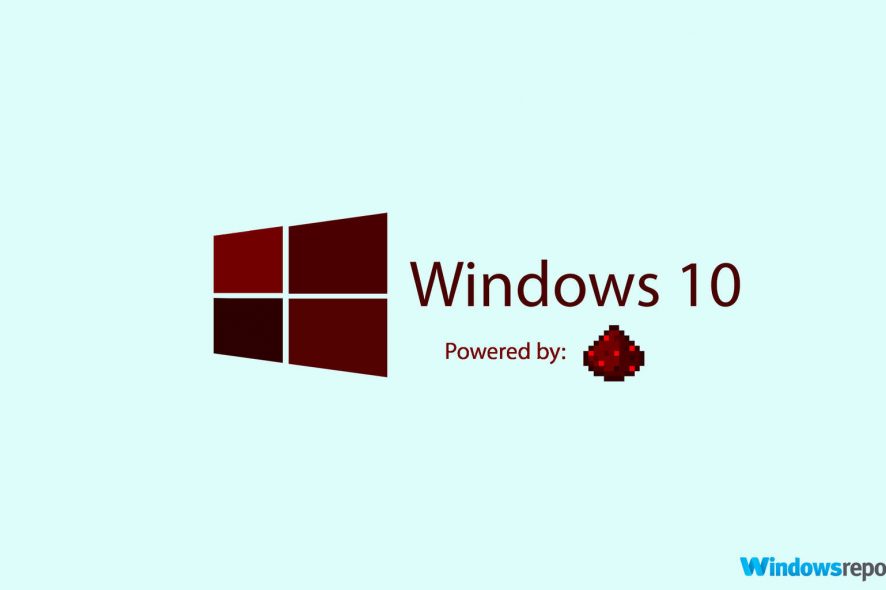
At the end of 2015, Microsoft announced that it will deliver Windows 10 Preview builds to insiders more often in the new year. And, the company indeed kept its promise for now, as the second build of the year, Windows 10 Preview Build 11102 is available to Windows 10 Insiders on the Fast Ring. It’s been just 8 days since the release of the previous Windows 10 Build 11099, so Microsoft is really putting it into the work.
The new build still didn’t bring any notable feature to the system, but it brought an unbelievable amount of around 1200 changes compared to the previous build! However, most of these changes are not visible, and most important among them are some OneCore improvements (which is going to be one of Microsoft’s main focuses in the following period), and the addition of history menu to Microsoft Edge (Still no add-ons).
So, when you click the ‘Back’ button in Microsoft Edge, it will show you the list of your previously visited pages on that tab, just like it does on some third-party browsers. Not an eye-popping feature, but it’s a start.
The update should be already available for all Windows 10 Insiders on the Fast Ring, so if you still didn’t receive it, check for updates.
Known Issues in Windows 10 Preview Build 11102
There are some known issues coming with this build, that Gabe Aul warned us about, in the blog post. So, as you can see, the build arrived fast and with a lot of improvements (mostly invisible, though), but for the cost of delivering errors to the system.
Here’s the list of all known issues present in Windows 10 Build 11102:
- Some PC games will crash switching from windowed mode to full screen, upon game resolution change, or upon launch due to a bug in Windows graphics stack. This includes The Witcher 3, Fallout 4, Tomb Raider, Assassin’s Creed, and Metal Gear Solid V, but it may occur with other titles as well.
- With this build (and with the last build), applications such as Narrator, Magnifier, and third-party assistive technologies may experience intermittent issues or crashes. This issue will be fixed with the next build. Anyone relying on these features shouldn’t upgrade to Build 11102.
- You might see a WSClient.dll error dialog after logging in. Microsoft is working for this but as a workaround, you can run the following in Command Prompt with administrative rights: schtasks /delete /TN “\Microsoft\Windows\WS\WSRefreshBannedAppsListTask” /F
- While attempting to update to this build, your PC may show a message that your wireless card is not compatible with Windows 10. The workaround is to visit the support page for your PC or wireless card and install the newest driver that is available.
- The Connect button does not show up in Action Center.
As usual, we’re going to gather info from insiders, and create an article with issues, and hopefully solutions, that weren’t revealed by Microsoft, but revealed by users. Stay tuned.