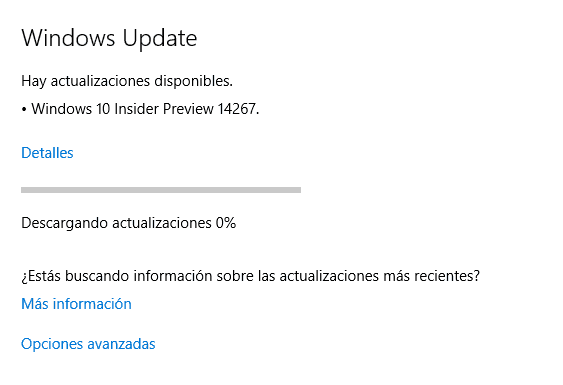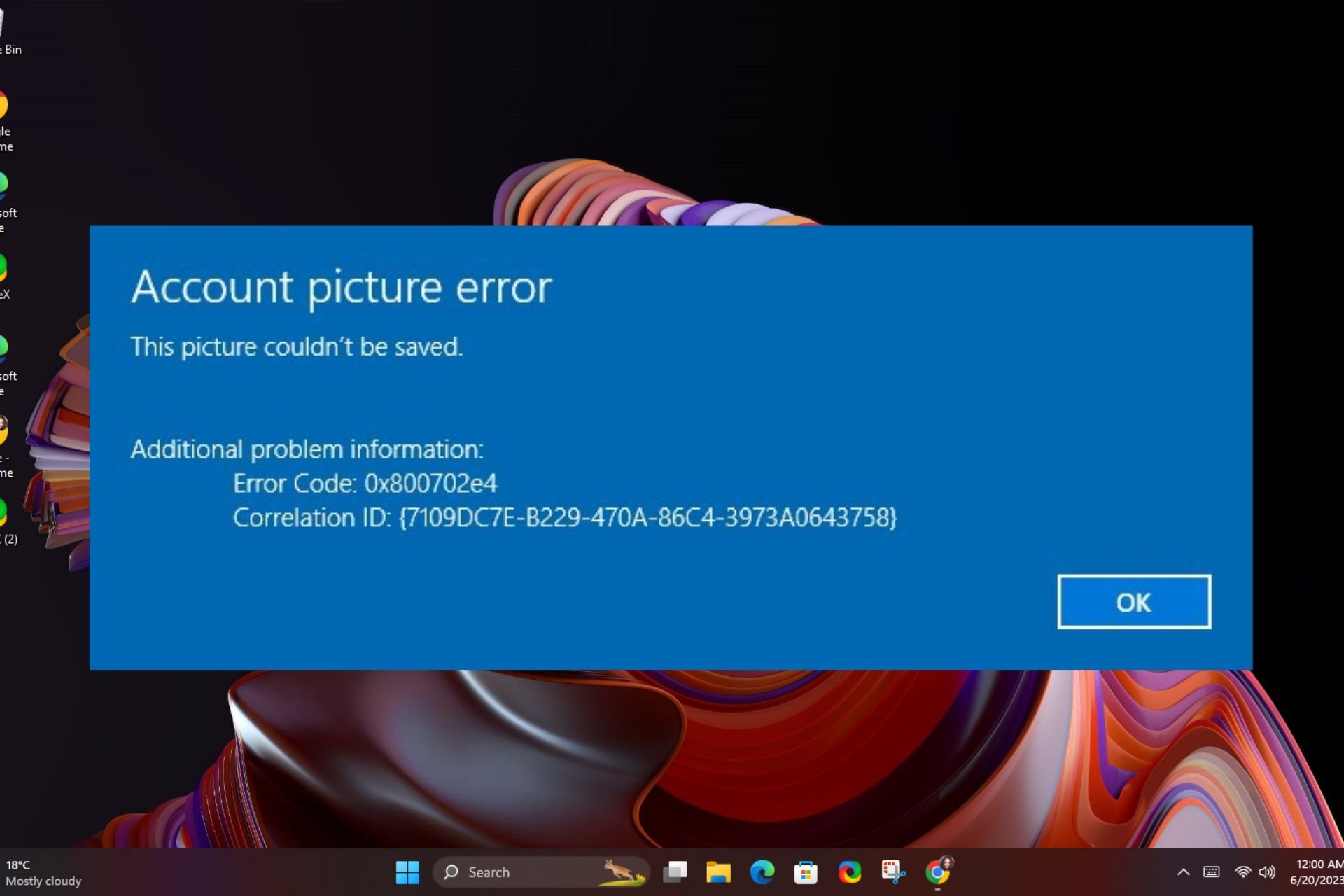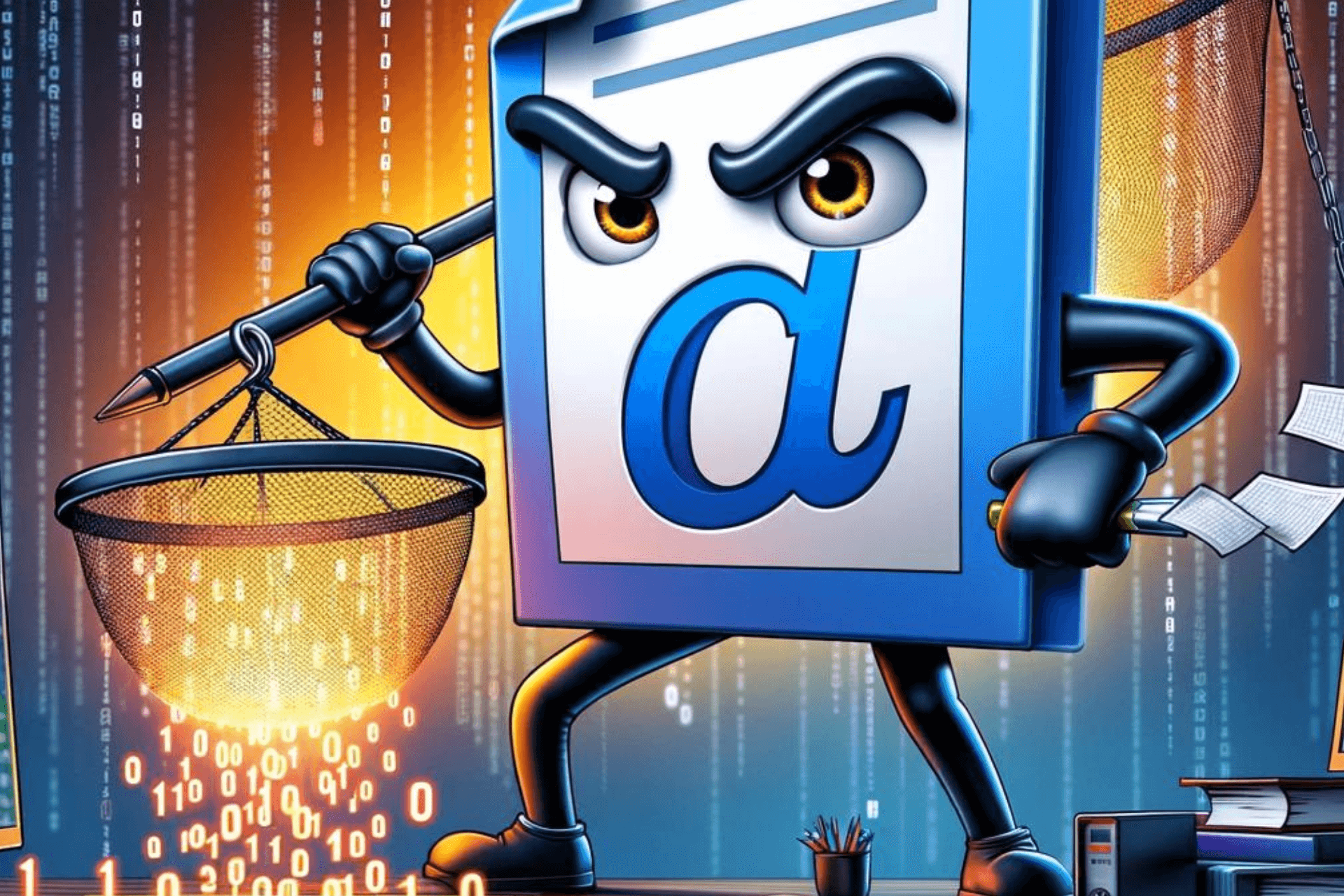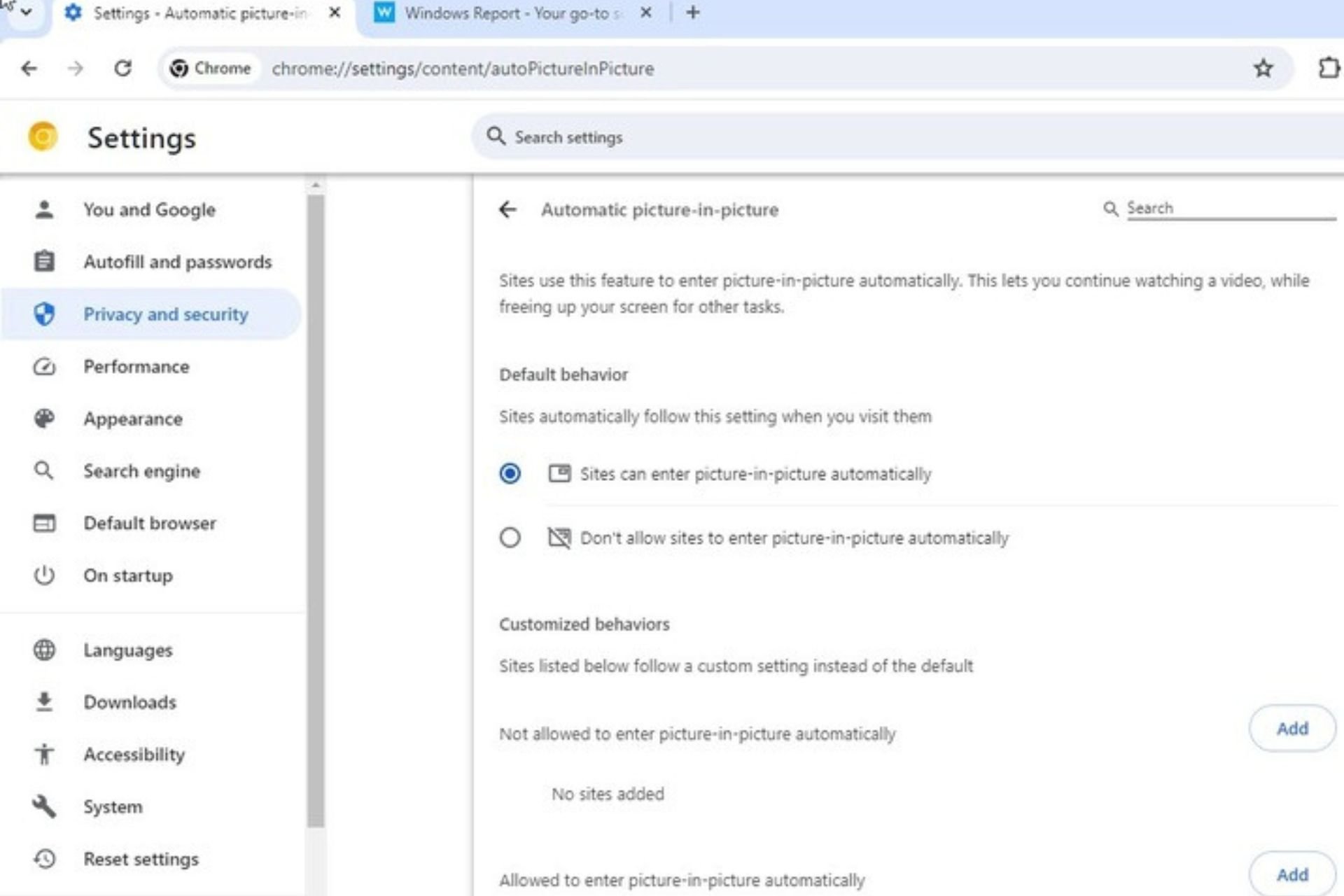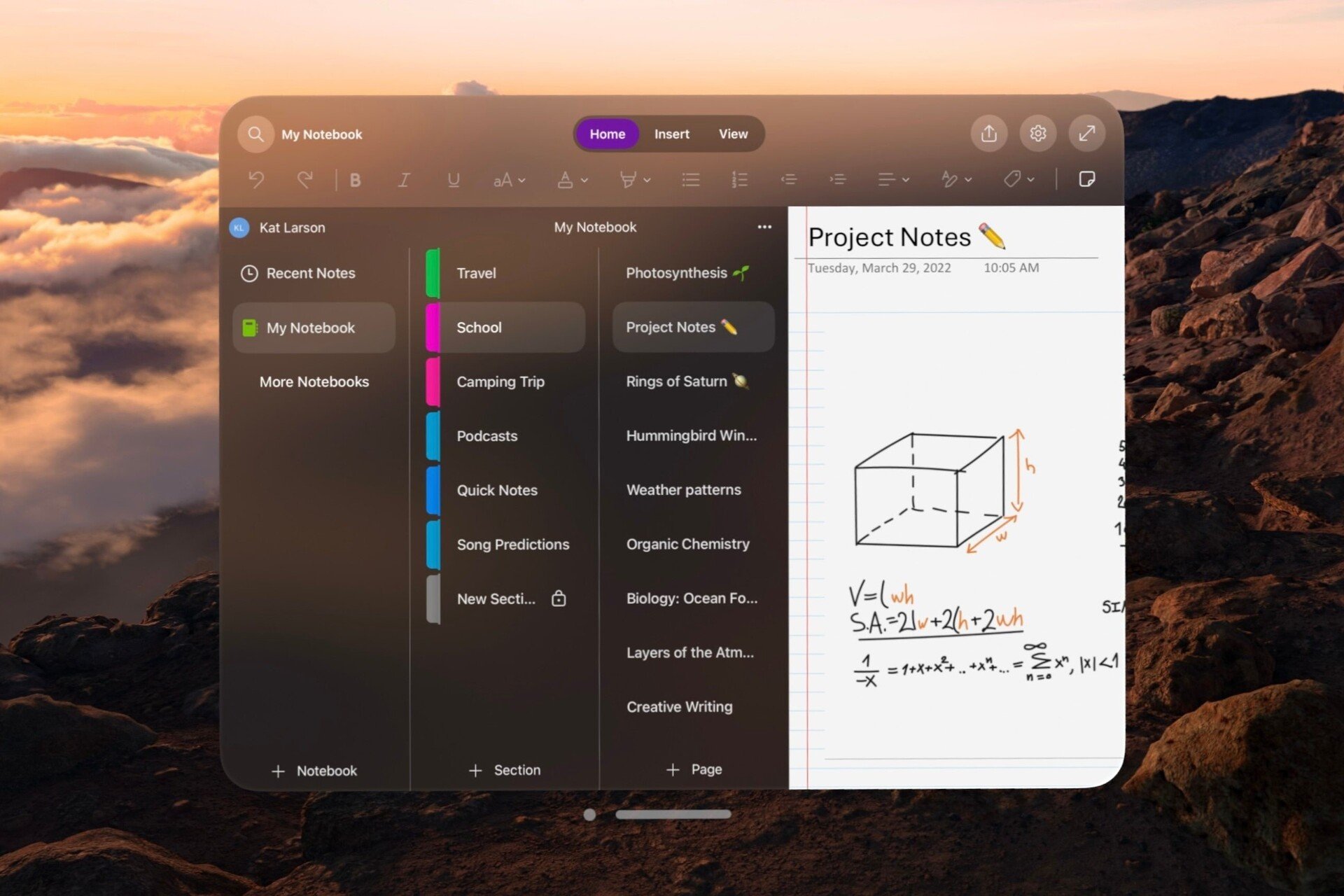Many Windows 10 Build 14267 Issues Being Reported by Users
5 min. read
Updated on
Read our disclosure page to find out how can you help Windows Report sustain the editorial team Read more
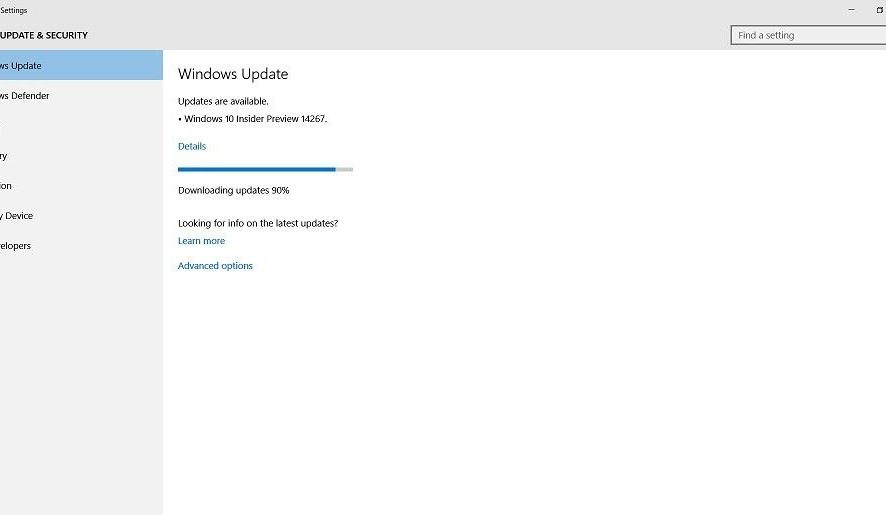
Gabe Aul, the Corporate Vice President for Microsoft’s Engineering Systems Team, or better know as the man responsible and taking care of Windows 10 builds, has announced yesterday the release of Windows 10 Insider Preview Build 14267 for users on the Fast ring.
The previous build was 14257 which was made available for download 2 weeks ago. While this previous update didn’t contain any visible changes, this wasn’t the case with 14267, as it brought a total of five new features, along with the traditional bug fixes and other minor improvements.
Windows 10 Build 14267 Issues
Of course, since we’re talking about a build released to insiders, and especially to those on the Fast Ring, it needs to be mentioned once again that these are the most likely to witness various bugs and glitches beyond those acknowledged by Microsoft.
And that’s exactly what we’re doing here – gathering all these problems in a single place, to help out the community in eradicating these errors before they make it into the final version. So here are some of the issues that have been reported by Windows 10 users with regards to build 14267.
- One user is complaining that Windows 10 build 14267 breaks his system drive encryption. He says that after upgrading his devices “report a “Trusted Platform Module 2.0” problem in Device Manager and consequently their system drives are no longer encrypted“.
- A couple other users are reporting problems with the startup and the power button when using build 14267 on their Windows 10 devices.
- Somebody else says the REACHit beta app for Cortana in Windows 10 build 14267 is not downloading.
- Apparently, the Context menu in File Explorer doesn’t work in build 14267 for one user, as he says that “when right clicking a file or directory in File Explorer the context menu comes up momentarily and then closes.“
- At least two different users have been reporting that they received error 0x80240031 when trying to download build 14267. Luckily, we did in the past a story on how to fix error ‘0x80240031c’ on Windows 10, and while it’s not exactly the same error, maybe it could prove helpful to you.
- Several users also complain that Cortana is not working for them in latest preview builds, citing a number of various problems regarding its functionality.
- There are quite many users who are complaining that they haven’t yet received the build in question, and while there were some
who weren’t on the Fast ring, the problem is indeed genuine for several.
- Voices also claim that build 14267 was stuck on downloading, at various percentages or at ‘Preparing to install updates.” This has happened to me, as well, but the issue disappeared when I installed the second time.
- Somebody else says he is getting error MULTIPLE_IRP_COMPLETE_REQUESTS when upgrading to latest Windows 10 build.
We are constantly monitoring the issues being reported on this particular build, and we will update the article, consequently, whenever we are being tipped about new problems, or when we are spotting them ourselves.
Update – of course, when checking the forums, we’ve found a couple of many other issues, and we’ve already have comments reporting on the same issues. So here are some more:
- It seems that MULTIPLE_IRP_COMPLETE_REQUESTS is one of the most encountered errors, as we’ve been tipped about this and there have been more complaints about this on the forums since the build was released.
- More users have started complaining that this update has been stuck, with Windows 10 user JulianClayton claiming that his “update to 14267 has been stuck on 32% ‘Preparing to install updates’ for more than 45minutes“, also saying that “this is the longest it has ever been stuck during any update“.
- A couple of users claim they’re having problems with some of the Kaspersky suite of products. PEPeterWolfepw says “Kaspersky Internet Security 16 no longer working in latest version 14267” while Simon Mounsey affirms that Kaspersky Internet Security 2016 will not work on Insider Preview Build 14267 as “the program believes Windows is in Safe Mode“.
- More recent complains come from Windows 10 Mobile users, with one of them saying build 14267 “killed my brand new Lumia 550’s USB port: The phone no longer charges and is no longer recognized if attached to a PC“. Another user complains that “in the latest Windows 10 mobile insider build the sounds for e-mail and texts have stopped working“.
- We’ve got more reports about startup failures and various BSODs like SYSTEM_SERVICE_EXCEPTION (we have a guide on how to fix this one). Many out there, including myself, have also seen that their systems are now starting up slower than usually.
- Power issues also seem to be very frequent, with users complaining that their system has issues waking from sleep mode in build 14267, or that hibernate is not working,
- There are also many complaints regarding the fact that the update hangs, either on the computer logo or on the Windows 10 splash screen.
- Various other complaints include random freezing, high CPI usage, issues with BIOS access and others.
We’ll be investigating and we’ll add more issues to this story as we want it to serve as a central location for all these problems. Therefore, go ahead and leave your comments below.