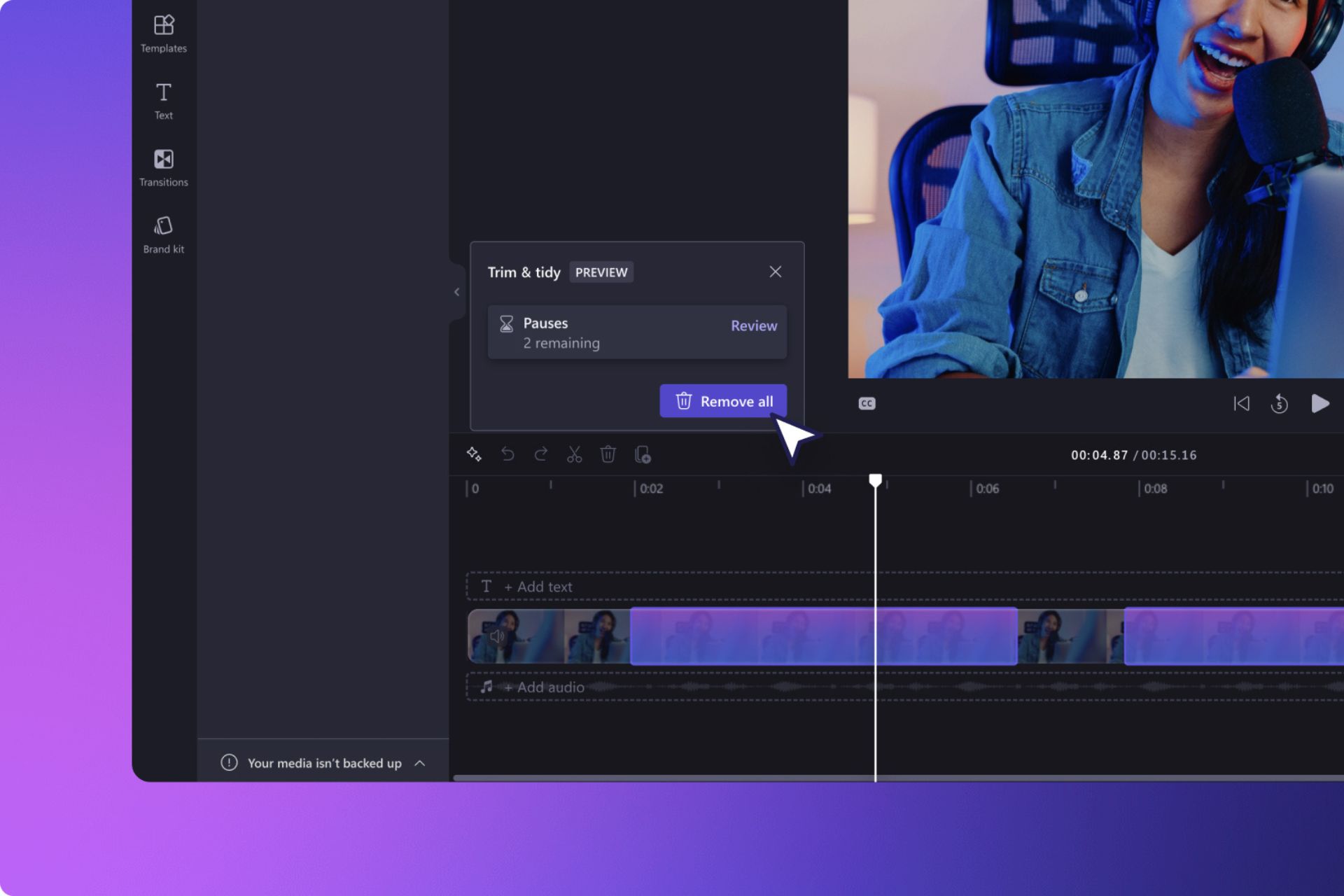Roundup: Windows 10 Preview build 14361 reported issues
4 min. read
Updated on
Read our disclosure page to find out how can you help Windows Report sustain the editorial team Read more

The latest build 14361 for Windows 10 Preview was released to Insiders on the Fast Ring on Wednesday, introducing a few refreshing changes to the system and its features. However, the build also caused a lot of errors for the Insiders who installed it. Microsoft listed only some of these problems in its ‘Known issues’ list for Windows 10 Preview and Windows 10 Mobile Insider Preview, but since there are many more issues that popped up for Insiders, this article will cover all the problems reported by users.
Windows 10 Preview build 14361 reported issues
Something that caught our attention immediately is the fact that, unlike previous releases, users actually didn’t have many problems installing build 14361. We found only one complaint on the Community forums, and a user who reported the problem actually had a solution, as well.
“I have 3 machines on Fast Track builds. Today my laptop kept reverting back to the previous build before completing the update. After the 3rd attempt I poured through the Event Viewer logs and discovered an error trying to obtain a device drive for the Wireless Keyboard Filter. So I unplugged my Microsoft wireless mouse and Transceiver for the 4th attempt. This finally allowed for the upgrade to be completed successfully and after everything had updated I plugged the Transceiver back in with no problems.”
As you can see, this problem can be solved by turning off wireless peripherals. So, if you’re facing this problem as well, try unplugging your wireless mouse and keyboard and installing the latest build.
Next, one user reported that the new build changed his Sign-in option. The standard four-digit PIN was replaced by email and password, and Windows 10 didn’t accept changes.
“My desktop PC got its Sign-in option changed. I have been using a 4-digit Pin for a long time and now I have to use my email password. I have tried several times to change it back to my Pin, but every restart is changes back to my email password.”
Fortunately, Microsoft’s engineers had a solution for this problem and it’s quite simple:
- Go to Search, and type sign in
- Select Users and accounts.
- Open Sign-in options and under PIN click Add
- Just re-enter your PIN, and you should be good to go
Windows 10’s Feedback Hub app also caused some problems for Insiders who installed the latest build. One of the reported problems is the disappearance of the scroll bar in the Feedback Hub.
“I have a couple of issues to report with this version, but am unable to use the Feedback app to do this. The New Feedback windows has no scroll bars, and even full screen I cannot get at the submit button.”
Unfortunately, no one from the forums had a solution for this problem, but we recommend resetting the app. Let u sknow if that works for you if you suffer from this issue.
Besides these problems, users also reported issues with language settings, PowerApps, photo importing, the Search Settings button, and more.
Windows 10 Mobile Insider Preview build 14361 reported issues
Besides the Windows 10 Preview, the build was also released to Windows 10 Mobile Insider Preview, also to a few problems.
One user reported a handful of issues that occurred upon installing the new build on his Lumia 950, saying that he was unable to open the Store, while the Settings app crashes the phone:
“Playing with it for just 10 mins I’ve had 3 random restarts, the store won’t open just a circle of dots, the lock screen only shows my picture none of the lock screen content I’ve picked, going to pretty much anything in the settings causes a resume screen that crashes the phone. Wow I have never had this many problems with a fast ring release ever going to have to pretty much only use my phone for calls until the next release.”
Unfortunately, we don’t have a solution for this problem. If you’re facing the similar issue, you just might need to rollback to a previous version
Other users who installed the latest build said they’re unable to open Microsoft Edge:
“Edge continues to crash on these build, I cannot even launch it, have to use a different browser altogether. Downloads are too slow on both wifi and cellular, (emails, store, media). Anyone else having these issues?”
Microsoft Engineers recommended a phone reset, but that didn’t prove to be the proper solution. If you know what’s wrong with Microsoft Edge in the latest build for Windows 10 Mobile Insider Preview, please share it with us in the comments below.
And finally, users with glance screen-compatible devices might face some problems with this feature. Some people reported problems with the glance screen in the latest build, but they weren’t so precise in explaining what’s wrong, so we can’t tell you what exactly the issue is here.