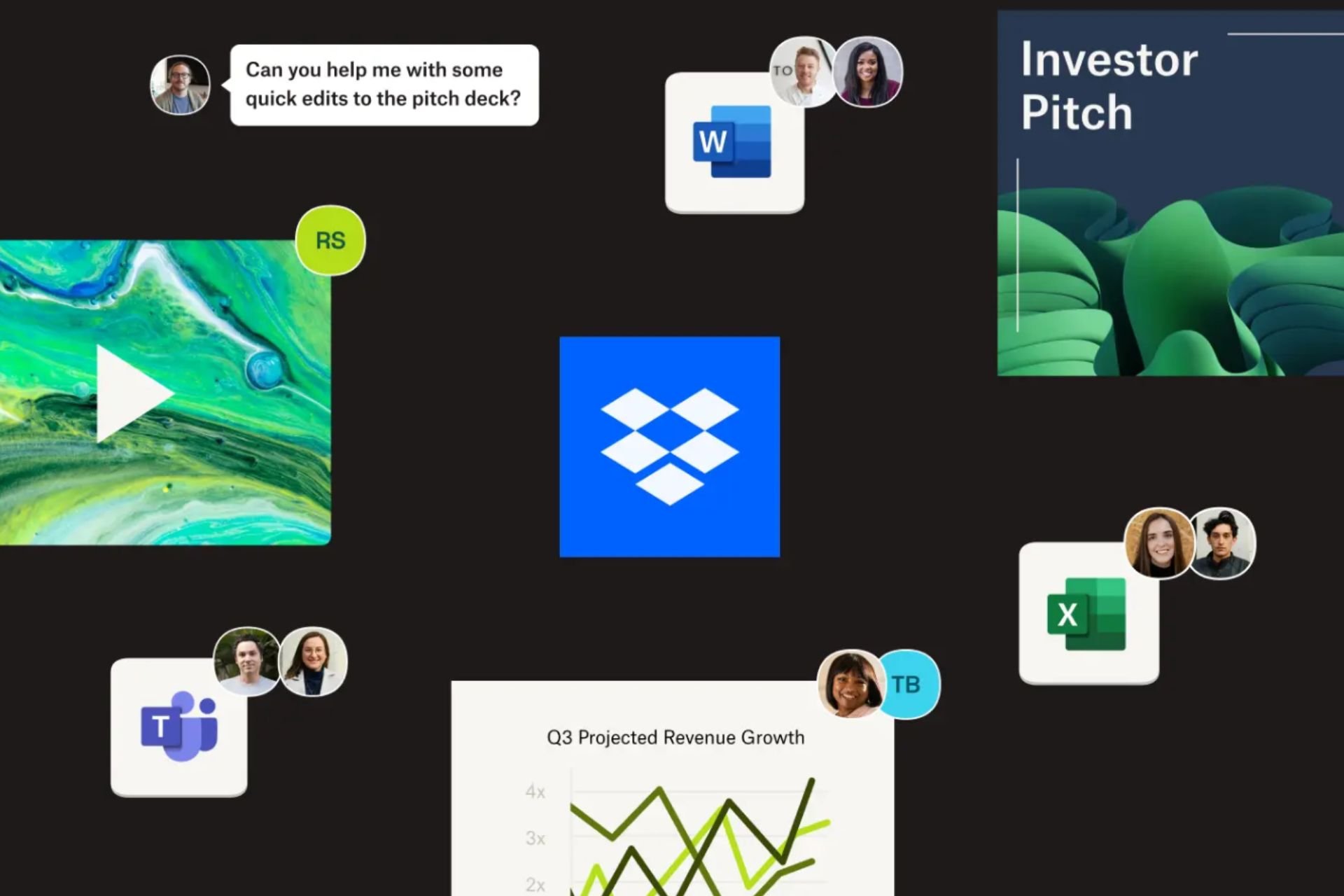Windows 10 build 14385 for PC and Mobile is out, introduces many bug fixes
3 min. read
Published on
Read our disclosure page to find out how can you help Windows Report sustain the editorial team Read more

Microsoft is rolling out Windows 10 builds like crazy, and Dona Sarkar’s Windows Insider Team is working around the clock to build the best possible product — even resorting to pushing builds on the weekends, too.
Sarkar confirmed that Windows 10 build 14385 introduces a few hundred bug fixes. She added the Insider Team wanted to get the build out to Insiders as quickly as possible to help validate scenarios and make sure they are on the right path.
In her blog post, Sarkar offered detailed information about eight major PC improvements and three Mobile improvements, and we assume she wants to let you discover the other fixes and performance upgrades.
Here are the improvements and fixes available for PC:
- You should no longer see a notification pop-up once a day saying that your Windows evaluation copy expires on 7/15/2016.
- Battery life for Surface devices has been improved.
- Spotify no longer crashes while playing music.
- Microsoft fixed the issue resulting in the Google Chrome window being clipped on the top when maximized.
- Microsoft fixed the issue with Mobile Hotspot that resulted in the host device bug-checking (bluescreen) and rebooting if it was sharing on a 5GHz band and the connected device browsed to certain websites.
- The pin prompt no longer displays behind the other open windows when connecting to certain VPNs.
- The LastPass and AdBlock extensions for Microsoft Edge now show the expected context menu items or status information in opened Edge windows. Also, the current tab in Edge no longer hangs after exiting Web Notes.
- Projecting to a PC auto-discoverability is off by default. To have your PC beacon so it can be discovered and you can project to it through the Connect quick action from a Continuum enabled phone or another PC, go to Settings > System > Projecting to this PC and set “Windows PCs and phones can project to this PC when you say it’s OK” to “Available everywhere” or “Available everywhere on secure networks”.
Here are the improvements and fixes available for Mobile:
- You can open PDFs in Microsoft Edge and use touch to interact with the PDF (such as scrolling, pan or zoom) again without it constantly reloading the PDF.
- As promised, Microsoft has improved battery life for older devices, such as the Lumia 830, 930, and 1520.
- Issues related to setting the SIM name on a dual SIM phone have now been fixed.
The list of known issues includes two bugs for PC and three for Mobile.
RELATED STORIES YOU NEED TO CHECK OUT:
- Windows 10 Build 14383 for PC and Mobile is out, marks Anniversary Update code check
- Microsoft will roll out Windows 10 Preview Builds even after the Anniversary Update is released
- Windows 10 Anniversary Update scheduled for August 2 release: What are its improvements?