Windows 10 build 14942 for PC is now available for download
3 min. read
Published on
Read our disclosure page to find out how can you help Windows Report sustain the editorial team Read more
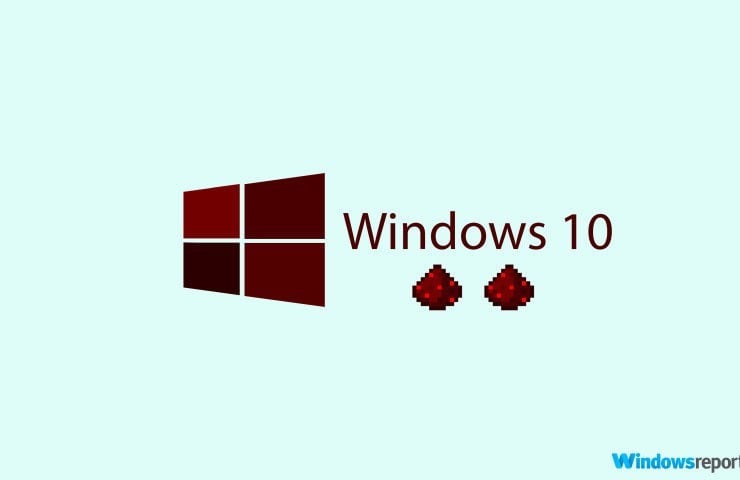
Windows 10 build 14942 is the seventh Redstone 2 build and the first one to bring major new features to the OS. The 6 previous builds focused mainly on eliminating a series of bugs and improving the overall system performance.
The latest Windows 10 build manages to catch up and brings 9 new features, such as the possibility to hide the app list on Start or a new viewing mode for pictures. Microsoft’s Insider Team has listened to your opinion, and incorporated the most popular Feedback Hub requests into the OS. What better way to spend your weekend than testing the latest features and improvements in build 14942?
Windows 10 build 14942 new features:
- Hide the app list in the Start menu. Go to Settings > Personalization > Start > turn on the option Hide app list in Start menu.
- The Photos App received a new horizontal navigation bar, a light viewing mode and full screen support. Also, the app is now available on your Xbox One console as well.
- Better gesture and click detection on precision touchpads for improved two-finger tap and pinch to zoom detection.
- If an IT-Pro de-provisions a default app from the OS image, that provisioning status will now be preserved after upgrade, and the app will not reinstall.
- A new Windows Update icon is now available, matching the rest of the new iconography in Windows 10.
- Service hosts are split into separate processes on PCs with 3.5 GB+ of RAM, resulting in an increased number of processes in Task Manager. There’s no reason to worry about this, as the change increases reliability and security, and reduce the servicing costs.
- The Active Hours default range has been expanded to 18 hours for PCs on Pro, Enterprise, or Education editions.
- Form field navigation in Narrator is now available.
- The Registry Editor (regedit) now has an address bar.
Windows 10 build 14942 fixes the following issues:
- The issue resulting in certain areas of Windows 10 app notifications not doing anything when clicked.
- The issue resulting in Personalization > Background Settings page crashing or showing a blank context menu.
- The issue resulting in Windows Defender’s Antimalware Service Executable sometimes using an unexpectedly large amount of CPU.
- The issue resulting in the Devices and Printers page in Control Panel loading slowly for users with certain audio devices.
- The issue resulting in a small set of users seeing the NTFS partition of their external hard drive incorrectly showing up as RAW format.
- Custom printer names will be preserved across upgrades.
- Improved framerates when Game Bar is enabled for full screen games.
- Narrator’s reading order for Windows 10 apps has changed. The tool now reads the contents of the page before the contents of the app bar.
- The sfc /scannow error has been fixed.
To download the latest Windows 10 build, just head over to the Settings app >Updates & security, and check for updates. If you’ve already downloaded the build, tell us more about your experience in the comment section below.
RELATED STORIES YOU NEED TO CHECK OUT:








