Windows 10 build 16179 bugs: install errors, Bluetooth won't work, and more
3 min. read
Updated on
Read our disclosure page to find out how can you help Windows Report sustain the editorial team Read more
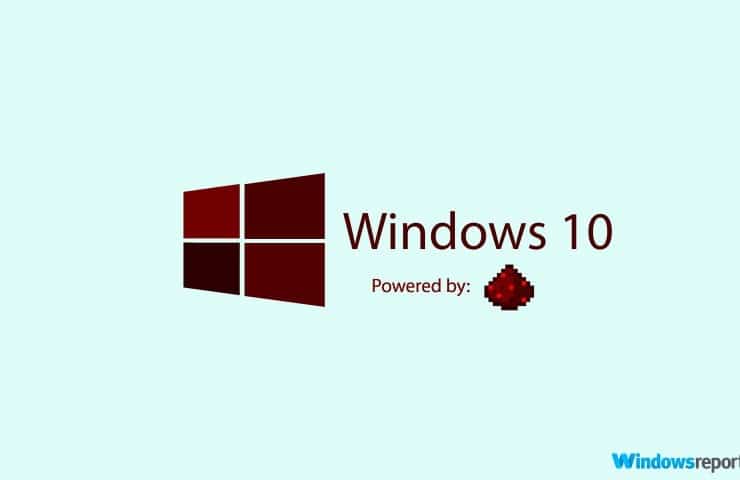
Microsoft recently rolled out a new Windows 10 PC build to Fast Ring Insiders. Windows 10 build 16179 introduces two new features, Revert VM and Power Throttling, and brings a series of useful bug fixes and system improvements.
As expected. build 16179 also brings issue of its own, as Insiders report. In this article, we’re going to list the most common build 16179 bugs reported by users.
Windows 10 build 16179 reported bugs
Install fails
Insiders have encountered various install issues, including:
- build 16179 fails to install and reverts to the previous build version
- errors 0x80070020, 0x80070002 and 0x80070005 prevent Insiders from getting the new build
- the update process gets stuck at a certain percentage
First time appeared stuck at 80% then repeated (hard reboot, revert to previous version) update a couple of times and sticks at 83% each time. (Left for few hours each time). Tried disconnecting internet, external devices but no change.
No sound on PC
After updating to preview 16179, there is no sound from my PC. I have gone through the troubleshooters several times and tried uninstalling and reinstalling the drivers. After every attempt, I restarted my PC. I’ve also checked to see what device is the default and tried all of the available devices (test from menu) with no luck.
Malicious Software Removal Tool crashes
Working of mrt.exe is not complete due to crashing in build 16170 – 16179
Type Cover 2 won’t work or causes crashes
When attempting to update my Surface Pro (1) to the post-Creators Update Insider builds (16170, 16176, 16179), the update fails after the first reboot at approximately 33% of the install process. I have isolated the issue to the Type Cover 2 being attached- when it is removed and you reattempt the install, it works properly. […]
On build 16179: This behavior persists and has worsened on build 16179 – now the SP1 bugchecks/greenscreens if you attach the KB after boot. If you boot up with the KB attached, the above workaround no longer works and results in a bugcheck/greenscreen when you attempt to update the drivers on any of the listed “Other Devices”
Bluetooth won’t work
Bluetooth not working, Error code 43 in Device Manager, Build 16179
I use a Cirago BT3160 dongle since the built-in Bluetooth adapter antenna is weak and gets interference from 2.4Ghz WLAN. I re-enabled the built-in adapter to test and it is affected by the same issue. Error code 43 in Device Manager.Rolling back.
These are the most frequent issues affecting the latest Windows 10 Redstone 3 build. If you’ve encountered other bugs, tell us more about your experience in the comment section below.
RELATED STORIES YOU NEED TO CHECK OUT:








