Windows 10 build 17134 bugs: PC freezes, password issues on Edge, and more
2 min. read
Published on
Read our disclosure page to find out how can you help Windows Report sustain the editorial team Read more
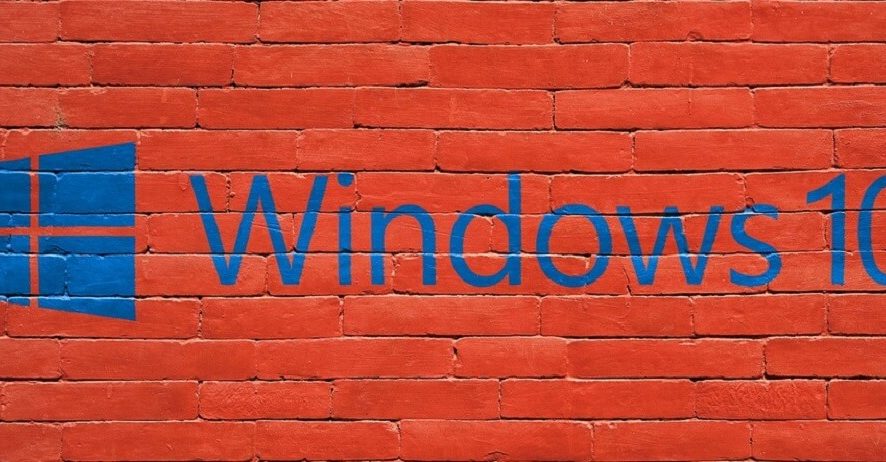
Windows 10 build 17134 is the latest Spring Creators Update build release. Fast Ring Insiders can now download and install this build and test whether the OS is now more stable or not. As expected, build 17134 doesn’t bring any new features as it focuses only on fixing the bugs that prevented the launch of Windows 10 version 1803.
Microsoft didn’t list any known issues on the official blog post announcing build 17134 but Insiders did encounter some minor problems after installing this build version. In this article, we’ll list the most common ones so that you know what to expect in terms of bugs.
Windows 10 build 17134 issues
1. Switching YouTube tabs freezes computers
Irrespective of the browser they use, many Insiders noticed that the whole system freezes when they switch tabs quickly or press the Alt+Tab keys. Judging by user reports, it seems this bug affects only YouTube tabs, so quickly closing non-YouTube tabs just work just fine.
Insiders also found a solution to fix this issue: putting the computer to sleep and then waking it up usually fixes the problem.
This is not the only YouTube issue that Insiders encountered so far. Some users said that YouTube videos sometimes drop frames which significantly affects the overall video quality.
2. Passwords won’t populate in Edge
If your passwords won’t populate in Edge, well, you’re not the only one experiencing this problem. Resetting the app doesn’t fix this bug, but hopefully Microsoft will find a solution before it rolls out the SCU.
3. Desktop icon bugs
Although Microsoft confirmed that the spacing problem for desktop icons had been fixed, many Insiders said otherwise.
The spacing for the desktop icon bug is still present! It was written as fixed for FCU, but it wasn’t. There’s plenty of feedback reported.
While this is not a major bug, it remains nevertheless quite annoying for some.
We’ll end our list here. As you can see, for the time being there are no major issues affecting Windows 10 build 17134 — no BSOD errors, computer crashes, app errors, and so on. If you already installed and tested build 17134 on your computer, you can tell us more about your experience in the comments below.
RELATED STORIES TO CHECK OUT:








