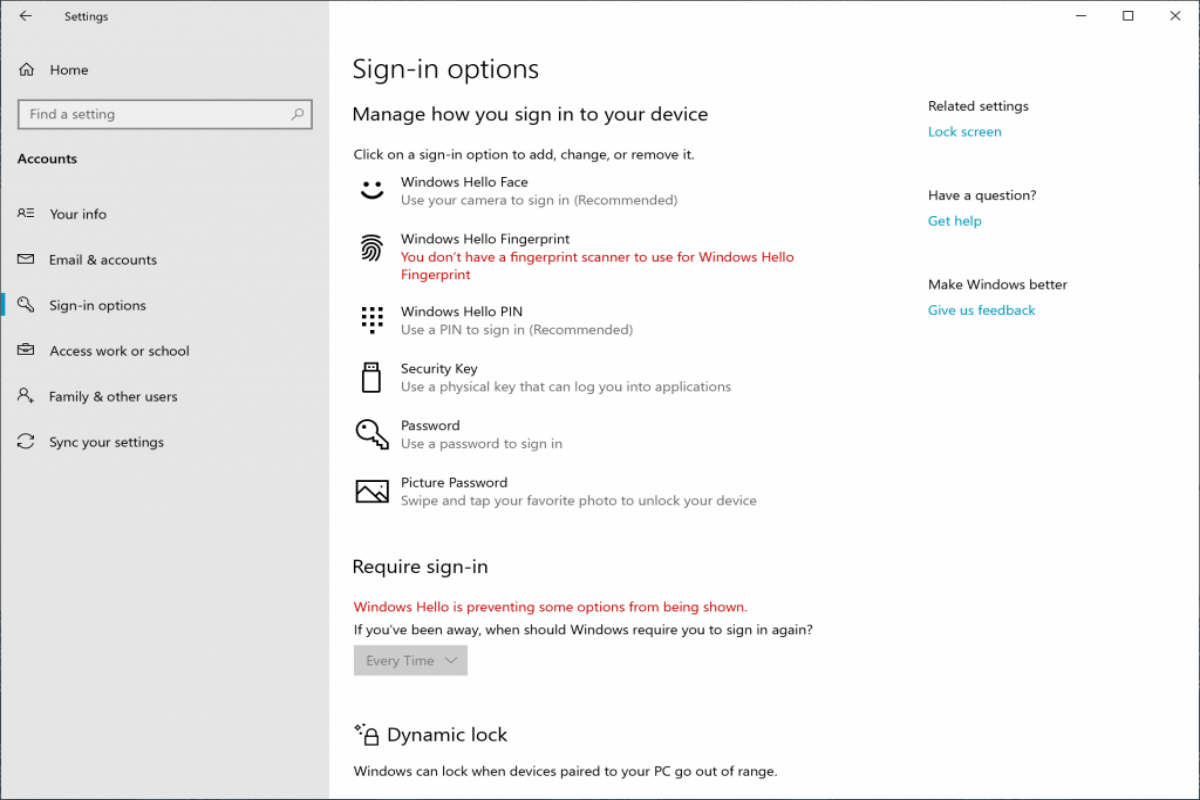Windows 10 build 18298 revamps File Explorer's light theme
3 min. read
Published on
Read our disclosure page to find out how can you help Windows Report sustain the editorial team Read more

Microsoft recently rolled out the Windows 10 Build 18298. Let’s see what we can look forward to seeing in the near future. Before we start, if you are interested in seeing which build is in which ring, you can head over to Flight Hub.
If you head over to Windows Insider, you can find out even more details about what new features and updates have been released in the 19H1 development cycle.
Both the above links are quite interesting, even if you have nothing to do with Insider builds, and are well worth taking a look. Plus, you can impress all you buddies by letting them know what’s going to happen in the future.
Windows 10 build 18298 changelog
Improving sign-in options
With Insider Preview Build 18298, windows is making it easier to sign in, which first started with Build 18272. In Build 18298, they have made it even easier, by allowing users to set up a security key when they are inside Settings.
Improving the look of File Explorer
The new light theme was apparently causing problems with the File Explorer icon for some users. Microsoft has now fixed it so shows up much better when light theme is in use.
Changing default settings for downloads
This one I like a lot. If you download more than once or twice a day, you probably don’t change the file name, which is no big deal. However, the problem is, when you want to find the file you downloaded, you can’t remember the name. The Insider Preview Build 18298 default settings will now put recently downloaded files at the top.
Quick side note: If you select the download page in your favourite browser; for example, CTRL+J for Chrome, you will see your latest downloads there. You can then click on the ‘Show in Folder‘ link, and the file should already be selected.
Improvements to the Start Menu
This is another good one. Soon, with Insider Preview Build 18298, we will be able to unpin groups and folders in the Start Menu directly, using a new context menu entry.
Personally, I have never been a fan of all the nonsense you can find in the start menu, and can count on one hand the number of times I have clicked an icon. In fact, having recently unpinned all my icons from the start menu, I now have a start menu that only has the list of installed programs. Nice.
Improvements to Notepad
Finally, Microsoft has been making some small improvements to Notepad. An asterisk (*) will show up if you have unsaved changes, and you can send feedback directly from the drop-down menu. Why anyone would use Notepad when there is Notepad++ is anyone’s guess but hey-ho.
Wrapping it all up
There are a load of other improvements that will be happening in the near future with Insider Preview Build 18298, way too many to include in this post. If you would like to see a complete list of what’s coming to a computer near you, head over to to this page of the Windows Blog.
RECENT NEWS ARTICLES YOU MAY WANT TO CHECK OUT: