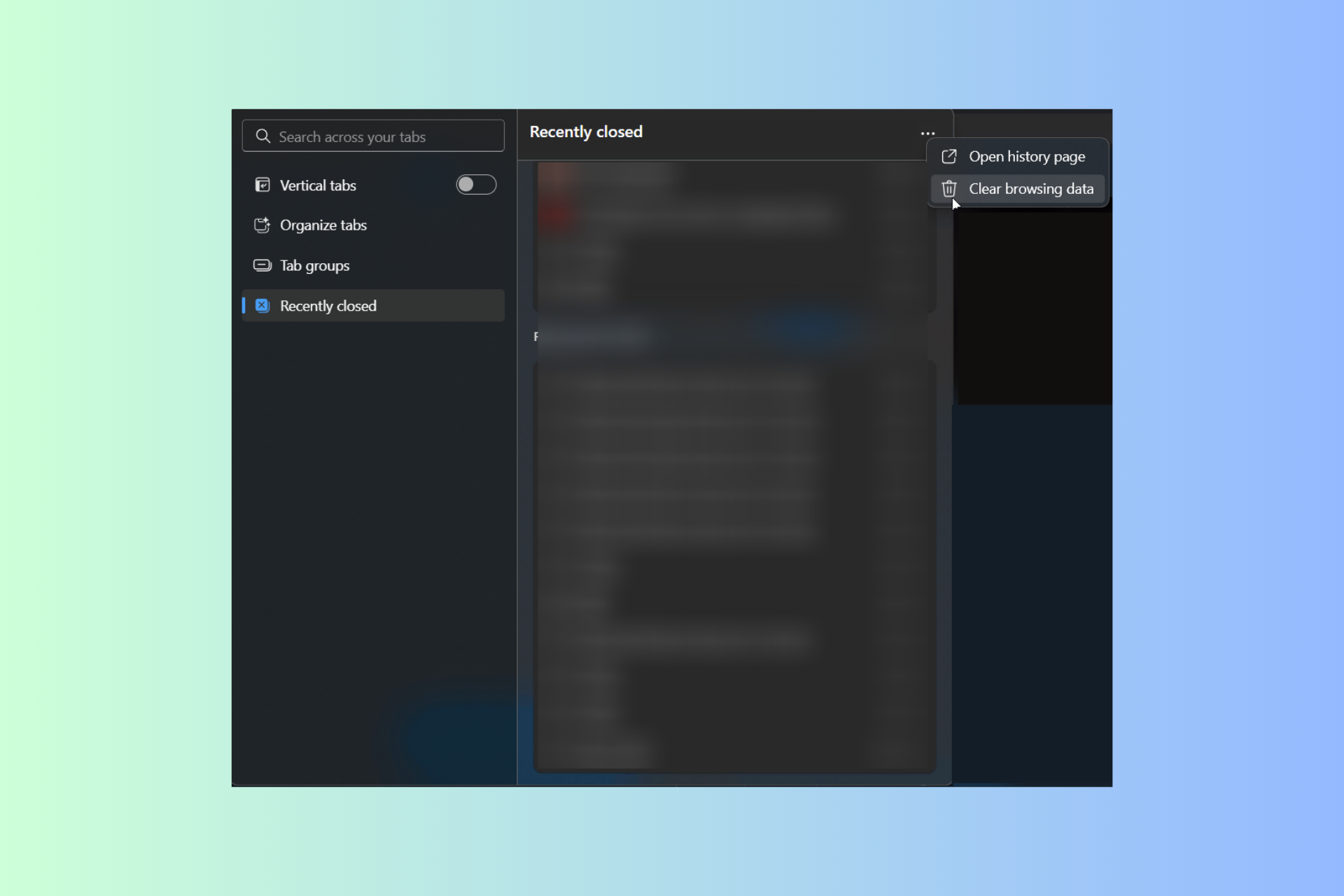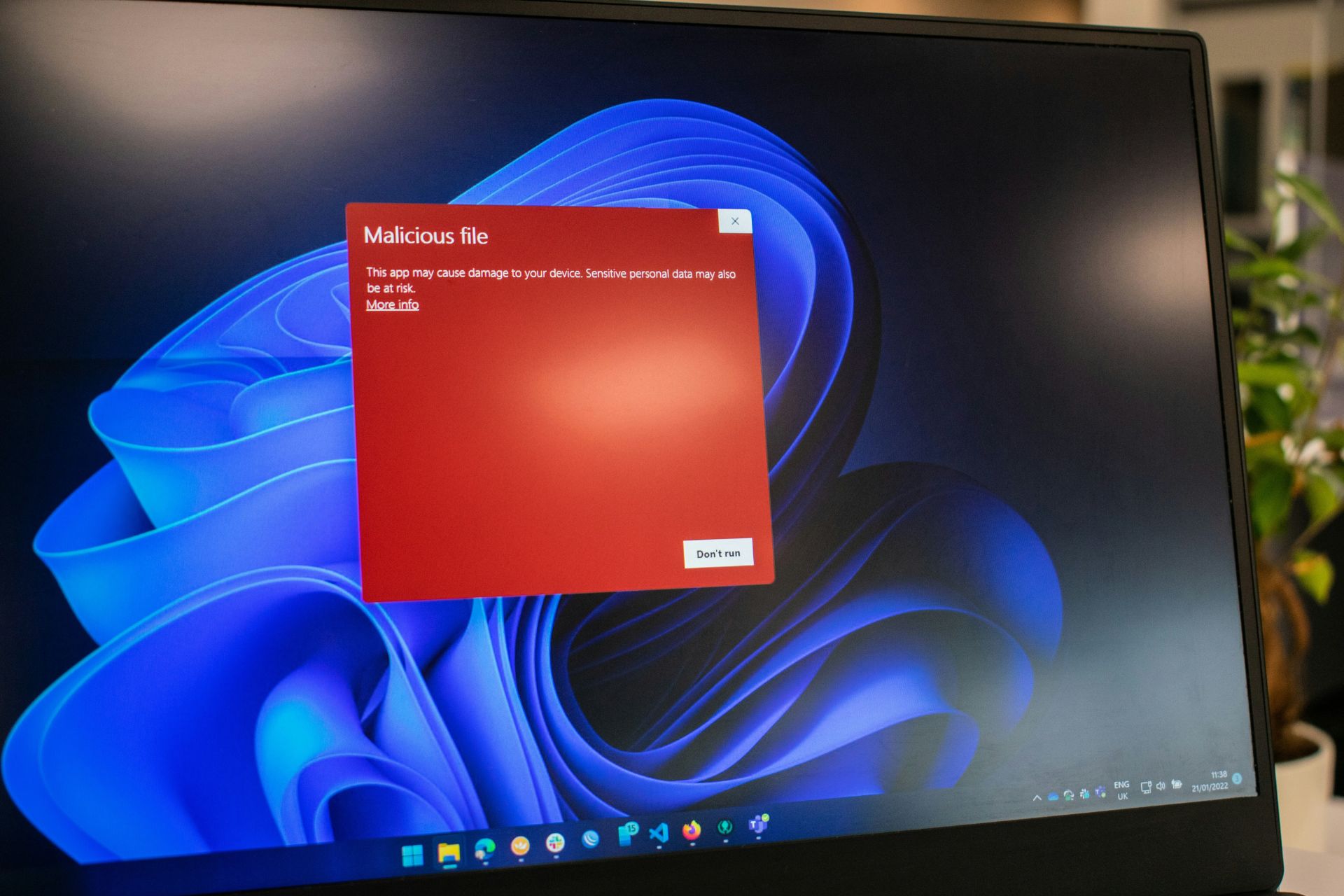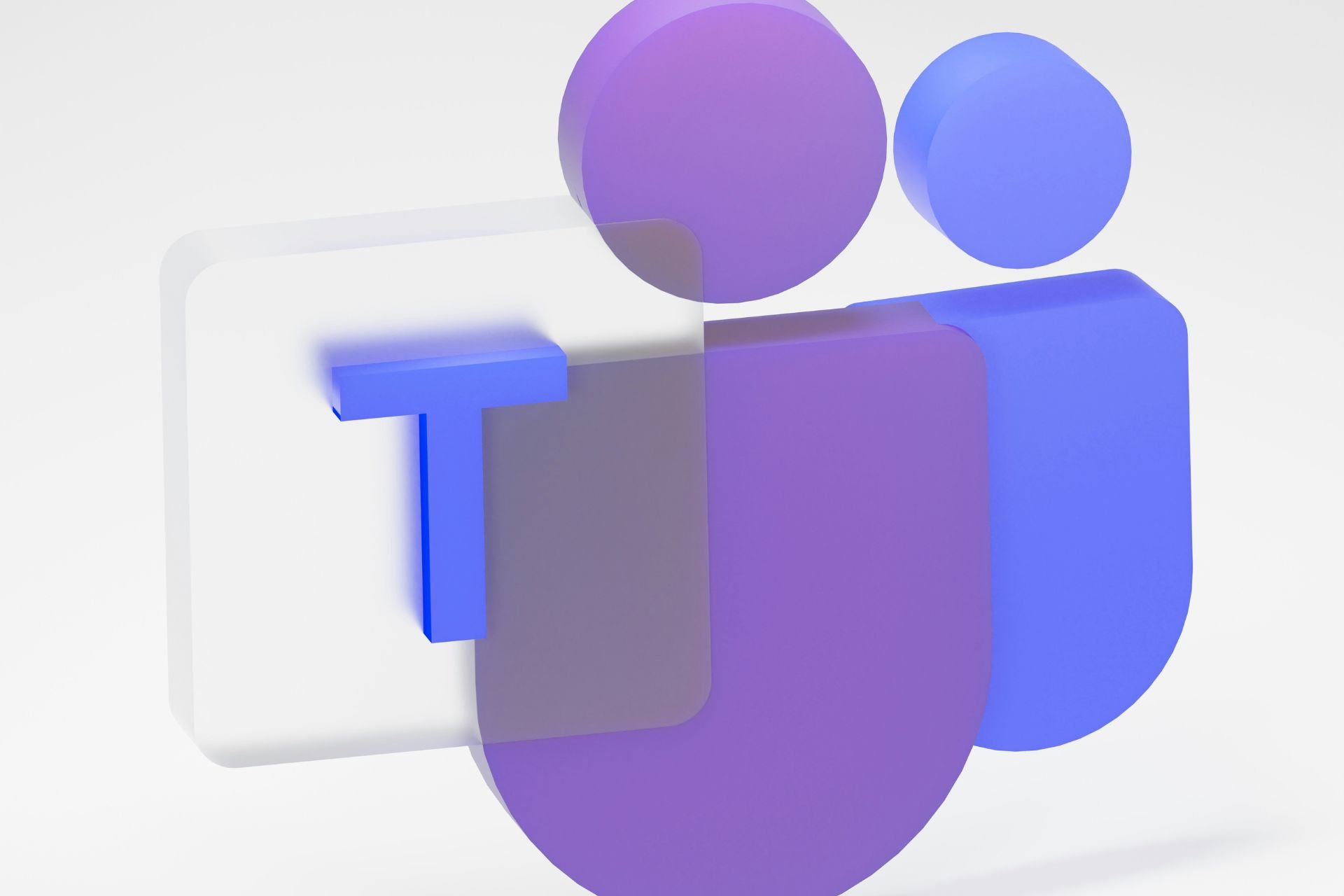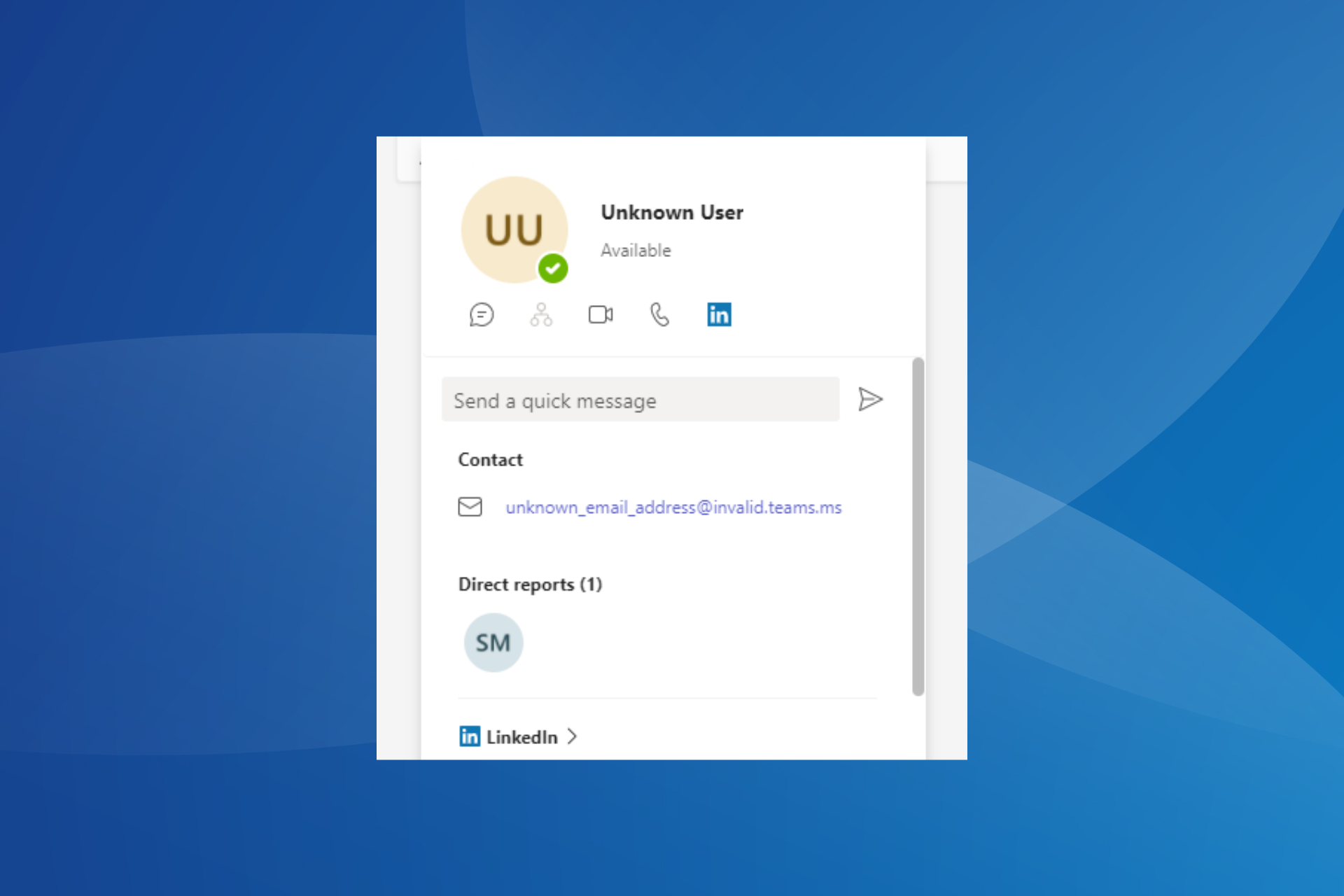Windows 10 build 18912 is affected by GSOD and memory issues
3 min. read
Published on
Read our disclosure page to find out how can you help Windows Report sustain the editorial team Read more
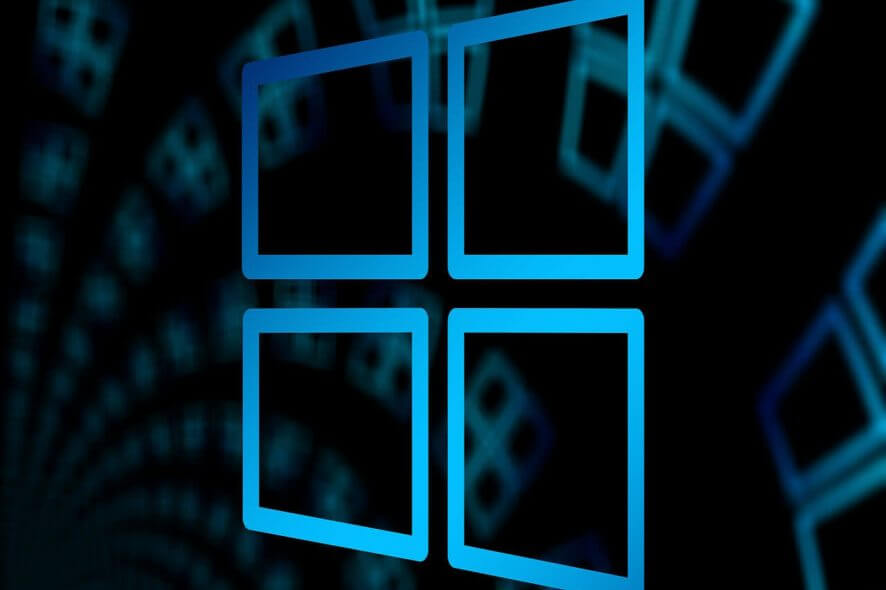
Microsoft already started rolling out Windows 10 build 18912 to Fast Ring Insiders. This build brings some important fixes and changes for Windows 10 users.
However, Microsoft acknowledged a long list of bugs affecting Windows 10 users. Apart from the known issues, Windows Insiders reported a series of other issues they experienced so far. This article is a quick round-up of all of these reported issues.
Windows 10 build 18912 issues
System failure
One Windows 10 user who successfully installed the recent build reported that the update introduced some serious issues in the system.
Furthermore, the user failed to roll back to the previous build and the system ended up in a reboot loop.
After updating to Build 18912 on a 3rd computer with Windows 10 Pro (which initially appeared to be a successfulinstallation) things have gone disastrously wrong.
If you are experiencing a similar situation it is better to go for a clean install.
Norton antivirus crashes
It looks like Norton antivirus has some serious issues with Windows 10 build 18912. According to user reports Norton crashes after the installation of this build.
Norton was rendered totally useless and crashed on all three. Ran remove and reinstall from Norton without any luck. Removed Norton and tried to re-install clean with no luck.
Missing download progress %
Another user reported about missing download progress % and the download was stuck at 0%. It is a known issue and Microsoft is working on it.
I definitely had something weird going on. I know there is a Known Issue about the DL progress not showing, but mine was stuck at 0%. I tried several things including 2 reboots.
A fix is expected to arrive in the upcoming release.
GSOD bugs
There are some reports of Green Screen errors that interrupt the installation process for 64-bit version of Windows 10 build 18912.
Got a green screen at 30%, installing 64 bit. The timing of how the update proceeded and when restarts were happening was different than what I have seen in the past.
Currently, no workaround is available to help you to get rid of this issue.
Download failure
A Windows 10 Home user reported that the download failed with the error code 0x8007000e.
64 bit Pro laptop updated without incidence. 32 bit Home desktop failed at Installing now with Error 0x8007000e.
If you are one of those who ran into a similar issue, you can simply reboot your system and try again.
Download stalls
Apparently, Windows 10 build 18912 triggers some issues on 32-bit systems. There are multiple reports that the download activity stops at some point.
32bit. Tried a 2nd time after pausing updates, running storage sense and clean, restarting and starting updates again. This time got to 67% download and all activity stops.
Disk type issues
Some previous builds introduced a strange bug involving disk type in the Task Manager Performance tab. One user confirmed that Build 18912 is also affected by the same issue and all disks are listed as HDDs.
Memory issues
Many users reported that this build consumes an excessive amount of memory during the update process.
RELATED ARTICLES YOU NEED CHECK OUT: