Windows 10 build 18917 brings new download throttling options
3 min. read
Published on
Read our disclosure page to find out how can you help Windows Report sustain the editorial team Read more
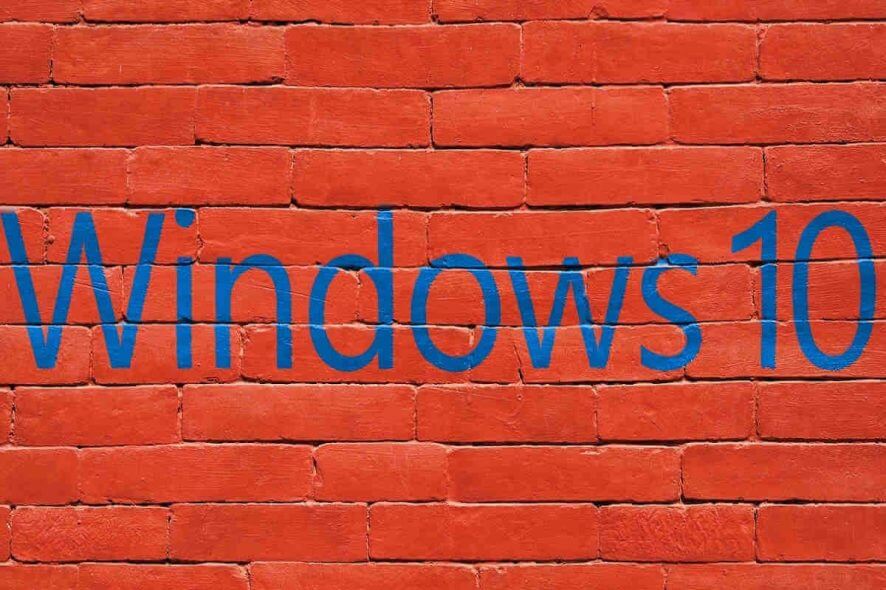
This week has been quite a busy one for Microsoft. The company rolled out the June 2019 Patch Tuesday Updates.
This time, the Redmond giant is back with a new Windows 10 Insider build release — meet Windows 10 build 18917.
The build belongs to the 20H1 branch which is expected to land in the Spring of 2020. Microsoft is also going to push new 19H2 builds very soon.
Now, let’s focus on Insider Preview build 18917 and see what new features it brings to Fast Ring Insiders.
Microsoft introduced a new download throttling option that allows you to set upload and download limits for Windows 10 updates.
Additionally, this build also came with Windows Subsystem for Linux 2 (WSL 2) to add support for ELF64 Linux binaries on Windows.
Microsoft also improved Windows ink Workspace. Finally, there are some Narrator improvements that help to read data tables.
Windows 10 20H1 Build 18917 key changes
High RAM consumption bug fix
Microsoft fixed the bug leading to high RAM consumption during the download process. The issue was leading to 0x8007000E errors. Now the RAM consumption is back to normal after the update.
Desktop features issues resolved
Users reported that they were unable to use some of the desktop features. Microsoft work on this issue and hence removed the restriction for affected systems.
Laggy emoji and dictation panels fixed
Microsoft addressed the laggy emoji and dictation panels in this build. Previously, users experienced the issue while dragging them in Windows.
Hidden taskbar issue resolved
This build resolves an annoying issue related to the taskbar. A previous build introduced a bug that forced the taskbar to hide as soon as the Start menu was launched. The bug appeared if autohide was enabled for the taskbar.
Start menu and taskbar transparency issues
Microsoft resolved another issue with the Start menu and taskbar in this build. Both of them used to go completely transparent when connected to a projector or secondary monitors.
File Explorer search improvements
The tech giant is currently rolling out a change for the File Explorer. This build added the dark theme support for File Explorer search experience..
Windows 10 build 18917 known issues
Windows update error
Microsoft warned its users that the update may fail with error 0xc0000409 in the first attempt.
Update download and installation issues
Microsoft acknowledged another common issue that comes along with almost every build. The company says that users may not see the download progress % or even the update itself on the update history page.
Microsoft is working to resolve all of them and corresponding patches are expected to arrive in the upcoming release.
RELATED ARTICLES YOU NEED TO CHECK OUT:








