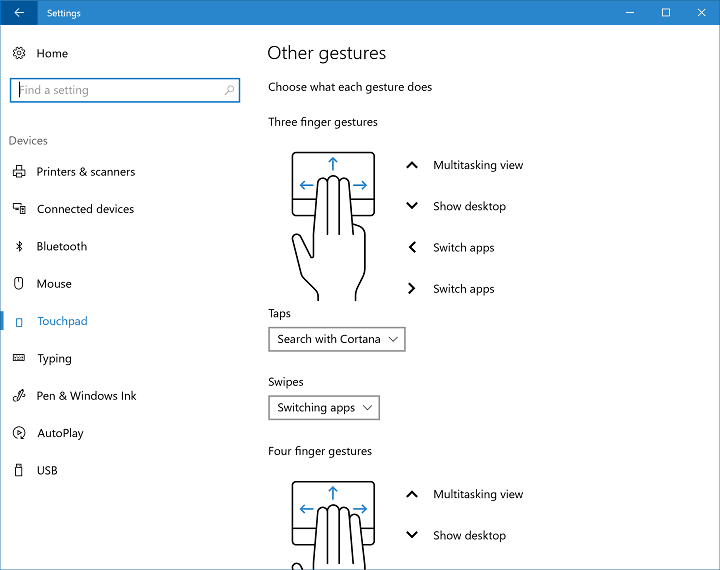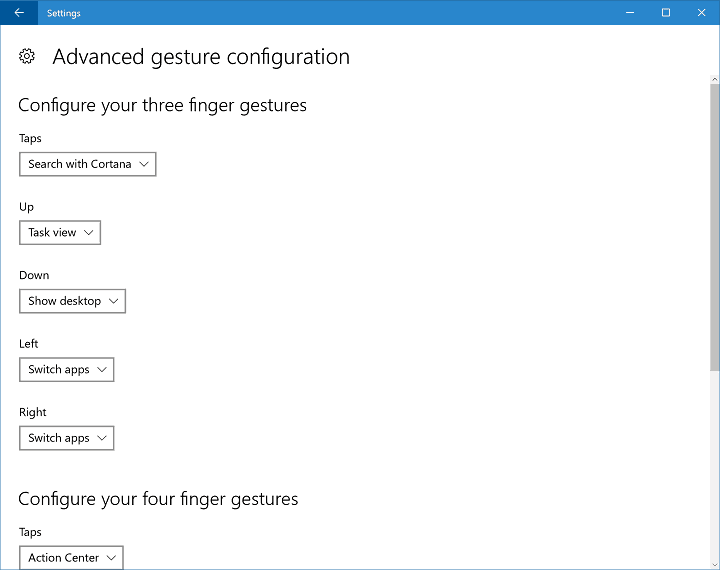Windows 10 now lets you customize gestures on precision touchpads
2 min. read
Published on
Read our disclosure page to find out how can you help Windows Report sustain the editorial team Read more
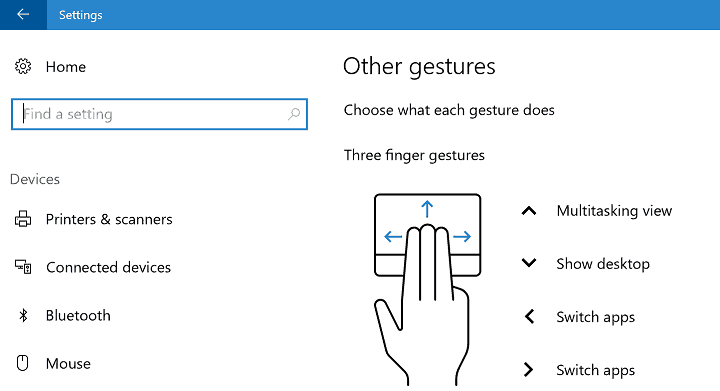
Windows 10 build 14946 is out and follows in the footsteps of build 14942 in bringing many interesting new features. As is her custom, Dona Sarkar sneaked build 14946 out in one of her recent Twitter posts shortly before she pushed the red launch button.
The current build further improves the touchpad experience on Windows 10, adding basic customization options for three and four finger gestures as well as for taps.
For left/right swipes, you can select between switching apps or switching virtual desktops and for taps, you can select between Cortana, Action Center, play/pause or middle mouse button.
If you want to further refine your touchpad experience, you can go to the Advanced Gestures Configuration page. The page can be accessed via a link at the bottom of the Touchpad settings page.
The Advanced Gestures Configuration page has more configuration options which include hooking gestures up for next/previous song, creating/deleting virtual desktops or snapping windows. Microsoft also updated Touchpad settings to include reference diagrams to remind you of what to expect when you swipe with three or four fingers in a particular direction.
There’s also a “Custom keyboard shortcut” option in settings but the feature is not available yet. Microsoft will most likely activate it in the next Redstone 2 build.
Windows 10 build 14946 also fixes an issue resulting in touchpad scrolling being too sensitive in Windows 10 apps. However, there’s still one more issue that may bug some Insiders: The issue where clicking and dragging with a precision touchpad is misrecognized as a right-click in this build.
To install the latest Windows 10 build, go to the Settings app >Updates & security and check for updates. If you’ve already downloaded the build, tell us more about your new touchpad experience in the comment section below.
RELATED STORIES YOU NEED TO CHECK OUT: