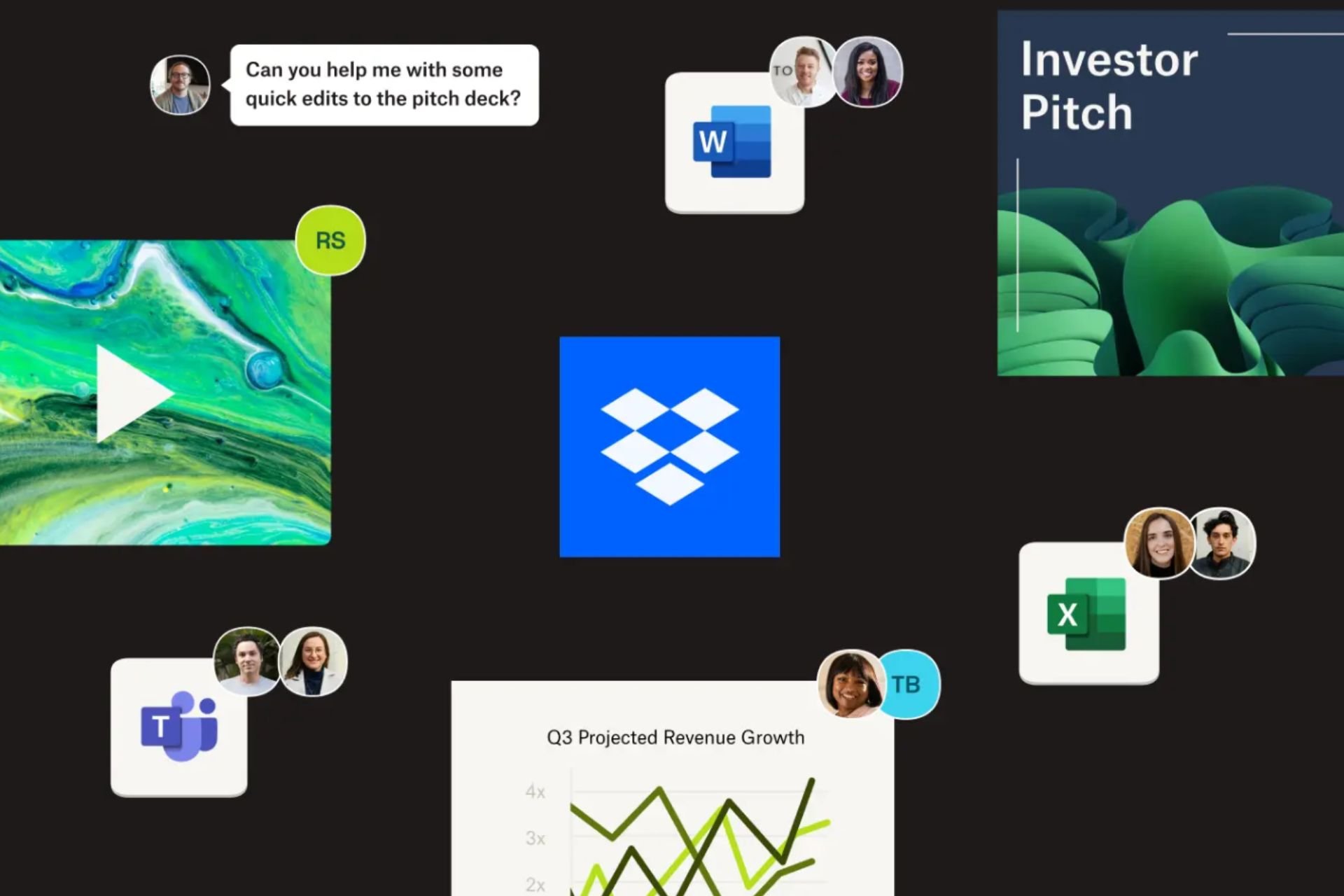Windows 10's default audio re-sampling causes aliasing for many
1 min. read
Published on
Read our disclosure page to find out how can you help Windows Report sustain the editorial team Read more

Windows 10 is widely used to browse the internet, watch videos, write documents or other work-related tasks, and play games.
But what about the audio enthusiasts?
Windows 10’s re-sampling causes a lot of issues in apps without exclusive mode
Well, it seems that Windows 10 doesn’t do so well in the high end audio department. A lot of home theater PC users complain about the way in which the OS is handling sample rates by default.
Here’s how one user is describing the problem:
Win10 will re-sample audio with a sample rate (e.g. 44.1 kHz) which doesn’t match the (manually set) Default Format sample rate (48 kHz). In a lossy manner (causing aliasing). Please upvote my Feedback suggestion to have Win10 automatically select the appropriate sample rate (at 24 bit).
This has no impact in applications that support exclusive mode and the feature is turned on. For example, Tidal exclusive mode or Foobar2000’s WASPI plugin will work just fine.
But Windows’ re-sampling causes major issues in common apps like YouTube, Netflix, or iTunes.
If you’re an audiophile and you want to help the cause, you can support the user’s Feedback suggestion at this link.