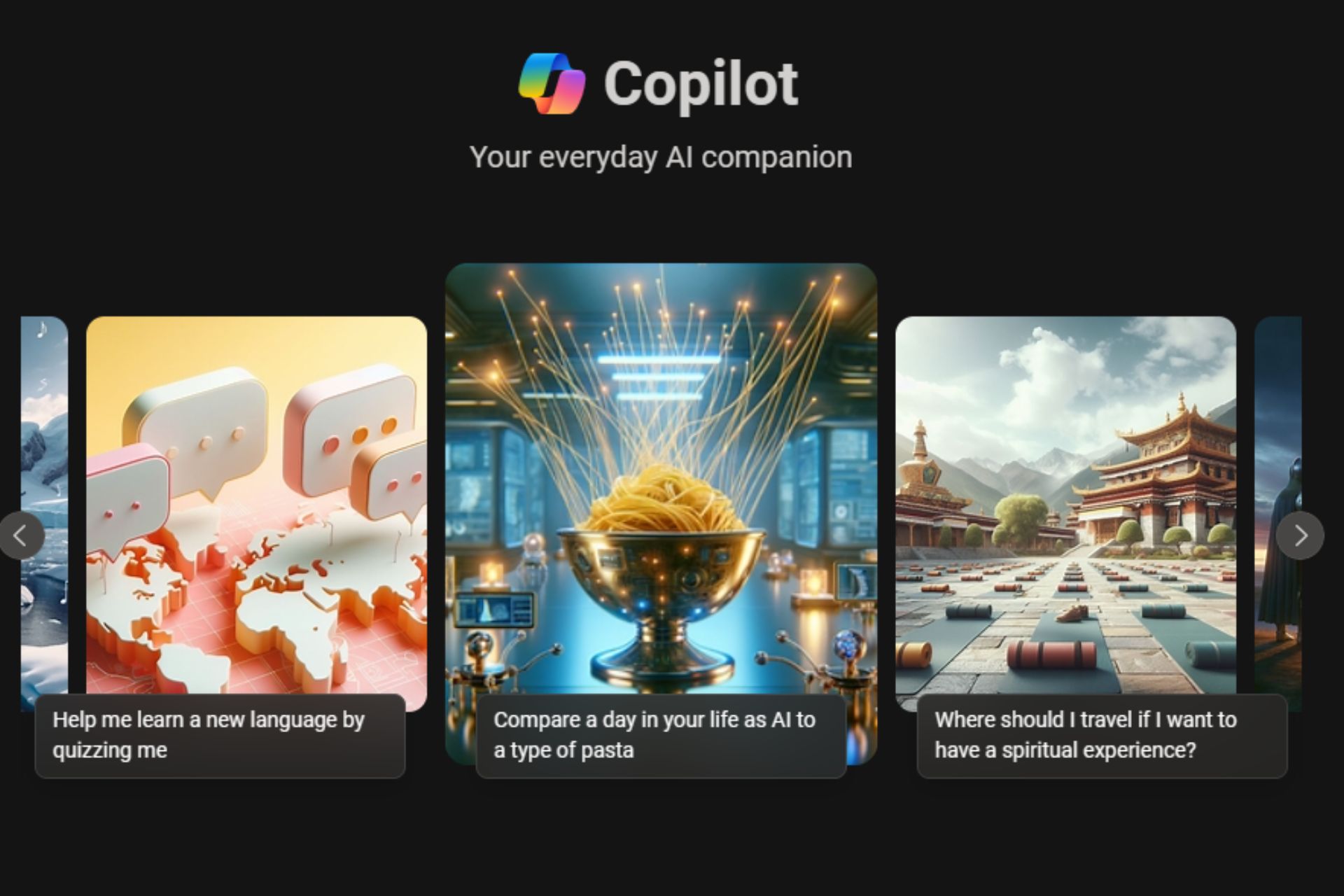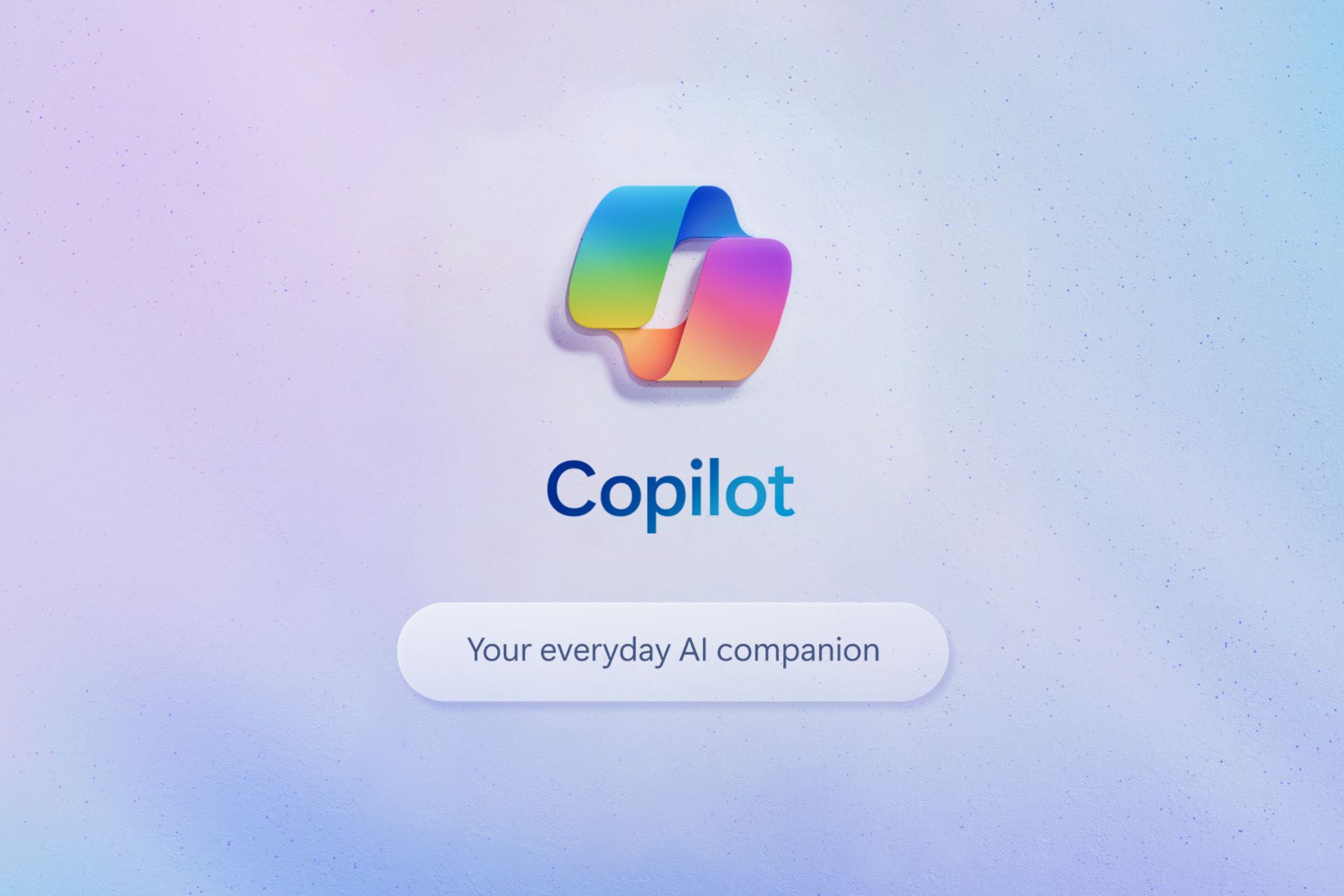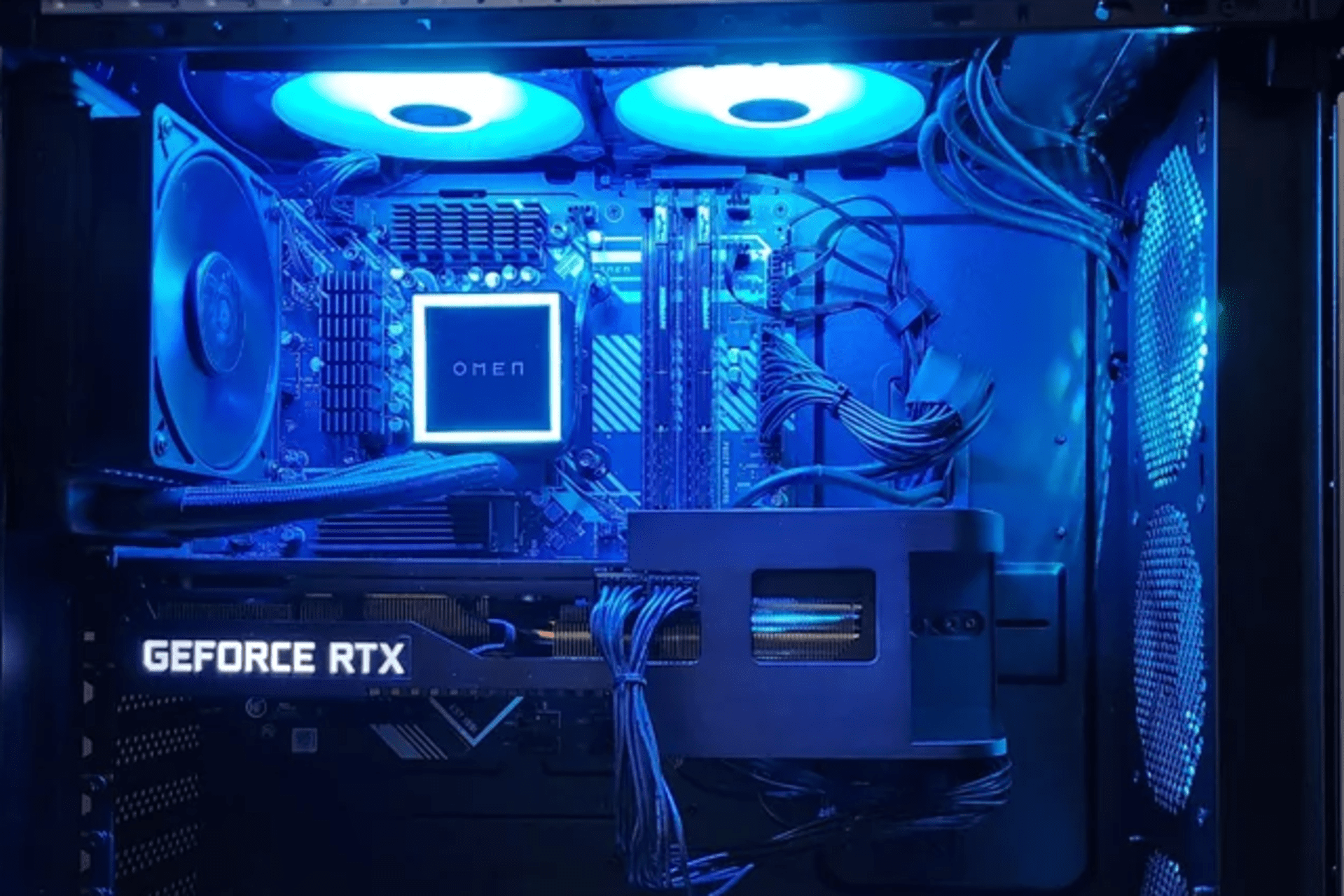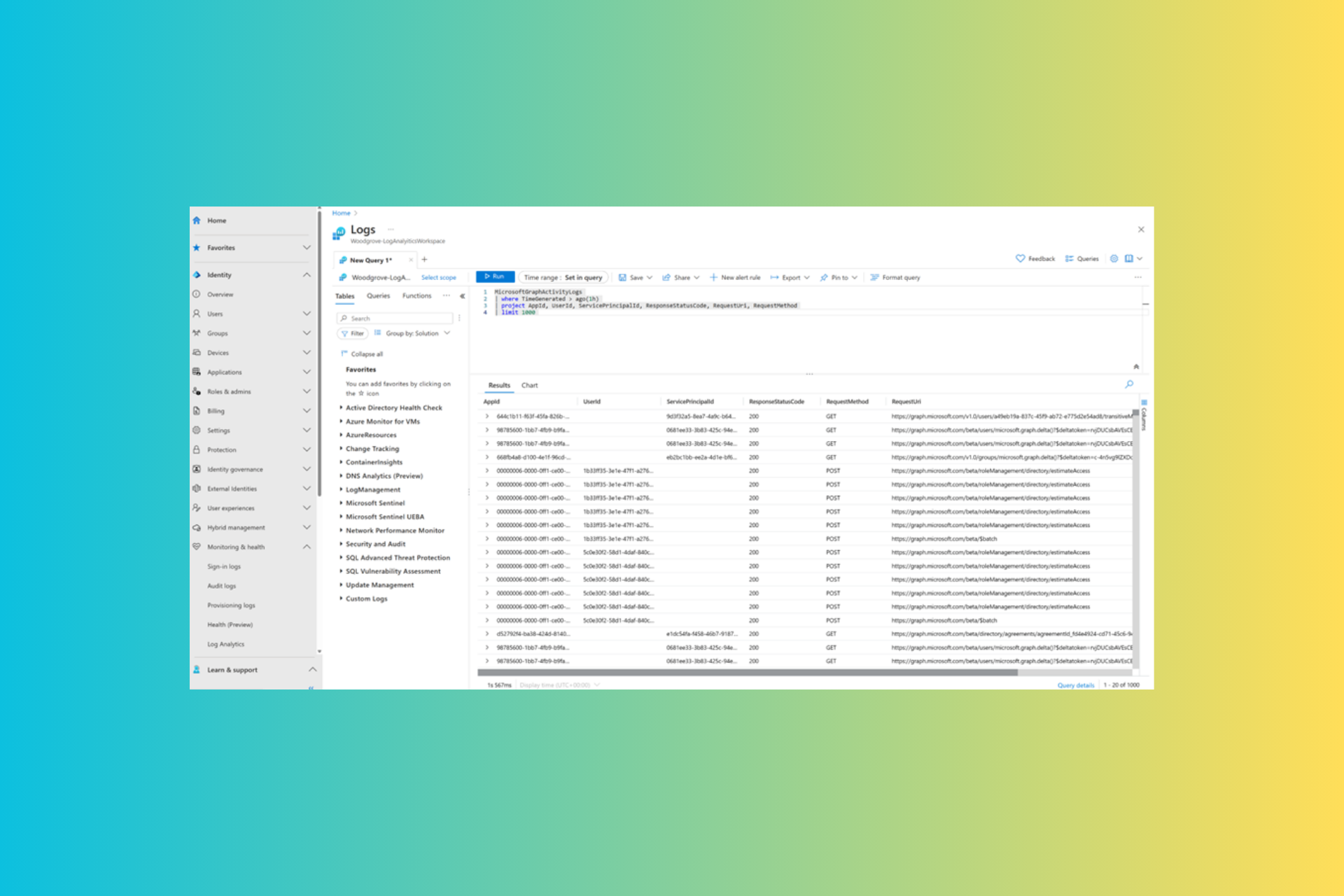The layout of your desktop icons in Windows 10 gets graphical improvements
2 min. read
Published on
Read our disclosure page to find out how can you help Windows Report sustain the editorial team Read more
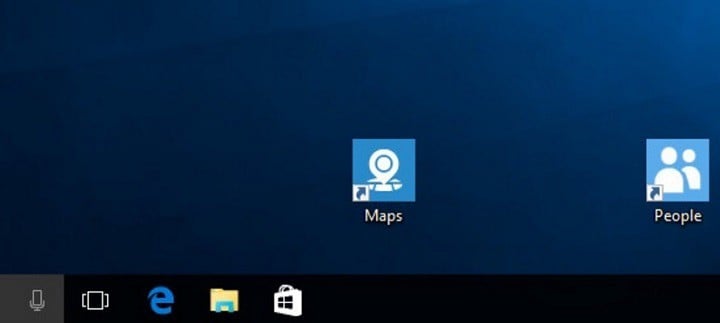
The latest Windows 10 build packs a bevy of new features and improvements, offering Insiders a glimpse into the upcoming Windows 10 Creators Update. Many of the new features introduced with build 15002 focus on improving the user interface and fixing various issues, such as stuttering window resizing or desktop icon scaling issues.
Windows 10 Creators Update recently got a series of desktop icon placement and scaling improvements that are particularly useful on multi-monitor configurations or when working with monitors that have different DPI.
Microsoft improves Windows 10 desktop icon layout
Windows 10 Creators Update now scales and arranges desktop icons as expected. Icon scaling is no longer affected when you change your multi-monitor configuration, dock or undock your devices, project your display, and add or remove monitors.
We’ve heard from you that sometimes desktop icons aren’t scaled or arranged as expected, particularly after docking/undocking your device, working with monitors that have different DPI, or projecting your monitor. We want users to feel that desktop icons are stable, scaled properly, and move predictably when changing monitor configurations, so we’ve made changes to how this logic works in order to address your feedback.
Now when you change your multi-monitor configuration, dock/undock your device, project your display, add or remove monitors, or otherwise make changes that affect the icon scaling, you should see an improvement in how the system adjusts the layout of your desktop icons. Try it out and let us know how it goes!
Speaking of multi-monitor configurations, it is good to know that the latest Windows 10 cumulative update, KB3213986, triggers delayed or clipped screens while running 3D rendering apps such as games. To fix this issue, you can launch apps with only one monitor connected. But if your secondary monitors are essential to your daily tasks, you should avoid installing the latest Windows 10 cumulative updates until Microsoft rolls out a permanent fix.
RELATED STORIES YOU NEED TO CHECK OUT: