Microsoft adds direct KB links in Windows 10 error notifications
3 min. read
Published on
Read our disclosure page to find out how can you help Windows Report sustain the editorial team Read more
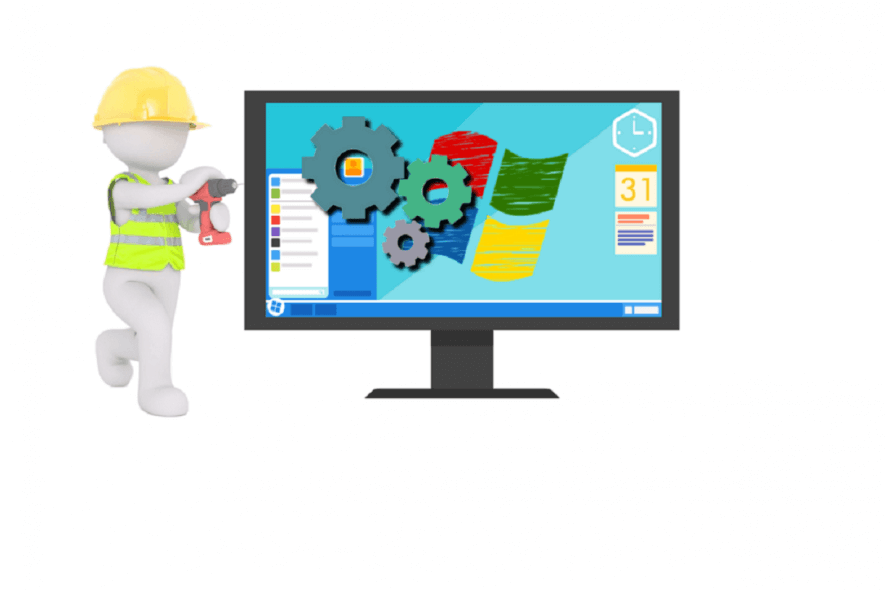
The abbreviation KB stands for Knowledge Base. This is a catalog of articles that are written by Microsoft’s support staff explaining how to solve problems related to Windows.
Many users do not know how to use KBs or look for specific KBs using their numerical ID. Also, they have no idea about what to do when setup error messages or notifications come up in a Windows 10.
For example, these notifications are displayed if a version of an application is not compatible with the latest Windows 10 OS and users need to either update or reinstalled the respective app.
Presently, on Windows 10, there is no direct link to KB articles in setup error notifications. Furthermore, the ‘back‘ and ‘refresh‘ buttons do not fit with the error notification.
Error notifications will link to KB articles
According to Microsoft, upcoming changes to fix up these setup error messages will soon be released. This will enable users to view more helpful error messages in the Windows 10 version 1903 (currently in the testing stage as Windows 10 19H1).
As stated above, many users do not know what to do when they get a setup block. And even the current error message doesn’t help users to comprehend how to fix the setup block.
To solve this, Microsoft has decided on making available an actionable feature in the dialogue box which will include a link to the appropriate KB article that will guide users to troubleshoot the setup block.
Bye-bye app compatibility issues
It will also guide them to upgrade or uninstall any app that is not compatible with their new Windows 10 version.
The new Windows 10 setup page will have a list of apps that need attention to continue with setting up Windows 10, as part of the error message.
If some apps need to be uninstalled for compatibility issues, there will also be an uninstall option available. In this manner, users can quickly eliminate the root-cause of the update problem.
Furthermore, users are not shown all the options. In most cases, software vendors have noticed that many Windows 10 users are uninstalling any incompatible application and not reinstalling the app (updated app) after setup.
Microsoft has promised that in the next version of Windows 10, a notification that would guide users on what to do would be presented. It will also contain a link to why a particular error is showing up, and then display a list of incompatible applications with direct links to learn more or install an update.
Also, the company had said that they would give software vendors space for support notes to offer users important info about updated apps.
Microsoft’s decision to make all these upgrades will ensure that the new OS feature updates function well upon release. The Windows 10 version 1903 is said to be finalized in March, while the general distribution to devices would is expected to take place in April.
RELATED GUIDES YOU NEED TO CHECK OUT:








