Windows 10 Threshold 2 Version 1511 Problems Appear: Failed Installs & More
7 min. read
Updated on
Read our disclosure page to find out how can you help Windows Report sustain the editorial team Read more
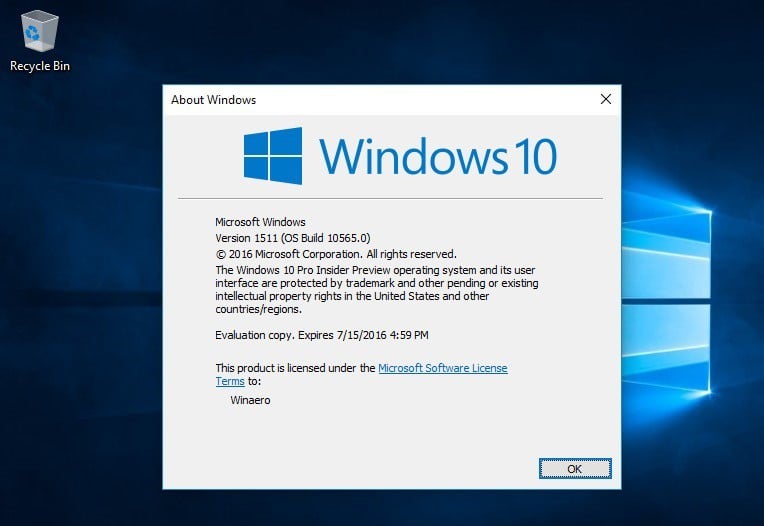
The first major update to Windows 10 since its release is finally here, and there are already plenty of problems being reported by users. As always, we’re here to report on these various issues and to offer a space for all those affected.
As you know, the Fall Update brings Windows 10 to version 1511, build 10586, so if you have that installed, then it means you’re running the latest and greatest. Do have a look at a very brief FAQ for some major questions you might be having on this.
Windows 10 version 1511 bugs and problems
As always, be aware that this is still a work on progress, so if you know of any particular bugs and other problems related to this version, then go ahead and leave your comment in the section at the end. We will do our best to update as frequently as possible, but your help is appreciated, as well. So, here’s what’s we’ve been able to find so far:
- After installing Windows 10 1511 update all my desktop icons flash about once a second. Deleting all the iconcache_*.db files did not fix it.
- Why does Windows take such a long time to load the Device and Printers window? What is the OS doing that requires so much time?
- Can’t install MS SQL Server 2012 express in Windows 10
- KB3105213 and windows 10 version 1511 fails to install
-
Win10 is not detecting the display properly, and is showing the “Monitors” in Device Manager as the “Generic PnP Monitor, and not as a 1280 x 800 ( WXGA ) display. I’ve tried to Uninstall the device in hopes that Win10 will detect the proper display, with no joy. Since the Monitor (remember: “Monitor”, not “Display Adapter”, which Win10 correctly identified as an ATi Radeon HD 3200) is using the in-built Win10 Drivers, it re-installs as the Generic and not the actual display, and of course “Update Drivers” would be and has been proven to be a non-solution, because all that Windows Update will search for is the Generic display.
-
Hi after checking for updates there were numerous available. However the above will not update. Keep getting the message to restart.Have done a restart several time but the upgrade will not install. This also happens on my laptop which has Win 10 Home 64bit.
- Windows 10 Fall update fails to install
- New Surface Pro 4 stuck at 11%
- Cannot install Windows 10 Home Threshold 2 Build 10586
- Windows failed to install the following update with error 0x8024200D: Upgrade to Windows 10 Home, version 1511, 10586
- 1511 not recognizing external monitors connected to the Surface Pro 3 dock
- Windows 10 Version 1511 Build 10586.3 caused System Audio to fail
- Cannot connect to Homegroup after update to Windows 10 Version 1511
- Dism and sfc scannow problems after update to Windows 10 x64 1511
- I installed Windows 10 version 1511 update and where is it? When I went to the command prompt, it still says “Version 10.0.10240”
- Upgraded to Windows 10 and can no longer mirror my screen to my Roku 3
- 1511 Update break bitlocker hardware encryption
-
after updating to Windows 10 1511, when ever I boot up my surface pro 4, the airplane mode is always on. Also, the on/off button for locking the screen rotation is greyed out and can’t click it. Additionally, the antivirus software called Roboscan seems to be installed but when I try to open it, it gives of error and instead opens utorrent with this kind of message: “Can’t find ‘Roboscan.rse’ B encoding for torrent is wrong” Also the pro 4 regulary gives out loud fan noises after this update.
- Installation Failure: Windows failed to install the following update with error 0x8024200D: Upgrade to Windows 10 Pro, version 1511, 10586
- AMD quick stream error after installing windows 10 update 1511
-
I installed the Windows 10 Pro November Update (ver 1511) on my Surface Pro 3 (i7,256) and now my Lumia 925 is not recognised as a phone device when I attach it via USB
- 0x800705b4 error on windows update
- My tablet automatically tried to install the 1511 Windows 10 upgrade 10586 but got stuck at 40% for several hours
-
Windows 10 Pro 1511 failed but does not show as failed in history and windows update now says the computer is up to date
- Windows Defender will not turn on after Windows 10 version 1511 update
- Installation Failure: Windows failed to install the following update with error 0x8024200D: Upgrade to Windows 10 Pro, version 1511, 10586
-
You cannot restore power plan to defaults, like say you change close lid to do nothing instead of sleep or raise the brightness, there is no restore to default option
- Right-click menu background colors are different
-
I recently got Windows 10 Update 1, or 1511, installed and up and going on an older Surface2. I then joined it to the domain and then went to Enroll in Device Management only to get and error, “system policies prevent you from connecting to a work or school account.”
- Network icon disappeared from taskbar after Windows 10 Update 1511
- Cannot connect to CIFS / SMB / Samba Network Shares & Shared Folders in Windows 10 after 1151/10586 update
- Surface 3 users report issues with the Task Scheduler and the Alarm Clock app
- HP Spectre X360 cant update to Windows 10 PRO
-
Have Installed the 1511 update to my windows 10 Education version. After the update I am not able to connect to the internet. I get 2 kinds of Microsoft C++ runtime error – 1) system32/networkuxbroker.exe runtime error; 2) system32/loginux.exe error. Both the files do exist in the system32 directory.
- My fingerprint reader on Dell Venue 11 stop working after upgrading to Windows 10 build 1511
- Desktop Icon Positions Not Saving after connecting to TV with hdmi cable
- Network icon disappeared from Taskbar after Windows Update 1511 10586
- Windows 10 v 1511 very slow login
- Upgrading a tiny PC to Windows 10 v 1511 brings many problems
- Windows 10 1511 big problems with Universal apps
- Windows 10 v 1511 is believed to have breaking Hyper-V
- Windows 10 v 1511 very slow login
- Before this update my computer booted up fast with my ssd now it takes really long to boot up and get past the login screen
- After update of november 13, my RAID controller failed to see the hard drive. During boot the RAID controller reports status “failed”
- Windows 10 Update Goes to Black Screen, NVIDIA drivers, Dell Inspiron 7537
-
So today the big Fall update came out and I wanted to install it so after over 2 hours of my slow internet downloading everything I need and installing it I was given a message that I need to restart my PC to finish everything up. So I did and while restarting it put me into “Updating Windows” screen where at around 18% my PC restarted and gave me the message “Rolling back to your previous version of Windows…” after I got back into my Windows Update I was given a message “Upgrade to Windows 10 Pro, version 1511, 10586 – Error 0xc1900107”.
One of our readers has reported that since updating to the 1511 version of Windows 10, his 8GadgetPack which brings Windows 7 hadgets back to Windows 10, has stopped working, as well.
Potential fixes for Windows 10 Version 1511 problems
Some users suggest that if the Windows 10 Update version 1511 doesn’t install on your Surface 3, then you need to remove your microSD Card before doing that. You also should consult this article on how to fix problems with the Windows 10 November update 1511 being stuck on install. If, on the other hand, the update is not showing up, here’s how to try and install it.
What about you? How have you been affected by this rather big update? Subscribe by leaving your email in the form from below for more details on this, as we are gathering more details and don’t forget to leave your input at the end.
[mc4wp_form]








