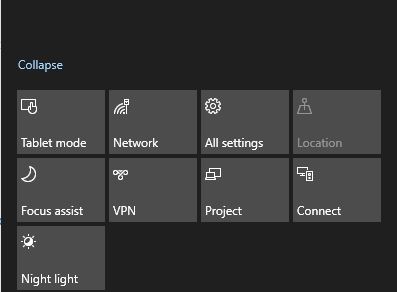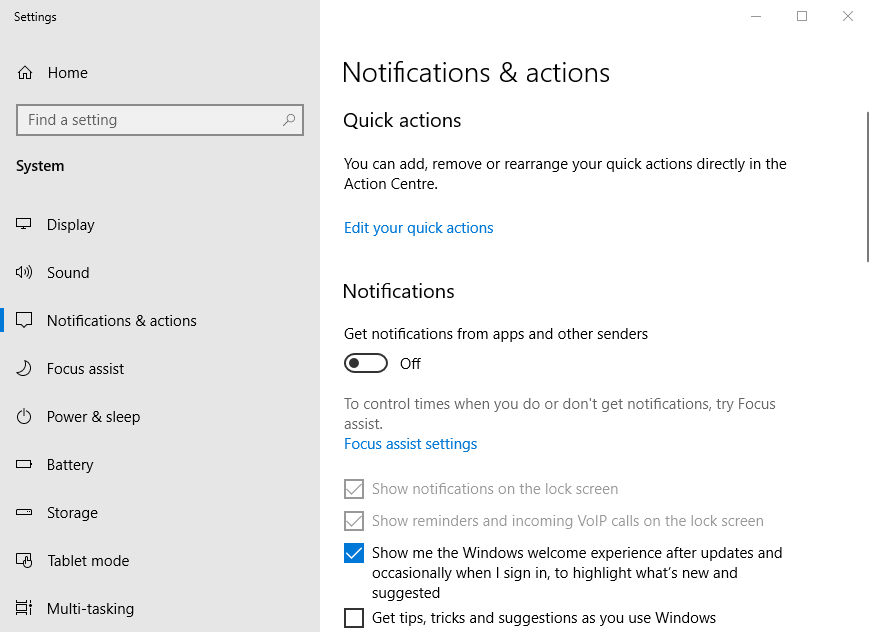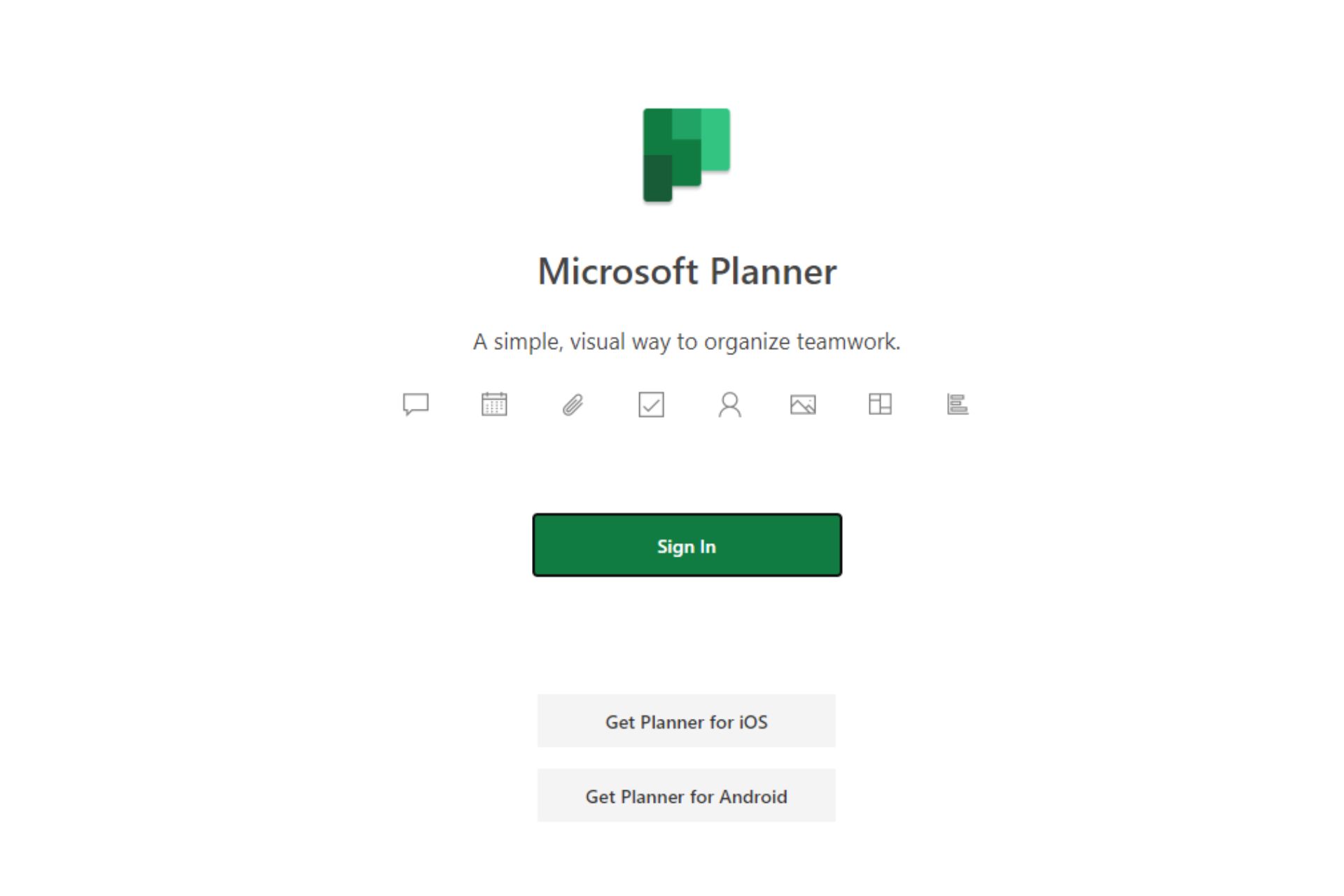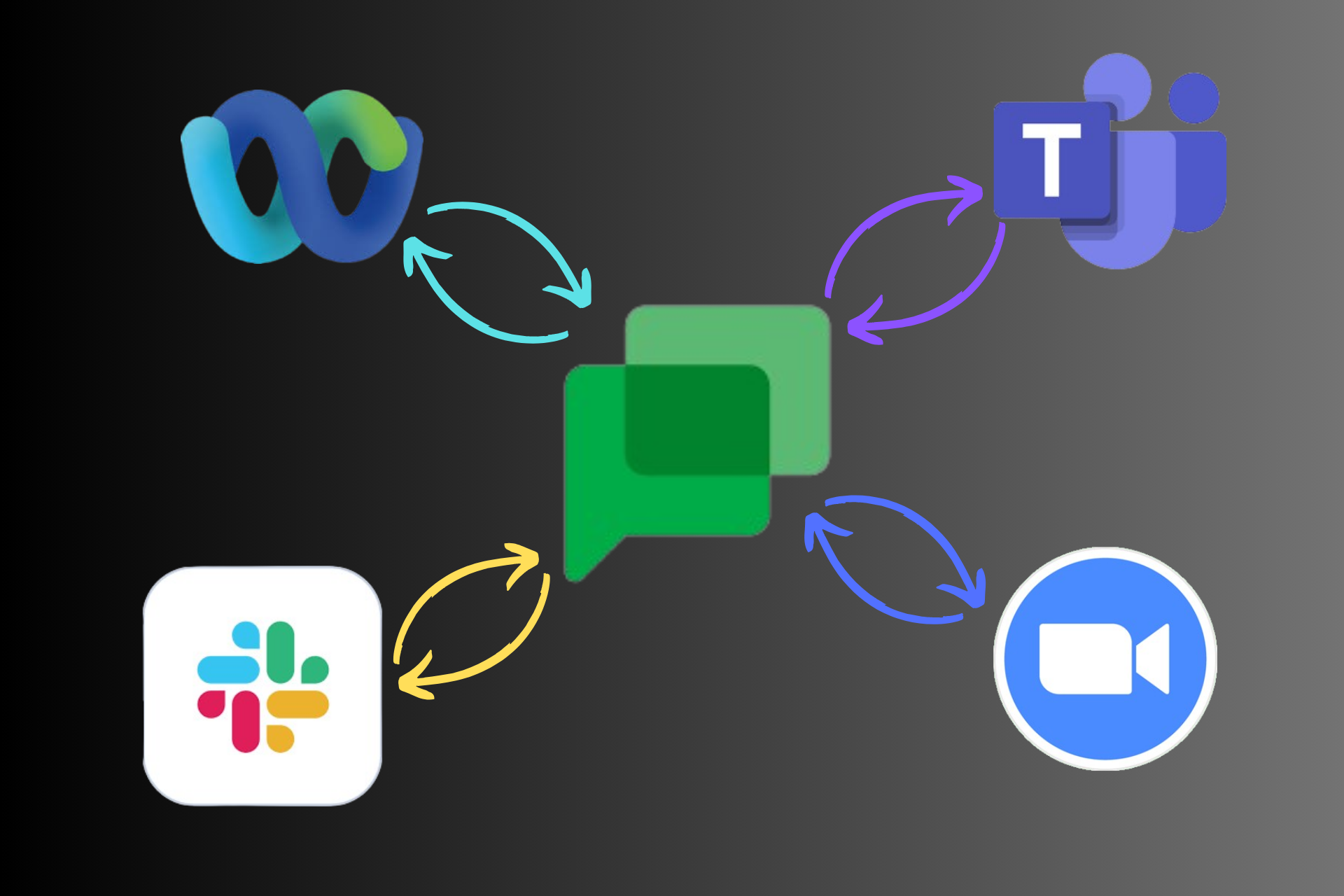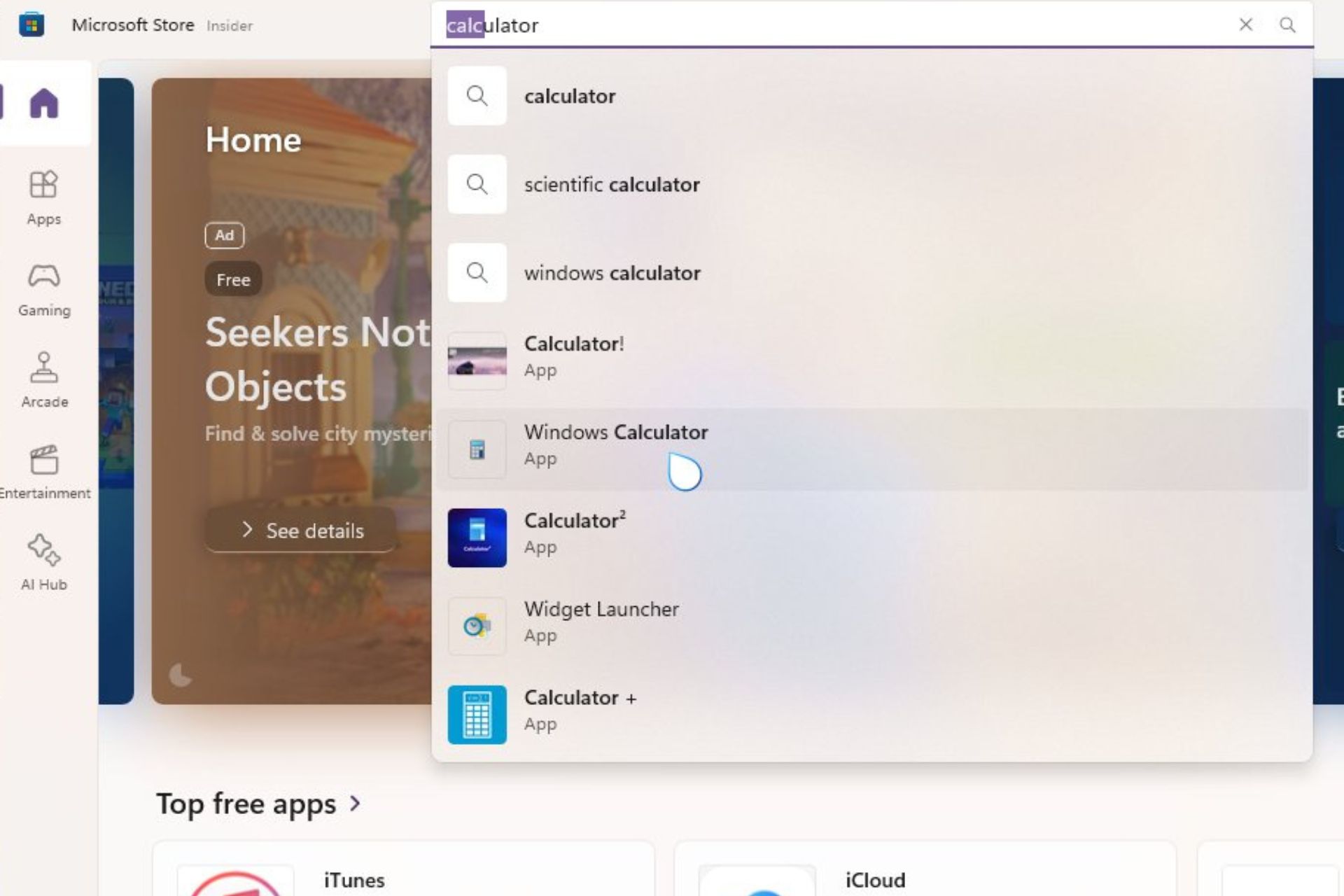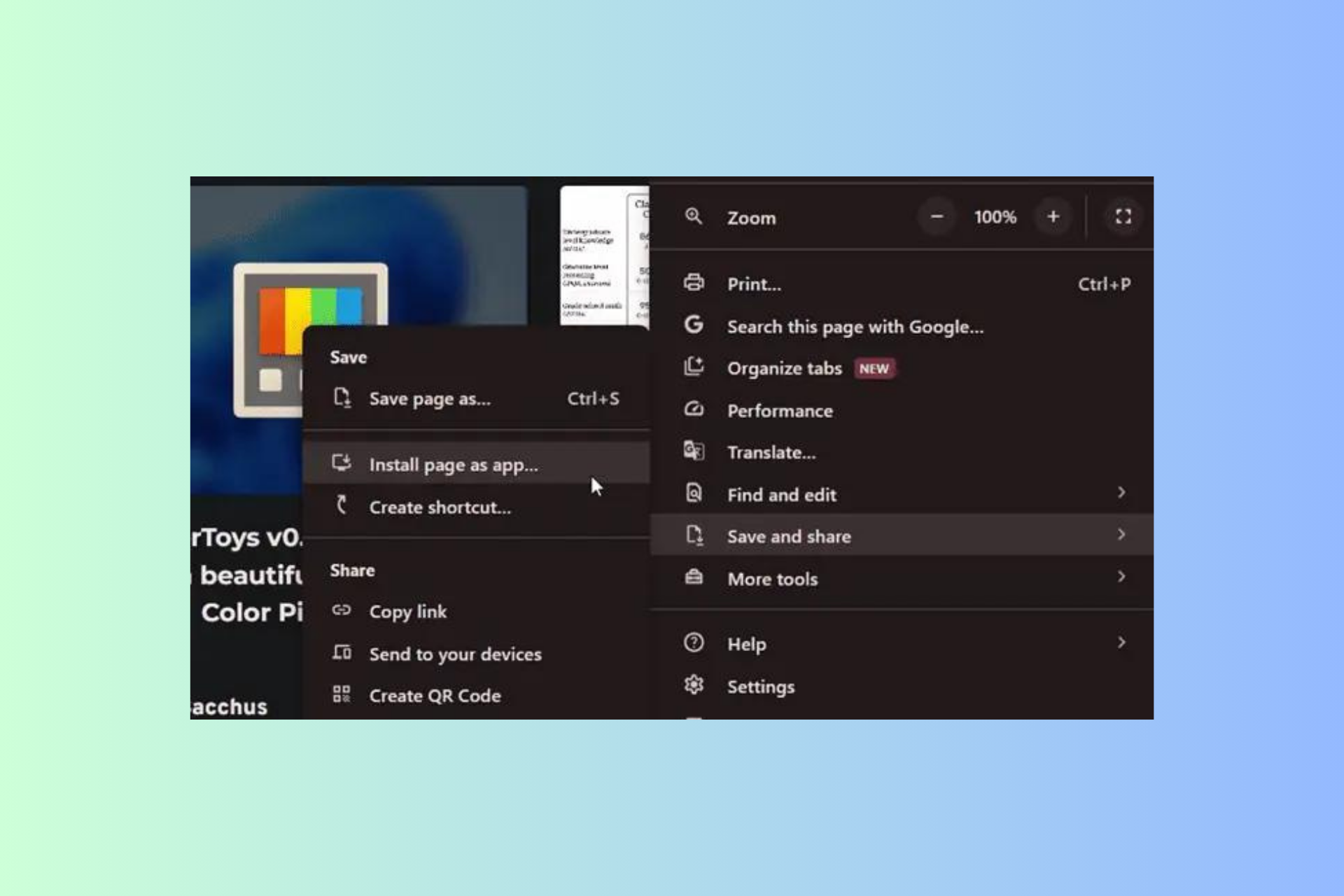Windows 10 Focus Assist poor UI design triggers misclicks
2 min. read
Updated on
Read our disclosure page to find out how can you help Windows Report sustain the editorial team Read more

Focus Assist is a built-in Windows 10 feature that allows users to automatically hide incoming notifications. The feature helps users to avoid distractions during certain hours of the day.
Windows 10 users pointed out that the existing icon of the Focus Assist (a little moon) is pretty misleading. The Reddit discussion shows that those who want to activate the night light mode often click Focus Assist accidentally.
Who else always accidentally clicks focus assist when they want to click night light because it has a little moon?
As a quick reminder, Microsoft initially named the button as Quiet Hours — an attempt to align the feature with Windows Phone. Since Windows Phone has already earned a thumbs down from smartphone users, Microsoft renamed the feature to Focus Assist.
Considering the confusion caused by its name, some users suggested that Microsoft should consider renaming the button to Do Not Disturb.
Moreover, many Windows 10 users no longer use the Focus Assist. However, Redditors reported that it’s annoying that it automatically turns on no matter how many times they turn it off.
Microsoft‘s engineer Jen Gentleman suggested that you can reduce the chances of misclicks by moving the two quick actions farther apart.
How to customize the Windows 10 Action Center buttons
If you are running the latest update, follow these steps to customize the Action Center buttons:
- Open the Settings app and click System.
- Once you are on the System settings page, navigate to the left pane and click Notifications & Actions.
- You can now see the Quick Action buttons under the Quick Actions section.
- Adjust the order of the buttons by dragging them according to your ease of access.
If you are one of those who rarely use the Focus Assist button, you can simply remove it by clicking the “Add or remove quick actions”. Notably, you can right-click any Action menu icon to access the Focus Assist.
We cannot deny the fact that Windows 10 is plagued by design issues. We really hope that Microsoft engineers focus on design inconsistencies in the upcoming releases.