Windows 10 Health Dashboard: Check update status and known bugs
2 min. read
Published on
Read our disclosure page to find out how can you help Windows Report sustain the editorial team Read more
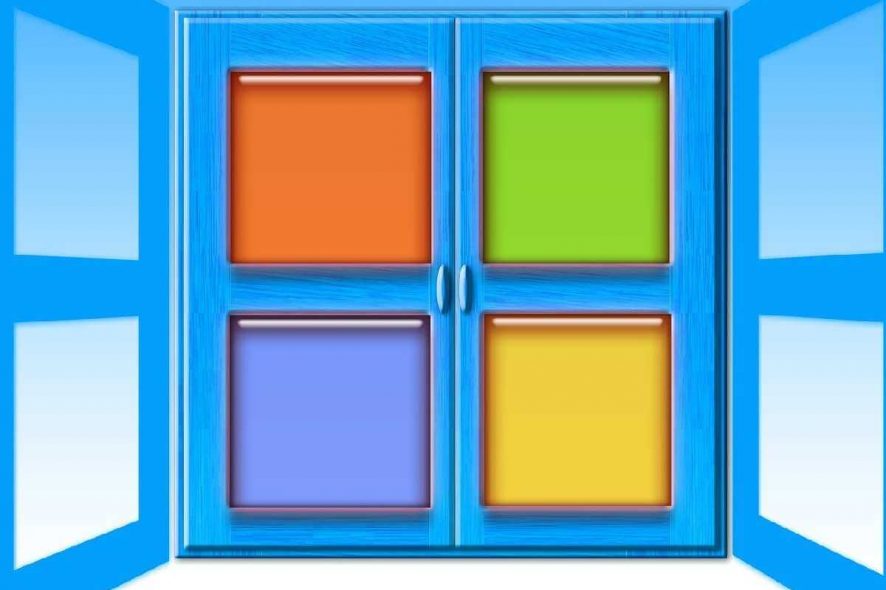
Alongside the Windows 10 May 2019 Update, Microsoft enhanced its transparency strategy.
The big M launched a new Health Dashboard, which can be found on the company’s official website.
This new platform offers information about all the reported bugs. You can find out if the issues that you are dealing with are under investigation or have been fixed. Next to the issues, you can find more information about the Windows version that they affect.
On the same page, you can also find more information about the status of the bug patching process. You can see the exact date and time of the last modification.
Find out what bugs affect Windows 10 v1903
The new dashboard also offers an easier way to search for certain bugs and updates. Before, you had to input very specific information about the piece of information you were trying to find.
Now you can just press Ctrl + F on your keyboard and type in the keywords of your desired search.
News and announcements are also included on the new page, keeping Windows 10 users informed about the latest changes and features.
The Health Dashboard also offers you the possibility of sharing information that you find relevant or important through different online platforms.
There is a Share button on the top right corner of the page, allowing you to share documents through Twitter, LinkedIn, Facebook or Email.
RELATED POSTS:








