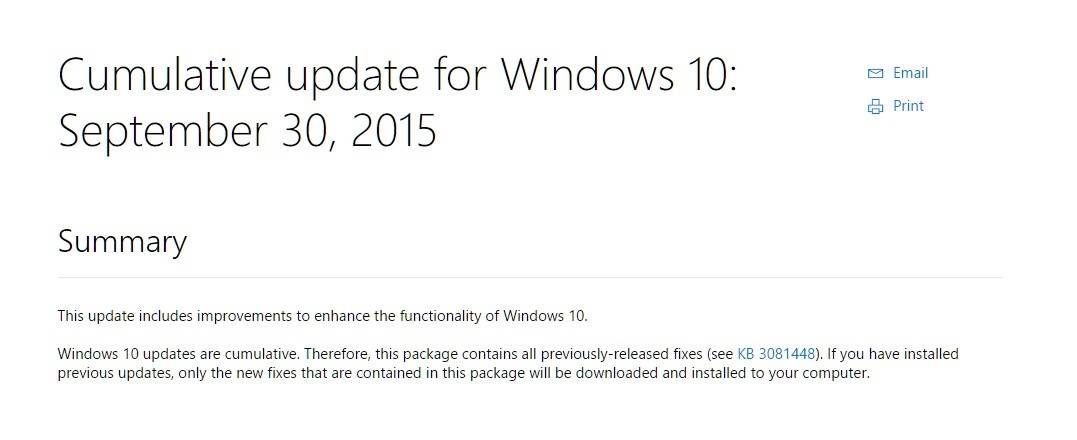Windows 10 KB3093266 Update Problems Reported: Failed Installs, Start Menu and Cortana Issues
3 min. read
Updated on
Read our disclosure page to find out how can you help Windows Report sustain the editorial team Read more
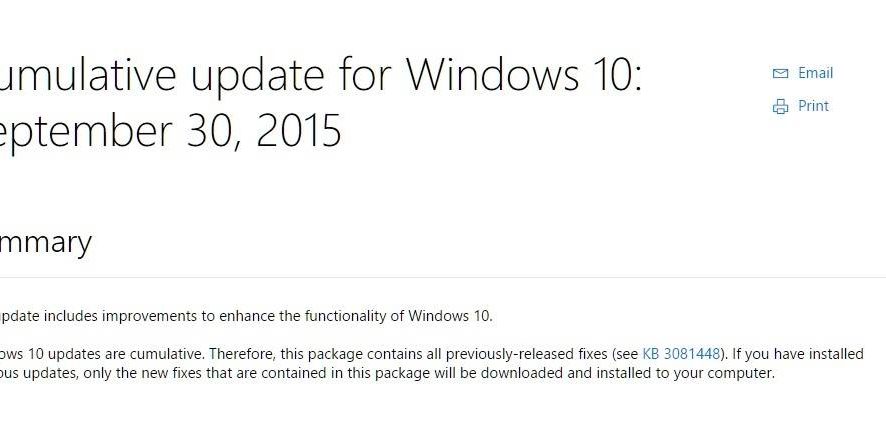
Microsoft has released yesterday the cumulative update KB3093266 for Windows 10 and as it turns out, there are plenty of various problems reported. Read below to see what users have been complaining about.
Microsoft rolled out a rand new cumulative update for Windows 10 users – KB 3093266. The update isn’t yet available to all users, it seems, but those who received reported that it comes with a size of 226MB for 32bit users and 505MB for the 64bit version.
According to Microsoft, this update comes with improvements to enhance the functionality of Windows 10. Other than that, it seems that no new details have been added, but many users have been reporting of various problems that they have encountered.
KB 3093266 brings plenty of bugs in Windows 10
The most widespread problem seems to be related with the install of this new update, with various users reporting that they are stuck on Stuck at 98% or other values. When the install fails, the system gets into an infinite reboot loop because it is automatically restarted while users are then prompted to re-initiate the process. Here are just a couple of the complaints that we’ve found on the Microsoft support forums:
Every time I try to install this update I get error 0X80004005. My Windows 10 has been activated.
Unable to download and or install update for windows 10 for x64 based Systems. KB3093266) – Error 0x8e5e0147 antivirus program disabled. no help, fixed the update system no help, even though when I ran windows update troubleshot program it tells me that windows update components must be repaired nad informs me that it is fixed and completed. Then if I ran it again it tells me exactly the same thing that must repaired and that the repair is been completed.
I tried to install the update KB3093266 but the installation is stuck at “Windows is being prepared: Don’t turn of you PC”
Somebody else complains that Tiworker.exe crashes when he tries to install KB3081455 or KB3093266. Somebody else is getting the same 0x80004005 error with no other explanations.
Other Windows 10 users are complaining that after this update, they are having various problems with the Start menu, Cortana search, notifications and the Edge browser. Others have been reporting that various drivers have crashed. Use the comments field from below to let us know of your problem, as well.
Improvements brought by KB 3093266 to Windows 10
However, besides these annoying problems, there are actually a few important updates released by Microsoft that haven’t been officially documented. A Microsoft representative has reached out on Reddit saying the following:
“This update contains more improvements for anyone who’s been seeing issues with start menu reliability or the critical error dialogs mentioning start and/or Cortana – def jump on it if you’re one of those impacted. Team continues to actively investigate other underlying causes for these issues, we appreciate your patience.”
So, what is your experience after applying this update? Has Microsoft managed to help you or it has instead botched your Windows 10 system? Leave your comment below and let us know.
READ ALSO: Fix: MEMORY_MANAGEMENT Error in Windows 10