Windows 10 KB3211320 breaks Edge, messes up dual monitors, and deletes shortcuts
3 min. read
Published on
Read our disclosure page to find out how can you help Windows Report sustain the editorial team Read more
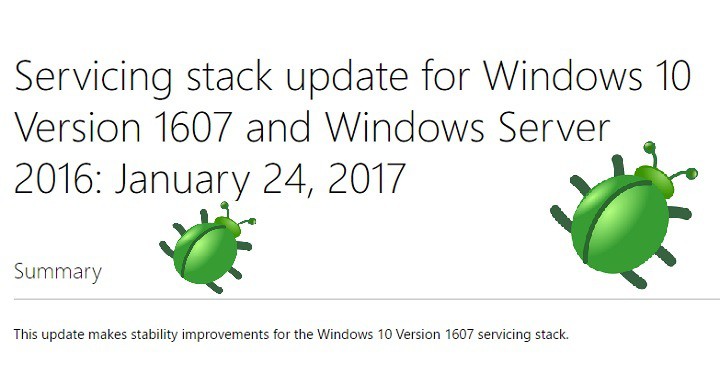
The mystery around the enigmatic Windows 10 KB3211320 has finally been removed: This update brings stability improvements for the Windows 10 Version 1607 servicing stack and doesn’t include any critical Edge security patches as many users first thought.
It is worth mentioning that KB3211320 doesn’t come with an uninstall button, which means the update is here to stay. This is rather a bad piece of news for all the Windows users who have been experiencing various issues after installing it. To give you an idea about these bugs, we’ll list them in this article.
Windows 10 KB3211320 reported issues
Keyboard issues
It appears that KB3211320 limits keyboard usage on particular browsers and websites. More specifically, Chrome users may notice that their keyboards become unresponsive from time to time.
Weird. After this update was applied, my keyboard wouldn’t work properly using Chrome on twitter. Seemed to work fine every other website and app. Backed out update and everything is normal again.
No internet access through Edge
Some users also report that internet access is unavailable through Microsoft Edge, although this issue doesn’t occur on other browsers.
Can’t access internet through EDGE (Fortunately have GoogleChrome and it allows access). […] A few minutes ago I restarted (re-booted) the PC and Microsoft EDGE now works! Hopefully everything else functions as well.
Office is unstable
Update KB3211320 also appears to make the Office Pack unstable, forcing users to re-register Microsoft Office and breaking Microsoft Excel.
Last night (20170124) Windows 10 indicated updates needed to be scheduled. […]
In these first few minutes these are the problems discovered so far:
1. Had to re-register Microsoft Office. […]
3. Excel doesn’t seem stable, as locked up a few times in the last hour.Once again Microsoft is not fully testing the updates it pushes, then waits for feedback from the users Microsoft tortures. I expect there will be another update in the future to correct the update just completed.
App shortcuts are gone
Other Windows 10 users report that this update removes app shortcuts from the Start Menu.
This update deleted my whole taskbar and start menu config, now I have to add again all my 30 apps shortcuts to the start menu.
No signal on the second monitor
It appears that KB3211320 breaks dual monitor systems, leaving the second monitor unable to detect a signal. Users confirm that the Windows splash screen shows on the monitor, but there’s no image.
When I got to work this morning my second monitor had no display. So I rebooted, the splash screen showed up on my second monitor (Screen#1), then it moved over to Screen #2. When I logged in everything appeared on Screen#2. Screen#1 says no signal. I checked all the connections, foolishly because the Windows splash screen showed up on that monitor meaning it is connected.
As you can see, update KB3211320 brings some annoying issues of its own. Have you already installed it on your Windows 10 computer? Tell us more about your experience in the comment section below.
RELATED STORIES YOU NEED TO CHECK OUT:
- Windows 10 updated with simpler, faster VPN access
- You will be able to pause Windows 10 updates soon
- Fix: 0x800703f9 Windows 10 update error








