Windows 10 KB3213522 fixes several KB3206632-related issues
2 min. read
Updated on
Read our disclosure page to find out how can you help Windows Report sustain the editorial team Read more
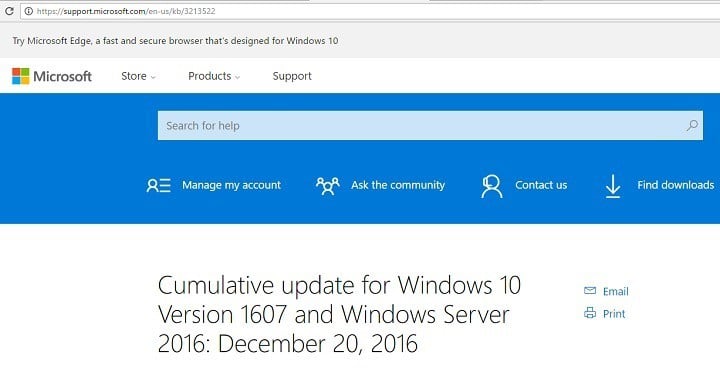
Microsoft’s latest Windows 10 updates haven’t been very successful. More specifically, it appears that these updates cause more issues than they fix. As a result, the company is forced to roll out new updates, in order to fix the bugs caused by the previous ones.
This is actually a bit of a paradox. The role of an update is to actually improve Windows 10‘s stability, performance and fix various zero-day vulnerabilities.
As a quick reminder, here’s a quick list of the latest troublesome Windows 10 updates:
- Round up: list of apps and programs killed by KB3201845
- Windows 10 KB3201845 brings a lot of issues, makes computers unusable
- Windows 10 KB3206632 fails to fix many KB3201845 issues
- Windows 10 KB3206632 bugs: install fails, BSoD errors, and more
Microsoft recently rolled out Windows 10 KB3213522 to fix a series of KB3206632 bugs. As you can see, Microsoft pushed KB3206632 to patch the issues caused by KB3201845, then rolled out KB3213522 to fix the problems brought by KB3206632. This is quite a vicious circle.
Windows 10 KB3213522 release notes
Microsoft informs that this update fixes an issue that was introduced in the December 13, 2016 release (KB3206632) in which virtualization-based security does not start, and features that rely on VBS, such as Credential Guard and shielded virtual machines (VMs), stop functioning.
If you want to install KB3213522 , go to the Microsoft Update Catalog website and download the patch. This is strange, because Microsoft calls KB3213522 a cumulative update, yet users can only install it manually. Major updates are usually available through Windows Update. However, the average Windows 10 users don’t directly operate with virtualization-based security features, and this could explain why the company views this update as optional.
For the time being, it seems that KB3213522 is a stable update. For the time being, Windows 10 users haven’t reported any issues – third time is the charm.
RELATED STORIES YOU NEED TO CHECK OUT:








