Windows 10 KB4015438 fixes the bugs caused by March's Patch Tuesday
2 min. read
Updated on
Read our disclosure page to find out how can you help Windows Report sustain the editorial team Read more
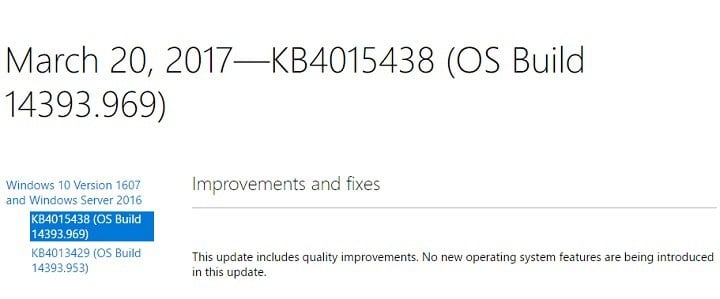
The March Patch Tuesday edition brought a series of important bug fixes and improvements that patched a bevy of known Windows vulnerabilities. Unfortunately, the latest Windows 10 updates also brought issues of their own.
As a quick reminder, Windows 10 KB4013418 broke many computers. According to user reports, their devices were severely crippled after installing the update.
Moreover, Windows 10 KB4013429 broke VPN connections, caused apps using directshow to crash, and removed various apps from the Start Menu, among other things.
Microsoft recently pushed out a new Windows 10 update in order to fix some of the bugs caused by this month’s Patch Tuesday edition. Windows 10 KB4015438 takes the Anniversary Update to version 14393.969 and fixes two annoying issues caused by KB4013429.
As we already reported, Microsoft already acknowledged the Windows 10 DVD player app bugs caused by KB4013429 and promised to roll out a hotfix as quickly as possible. Windows 10 KB4015438 does exactly that, fixing the annoying Windows DVD Player crashes.
The update also fixes a deadlock issue on Windows Server 2016 and Windows 10 1607 Client with Switch Embedded Teaming.
Windows 10 KB4015438 bug fixes
- Addressed a known issue with KB4013429 that caused Windows DVD Player (and 3rd party apps that use Microsoft MPEG-2 handling libraries) to crash.
- Addressed a known issue with KB4013429, that some customers using Windows Server 2016 and Windows 10 1607 Client with Switch Embedded Teaming (SET) enabled might experience a deadlock or when changing the physical adapter’s link speed property. This issue is most commonly seen as a DPC_WATCHDOG_VIOLATION or when verifier is enabled a VRF_STACKPTR_ERROR is seen in the Memory dump.
If you have already installed KB4013429, only the new fixes contained in this package will be downloaded and installed on your computer.
You can download and install KB4013429 from Windows Update. To get the standalone package for this update, go to the Microsoft Update Catalog website.
Microsoft says its engineers are not currently aware of any issues with this update. If you’ve downloaded KB4015438 and encountered any issues, use the comment section below to tell us more about your experience.
RELATED STORIES YOU NEED TO CHECK OUT:








