Windows 10 now automatically lowers the amount of blue light coming from your PC
2 min. read
Published on
Read our disclosure page to find out how can you help Windows Report sustain the editorial team Read more
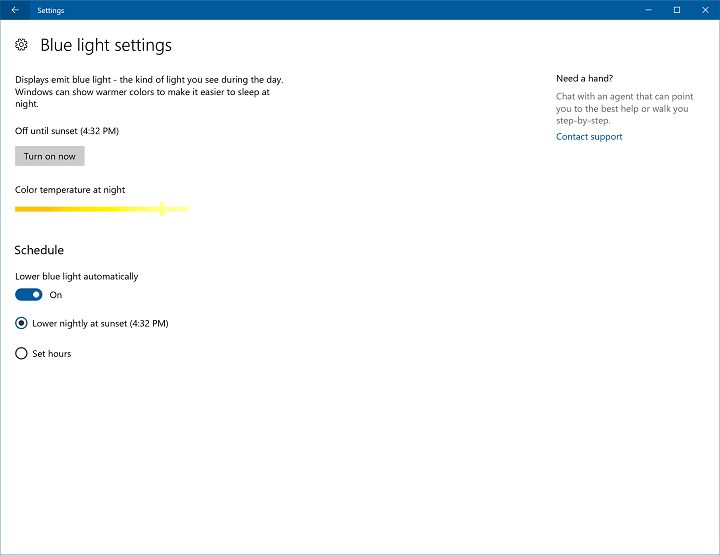
It maybe goes unnoticed, but Microsoft releases a new feature that benefits users’ eyesight every now and then. And in the era when we sit in front of a computer for most of the day, having an eye damage-reducing feature is extremely important.
After introducing the Dark mode for Microsoft Edge, and the user interface in general, Microsoft now prepares a feature that will lower the amount of blue light projected from the screen at night. You can set this feature to work automatically, and your computer will lower the blue light every day at sunset.
Microsoft still hasn’t precise how the feature works, so we assume it uses the Weather app’s API to determine when the sun goes down. Or info from some other database. As the matter of fact, the source of data is not important, as soon as the feature does the job accurately.
If you don’t want Windows 10 to automatically lower the amount of blue light at every sunset, you can set desired hours manually.
To access and turn on the Lower blue light feature, go to Settings > System > Display. There’s also a quick action for the Action Center, for even faster access. To enable the Lower blue light quick action, go to Settings->Notifications & actions.
The Lower blue light feature debuted in Windows 10 Preview build 15002, and will be available to regular users once the Creators Update gets released (this April). Until then, we’re sure Microsoft will polish it further, for even more accurate results and performance.
RELATED STORIES YOU NEED TO CHECK OUT:








