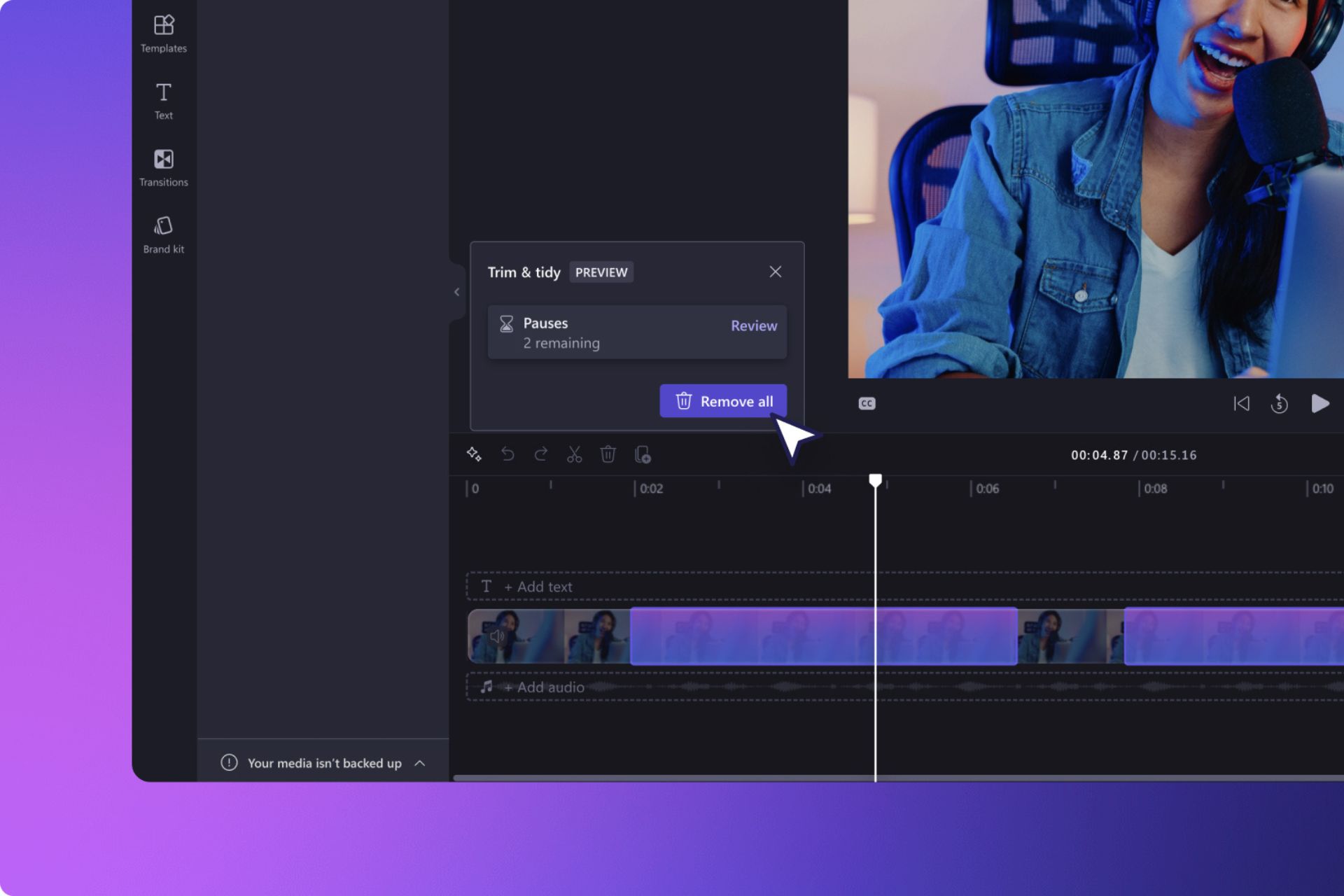Windows 10 Mail App Gets TLS Support
2 min. read
Published on
Read our disclosure page to find out how can you help Windows Report sustain the editorial team Read more
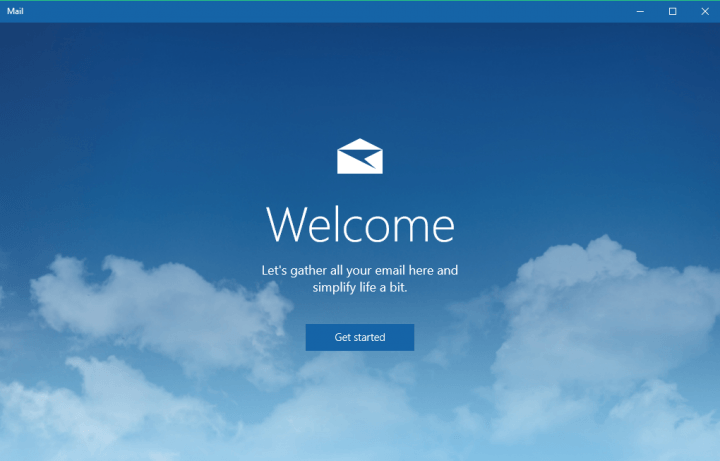
Microsoft finally decided to update its built-in Mail app, nearly three years upon its introduction in Windows 8. The new update brings TLS support to Windows 10 Mail app.
Since the support of SSL proved to be insecure, a lot of email services are dropping the support for this protocol, and this could cause some issues for users who are connecting to their email service through Windows’ Mail app. But Microsoft is aware of this problem, so it announced that its Mail app will now support TLS protocol. Integration of TLS will increase the security of your emails and personal info in Mail app even more.
According to some reports, users could still have problems using the Mail app even after the update is applied, because the application will first try to establish a connection with SSL, even after you manually change the ports. But Microsoft also provided an option to completely disable SSL protocol for incoming emails.
You can disable SSL, by disabling “Require SSL for incoming email,” under Advanced settings of Mail app. After you apply this action, your Mail app will neglect the SSL behavior on port 993 and 143, and you’ll be able to receive emails directly through the TLS protocol.
However, this change still hasn’t been documented by Microsoft, so we don’t know when or if users of Windows 8 and Windows 8.1 will get their Mail app to support TLS. But it’s good to know that Windows 10 will provide even more secure way to send, receive and manage your emails through Microsoft’s Mail Universal app.
Microsoft is putting a lot of efforts to make Windows 10 as safe as possible, and this applies to both the operating system, and its built-in apps.
Read Also: Mozilla’s Firefox Browsing for Windows 10 is Coming Soon